Worldpay Payment and Subcriptions extension for Magento 2 by Magenest is a smart extension that helps customers to make payments online without wasting time.
It is wonderful when you are just at home but that you can purchase everywhere in the world only by clicking. Our product provides great utilities like.
Extension's page: Worldpay Payment and Subcriptions
Hightlight Features
Your store should be running on Magento 2 Community Edition version 2.0.x or 2.1.x.
It is necessary to create a new customer account for connection between Magento 2 and WorldPay.
First of all, go to https://worldpay-payment-and-subcriptions.com and register an WorldPay accounts (click on "Create an account"). If you already have an account, you can skip this step.
Fill in the form the information of your Organization and press "Create an Account". If everything is right, WorldPay will inform you to check your email and activate your account.
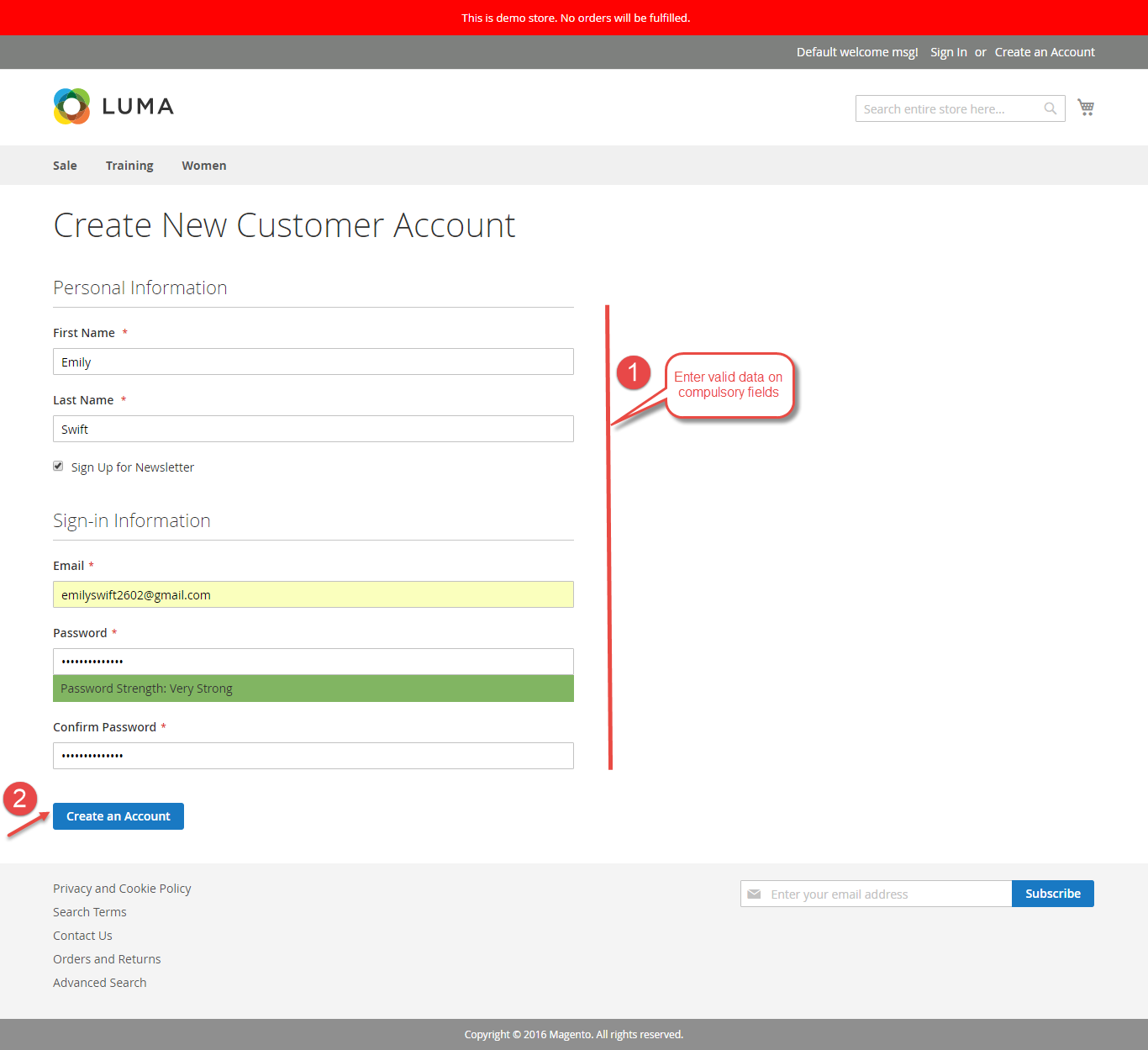
When your account is activated, you can login on the page https://worldpay-payment-and-subcriptions.com
.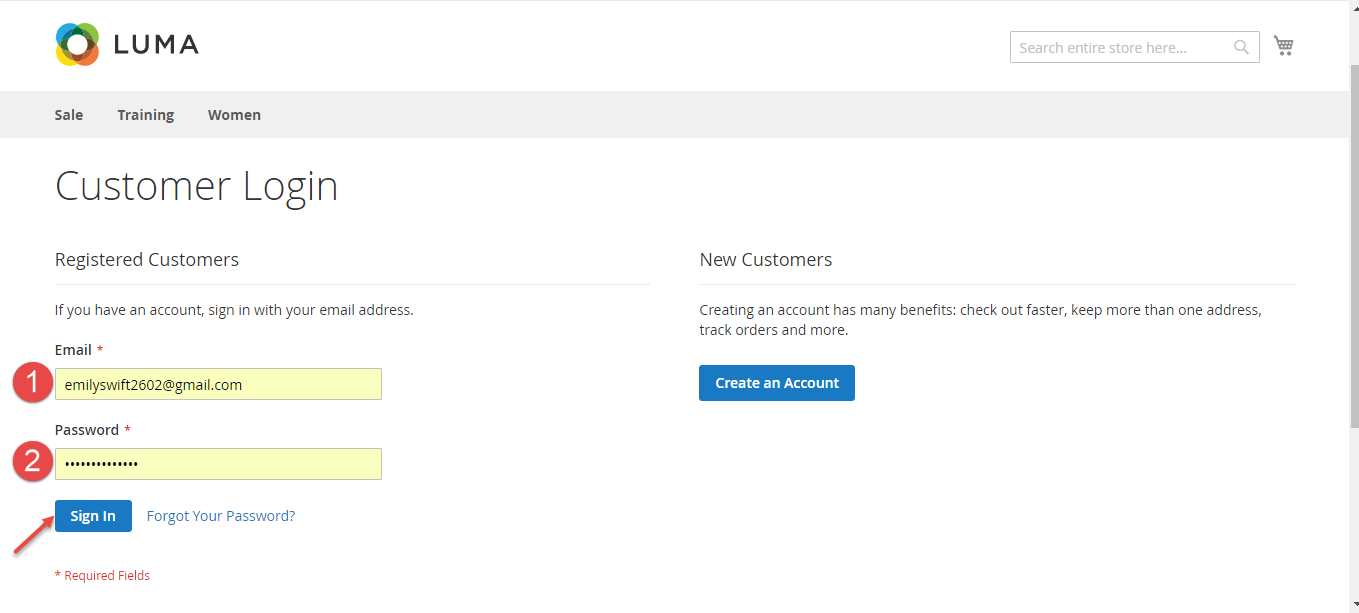
.
Go to Worldpay Payment Gateway > Settings > Configuration:
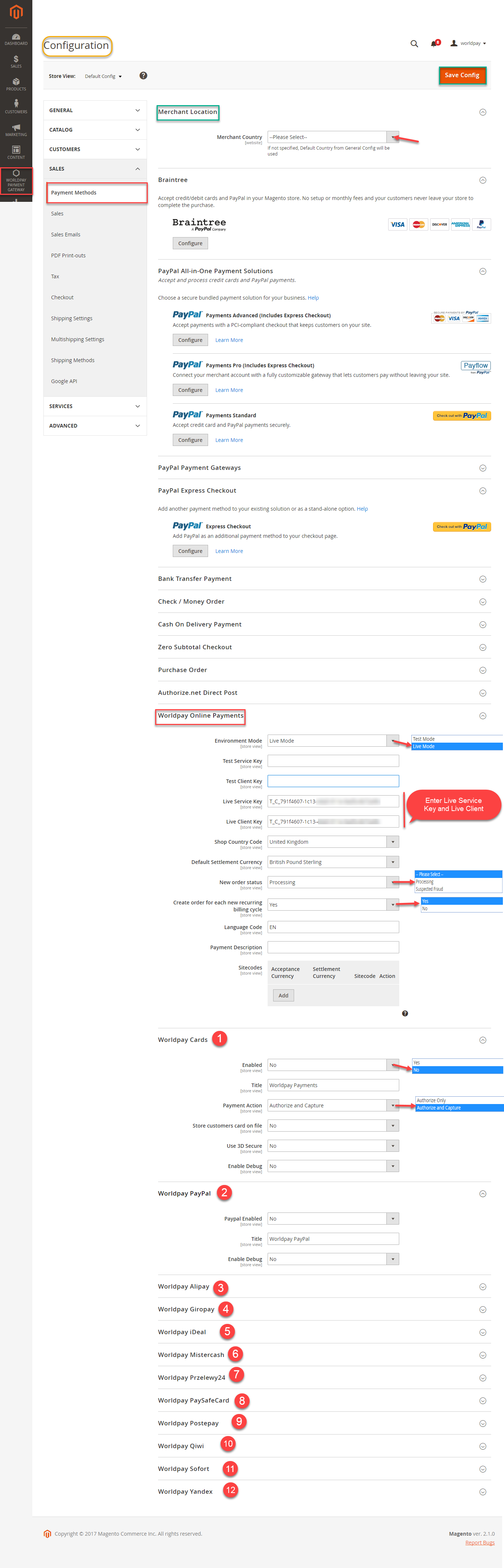
In Configuaration, we click on Payment Methods to install payment. On Merchant Location, we choose Merchant Country where the vendors are
On WorldpayOnline Payments, choose Live Mode and Enter Live Service Key and Live Client Key and then follow the instruction from step from step 1 to step 12 and click on Save Config button to
save install configuaration.
Once again, thank you for purchasing our extension. If you have any questions relating to this extension, please do not hesitate to contact us for support.