Thank you for purchasing our extension. If you have any questions that are beyond the scope of this document, do not hesitate to leave us an email via [email protected]
Created: 12/07/2021 | By: Magenest | Support Portal: http://servicedesk.izysync.com/servicedesk/customer/portal/30
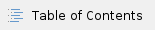
Introduction
Magento 2 Social Login is an extension developed by Magenest to help customers log in to Magento 2 stores conveniently with their social accounts.

Features For Admins
- Set up app for each social network including Twitter, Facebook, Amazon, LinkedIn, Pinterest, Reddit, LINE
- Add login popup with social login options
- Add social login options to sign in, sign up page
- Set social login suggestions for the customer at checkout page for customers who used to login with a social account on the store
- Add comment section using a Facebook account for customers on the product detail page
- Add social sharing buttons on the product page
- Monitor social login and manage social account
- Social login widget type
Features For Customers
- Choose to log in with one of 10 social accounts: Twitter, Facebook, Amazon, Linkedin, Pinterest, Reddit, LINE, Apple ID
- Customer's store account can be linked with multiple social accounts
- Share products on their social networks
- Use the Facebook account to comment on the Magento 2 store
- Be suggested with social login at the checkout page if they used to login with a social account on the store
System Requirements
Your store should be running on Magento 2 Community Edition version 2.2.x., 2.3.x, 2.4.x
Configuration
General Configuration
First, navigate to Stores > Configuration > Magenest > Social Login, you will be able to enable:
- The login popup when the customer clicks on the Sign In button on the top menu bar
- Display On: Select area use social login
- The social login options in Sign Up/Create an account page
- The social login on the checkout page, including the Sign In button on the top of the page, and the social login suggestion for customers who used to login with social accounts on the store
- The ability to comment on the product page using a Facebook account
- The ability to share the product link via social networks that are chosen in the social sharing options: Twitter, Facebook, LinkedIn, Pinterest, Reddit
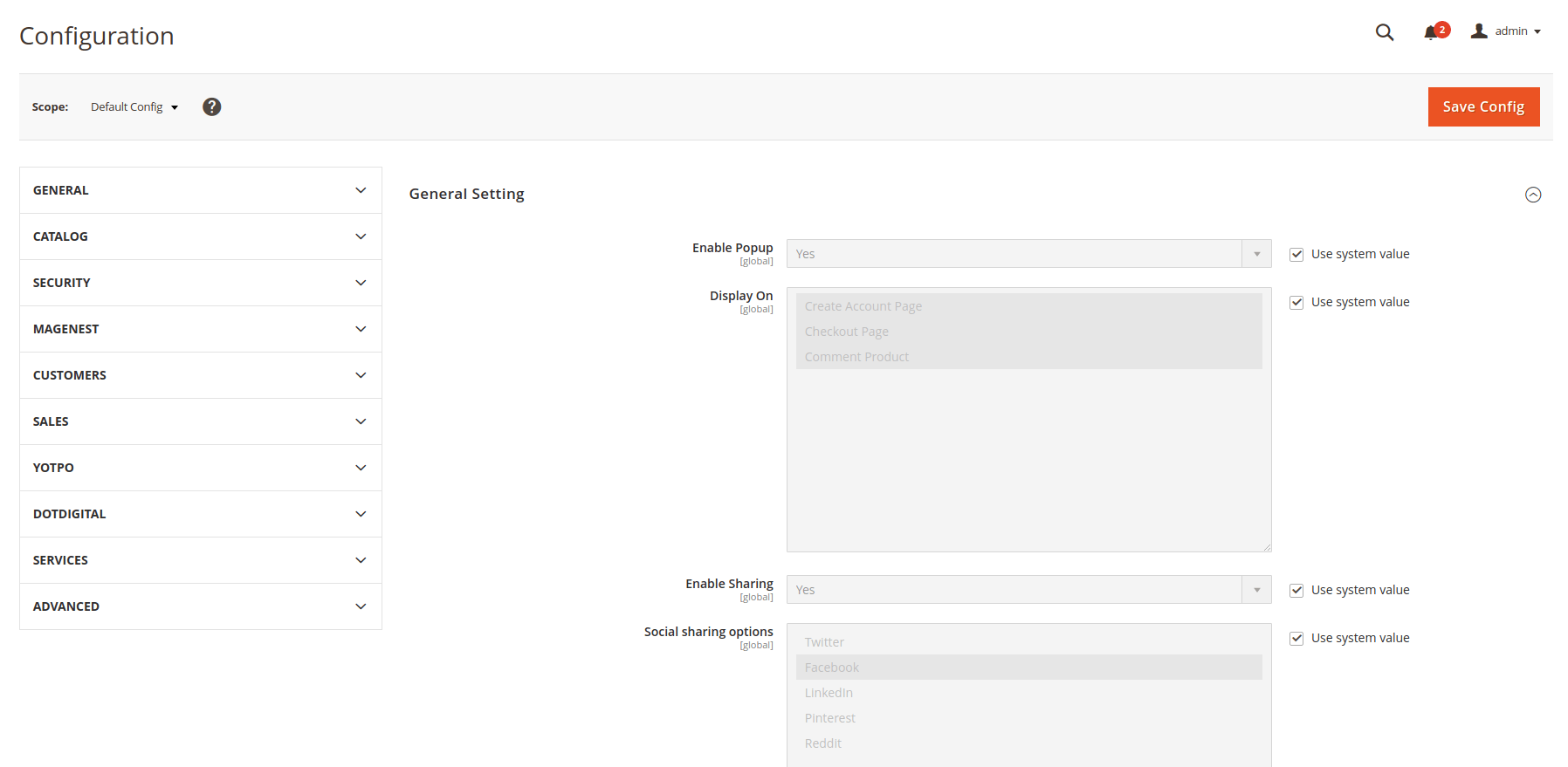
Credentials Settings
 On the same page, scroll down to see the Credentials setting section.
On the same page, scroll down to see the Credentials setting section.
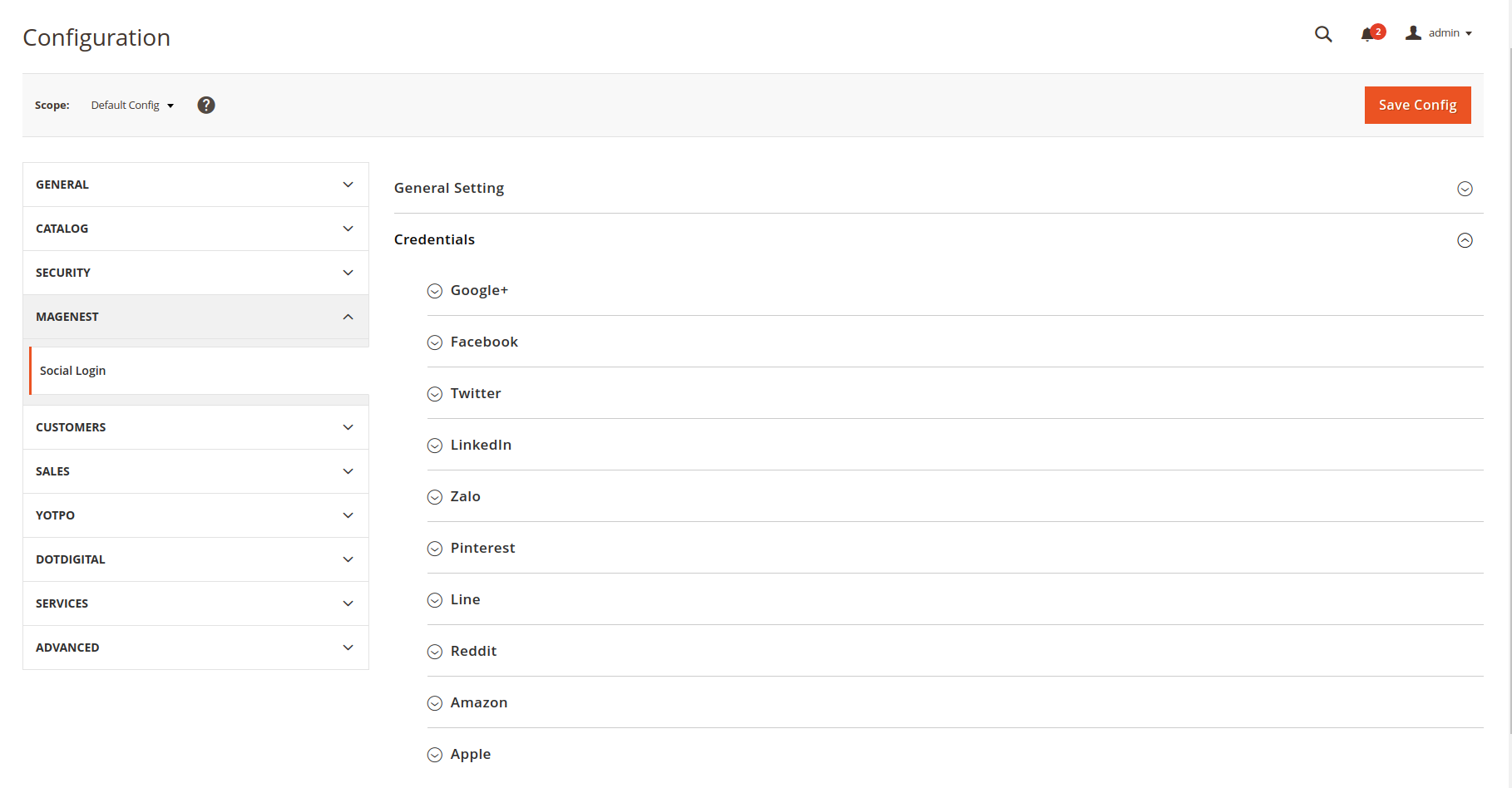
 In order to connect the social app to your Magento 2 store, you have to set up the app as follows
In order to connect the social app to your Magento 2 store, you have to set up the app as follows
Apple ID
 How to set Apple Team ID, Client ID, Key Id, and File Key of Apple
How to set Apple Team ID, Client ID, Key Id, and File Key of Apple
To configure the extension, it is required to have an Apple Developer account. If you don't have it, please go to the Apple Developer page to create one.
Note that account creation and its approval might take time.
- Enable: Choose Yes to enable the Apple ID to log in feature
- Enter the Apple Team ID, Client ID, Key ID that were previously generated at the Apple Developer account.
 Apple configuration guide
Apple configuration guide
- Please keep in mind that you can download the Key file ONLY ONCE. Make sure you saved the file in a secured place so that you can get back to it later if necessary.
- Lastly, check the key information to find your Key ID which you'll need to configure the extension in the Magento 2 backend.
- After a successful Key ID verification, the file will no longer be stored at your Magento server. This is to prevent creating excessive files on a server.
- Please take into consideration that all Apple Developer credentials that you have created will be valid for 6 months, as designed by Apple guidelines. Please timely update all necessary API credentials to guarantee proper add-on functioning.
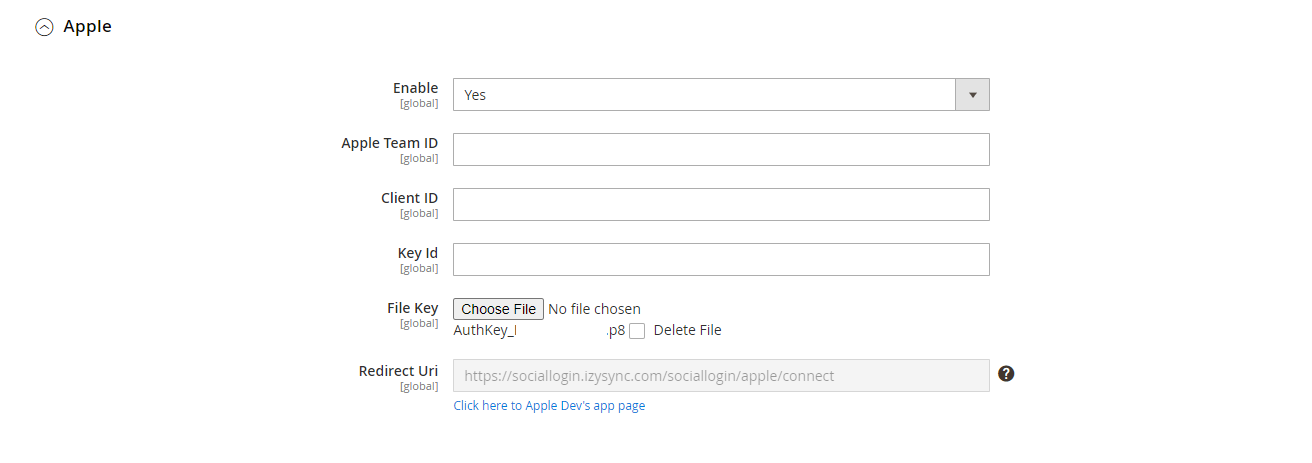
Google+
How to set Client ID and Client Secret of Google+
 Go to the Google Developers Console – https://console.developers.google.com/
Go to the Google Developers Console – https://console.developers.google.com/
 Google+ configuration guide
Google+ configuration guide
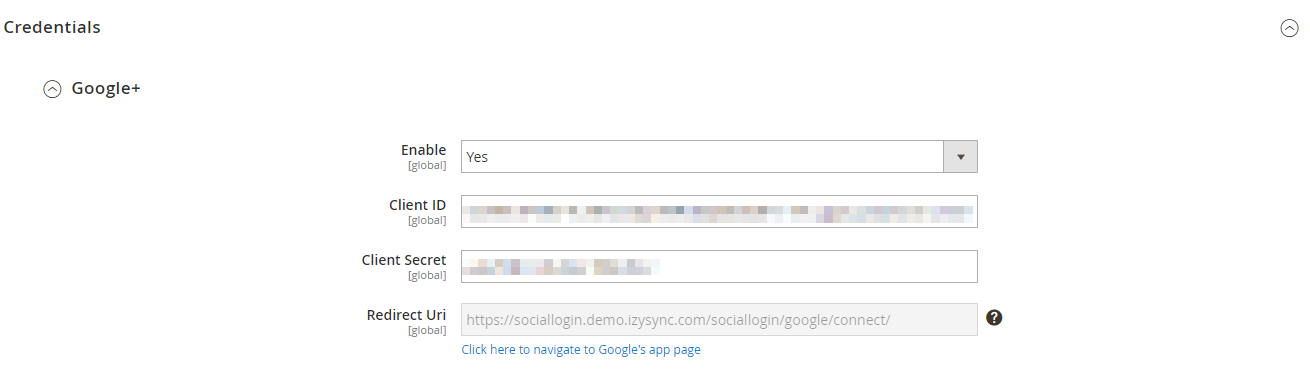
 How to set Client ID and Client Secret of Facebook
How to set Client ID and Client Secret of Facebook
- Enable: Choose Yes to enable Facebook social login and share
- Client ID: Fill in the Facebook app ID obtained from above
- Client Secret: Fill in the Facebook app secret from above
- Enable: Choose Yes to enable the Twitter social login and share
- Client ID: Twitter application ID
- Client Secret: Twitter application secret
Pinterest
- Enable: To enable the Pinterest login and share
- Client ID: Fill in the Pinterest app ID from above
- Client Secret: Fill in the Pinterest app secret from above
- Redirect URI: Use this in Pinterest to create an application
 In Magento 2 backend, go to Line configuration.
In Magento 2 backend, go to Line configuration.
- Enable: To enable the Line login and share
- Client ID: Line Chanel ID
- Client Secret: Channel Secret
- RedirectURI: Use this on Line to create an application.
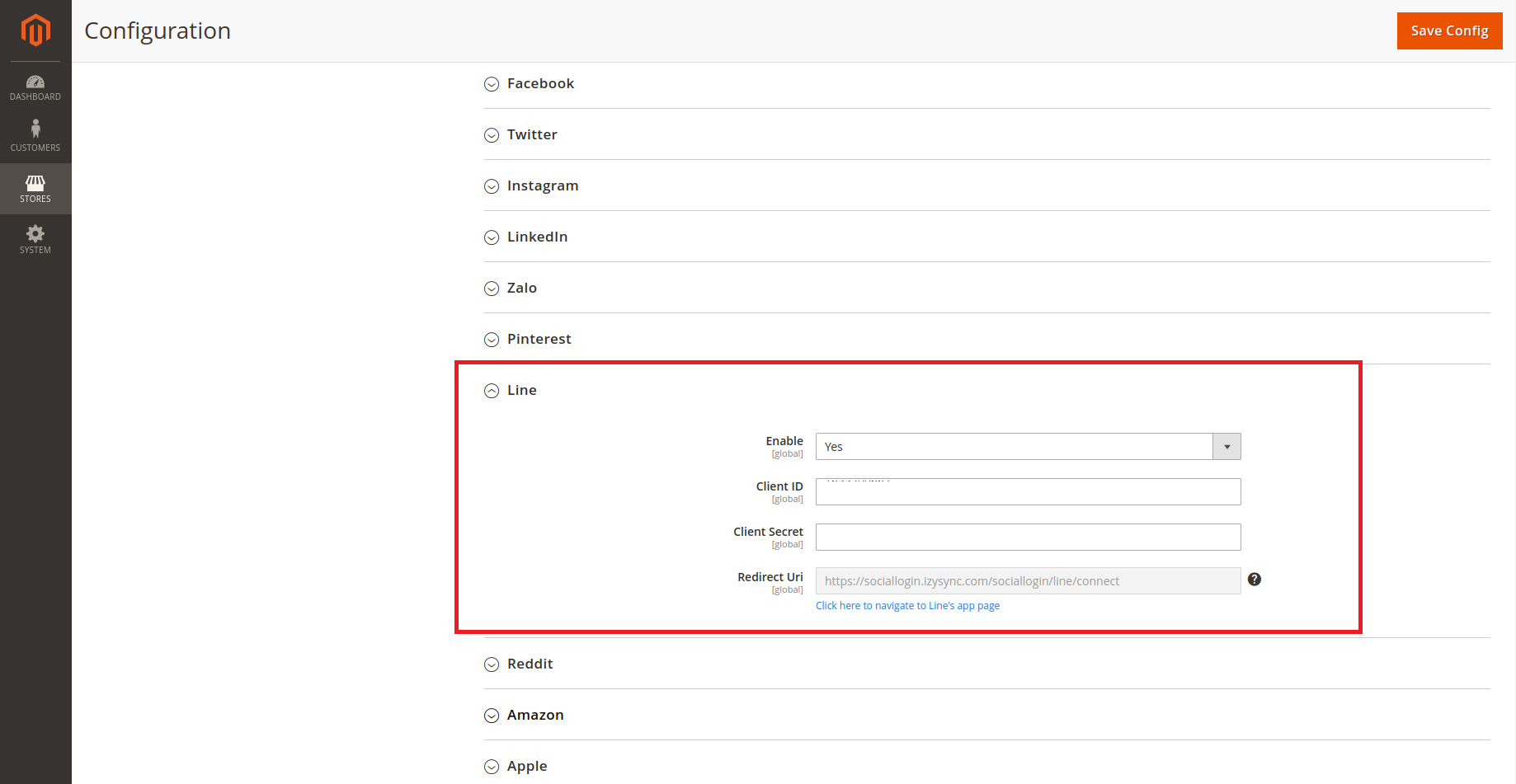
Amazon
 How to set Client ID and Client Secret of Amazon
How to set Client ID and Client Secret of Amazon
 Amazon configuration guide
Amazon configuration guide
- Copy Client ID and Client Secret, and paste to your Magento 2 backend setting.
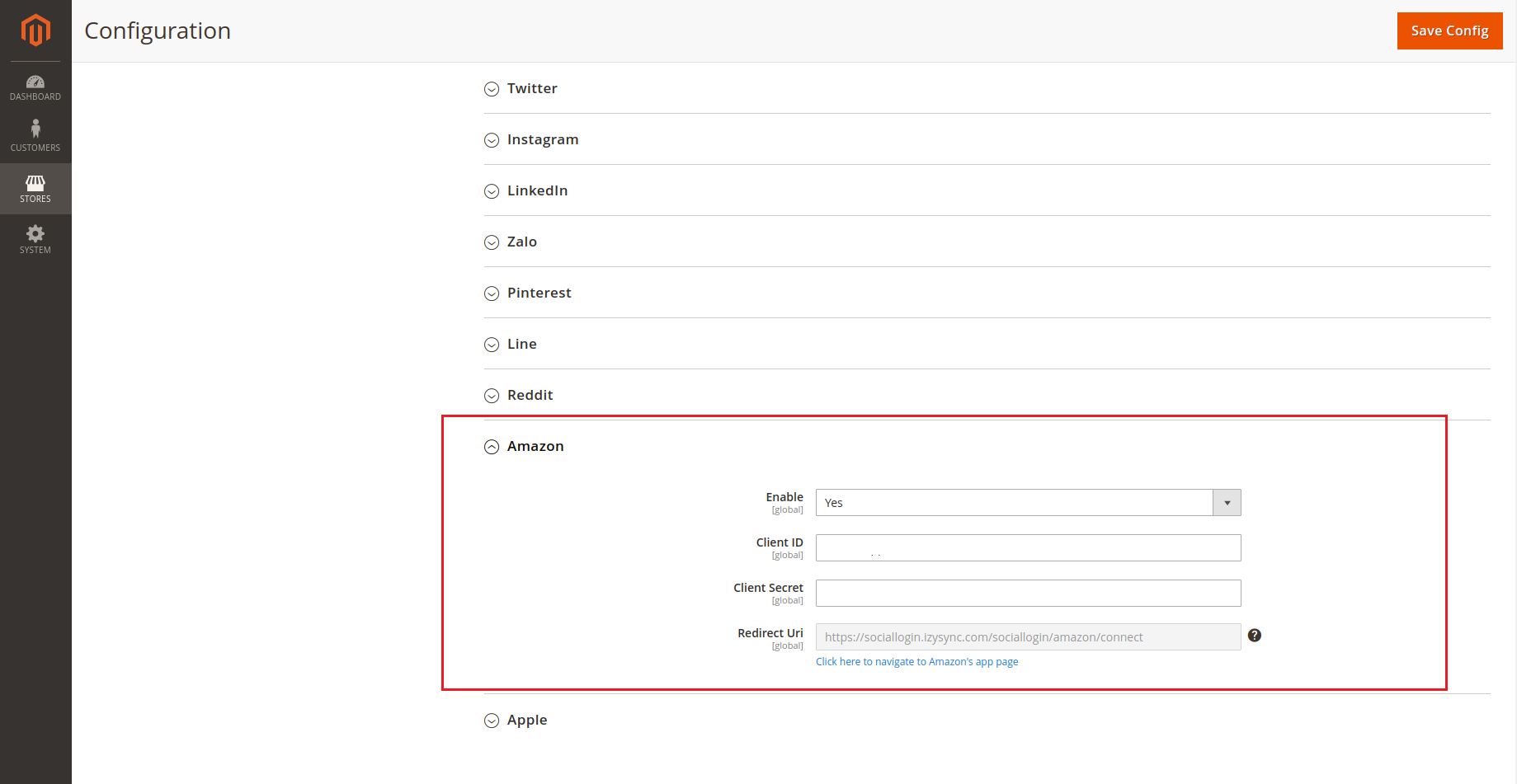
Reddit
 How to set Client ID and Client Secret of Reddit
How to set Client ID and Client Secret of Reddit
Go to https://www.reddit.com/prefs/apps and log in with your developer account.
 Reddit configuration guide
Reddit configuration guide
 In Magento 2 backend, go to Reddit configuration.
In Magento 2 backend, go to Reddit configuration.
- Enable: To enable the Reddit login and share
- Client ID: Reddit application ID
- Client Secret: Reddit application secret
- Redirect URI: Use this on Reddit to create an application.

In Magento 2 backend, go to LinkedIn configuration
- Enable: To enable LinkedIn login and share option
- Client ID: Linkedin application ID
- Client Secret: Linkedin application secret
- Redirect URI: Use this in LinkedIn to create an application.
Zalo
 Zalo configuration guide
Zalo configuration guide
 In Magento 2 backend, go to Zalo configuration
In Magento 2 backend, go to Zalo configuration
- Enable: To enable Zalologin and share option
- Client ID: Zalo application ID
- Client Secret: Zalo application secret
- Redirect URI: Use this in Zalo to create an application.
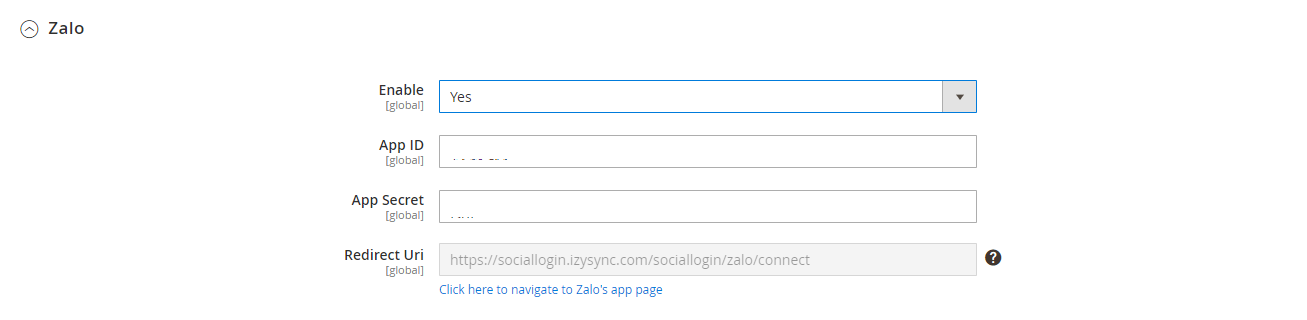
Monitor Social Login and Manage Social Account
 Manage Social Account
Manage Social Account
On the admin sidebar, choose Customer > Social Accounts
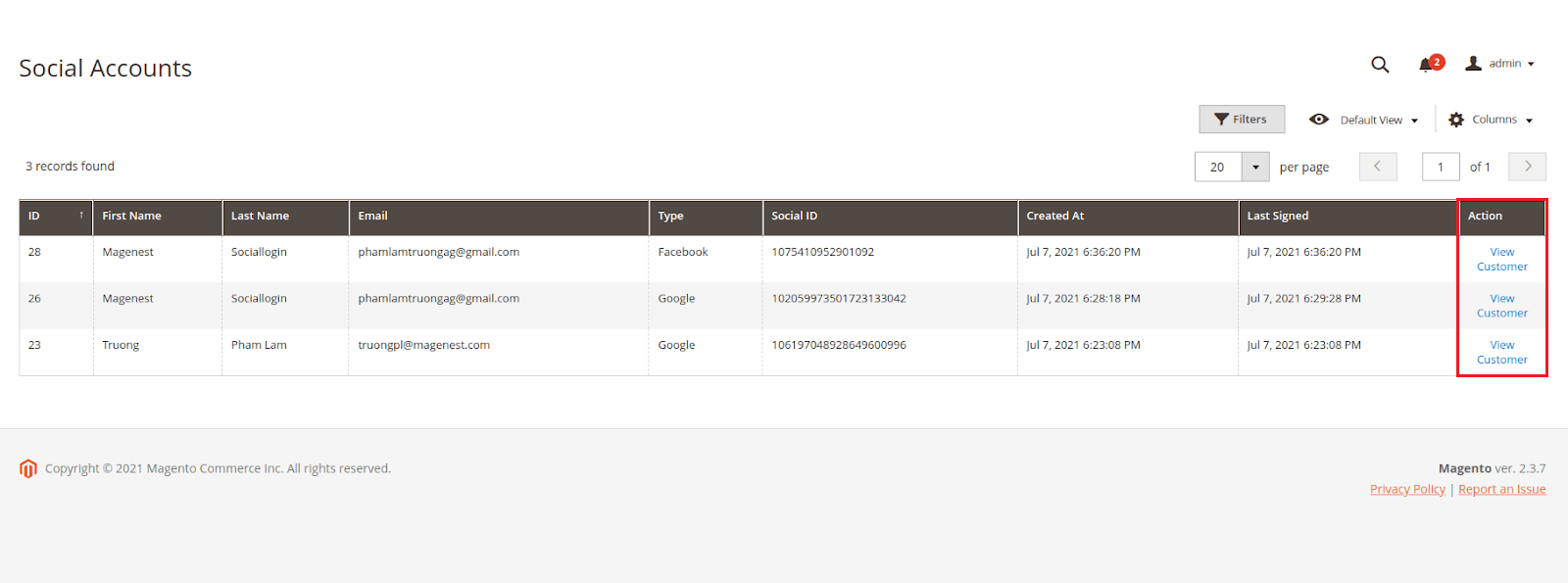
 Monitor Social Login:
Monitor Social Login:
On the admin sidebar, choose Customer > Monitor
- Social Login Chart: Ratio social account
- Top Social Login: Top 3 social login used most popular
- Other Connections: Other social login used
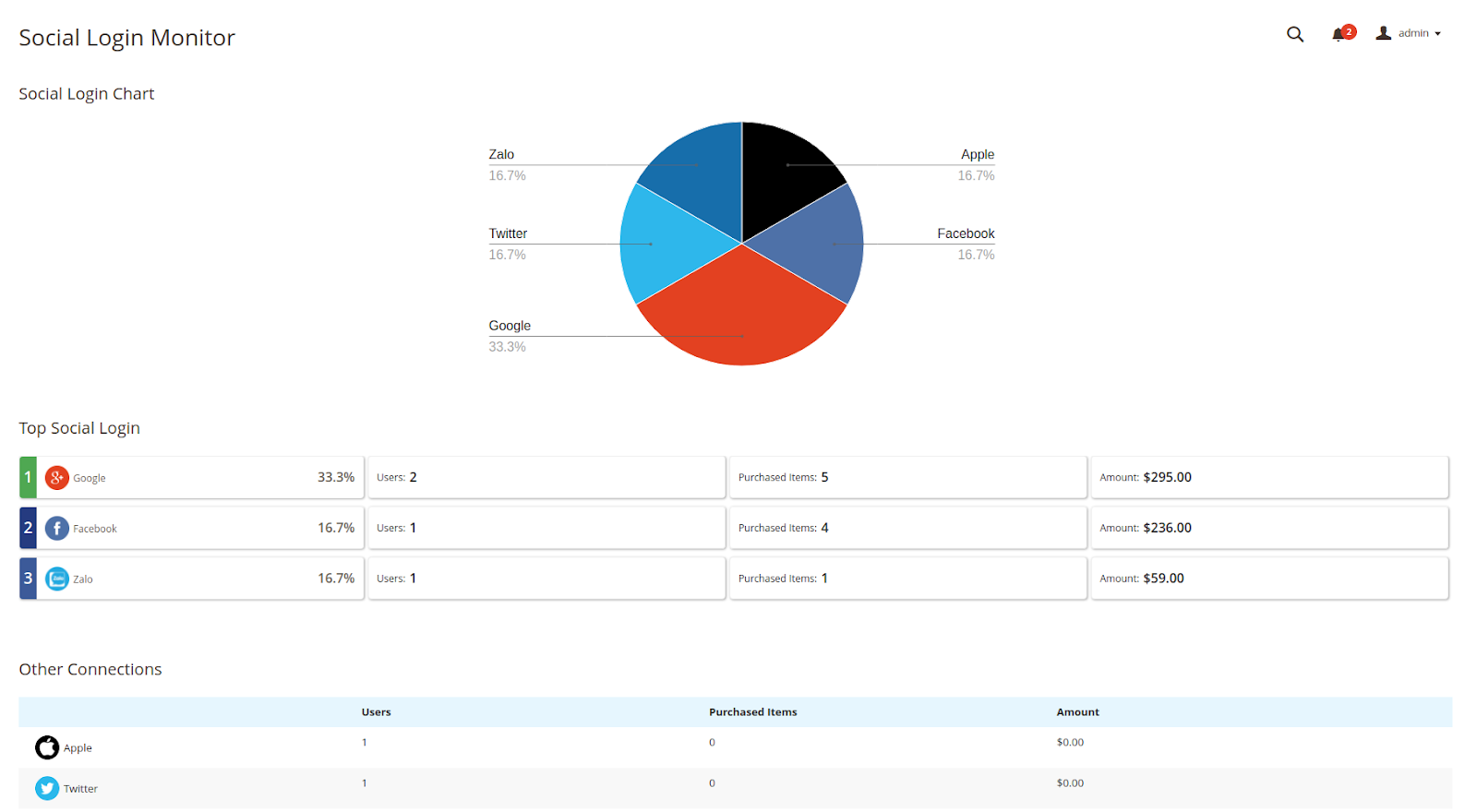
Social Login Widget
Social Login Widget Configuration
Title: Set title for the widget
Display Type: Select mode display widget (slider or list icon)
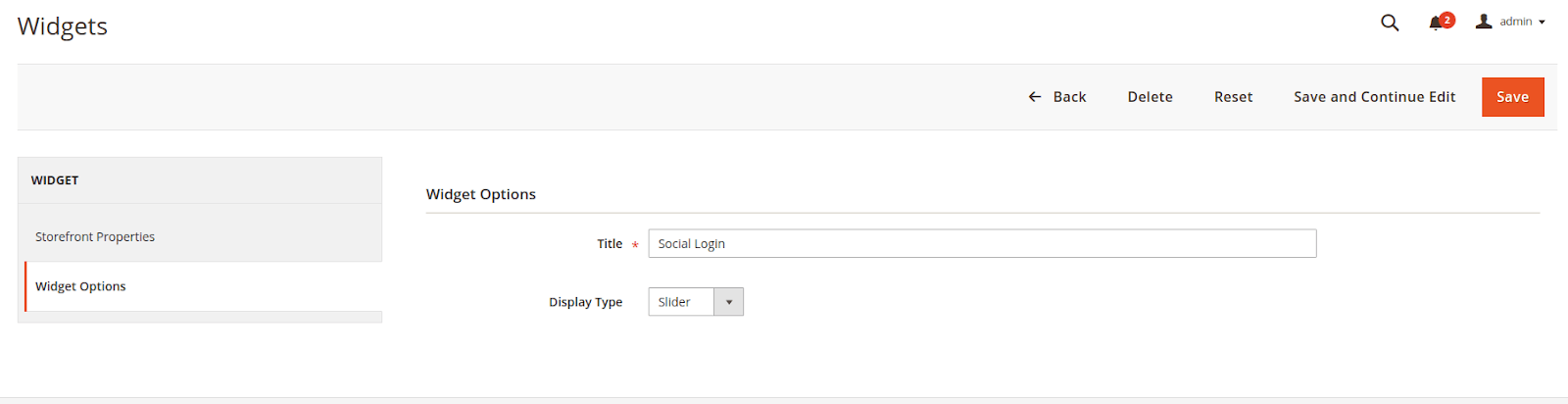
Front end
Social login options
- Show the Social Login options on Sign Up page
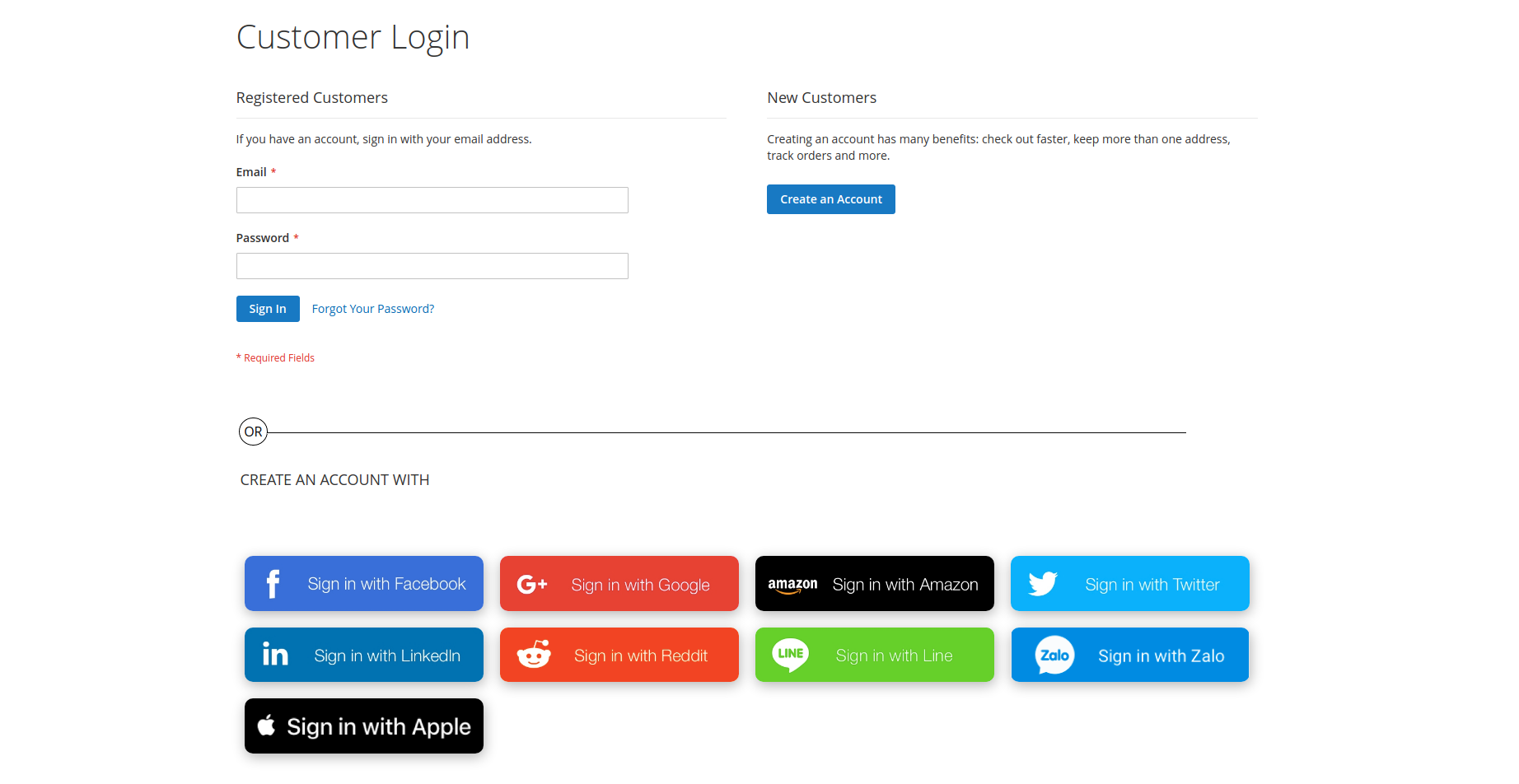
- Show popup with social login options when clicking on Sign In
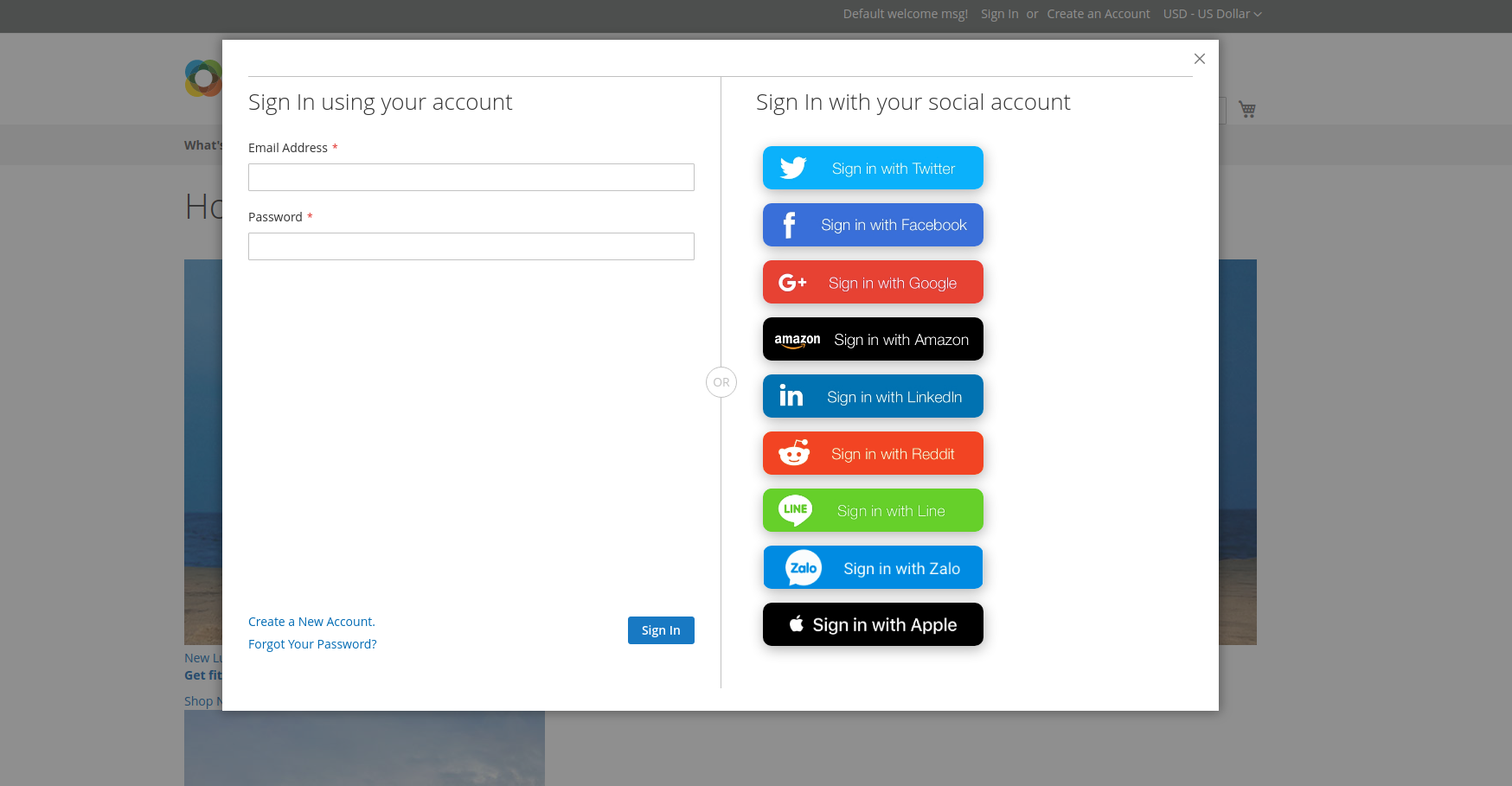
My Social Accounts
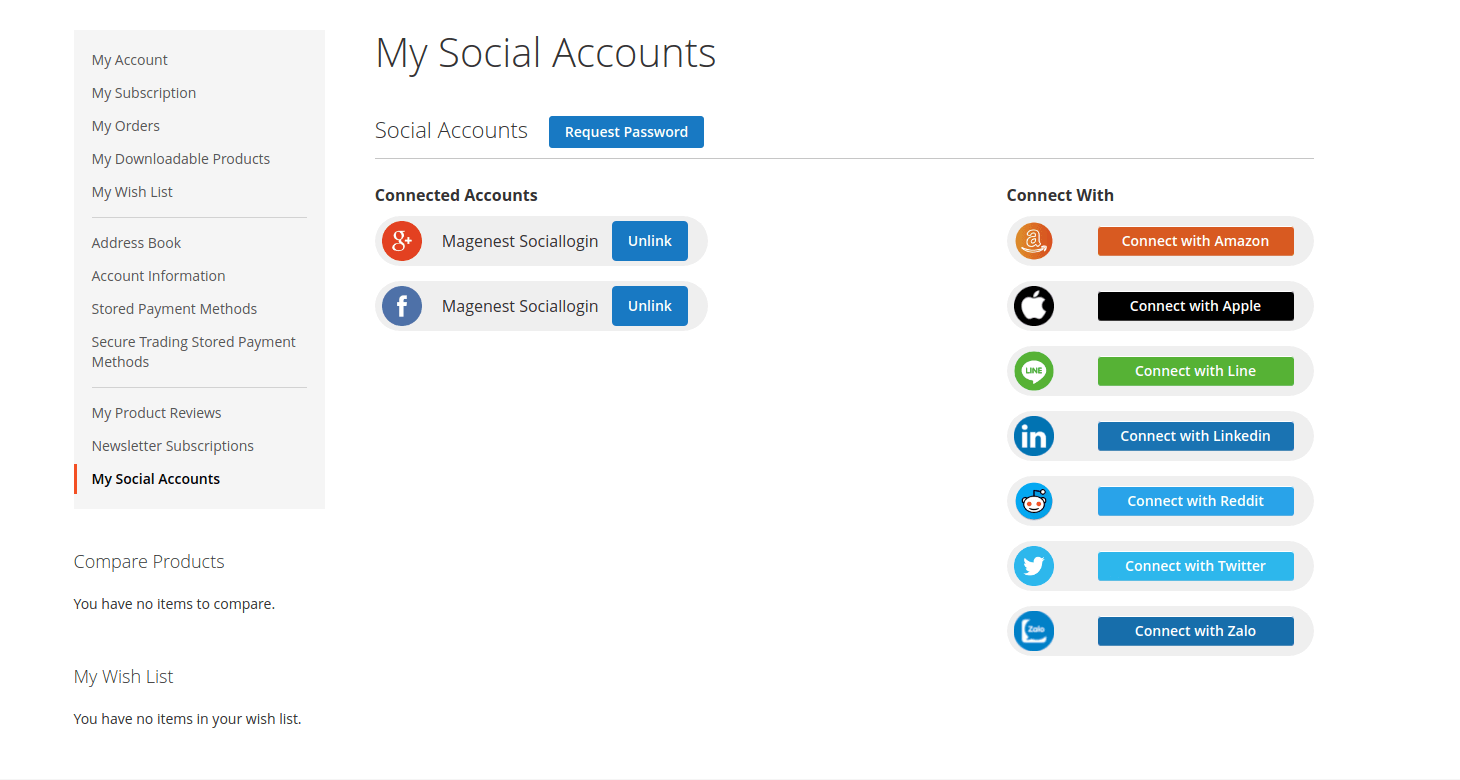
Connected Accounts: Show all social accounts connected
Connect With: Listing social account is not connected
Request Password: Sending reset password email
Unlink: Unlink social account with current account
 Error message if the extension couldn’t send reset password email or email customer is generated by this extension.
Error message if the extension couldn’t send reset password email or email customer is generated by this extension.
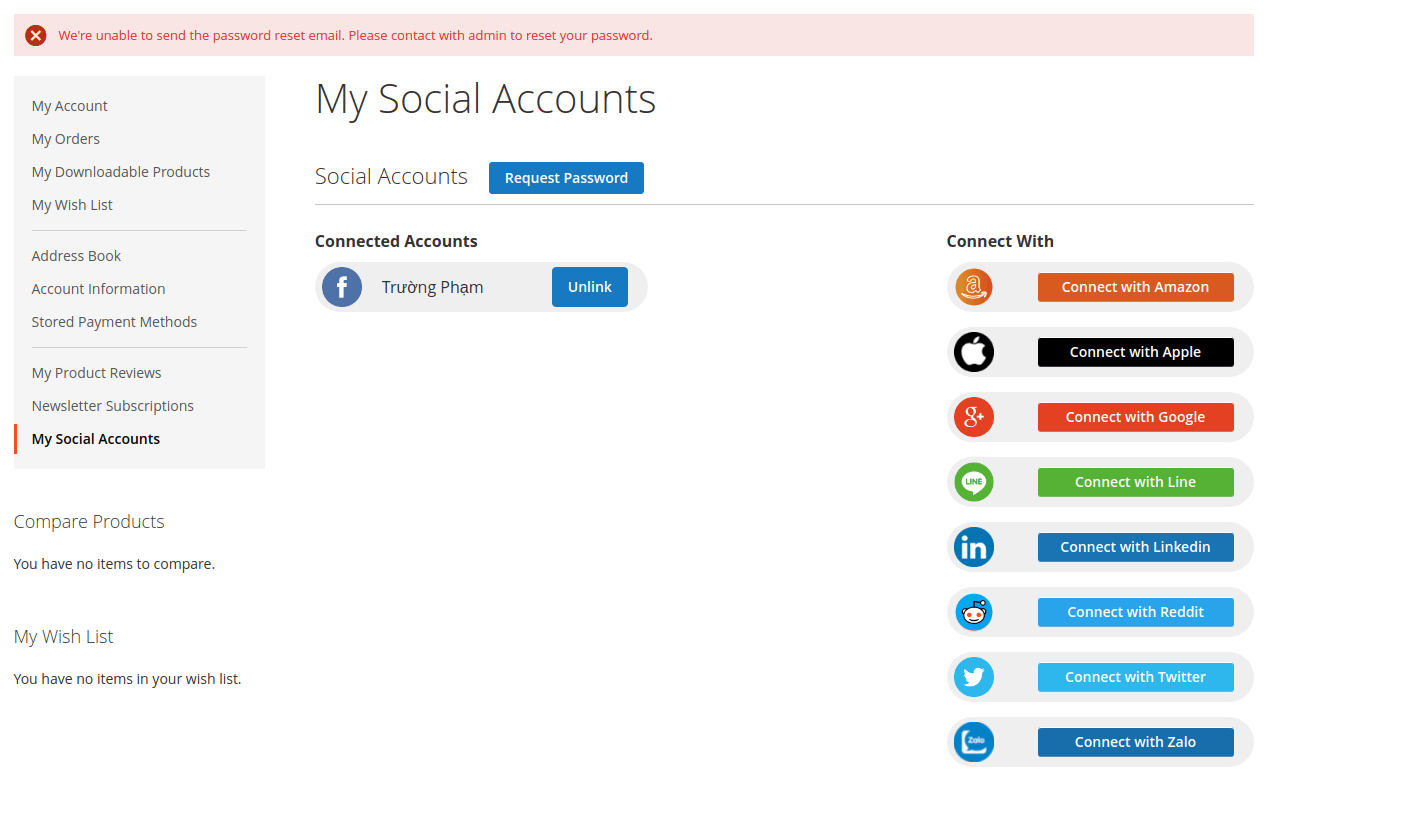
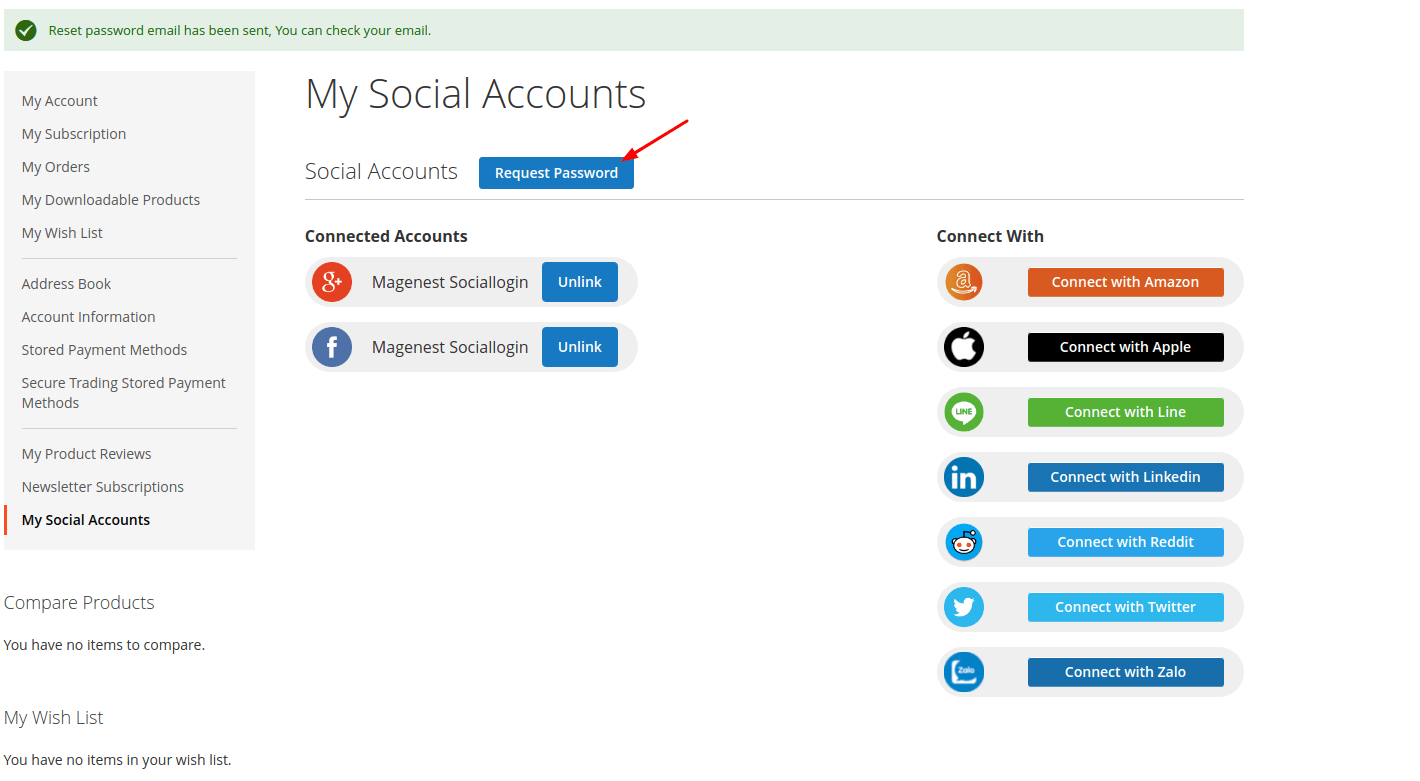
Once the social accounts have been linked you can log in by any of them.
Sharing on social networks
Customers can share the product link via their social network with the sharing options available for Twitter, Facebook, Linked In, Pinterest, and Reddit.
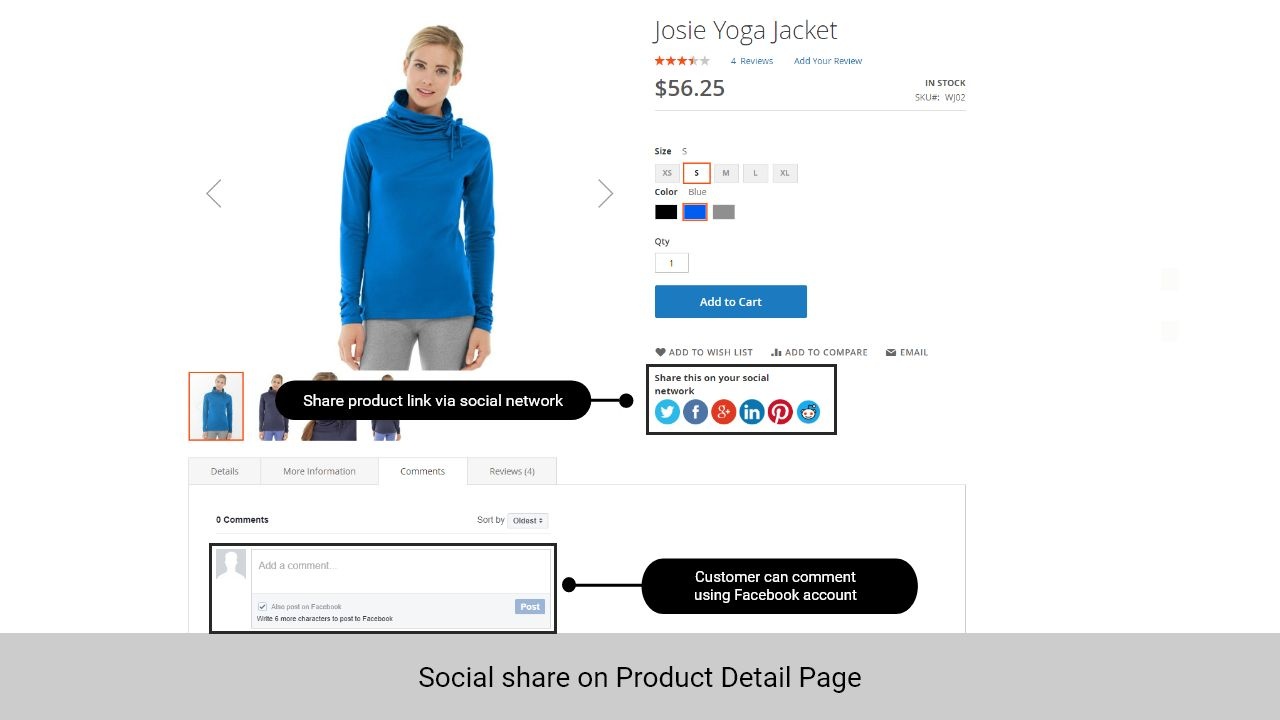
Comment on the product using Facebook account
Under the product descriptions, customers can leave a comment using their Facebook account.
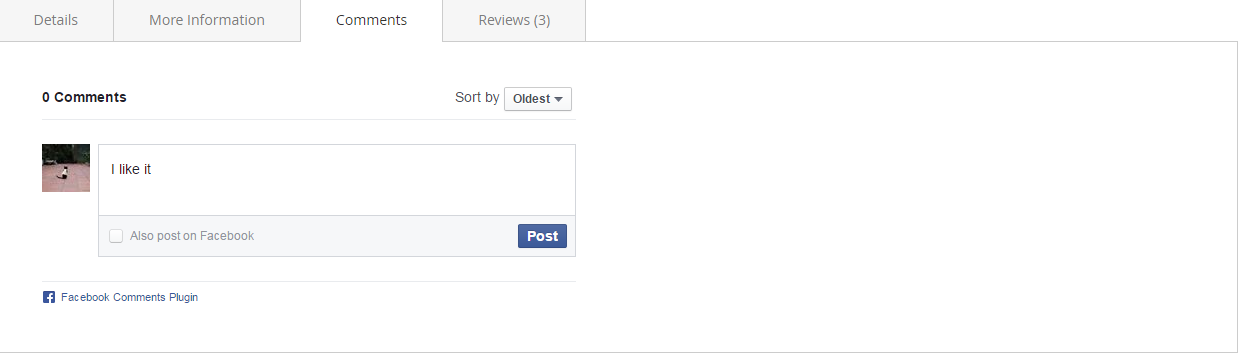
Social login suggestions on the checkout page
If customers used to login with social accounts on the store, on the checkout page, when they fill in the email address (which is corresponding with their social account email), the suggestion to login with that social account will be displayed.
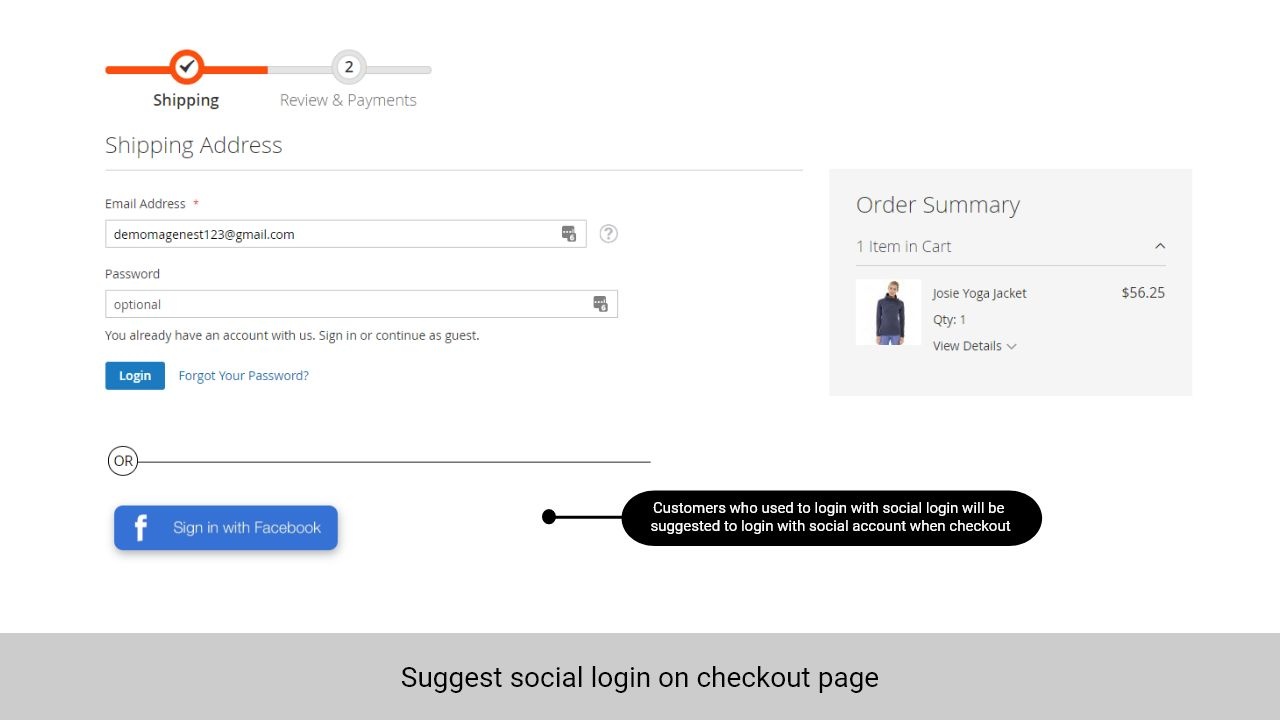
Display widget - Slider for social login
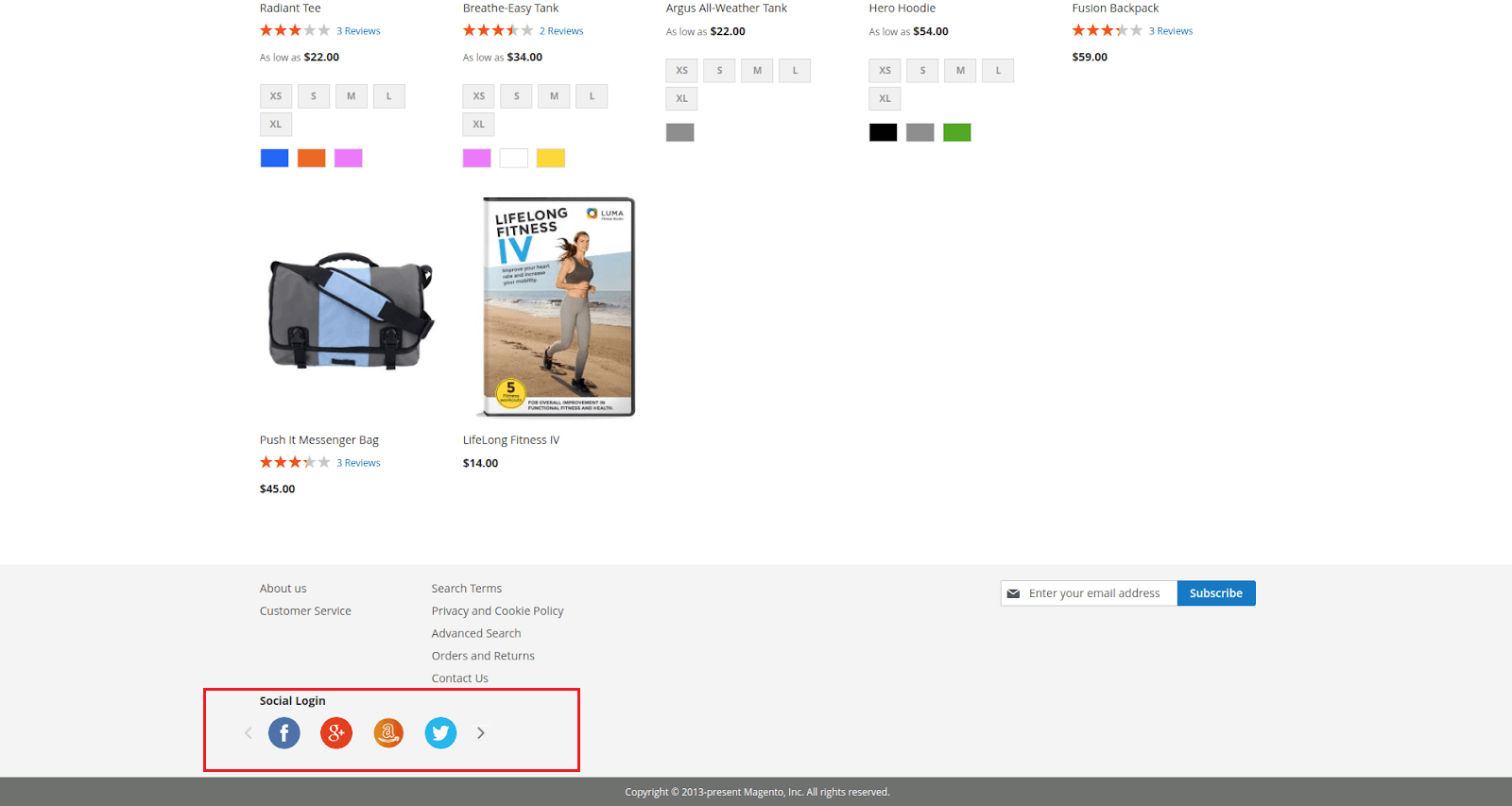
Display widget - List icon for social login
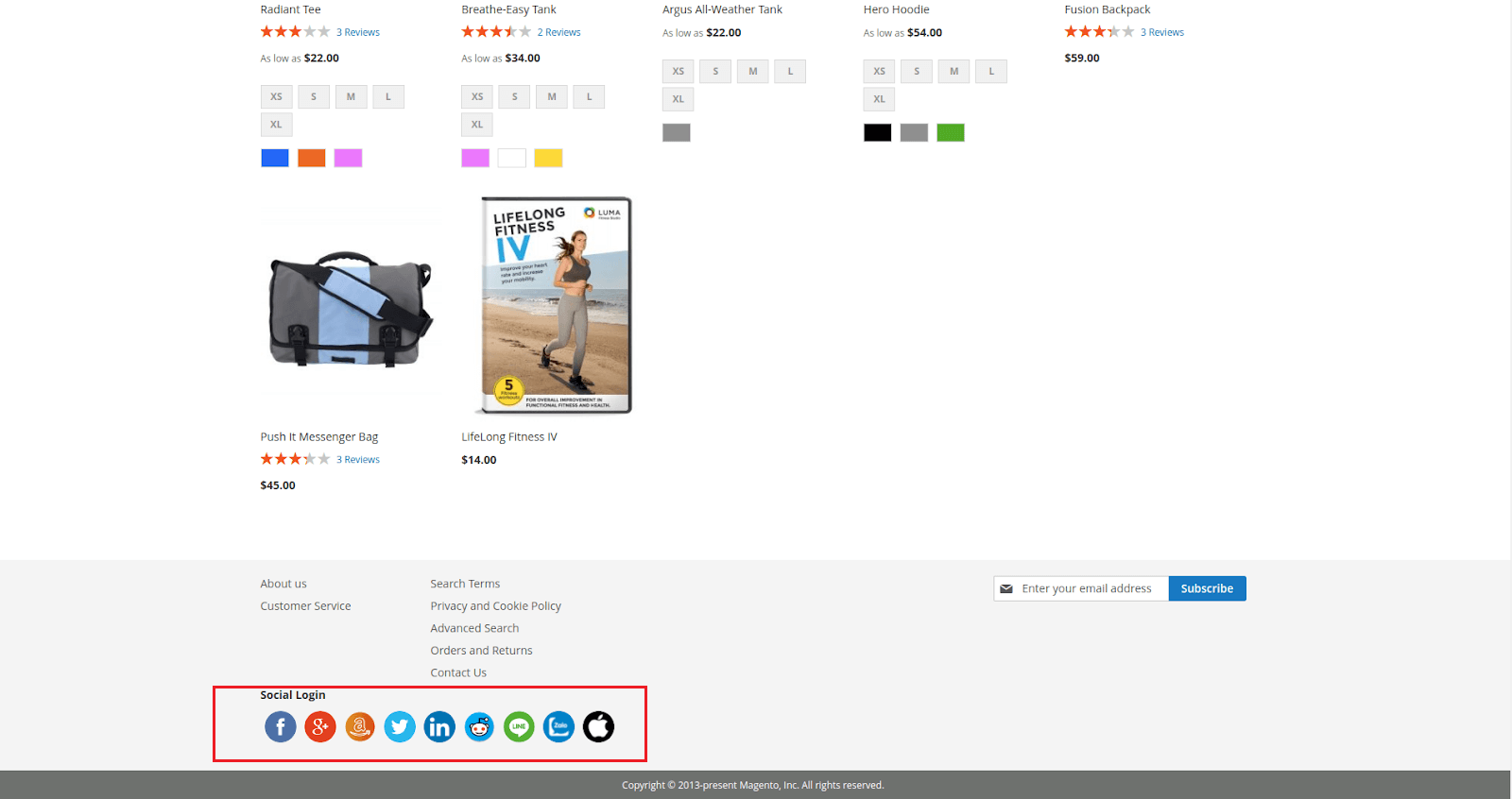
 After user login, this widget will be hidden.
After user login, this widget will be hidden.
Update
- When a new update is available, we will provide you with a new package containing our updated extension.
- You will have to delete the module directory and repeat the installation steps above.
- Flush the config cache. Your store and newly installed module should be working as expected.
Support
- We will reply to support requests within 2 business days.
- We will offer a lifetime free update and 6 months of free support for all of our paid products. Support includes answering questions related to our products, bug/error fixing to make sure our products fit well in your site exactly like our demo.
- Support DOES NOT include other services such as customizing our products, installation, and uninstallation service.
Once again, thank you for purchasing our extension. If you have any questions relating to this extension, please do not hesitate to contact us for support.

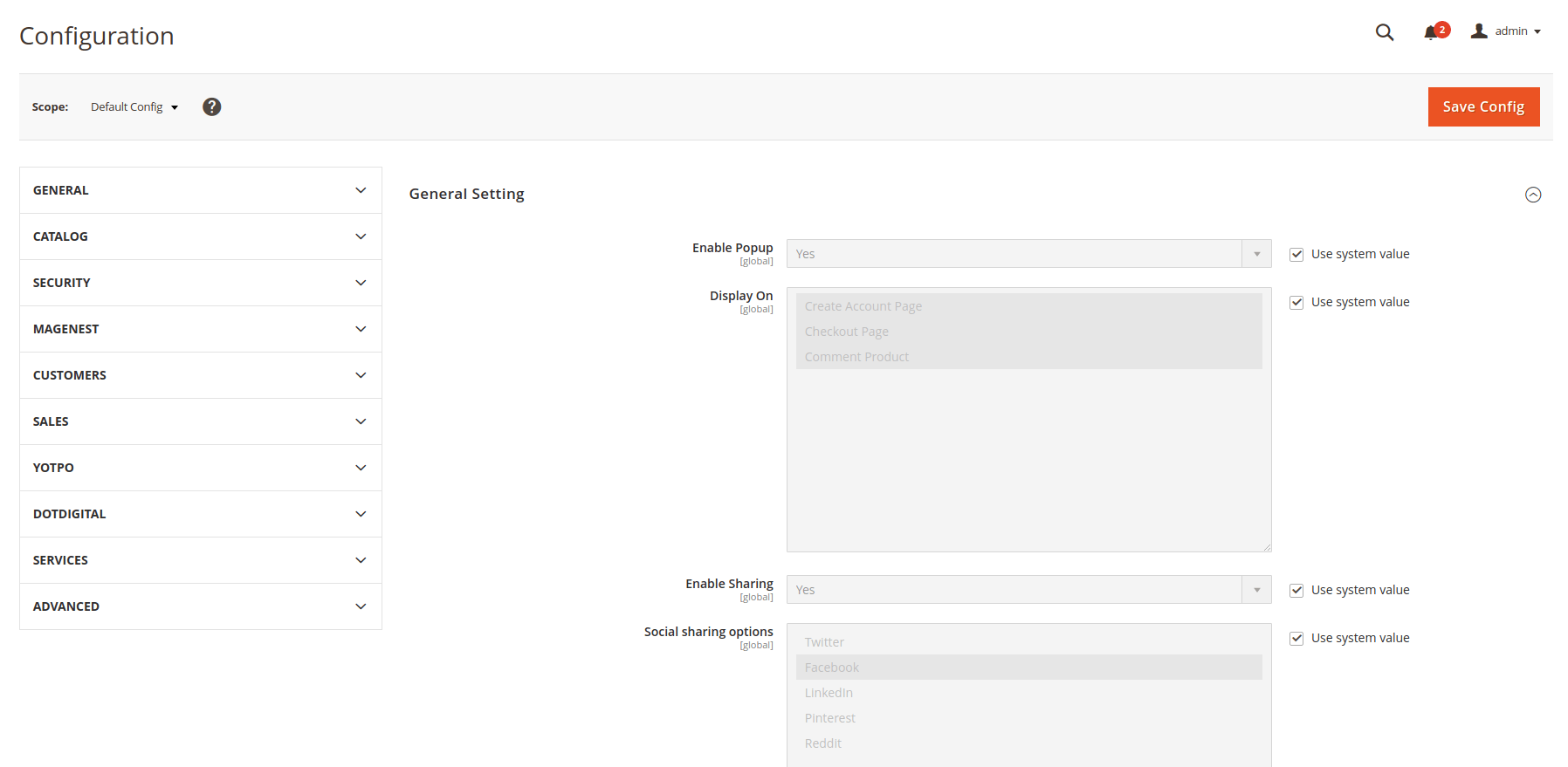
On the same page, scroll down to see the Credentials setting section.
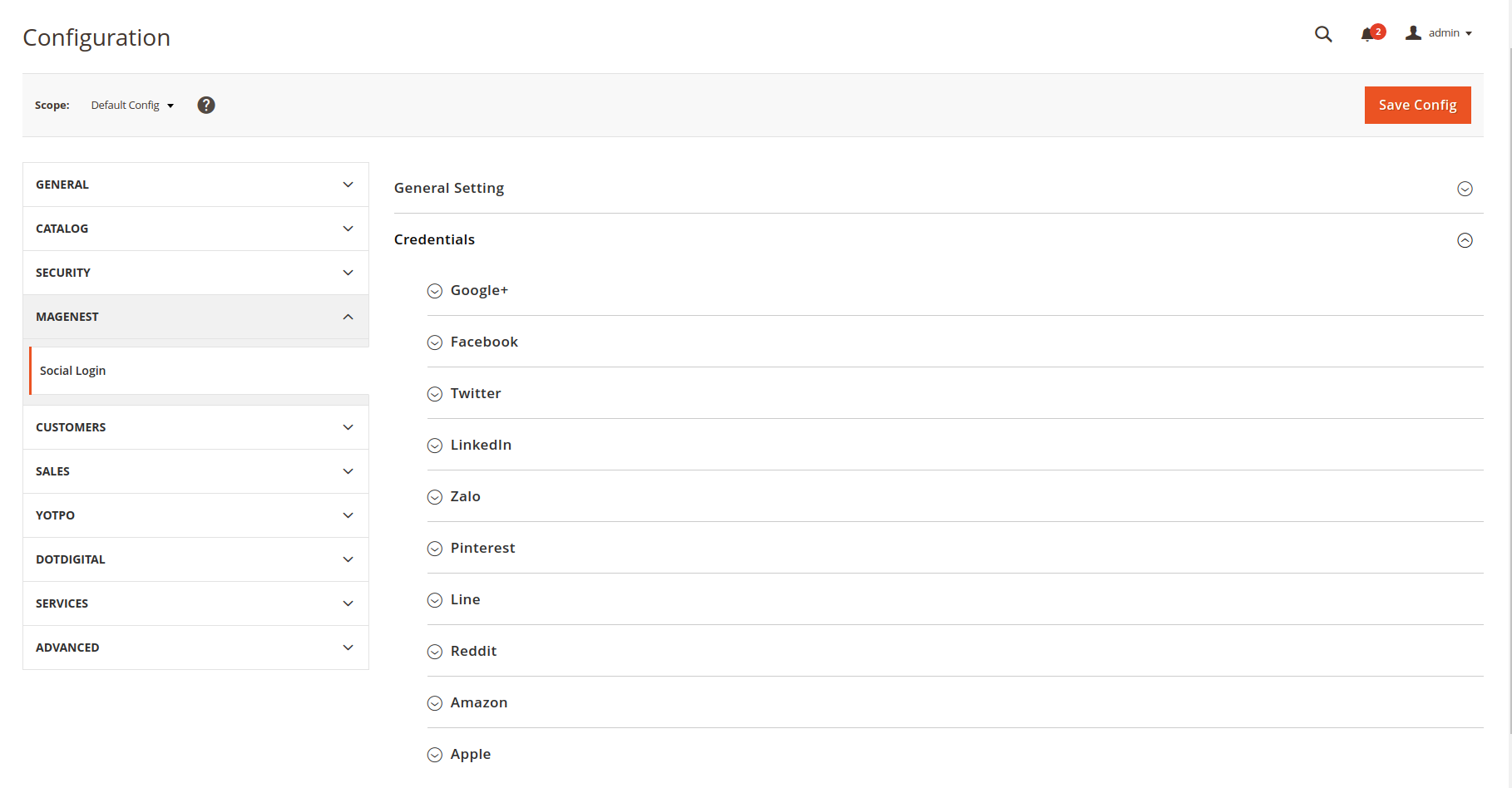
In order to connect the social app to your Magento 2 store, you have to set up the app as follows
How to set Apple Team ID, Client ID, Key Id, and File Key of Apple
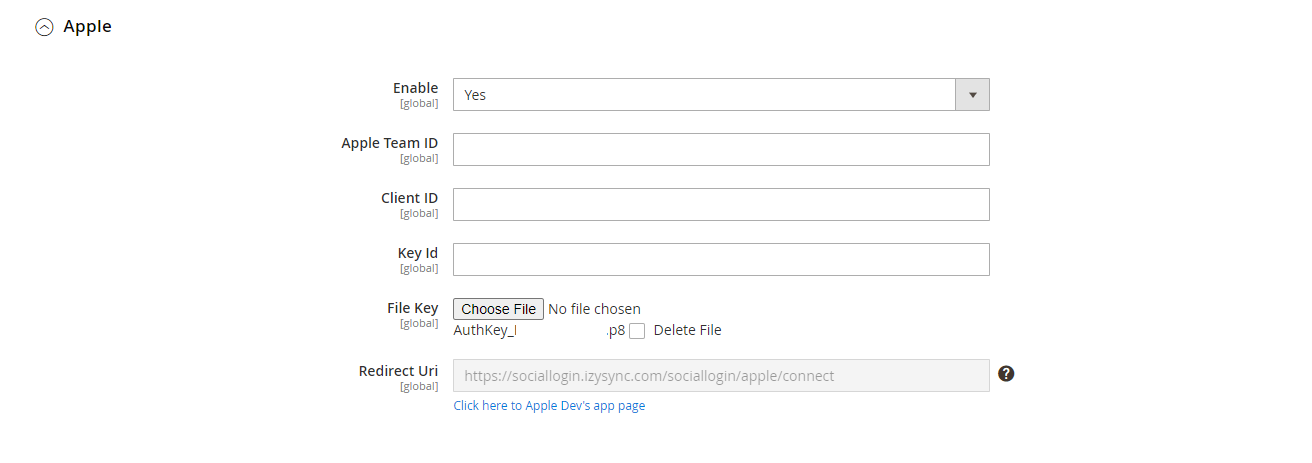
Go to the Google Developers Console – https://console.developers.google.com/
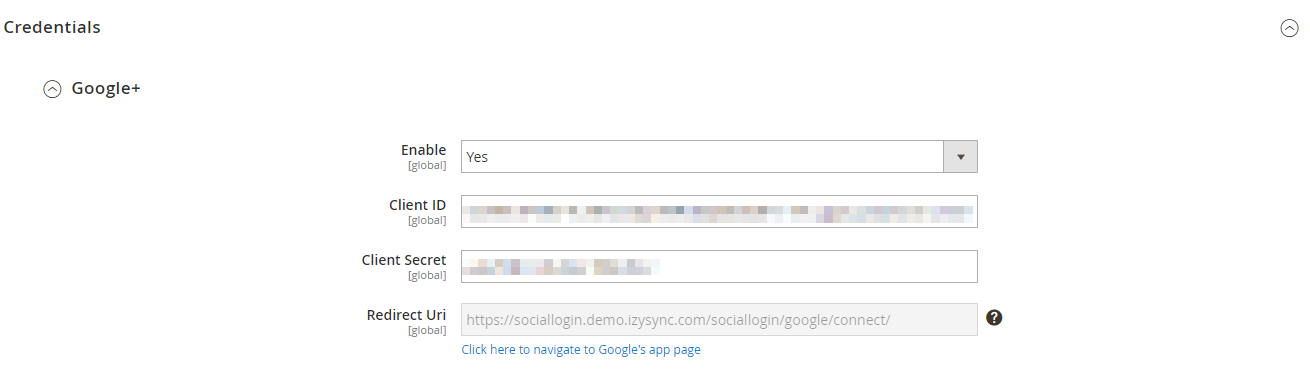
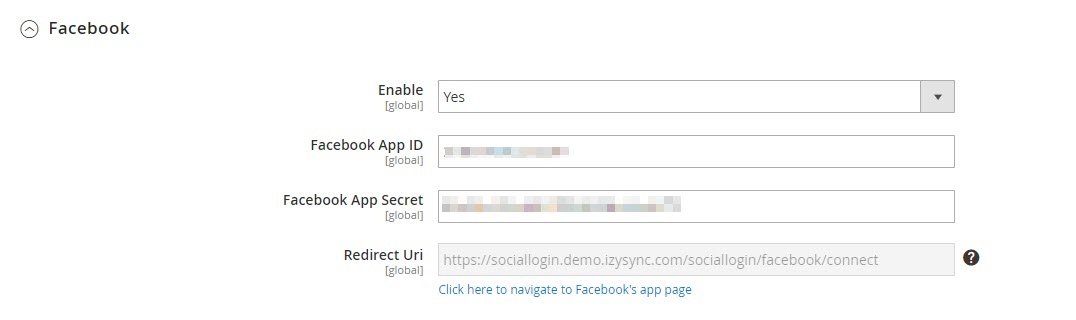
How to set Client ID and Client Secret of Twitter
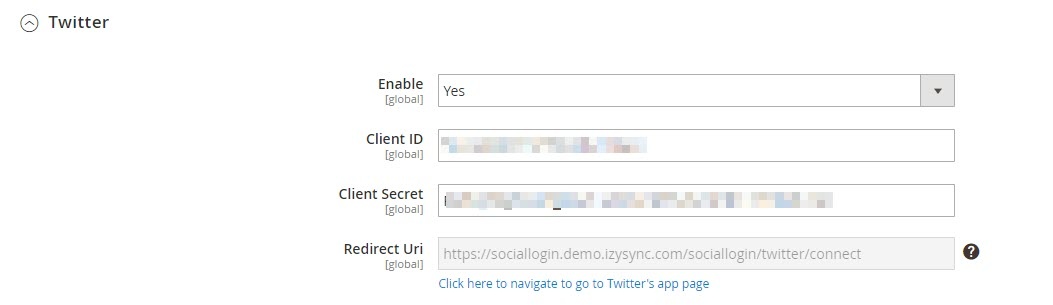
How to set Client ID and Client Secret of Pinterest
In Magento 2 backend,
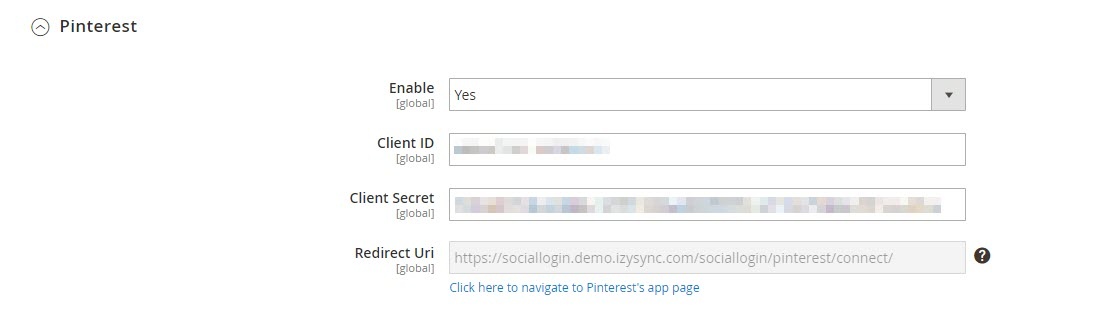
How to set Client ID and Client Secret of Line
In Magento 2 backend, go to Line configuration.
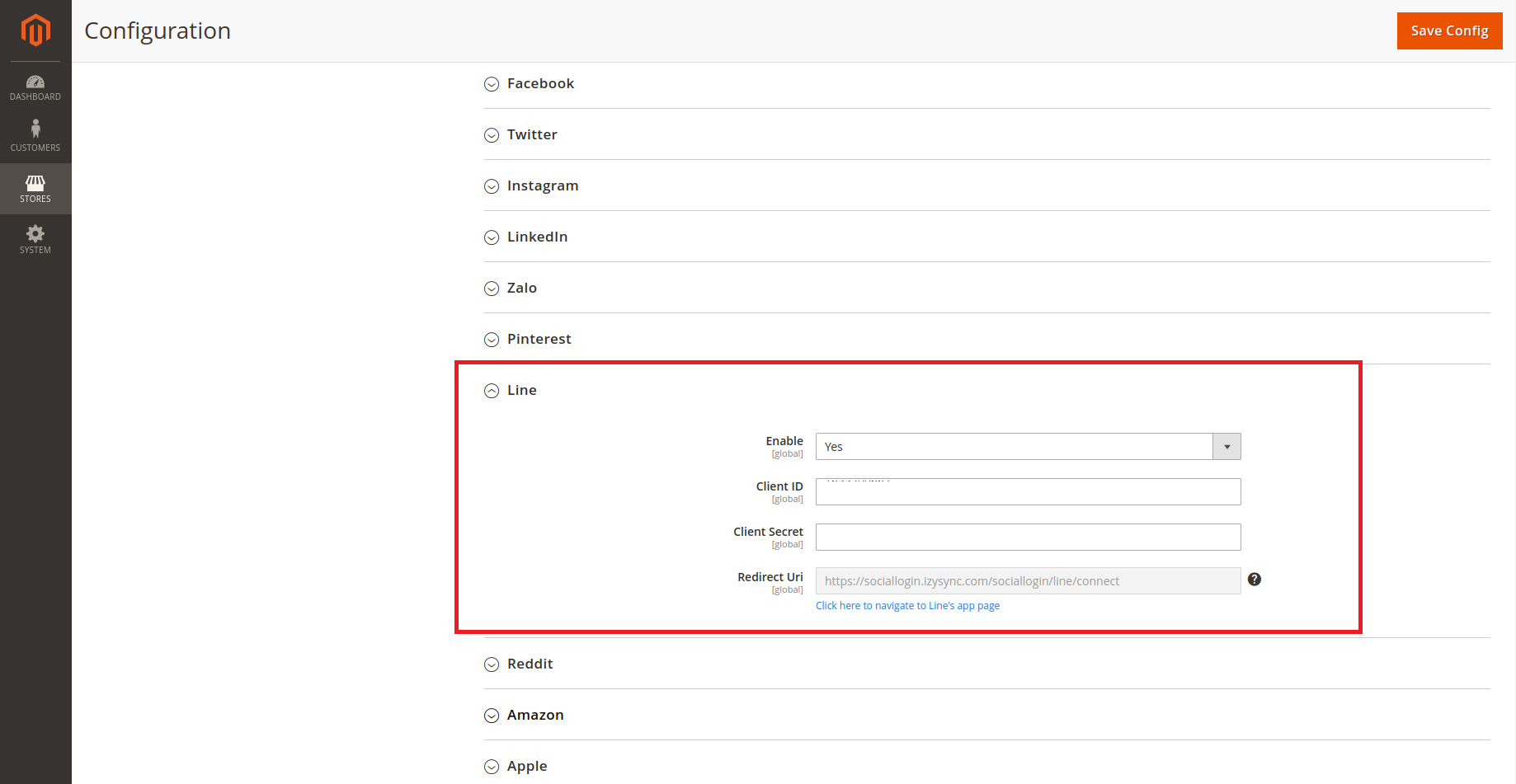
How to set Client ID and Client Secret of Amazon
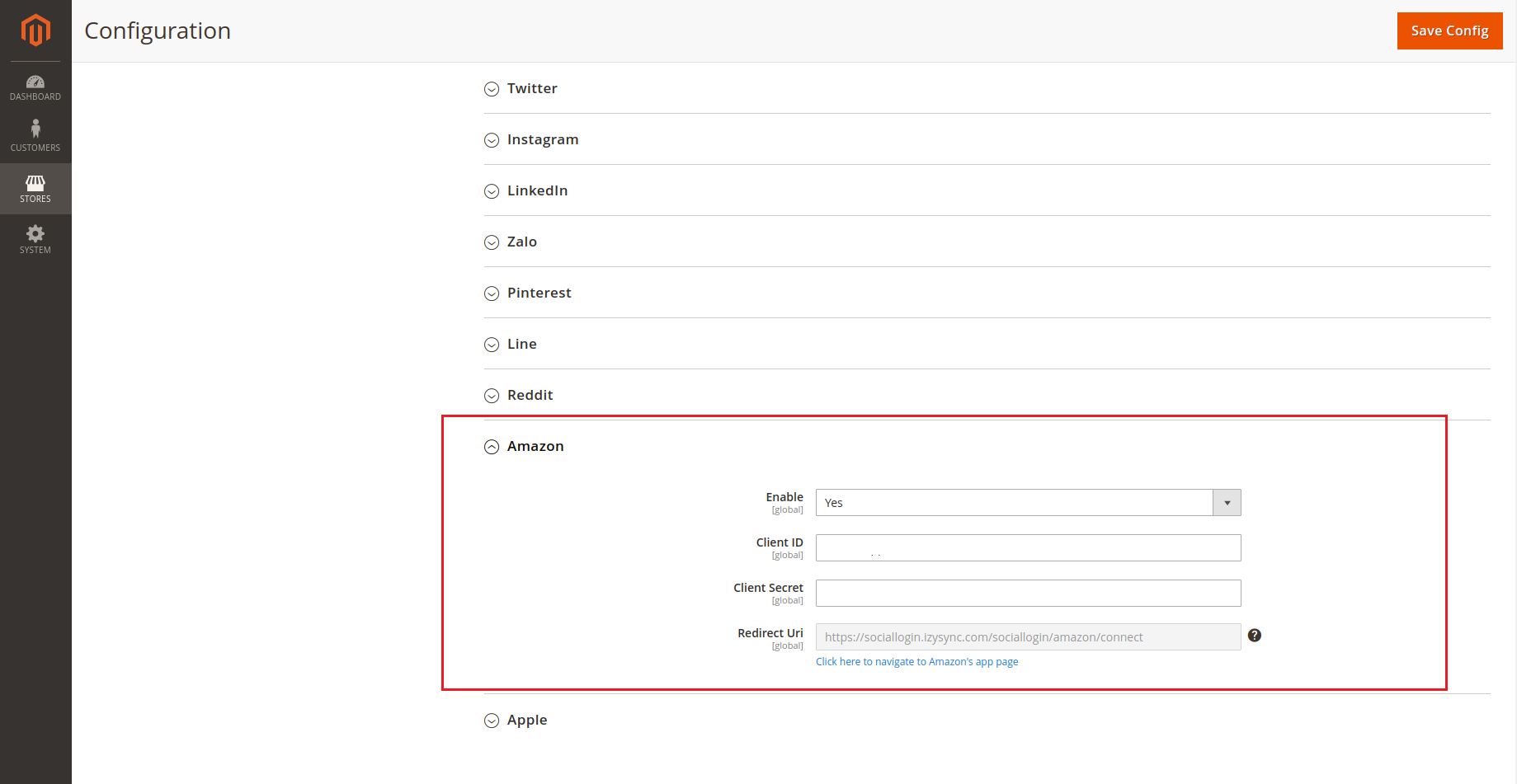
How to set Client ID and Client Secret of Reddit
In Magento 2 backend, go to Reddit configuration.
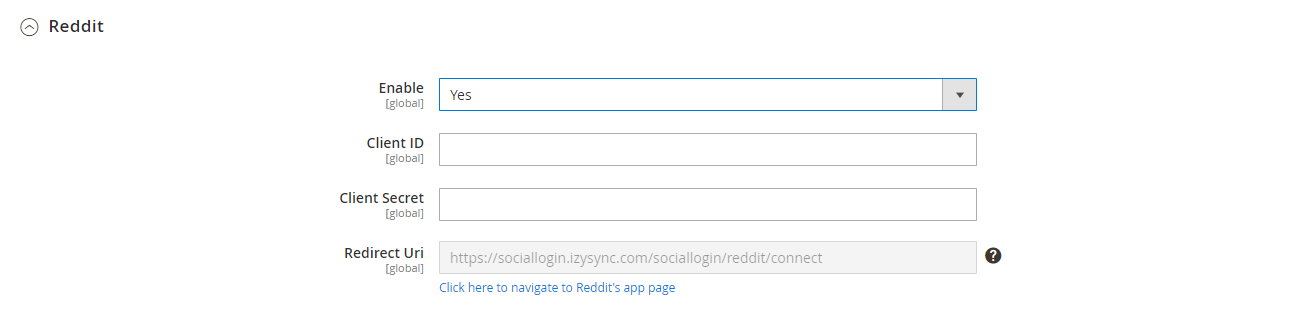
How to set Client ID and Client Secret of LinkedIn
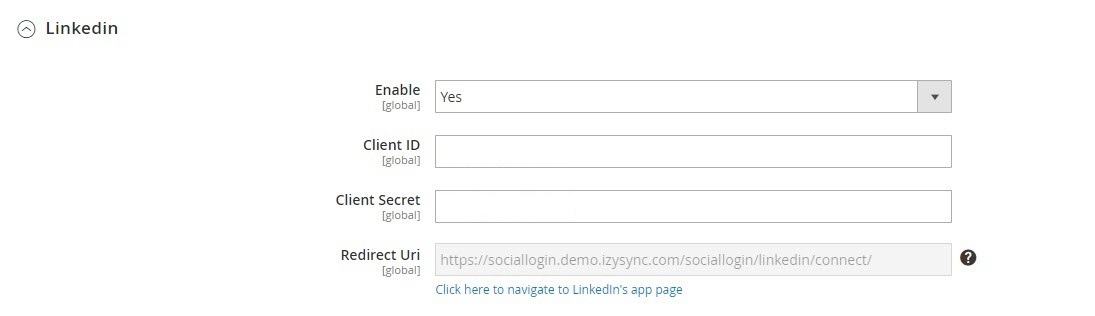
In Magento 2 backend, go to Zalo configuration
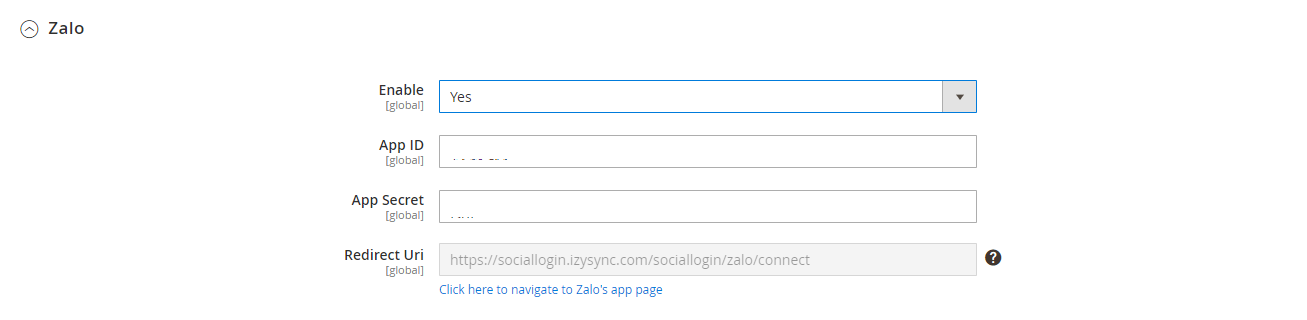
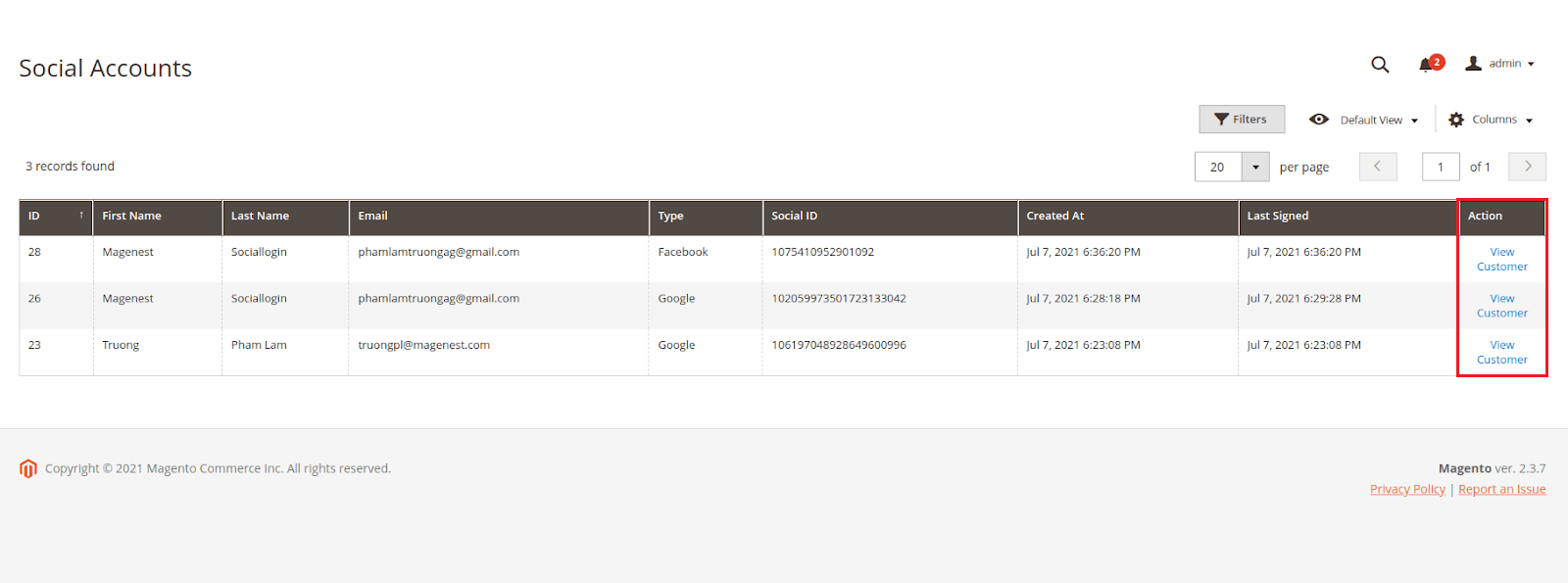
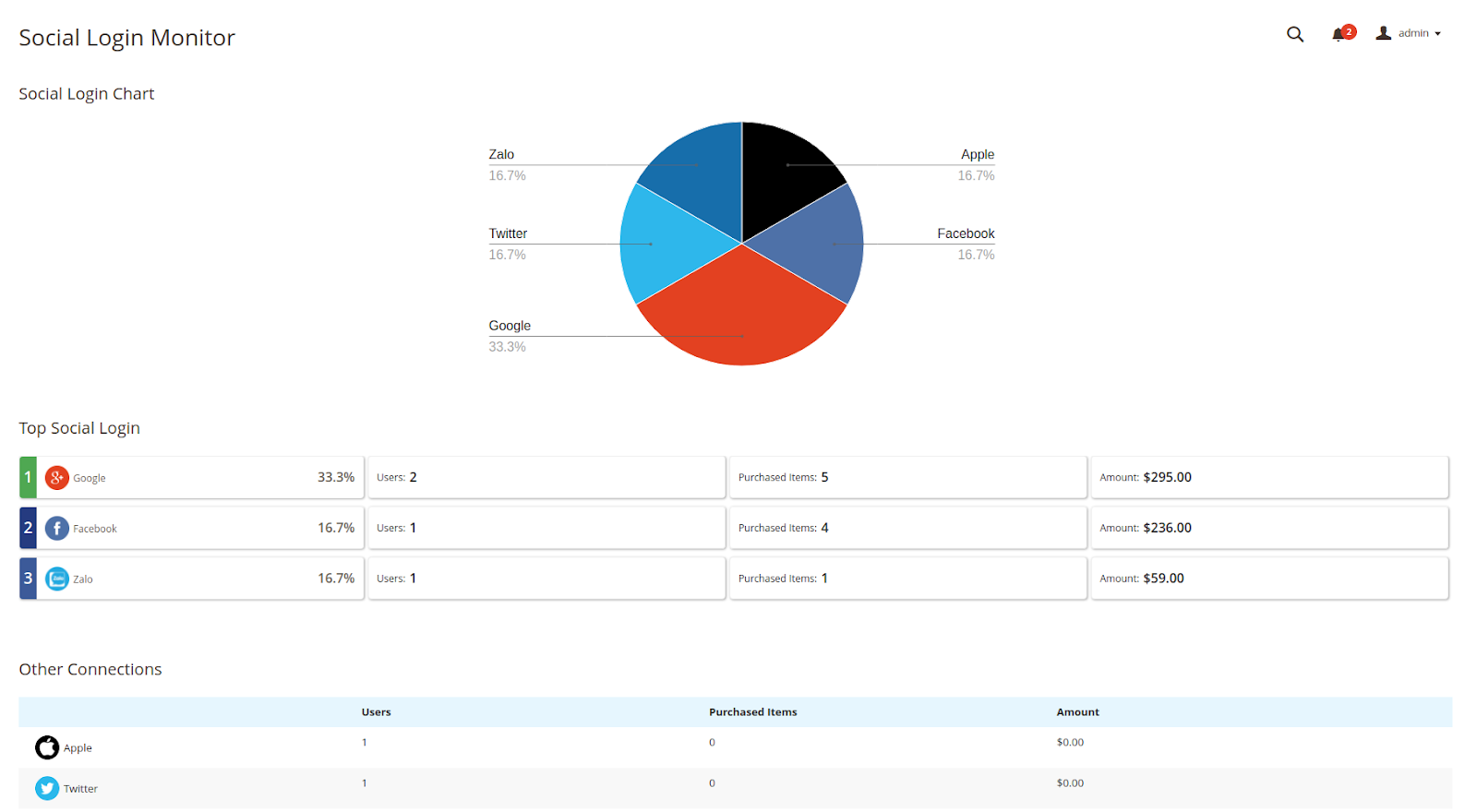
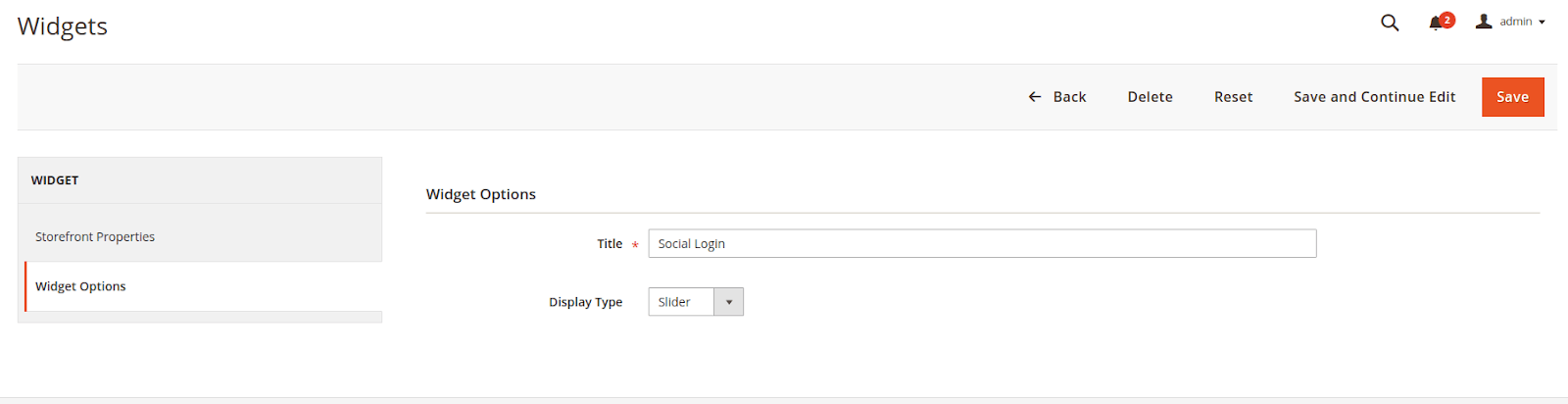
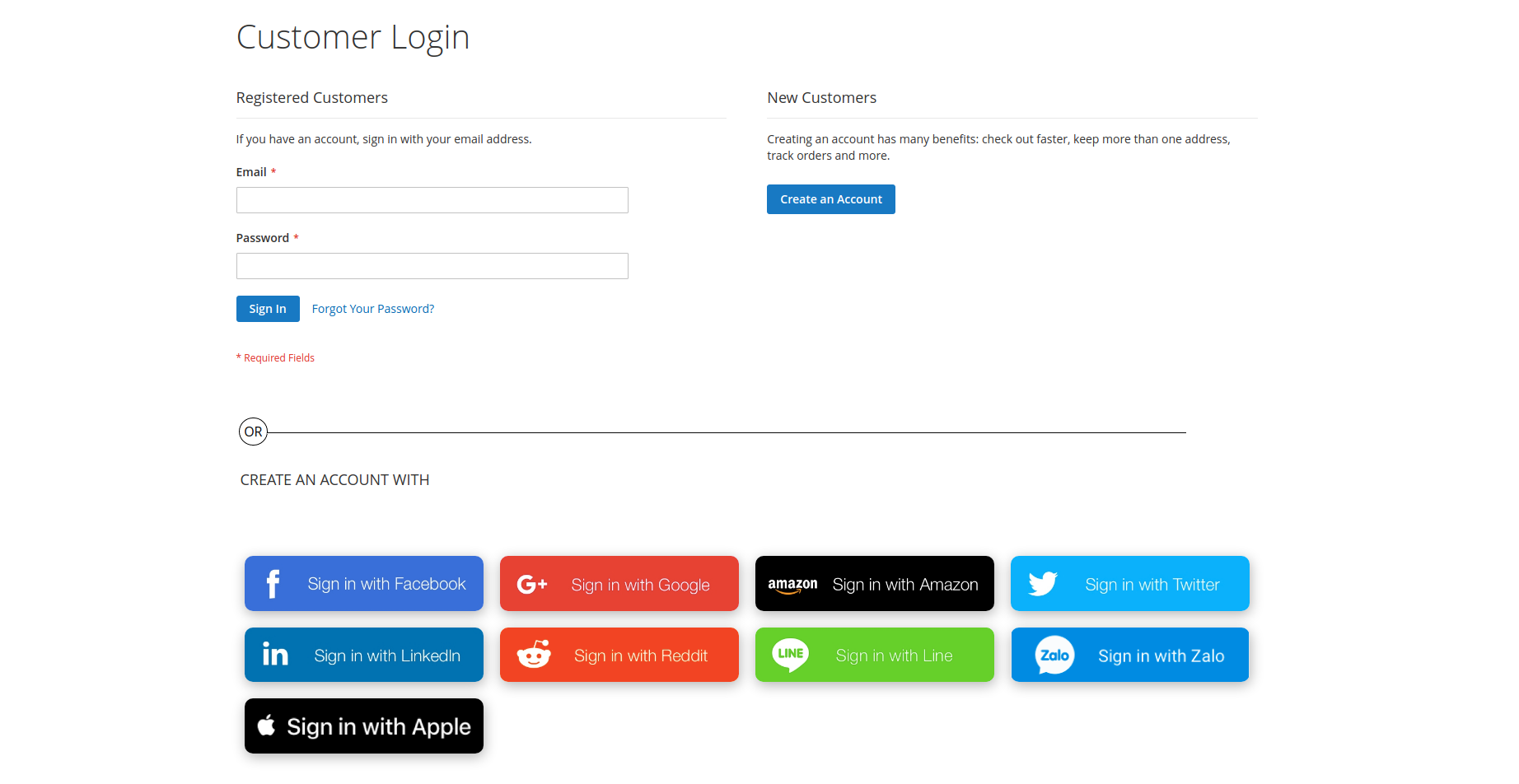
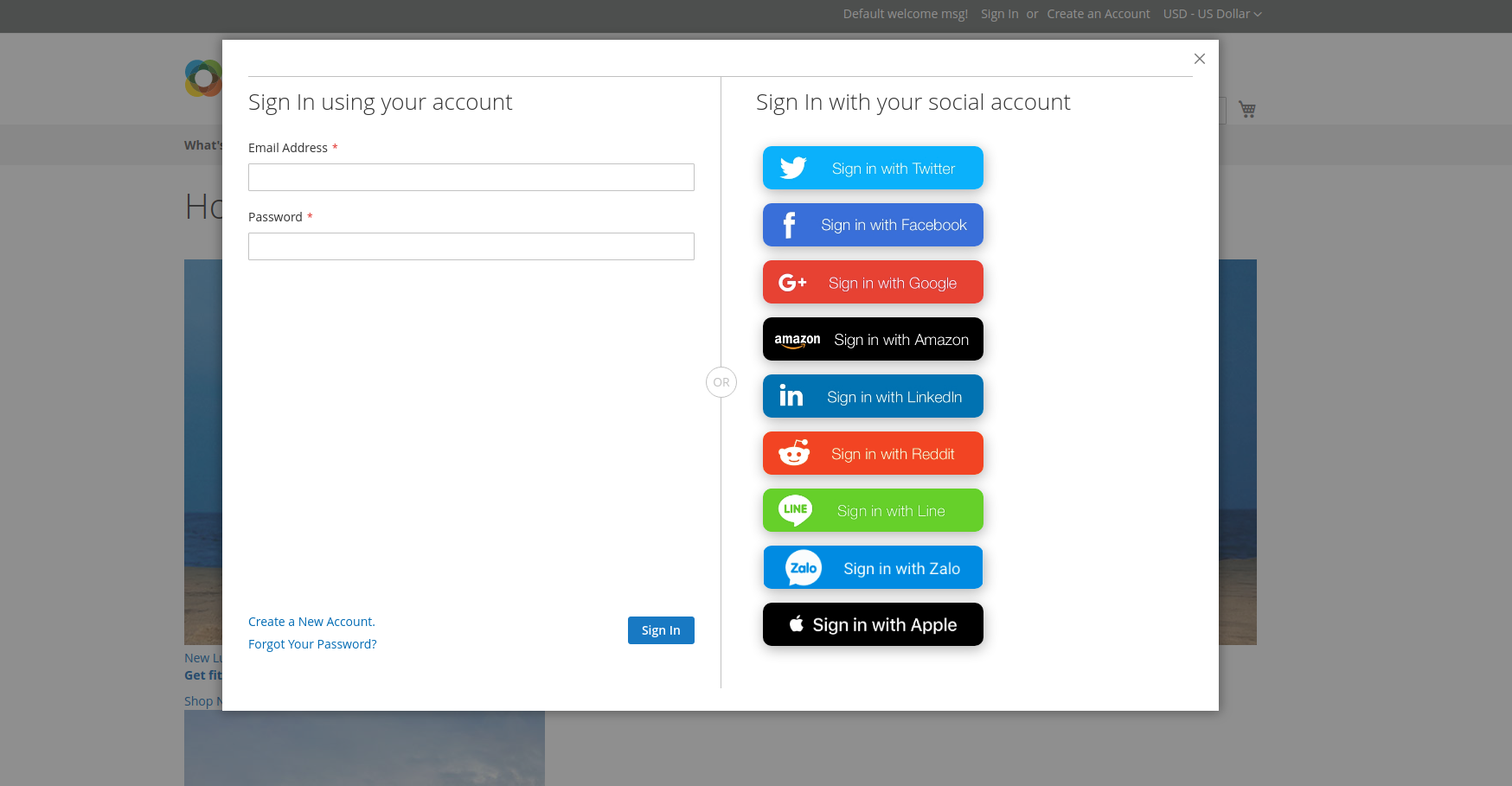
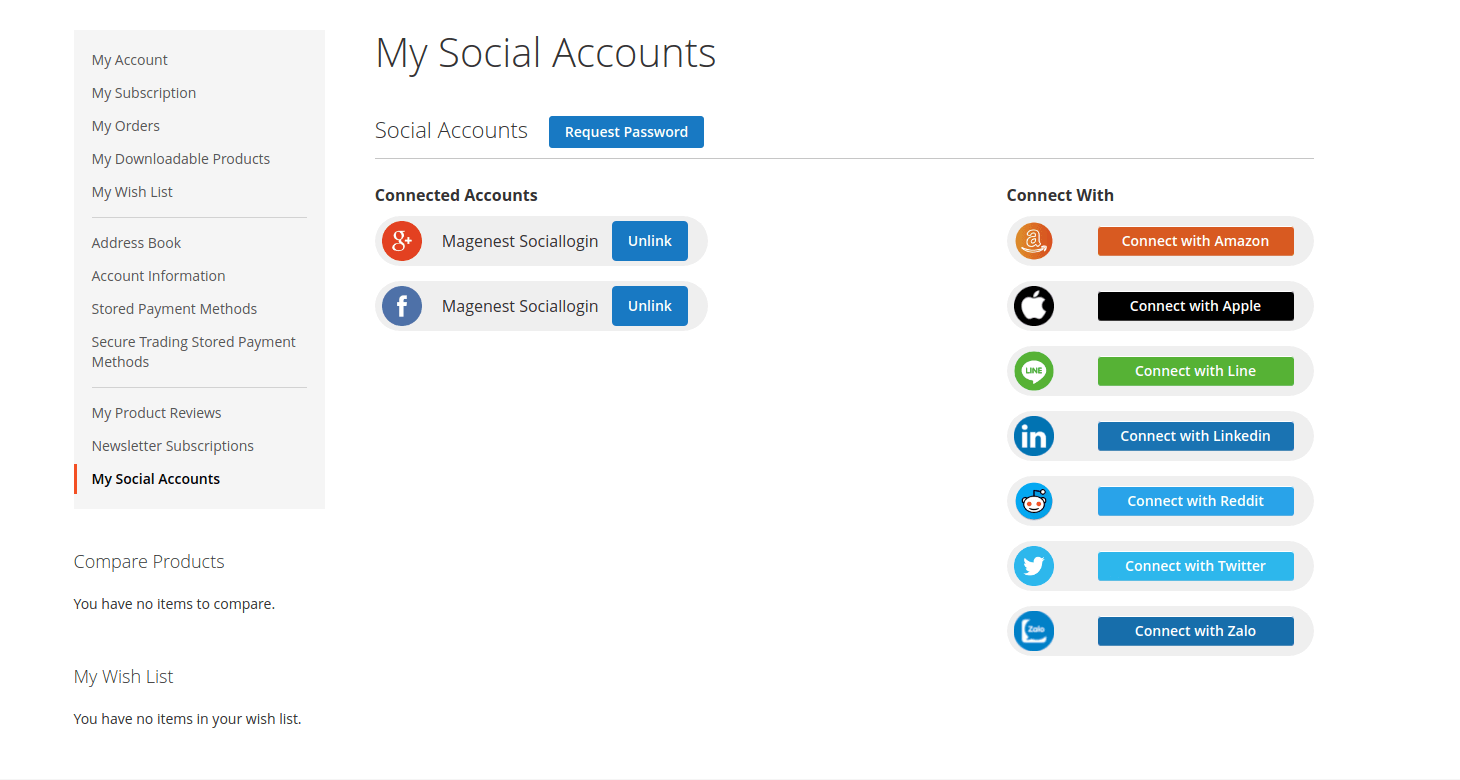
Error message if the extension couldn’t send reset password email or email customer is generated by this extension.
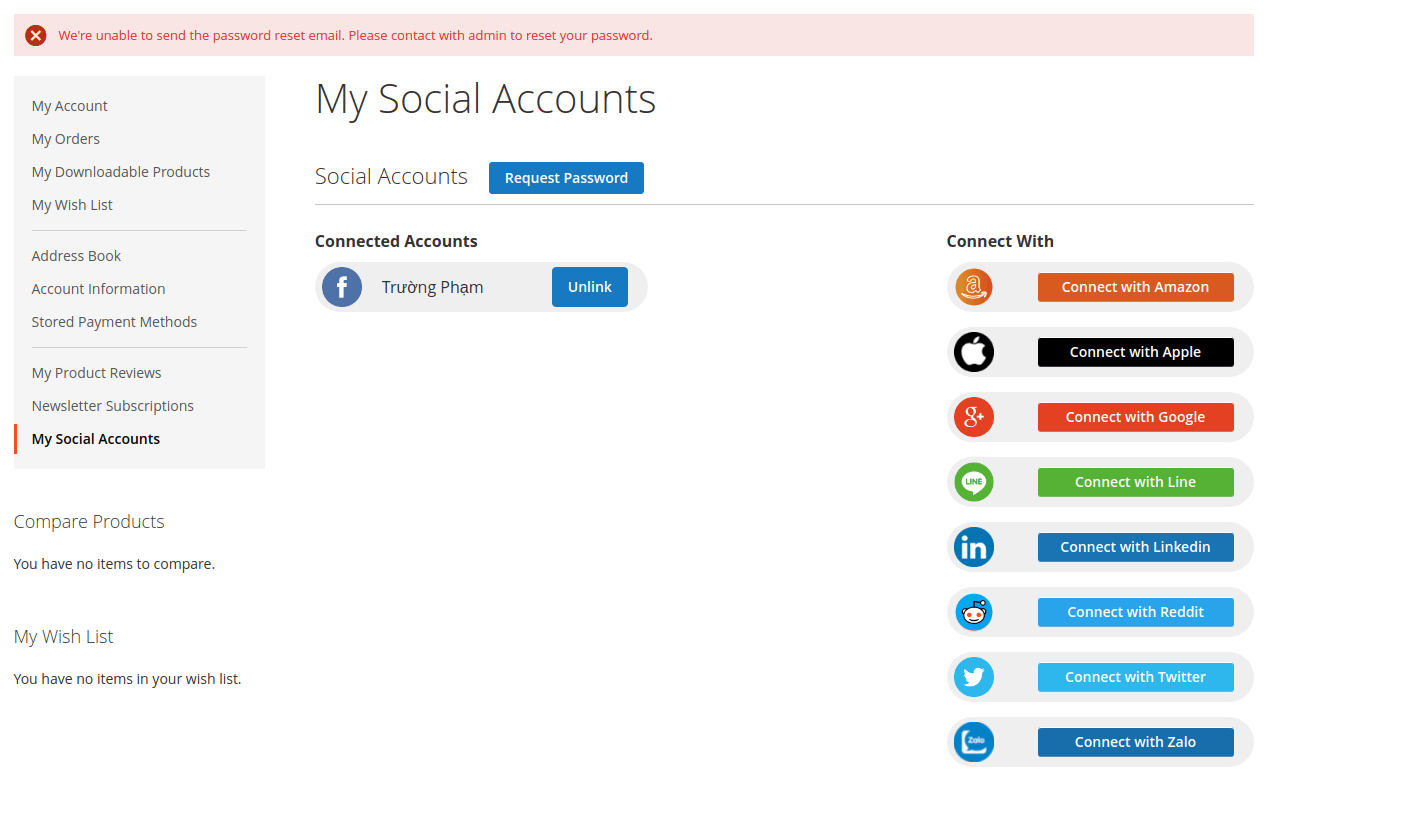
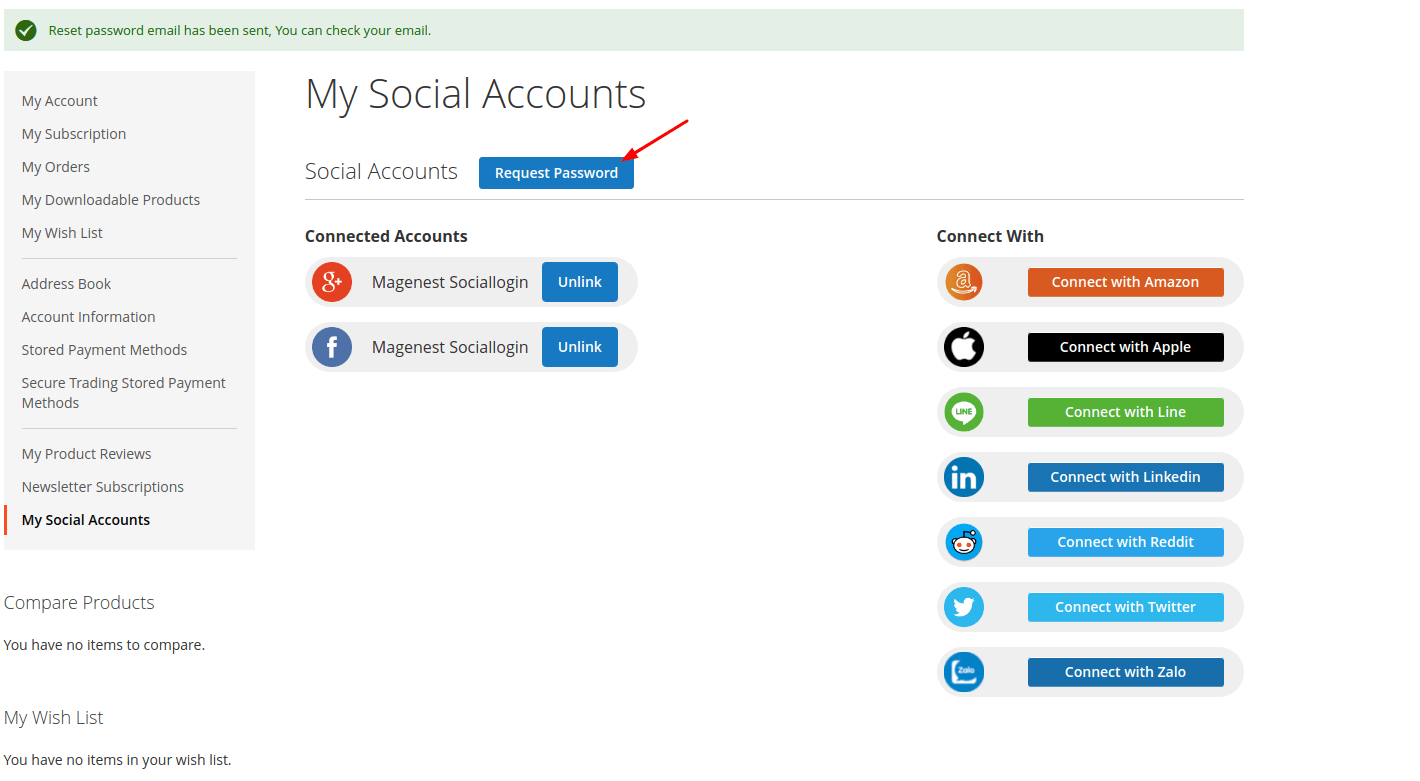
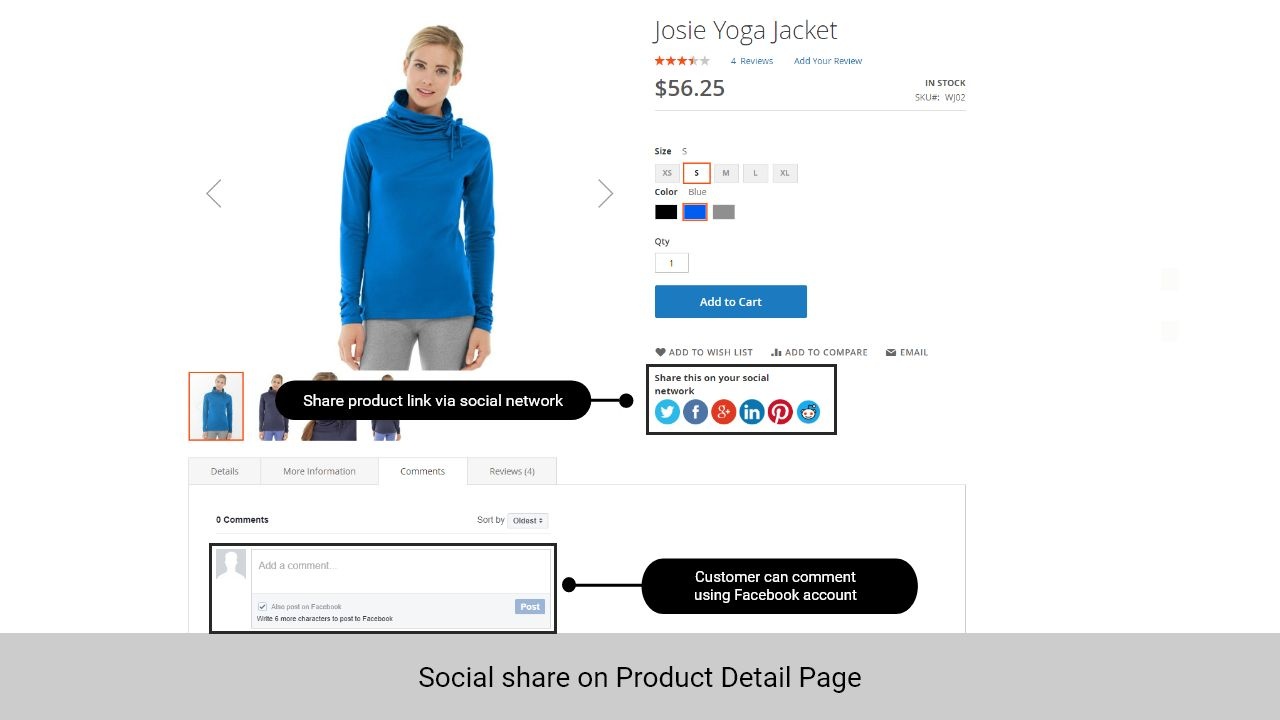
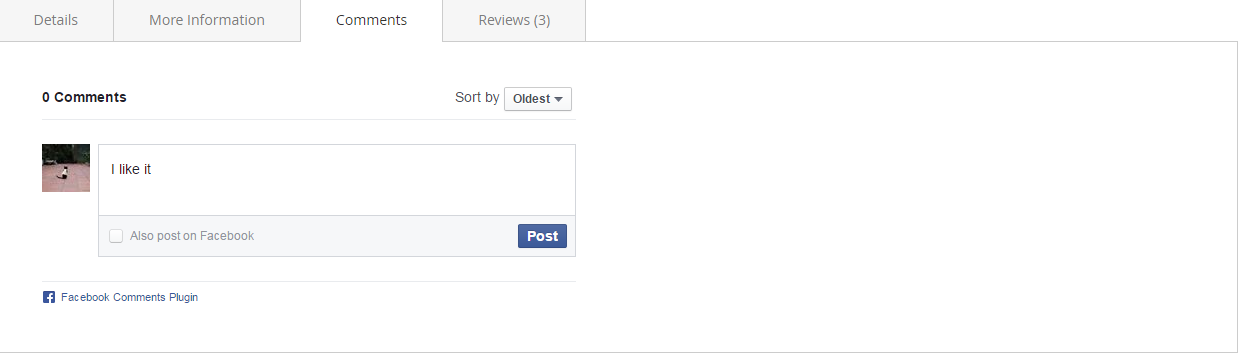
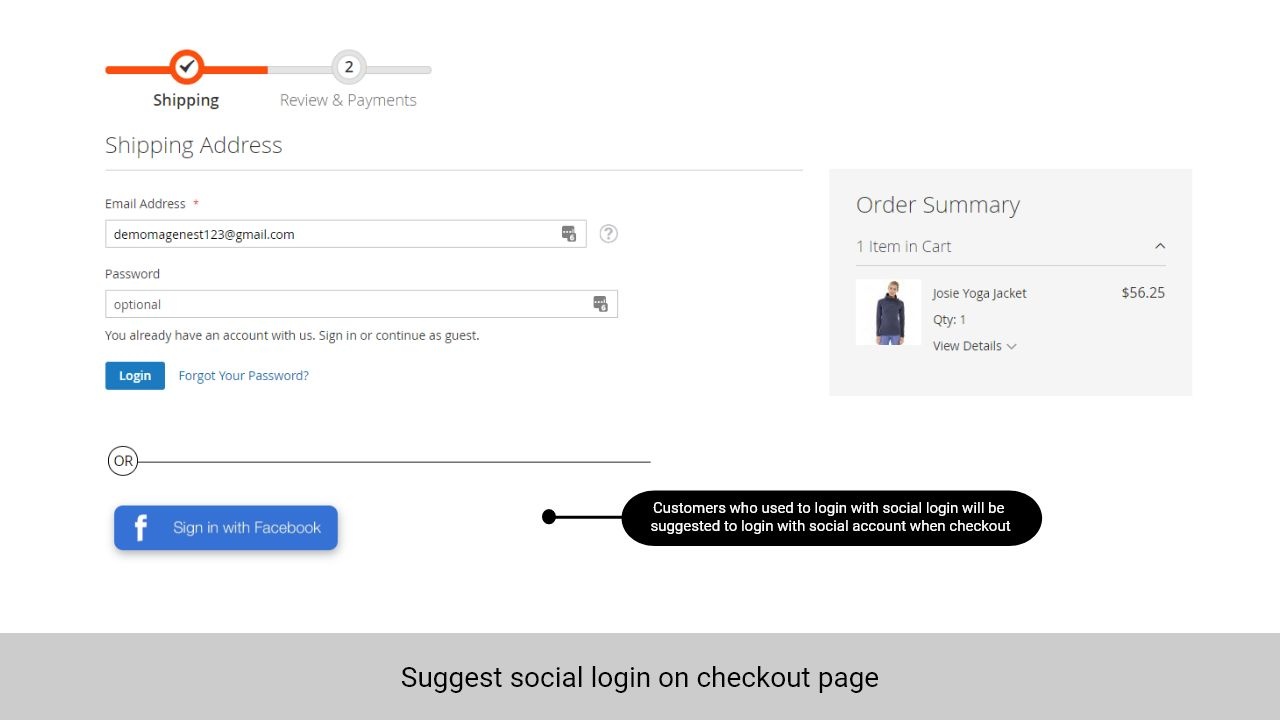
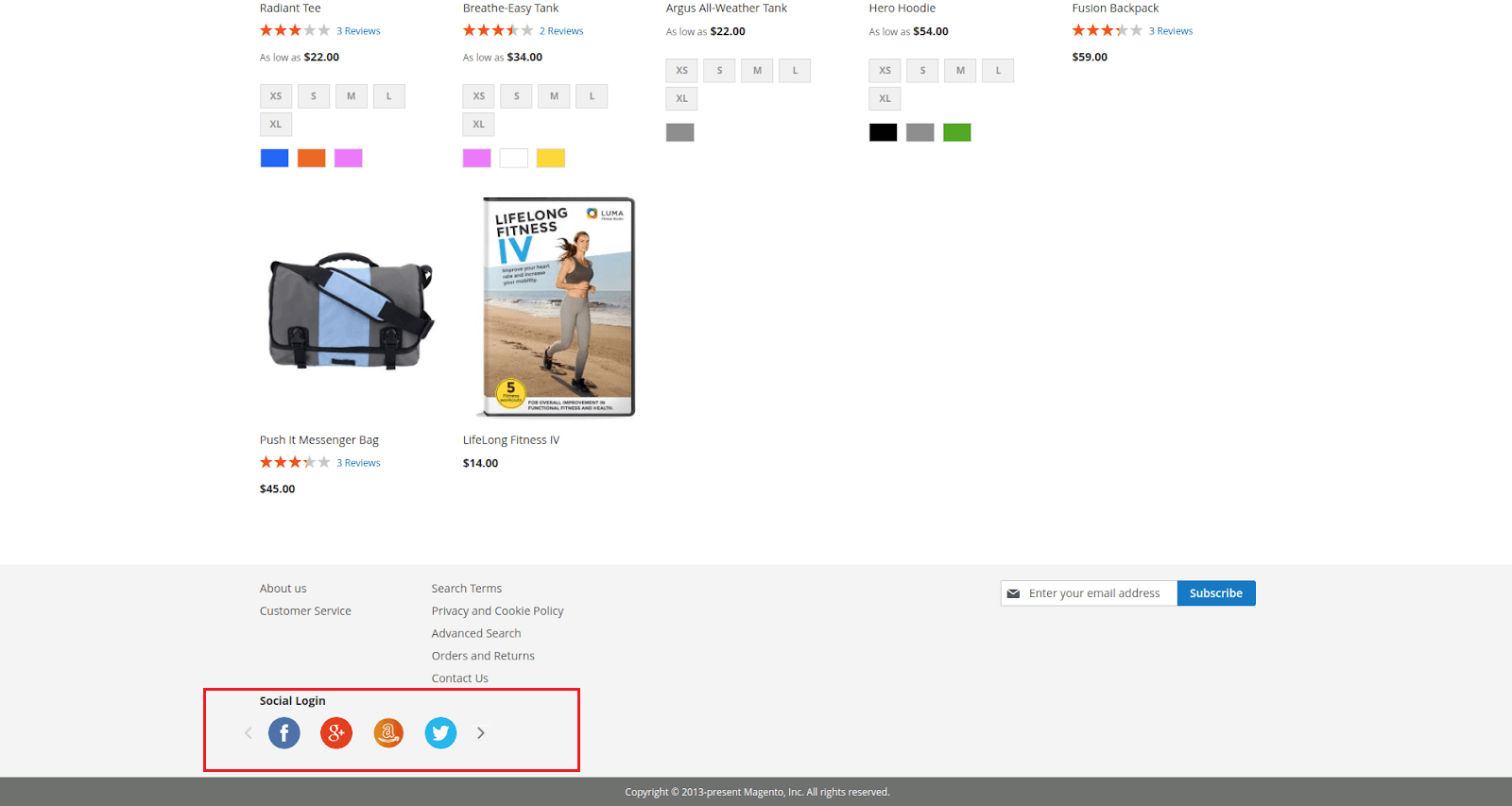
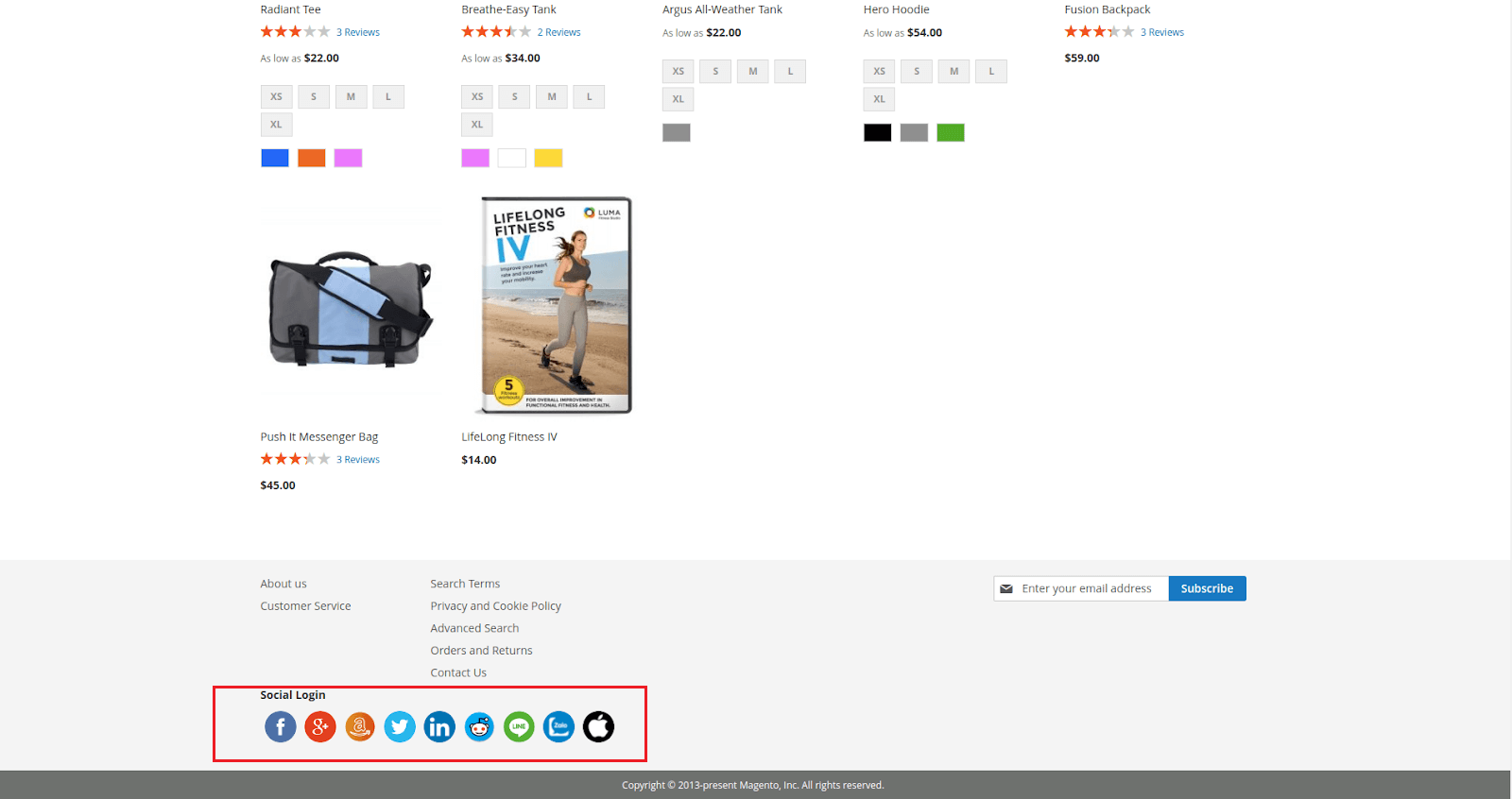
After user login, this widget will be hidden.