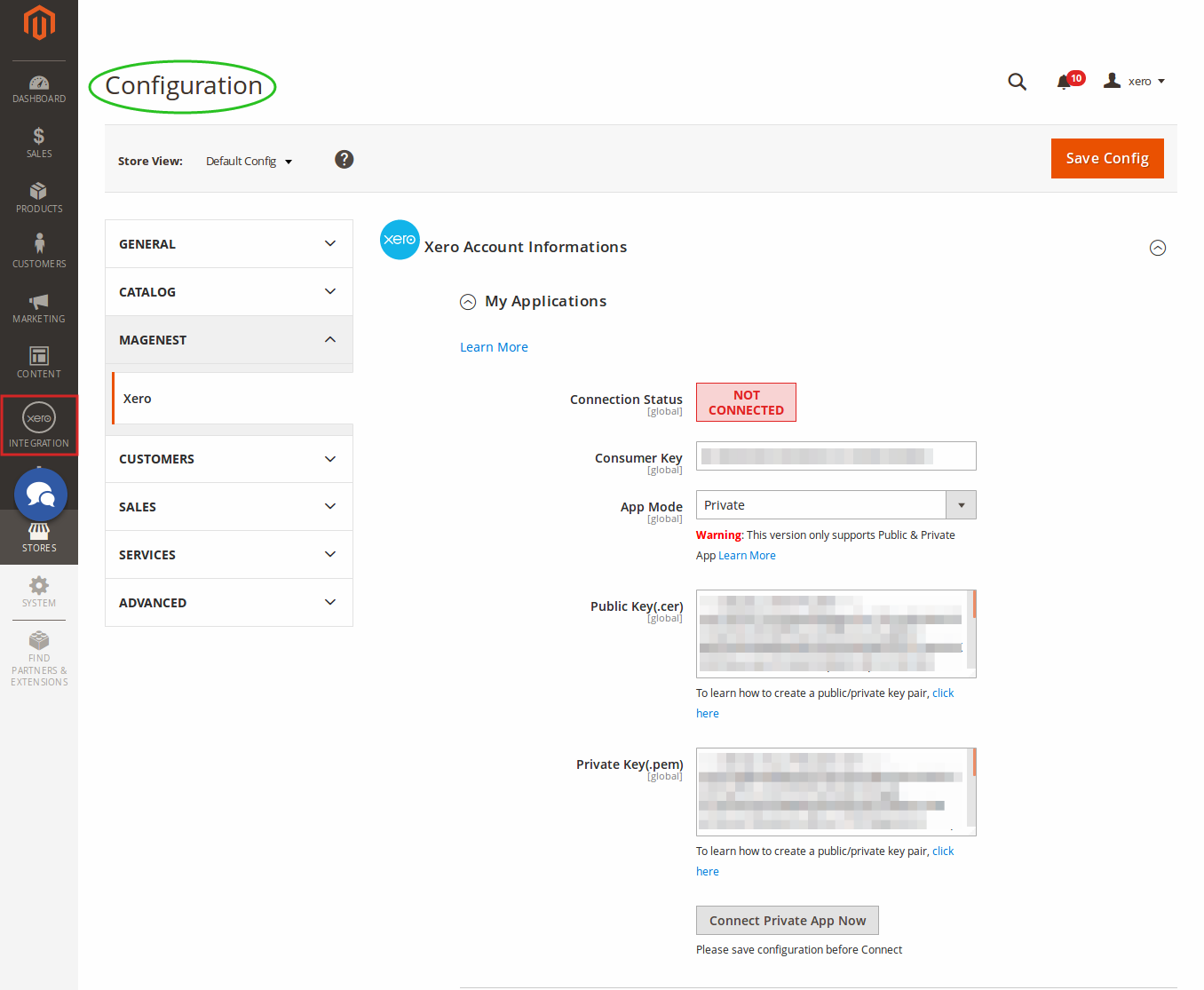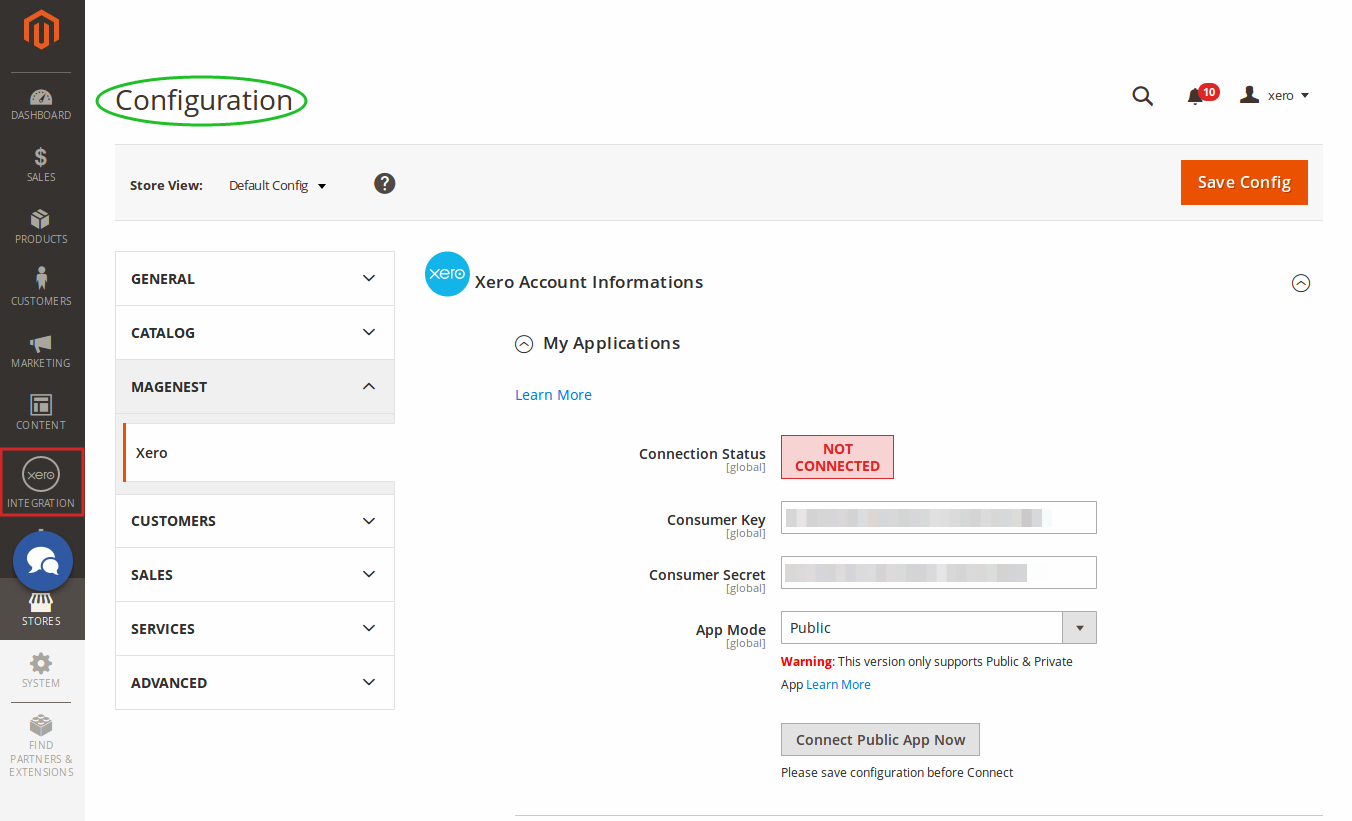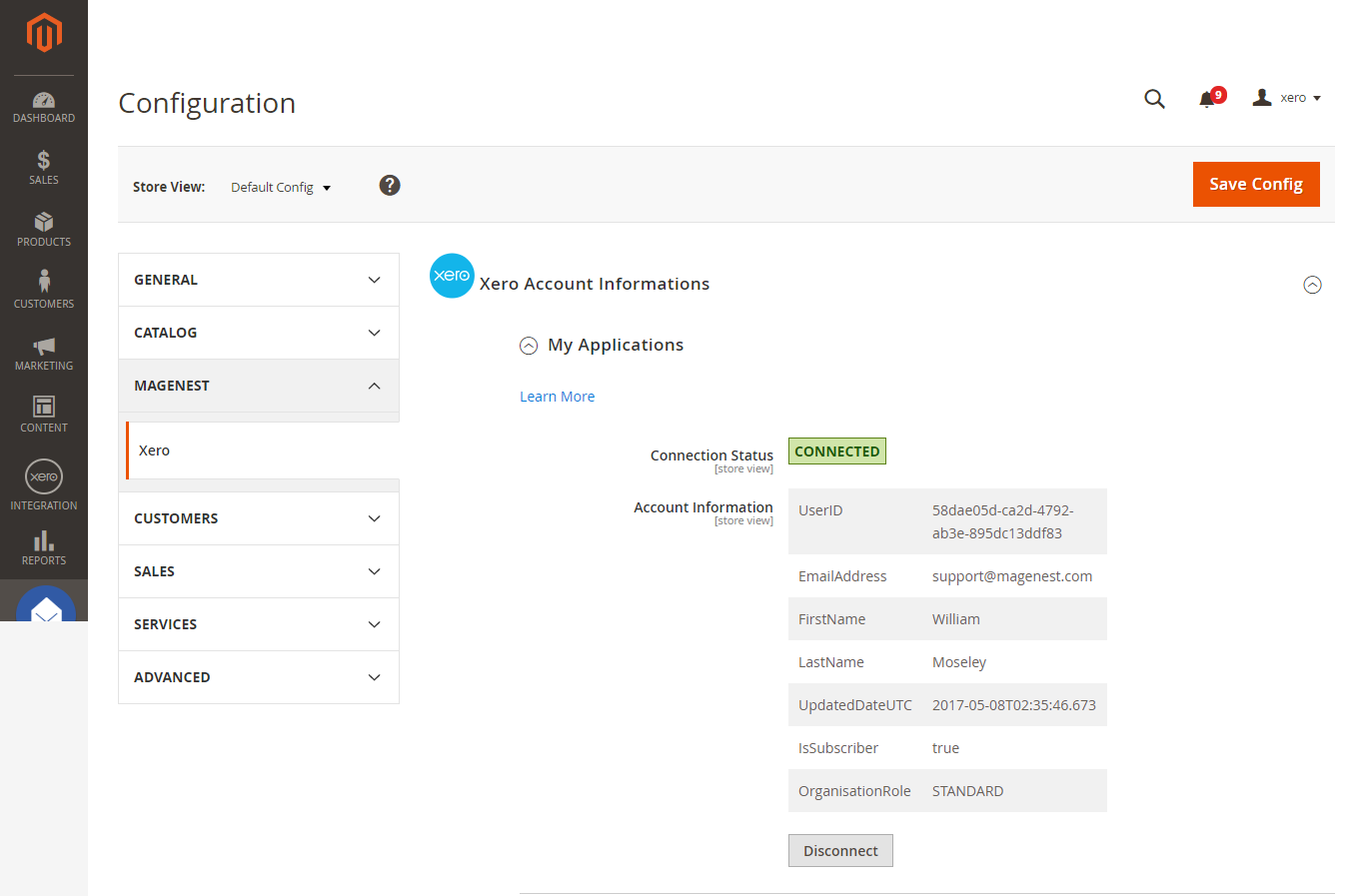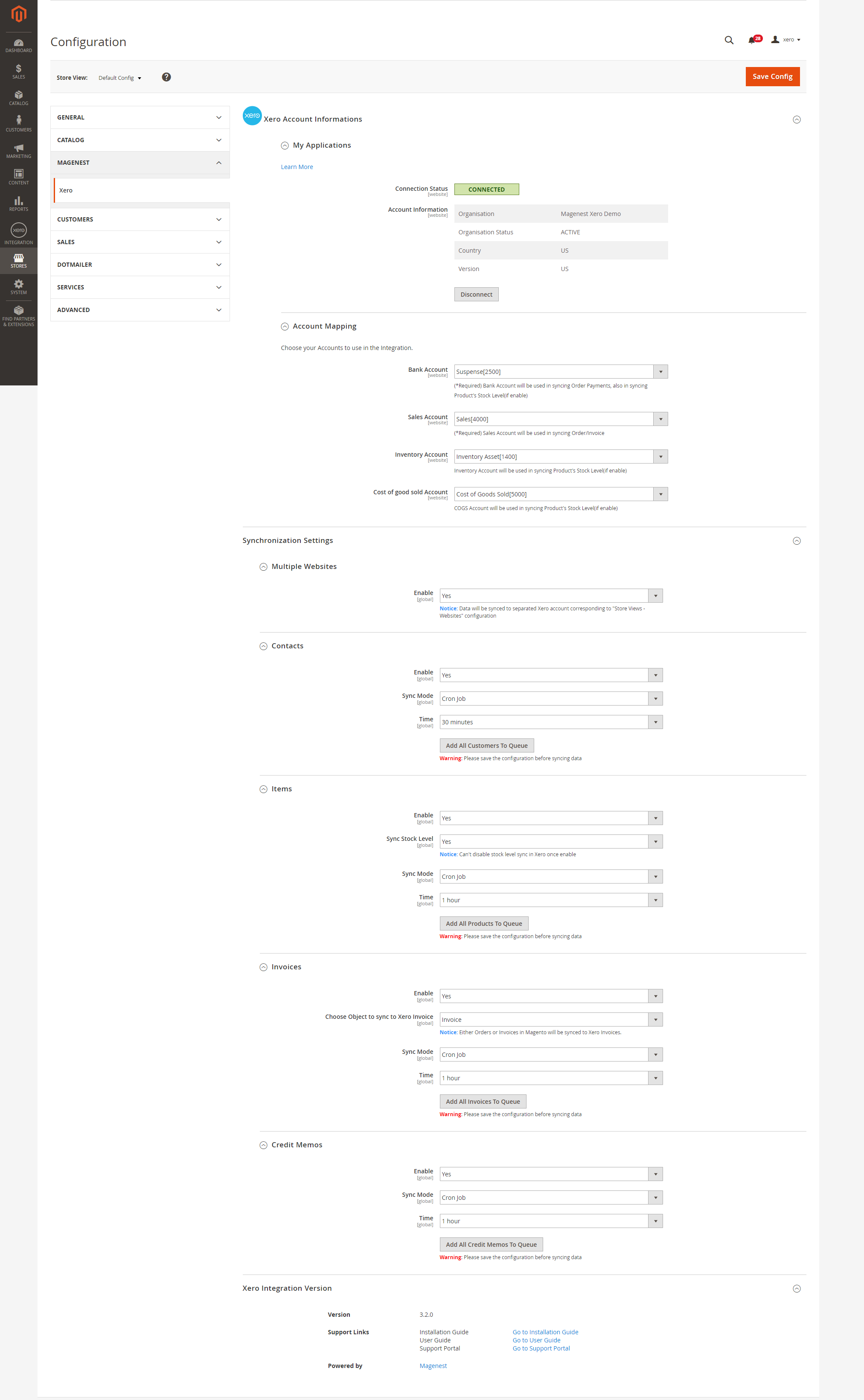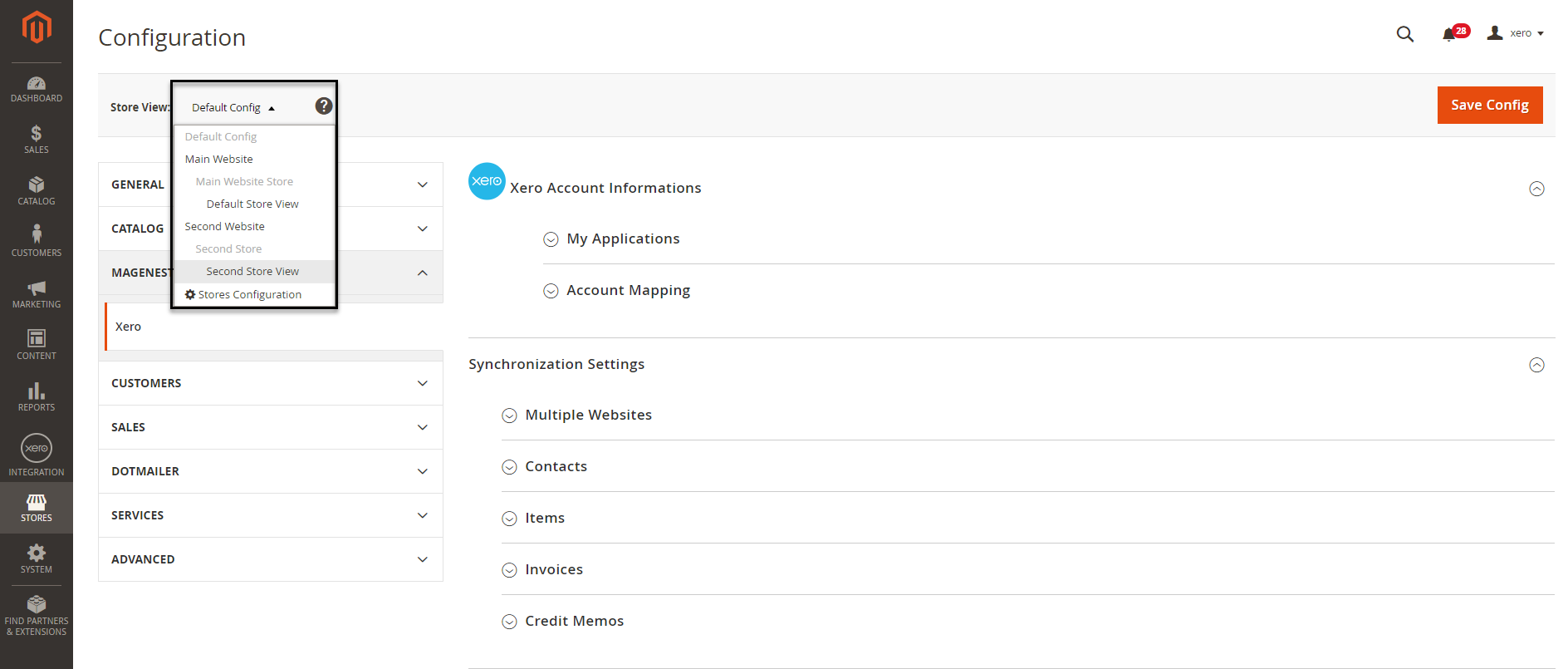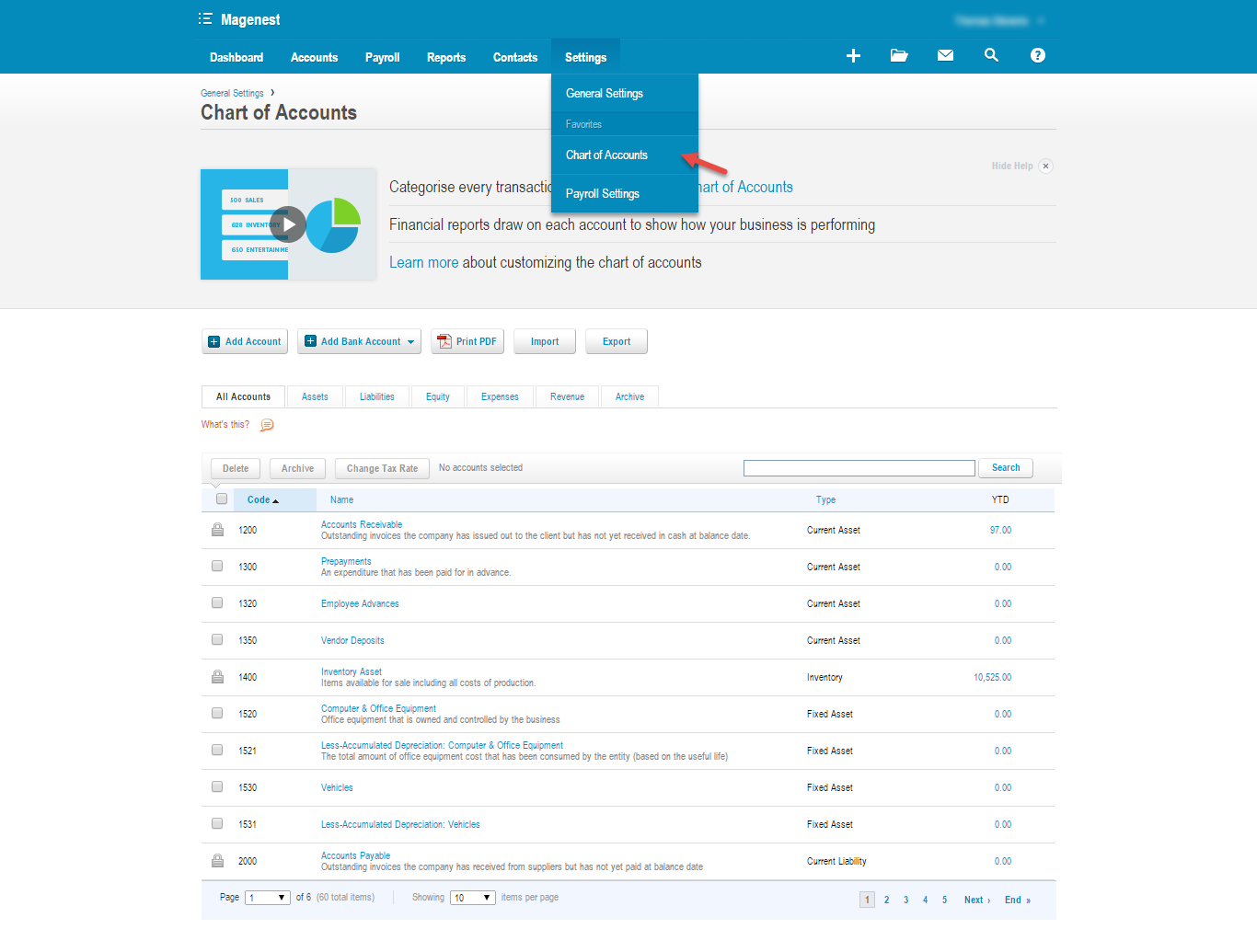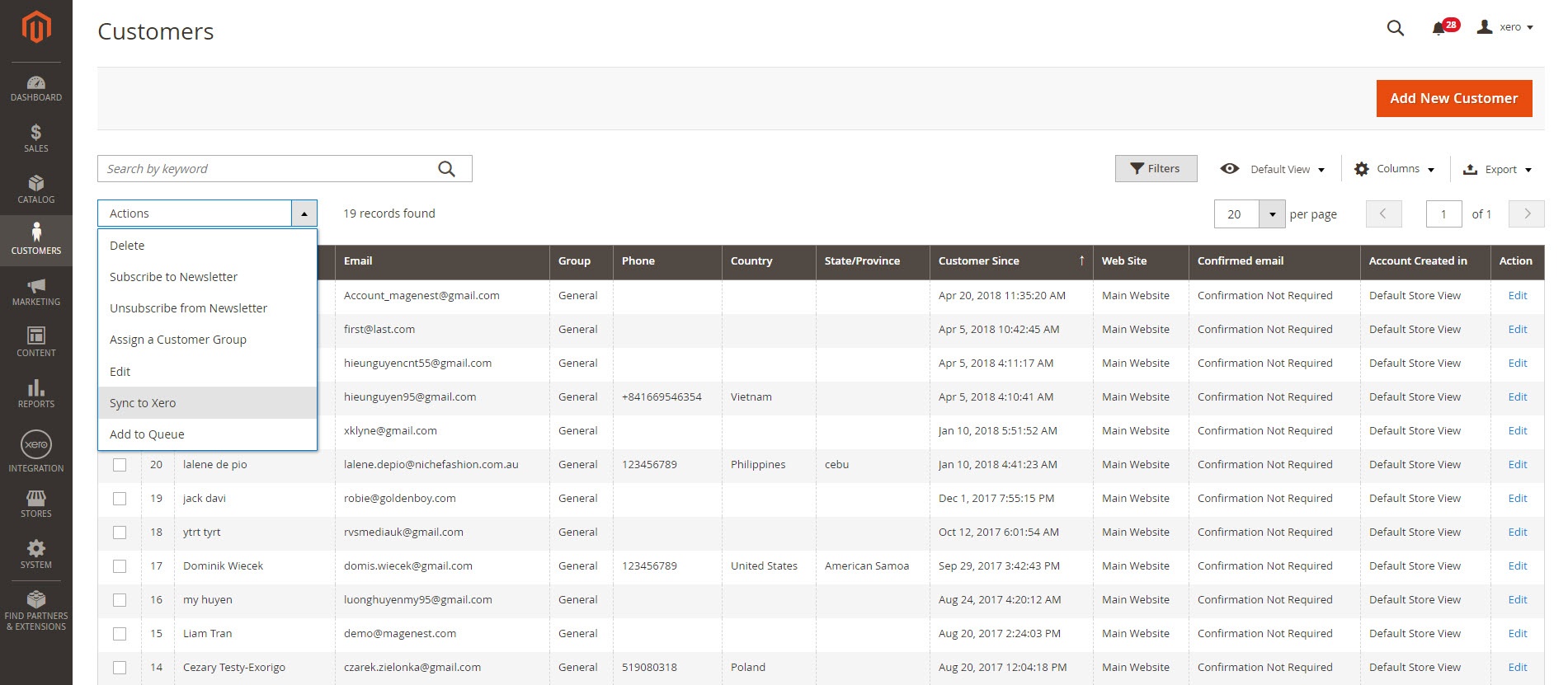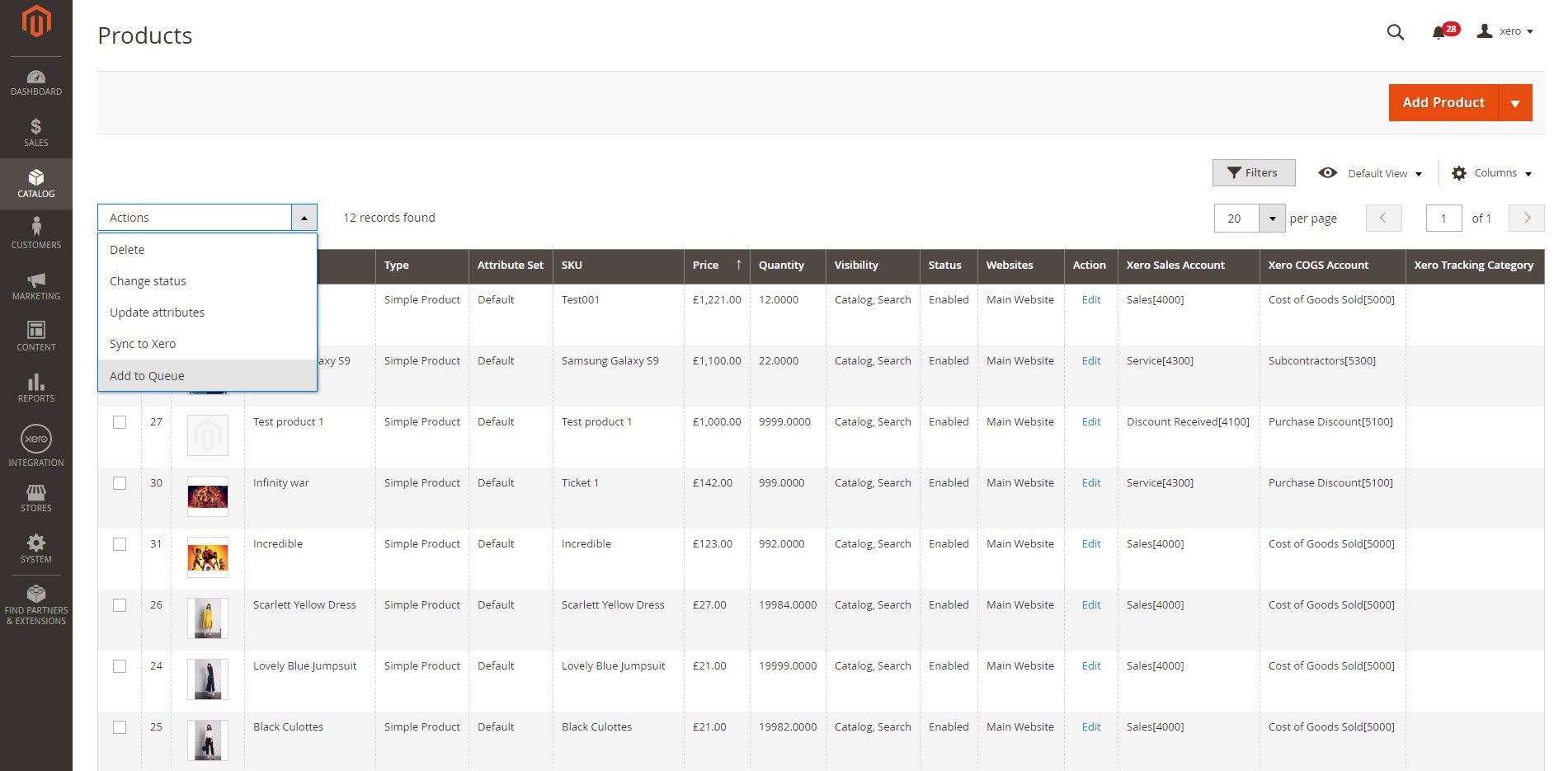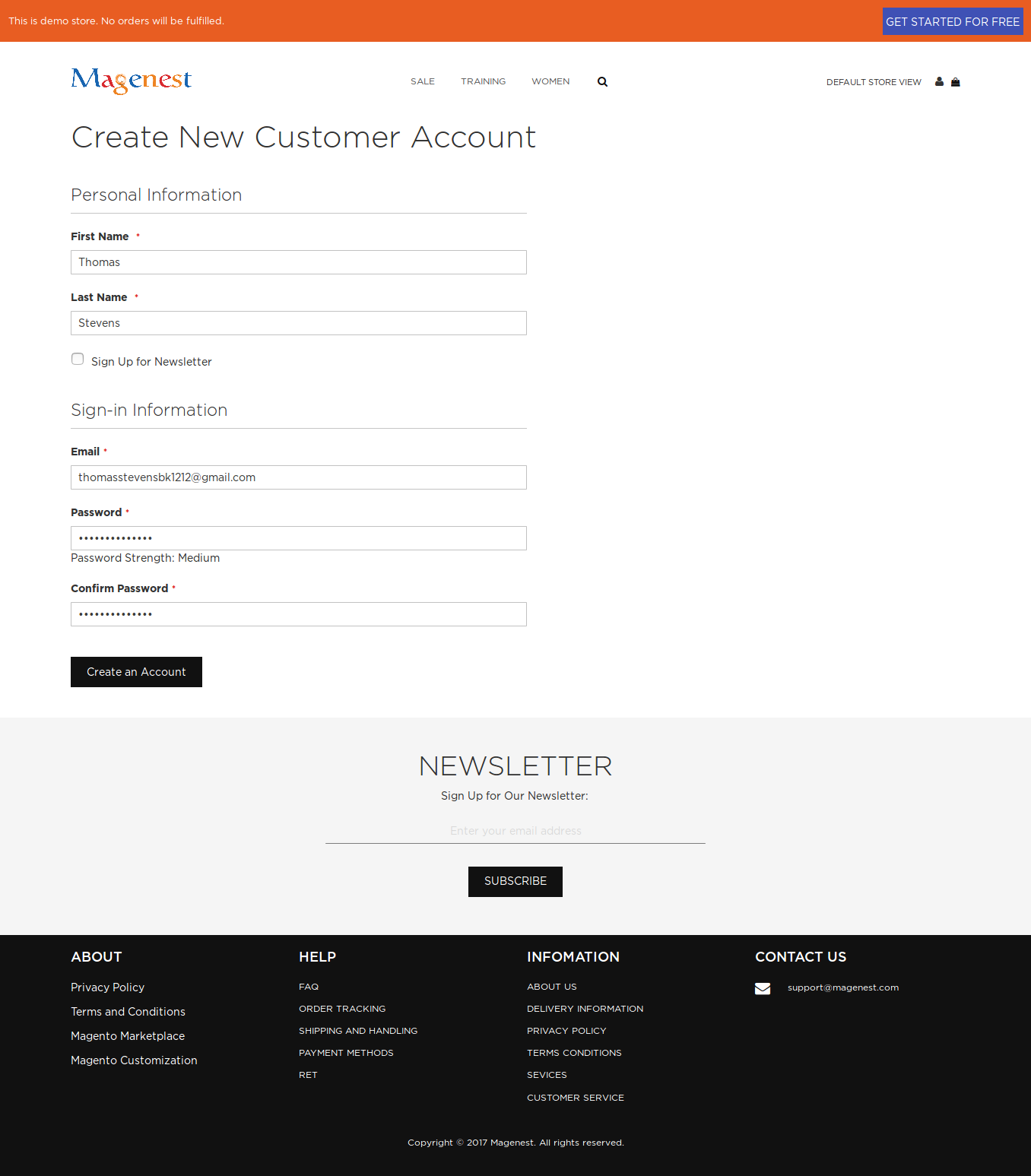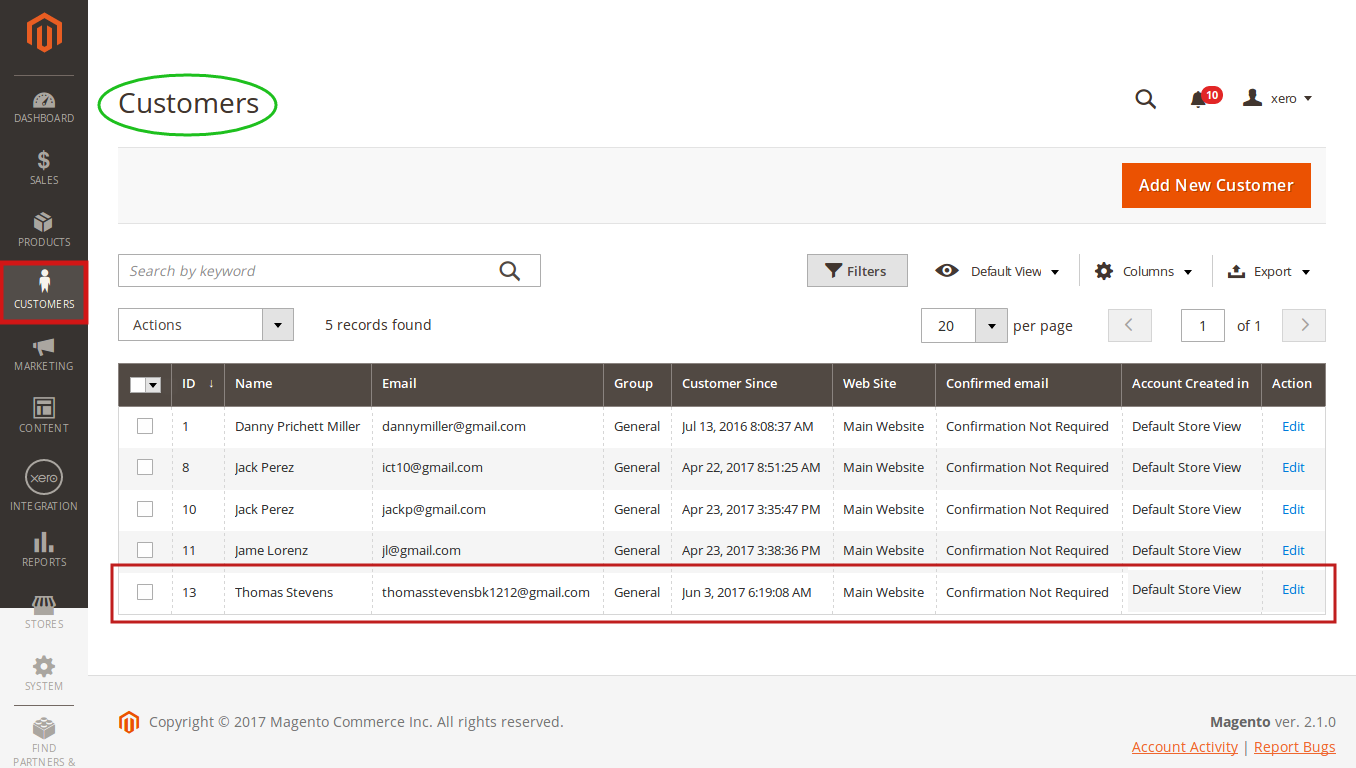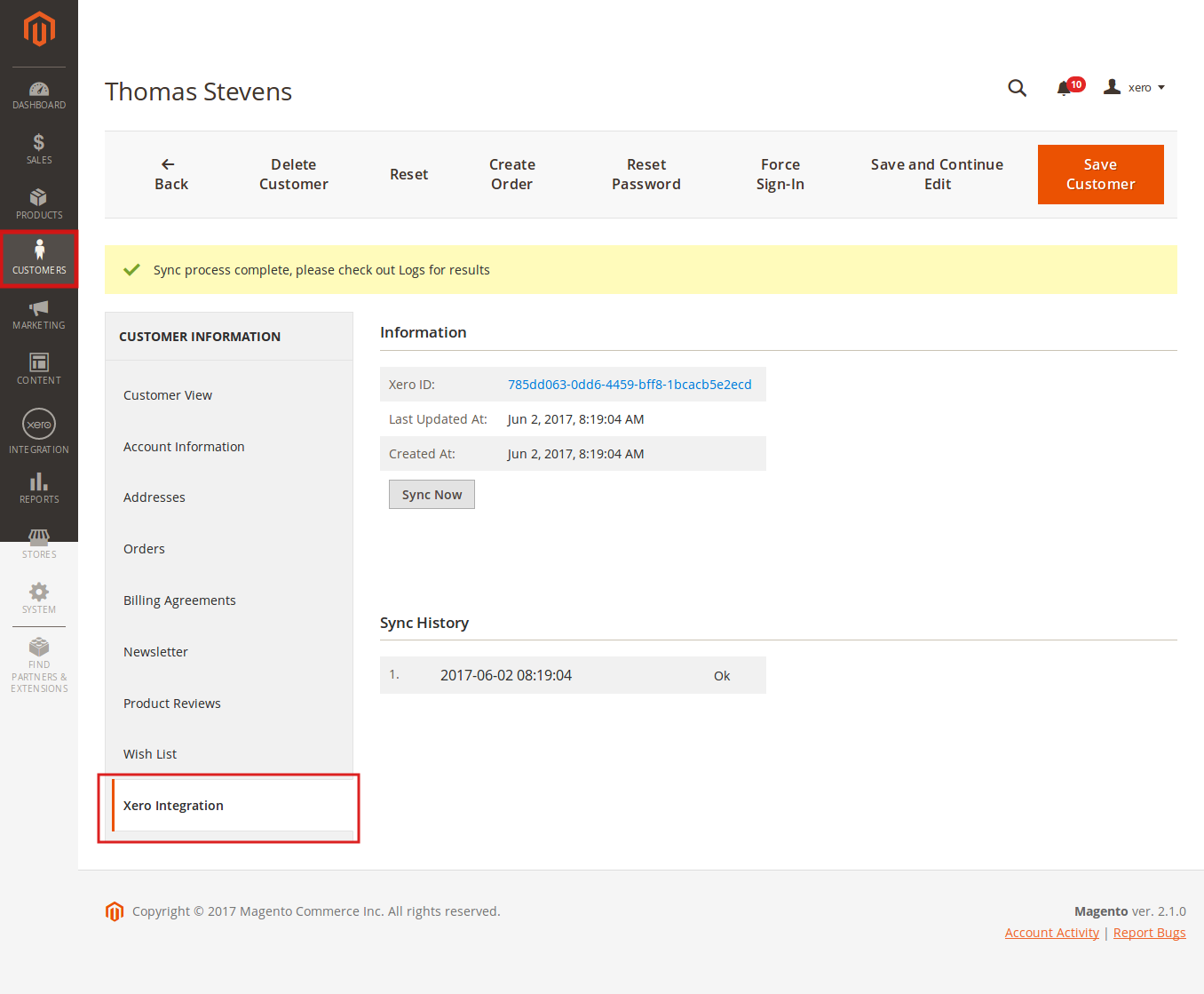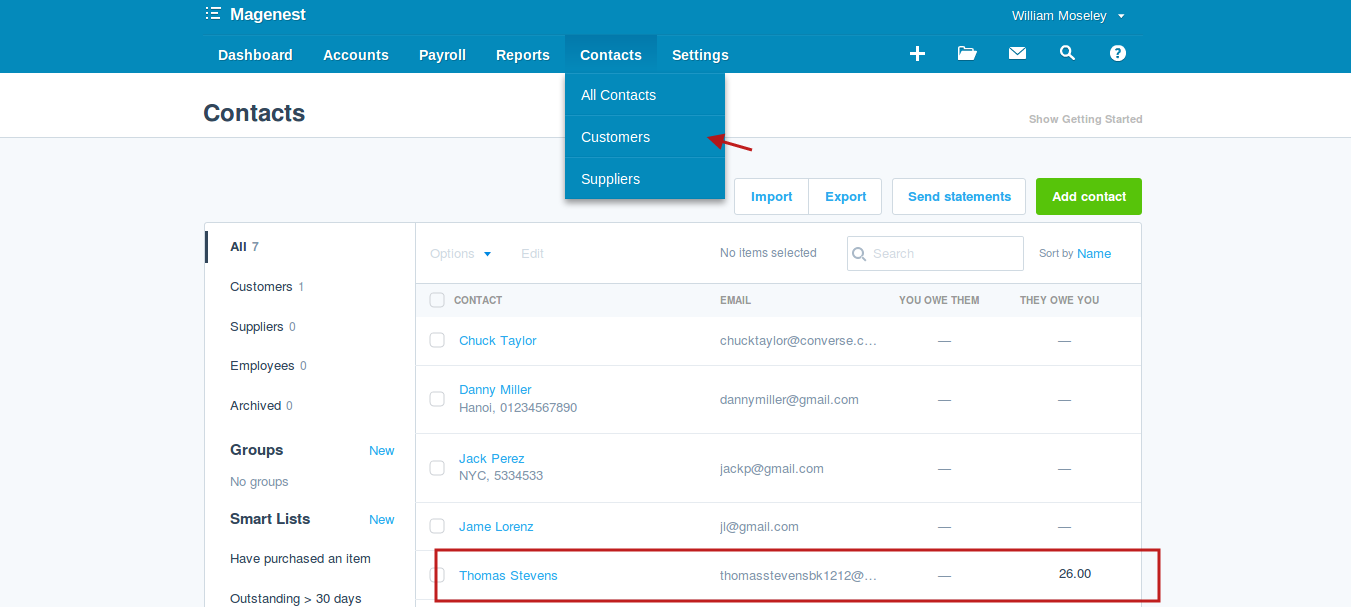...
Last updated at 23/08/2018 | By: Magenest | Support Portal: http://servicedesk.izysync.com/servicedesk/customer/portal/26
| Table of Contents | ||||
|---|---|---|---|---|
|
...
Introduction
Xero Integration extension for Magento 2 is a great tool that allows you to synchronize accounting data automatically from Magento 2 store to Xero Website.
Features
- Sync customer data from Magento 2 store to Xero both manually and automatically.
- Sync product data from Magento 2 store to Xero both manually and automatically.
- Sync order data from Magento 2 store to Xero both manually and automatically.
- Sync invoice data from Magento 2 store to Xero both manually and automatically.
- Sync Credit Memos from Magento 2 store to Xero both manually and automatically.
- Allow admin to view sync history log to see what is synchronized between two apps.
- Allow admin to manage the sync queue to see what will be synchronized next.
- Allow admin to request a report on the Backend of Magento 2.
- Support multiple-website
- Add to queue mass action in customer listing, product listing, order/invoice listing, and credit memo listing
- Sync to Xero mass action in customer listing, product listing, order/invoice listing, and credit memo listing
...
| Widget Connector | ||||||
|---|---|---|---|---|---|---|
|
First, you need to create a Xero consumer key to connect from Magento 2 to Xero if you haven't got one. Go to https://www.xero.com/ and register a Xero accounts (click on "Try Xero for free" or "Free Trial").
...
At My Applications tab
Taking Consumer Key that you have just created above and paste into Magento 2 backend configuration. Press Save Config after you've done (refresh the cache if needed). Then, click on Connect Private App Now button for private application mode or Connect Public App Now button for public application mode.
| Note | ||
|---|---|---|
| ||
You need to save config before connecting, this will help you avoid making errors. |
Setting My Applications in Configuration of your Magento 2 store will base on their app mode types.
Private App Mode:
If you choose Private mode, you will have to enter the content of Private Key(.pem) and Public Key(.cer) beside Consumer Key
Public App Mode:
If you choose Public mode, it will require both Consumer Secret and Consumer Key. The expiration for each connection time is 30 minutes. After that, you need to reconnect Magento 2 store to your Xero account.
When Magento 2 store is connected with your Xero account successfully, connection status will be transferred from not connected to connected as below:
At Configure the Accounts Types in Xero tab
The system will take four account types in the chart of account: Bank account, Sale account, Inventory account, Cost and Good Sold account from Xero account into Magento 2 store. Enter the name you would like to use for each account then click on Add all Data to Queue. The default Xero account name will be used if you do not change it. If there is no account on Xero site, the extension will automatically create a new one.
Multiple Website: Enable multiple website synchronization. Note that data will be synced to separated Xero account corresponding to "Store Views - Websites" configuration.
You can check changes to accounts on Xero's website.
...
You can also sync the selected data instantly to Xero by choosing Actions > Sync to Xero
Process Synchronization
If the App mode is Cron Job, data will be added to the Queue List to be sync after a specific interval. On the Queue List tab, admin can preven any data from being synced by removing them from the Queue list. Admin can also use click on Sync Now to syncall data on the queue list immediately.
...
Main Functions
Video Demonstration
| Widget Connector | ||||||
|---|---|---|---|---|---|---|
|
When a new account is registered on the frontend of Magento 2, Xero Integration extension will automatically add a new record on Xero site.
Or you can click on Sync Now button within each customer info dashboard to synchronize a specific customer data manually.
...