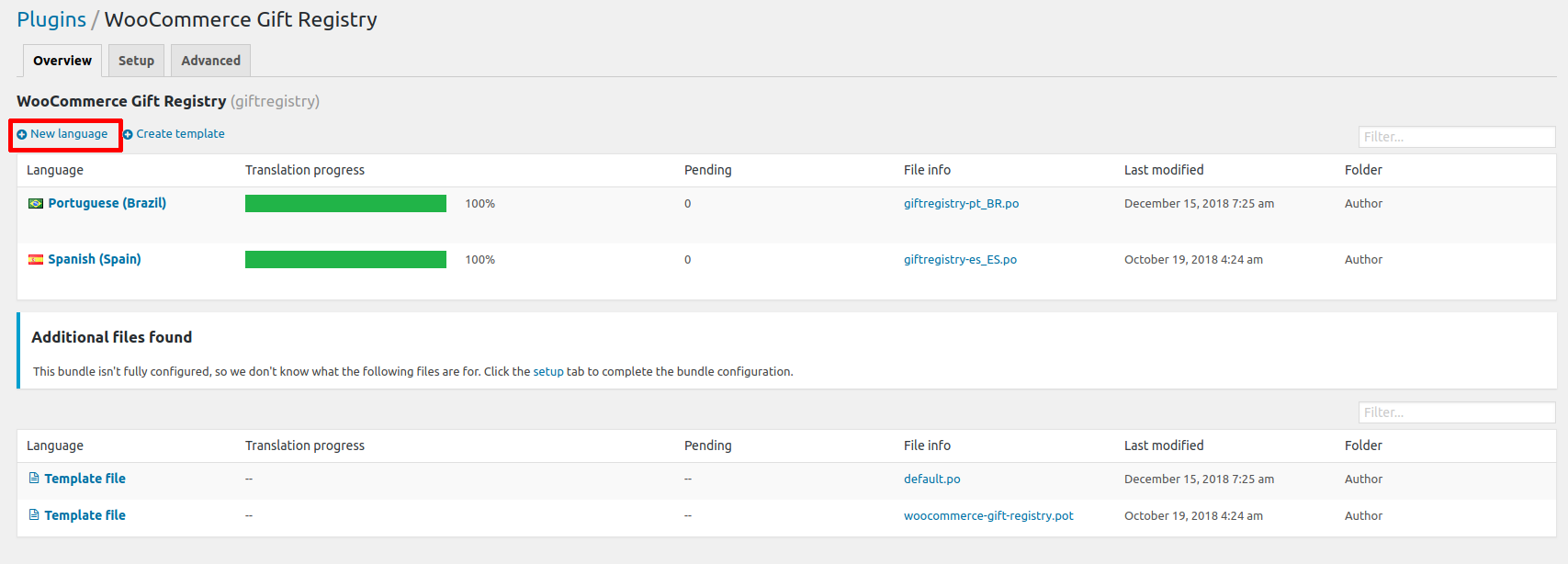...
- Download and install Loco Translate
- In Loco Translate > Running plugins, choose the module you want to translate.
For example, we will choose the WooCommerce Gift Registry module. - In the Overview section, choose New Language
- On the New language page,
+ Choose a language: Select the language you want to translate the module to in the Wordpress language
+ Choose a location: The location to save .po file - Choose Author.
Then Start Translating. - In the Editor, choose the title, text you want to translate, then enter the translation for it.
When the translation is done, click Save.
...