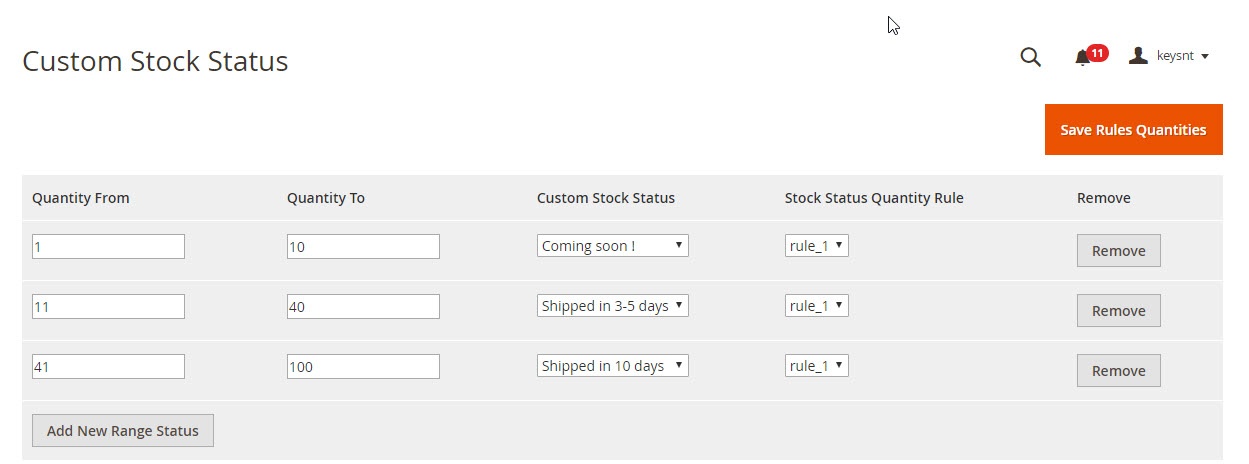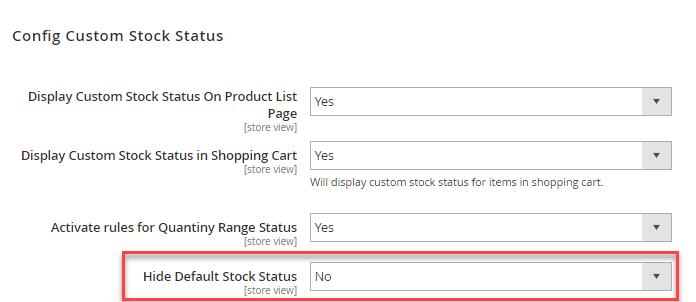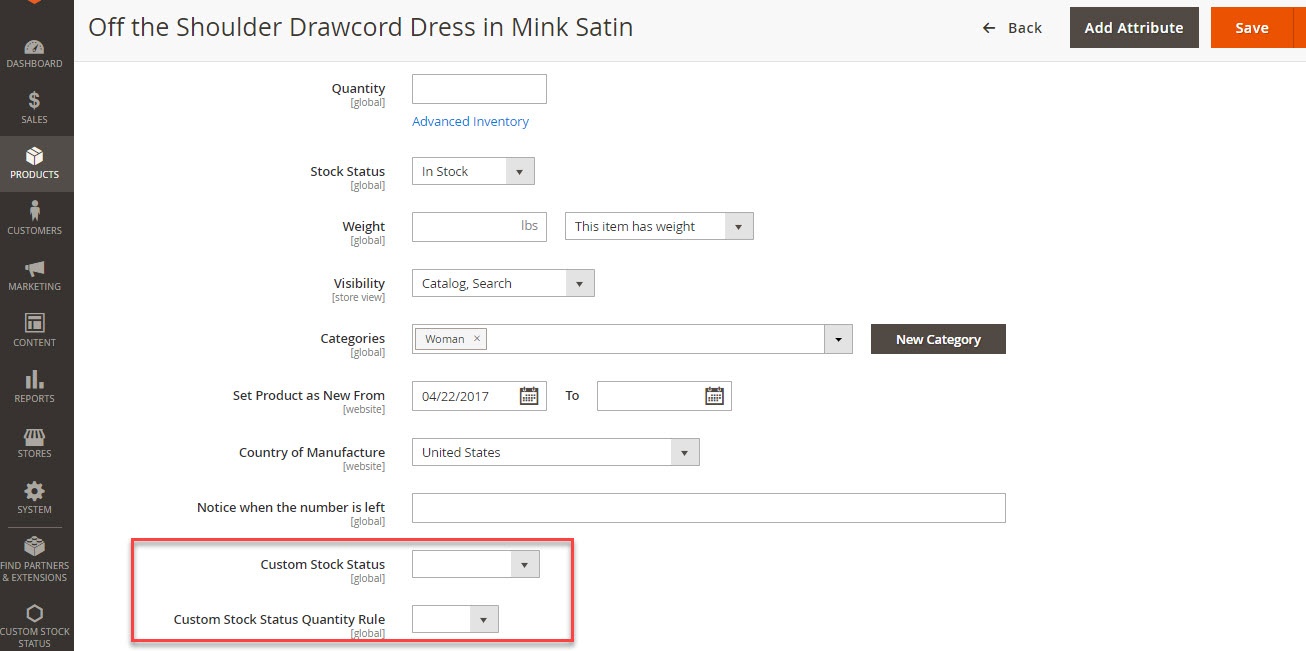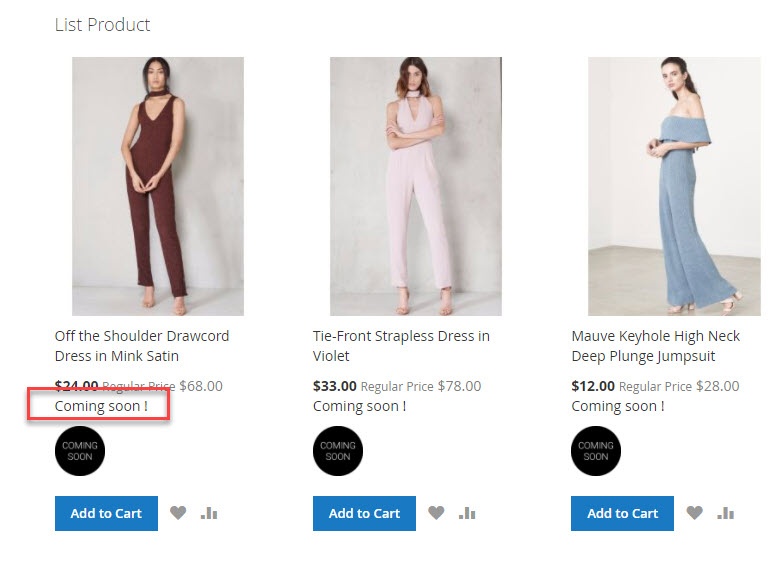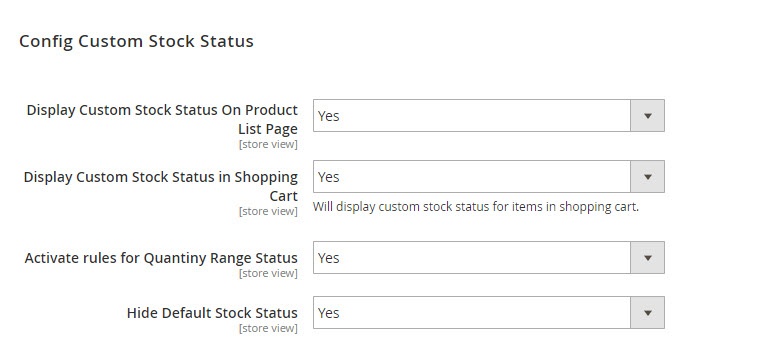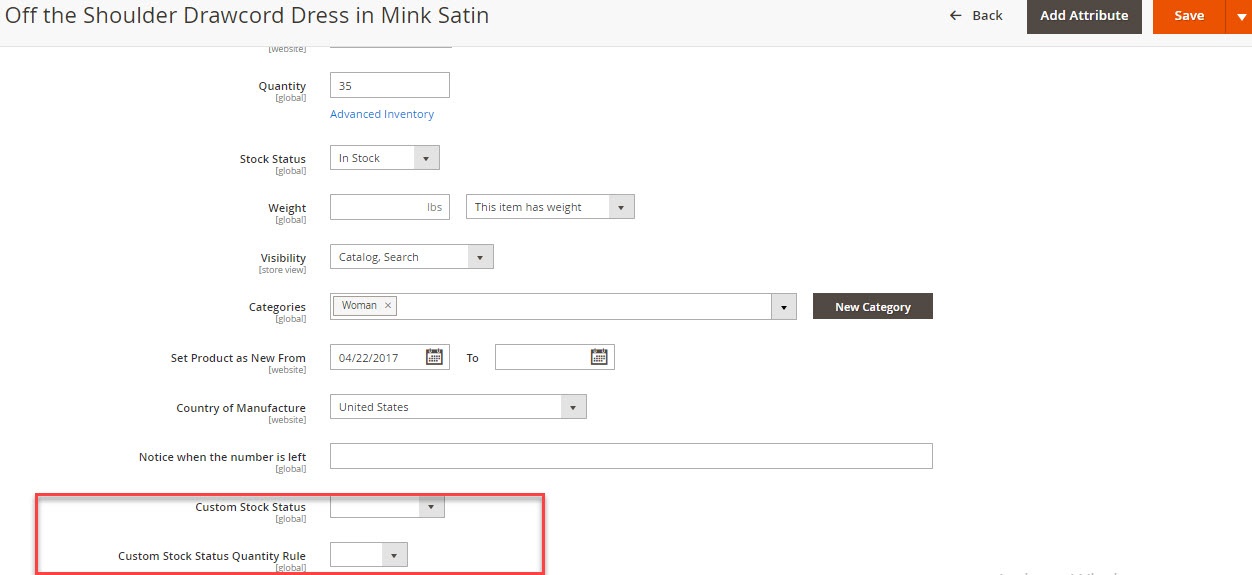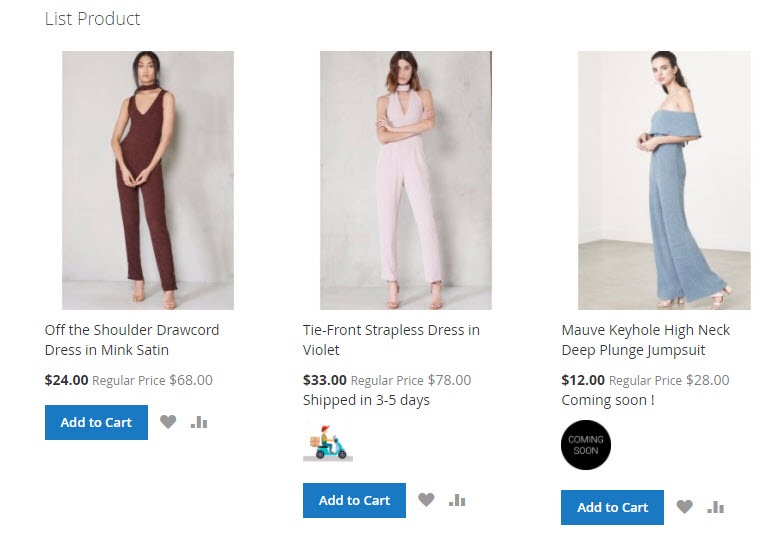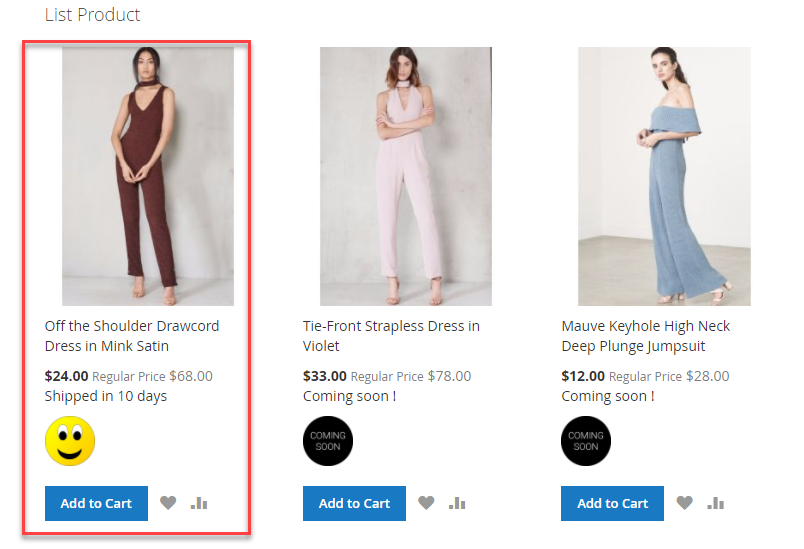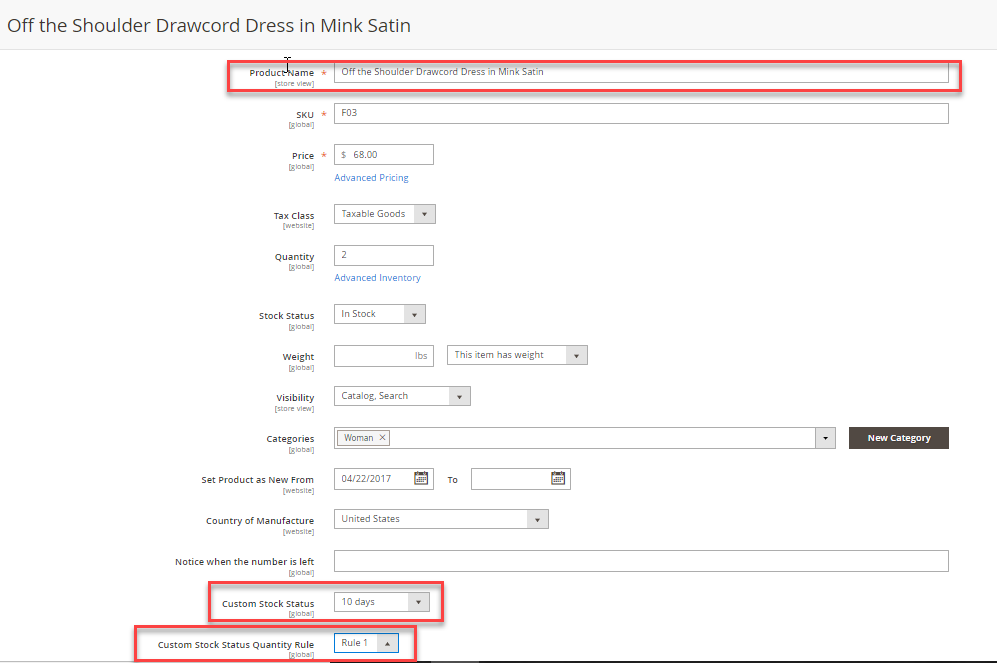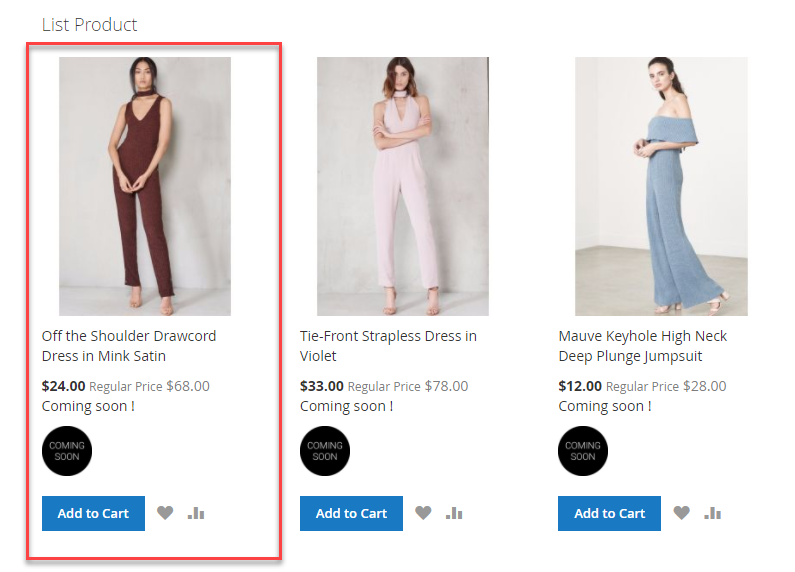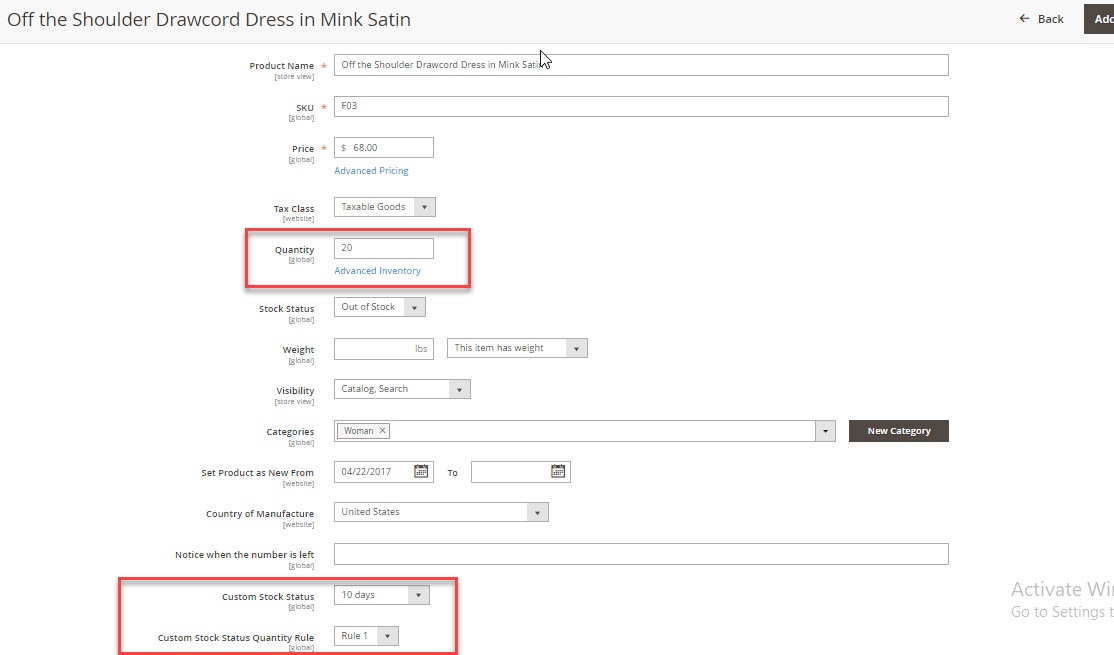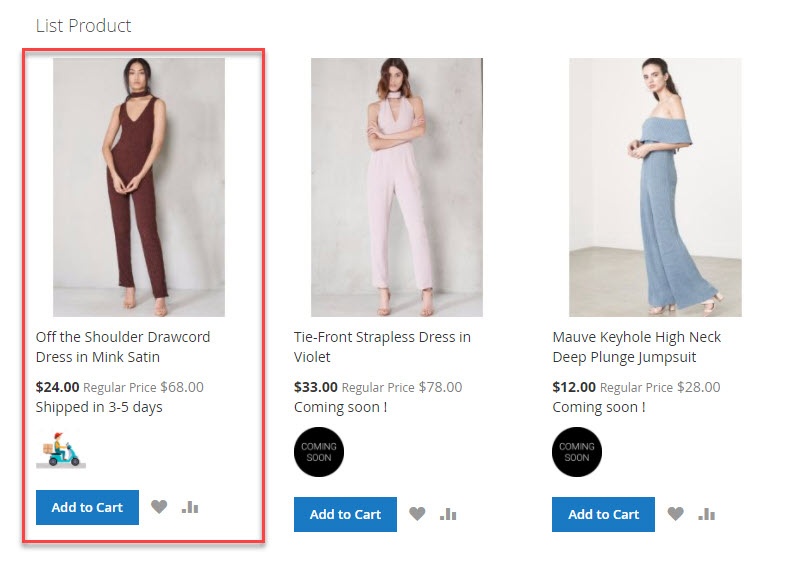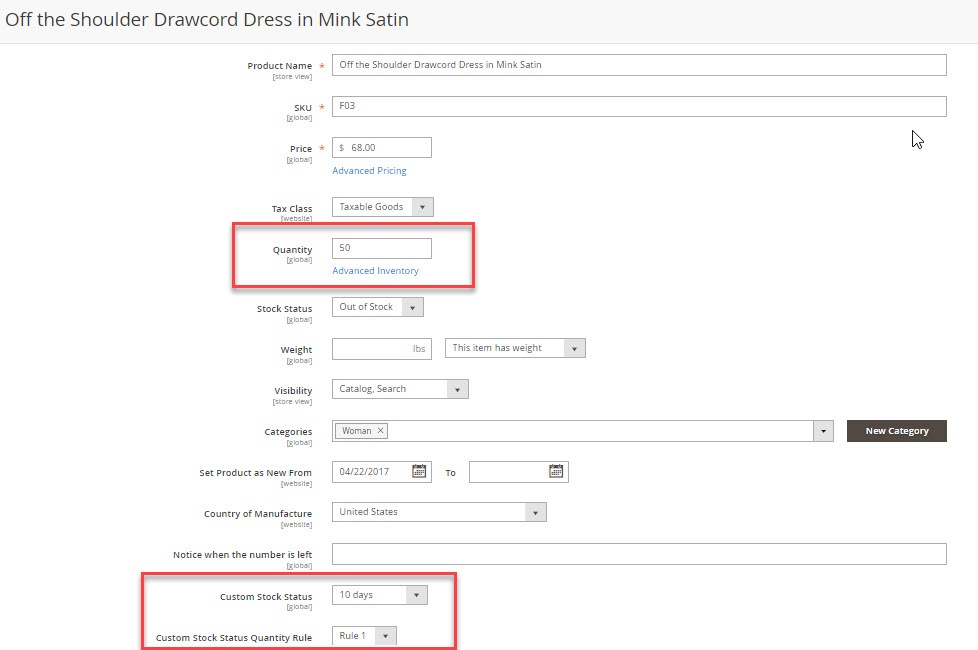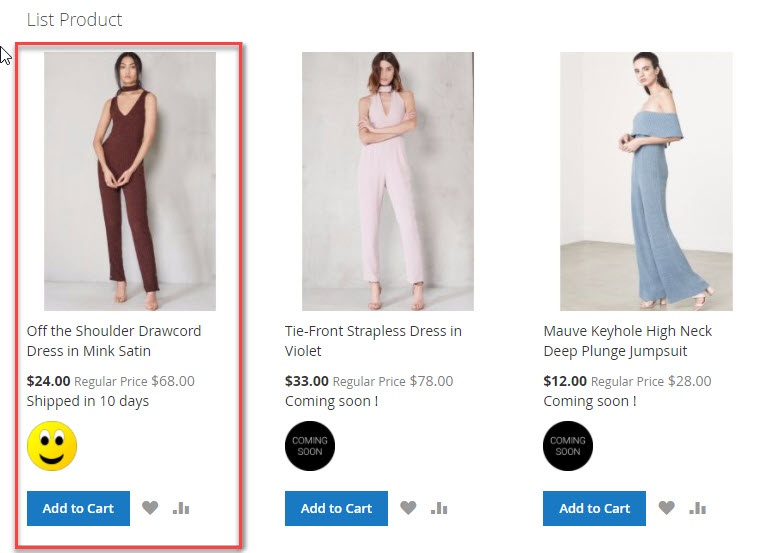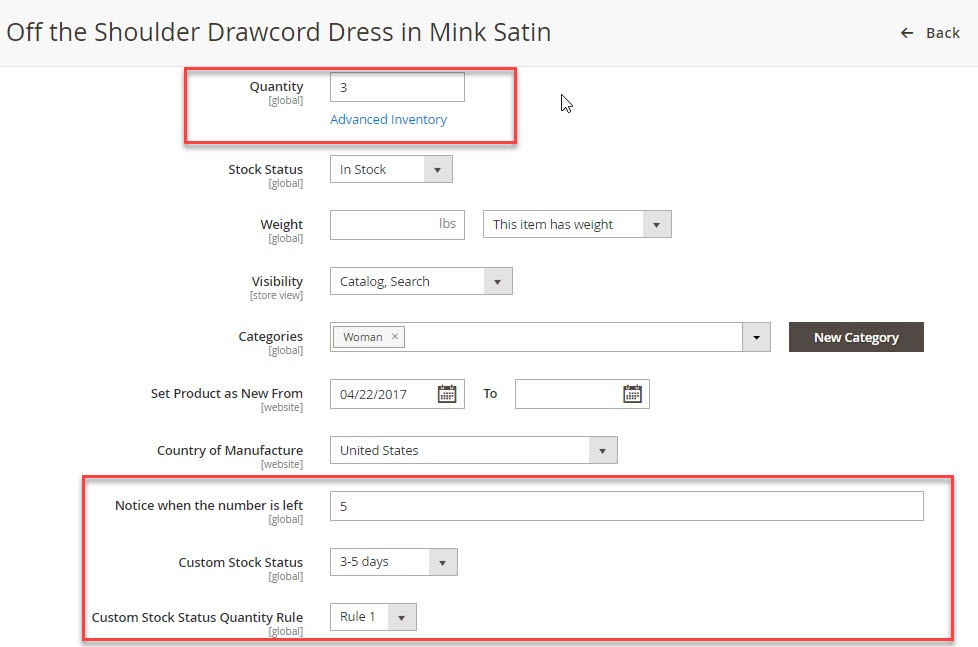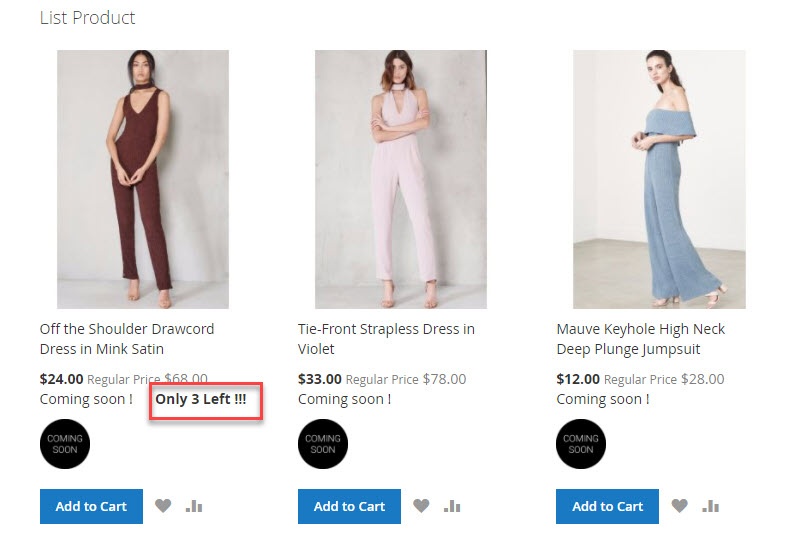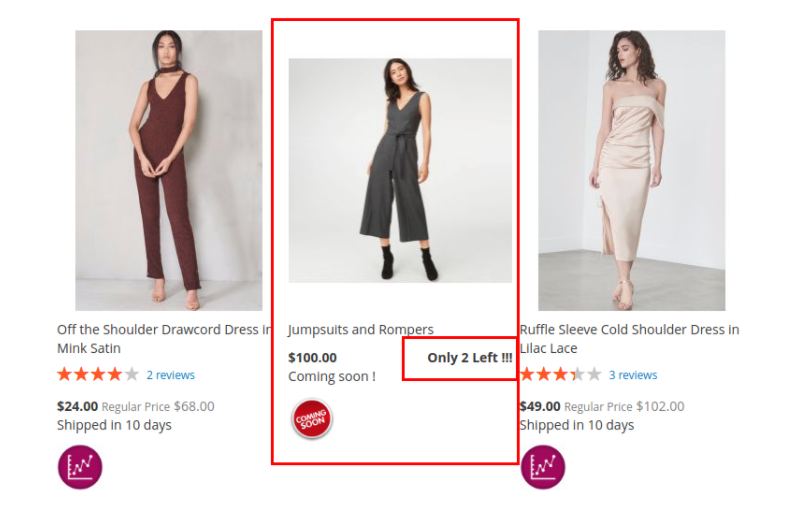...
This tool will definitely enhance your Magento 2 stock management experience.
Features
Allow to create multi custom stock statusCustom Stock Status
Apply Custom Stock Status for each product
Apply Quantity Rules to the Custom Stock Status for each product based on the quantity of that item in stock
Allow to display a special icon for each Custom Stock Status
Allow to display the number of product left
...
System Requirements
Your store should be running runned on Magento Community Edition version 2.0.0 and more.
...
Login to backend magento 2:
Click in path: Store > Configuration > Magenest > Custom Stock Status or click on menu item “Custom Stock Status > Config Custom Stock Status”:
...
Create options to Custom Stock Status
Create options to Custom Stock Status Quantity Rule
...
Once you've created the options for “Custom Stock Status” and “Custom Stock Status Quantity Rule”, . You can set the quantity range for Rules, please click menu item “Custom Stock Status > Manager Quantity Rule”:
Set the Icon for “Custom Stock Status”, please please click menu menu item “Custom Stock Status > Manager Icon”:
Examples Example of cases
Case 1: In “Custom Stock Status > Config Custom Stock Status” , . If you set “Hide Default Stock Status” to “No” then , then all products in the Store are not set to Custom Stock Status with Default Custom Stock Status.
Show in the frontend:
Case 2: In “Custom Stock Status > Config Custom Stock Status” . If you set “Hide Default Stock Status” to “Yes”, then all products in the Store are not set to Custom Stock Status with Default Custom Stock Status
Show in the frontend:
Case 3.Case 2: You set Custom Stock Status is “ 3-5days” for product “Jumpsuits and Rompers” .10 days ” for product “Off the Shoulder Drawcord Dress in Mink Satin” .
Case 3.1: The product “Jumpsuits and RompersOff the Shoulder Drawcord Dress in Mink Satin”, you set “Custom Stock Status Quantity Rule” to “Rule 1”:
Rule 1
The product “Jumpsuits and RompersOff the Shoulder Drawcord Dress in Mink Satin”: quantity Quantity : 10 2 => Custom Stock Status: 3-5daysComing soon!
Show in the frontend:
Case 3.2: The product “Jumpsuits and RompersOff the Shoulder Drawcord Dress in Mink Satin”, you set “Custom Stock Status Quantity Rule” to “Rule 1”:
The product “Jumpsuits and RompersOff the Shoulder Drawcord Dress in Mink Satin”: quantity :20 => Custom Stock Status: 10days3-5 days
In the front end
Show in the frontend:
Case 3.3: The product “Jumpsuits and RompersOff the Shoulder Drawcord Dress in Mink Satin”, you set “Custom Stock Status Quantity Rule” to “Rule 1”:
The product “Jumpsuits and RompersOff the Shoulder Drawcord Dress in Mink Satin”: quantity Quantity : 1 50 => Custom Stock Status: coming soon10 days
In the front end
Show in the frontend:
Case 4: You can setting notice when the number of product is left, In in the product “Jumpsuits and RompersOff the Shoulder Drawcord Dress in Mink Satin”.
In the front end
Show in the frontend:
Update
- When a bug fix or new feature is released, we will provide you with the module's new package.
- All you need to do is repeating the above installing steps and uploading the package onto your store. The code will automatically override.
- Flush the configure cache. Your store and newly installed module should be working as expected.
Support
- We will reply to support requests after 2 business days.
- We will offer lifetime free update and 6 months free support for all of our paid products. Support includes answering questions related to our products, bug/error fixing to make sure our products fit well in your site exactly like our demo.
- Support DOES NOT include other series such as customizing our products, installation and uninstallation service.