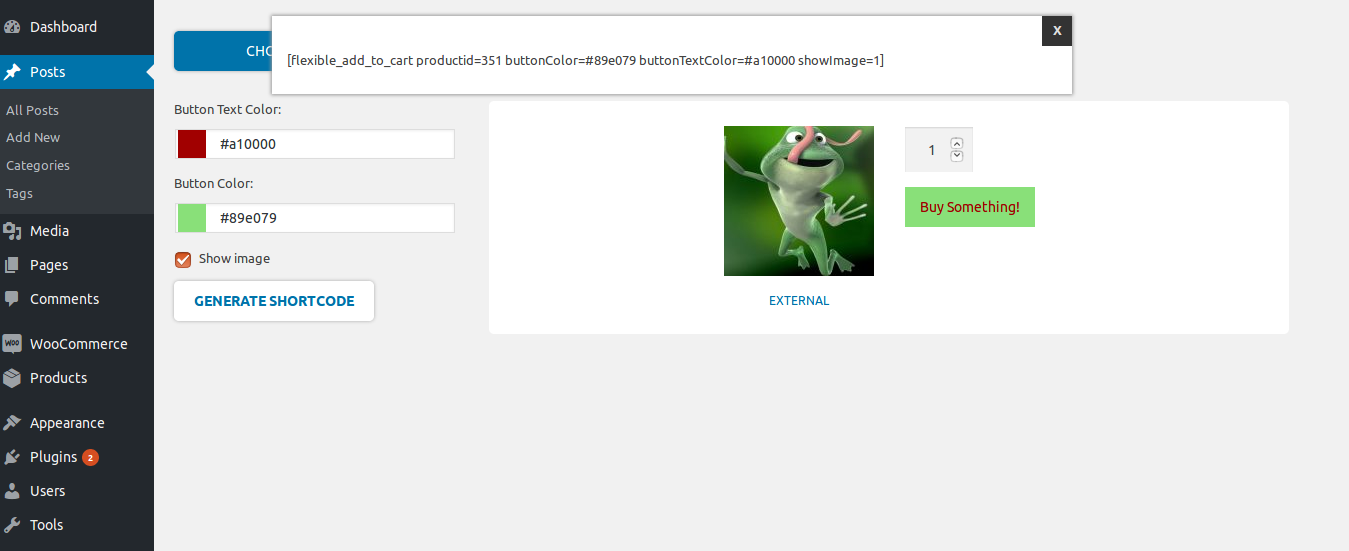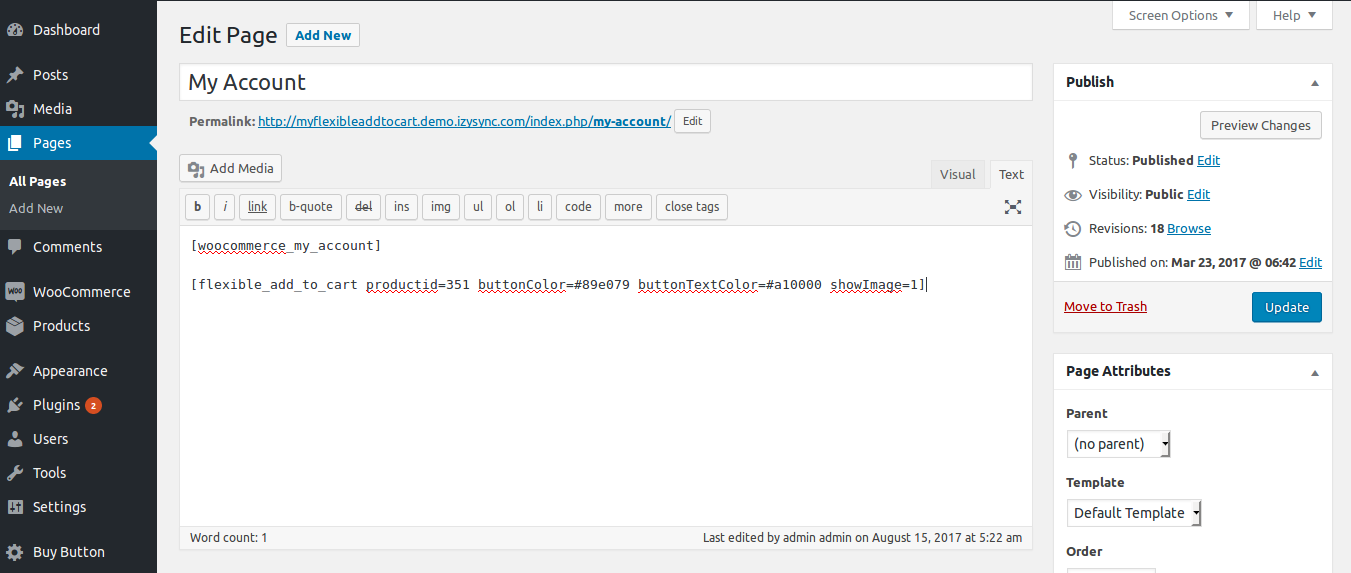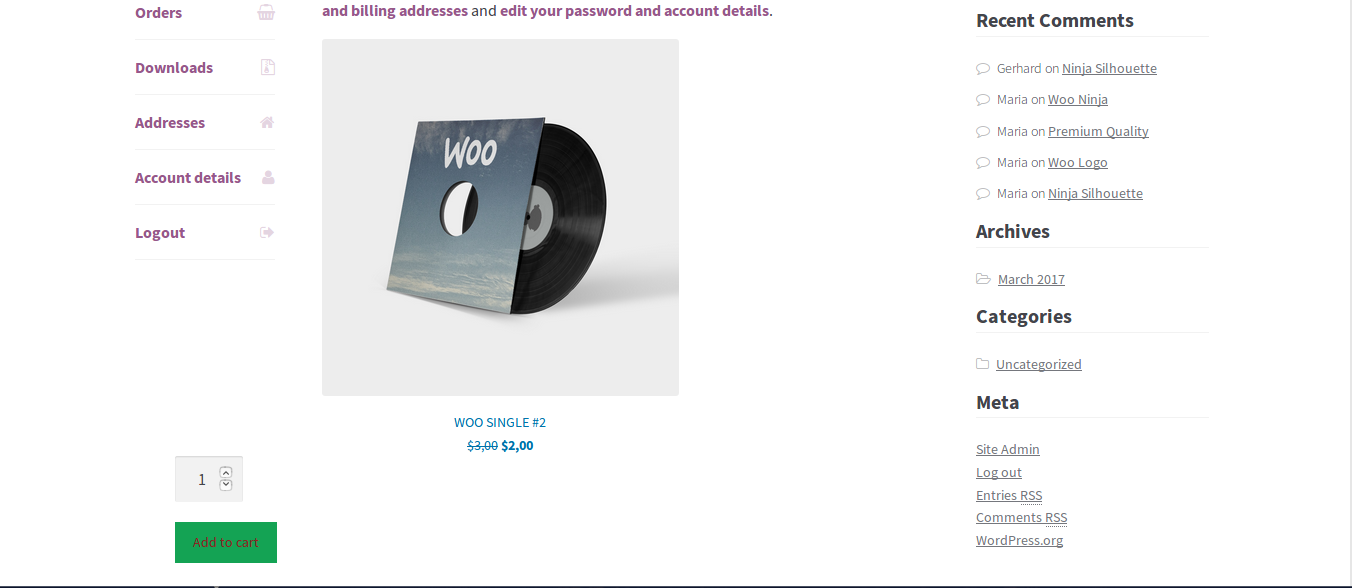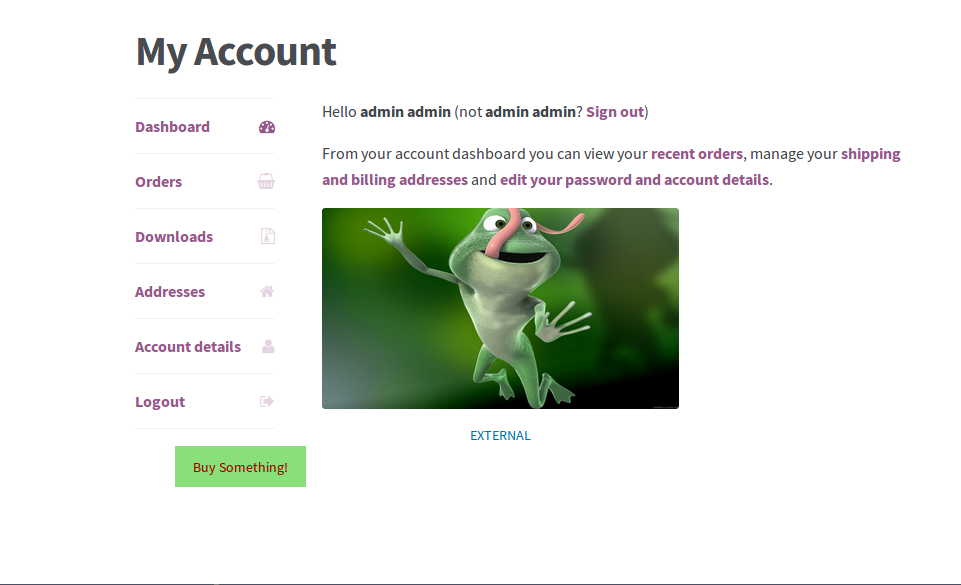...
Then click GENERATE SHORTCODE, you get a shortcode:
Copy and paste shortcode [flexible_add_to_cart productid=id buttonColor=x buttonTextColor=y showImage=z]
(id: id of product, x: code of button color, y: code of button text color, z: 0 or 1)
For example:
You can add multiple shortcodes into post or page.
If you have want the further features that is not supported in current version, do not hesitate to contact us.
(02_woocommerceBuyButton_generateShortcode.png)
Copy and paste shortcode [flexible_add_to_cart productid=id buttonColor=x buttonTextColor=y showImage=z]
(id: id of product, x: code of button color, y: code of button text color, z: 0 or 1)