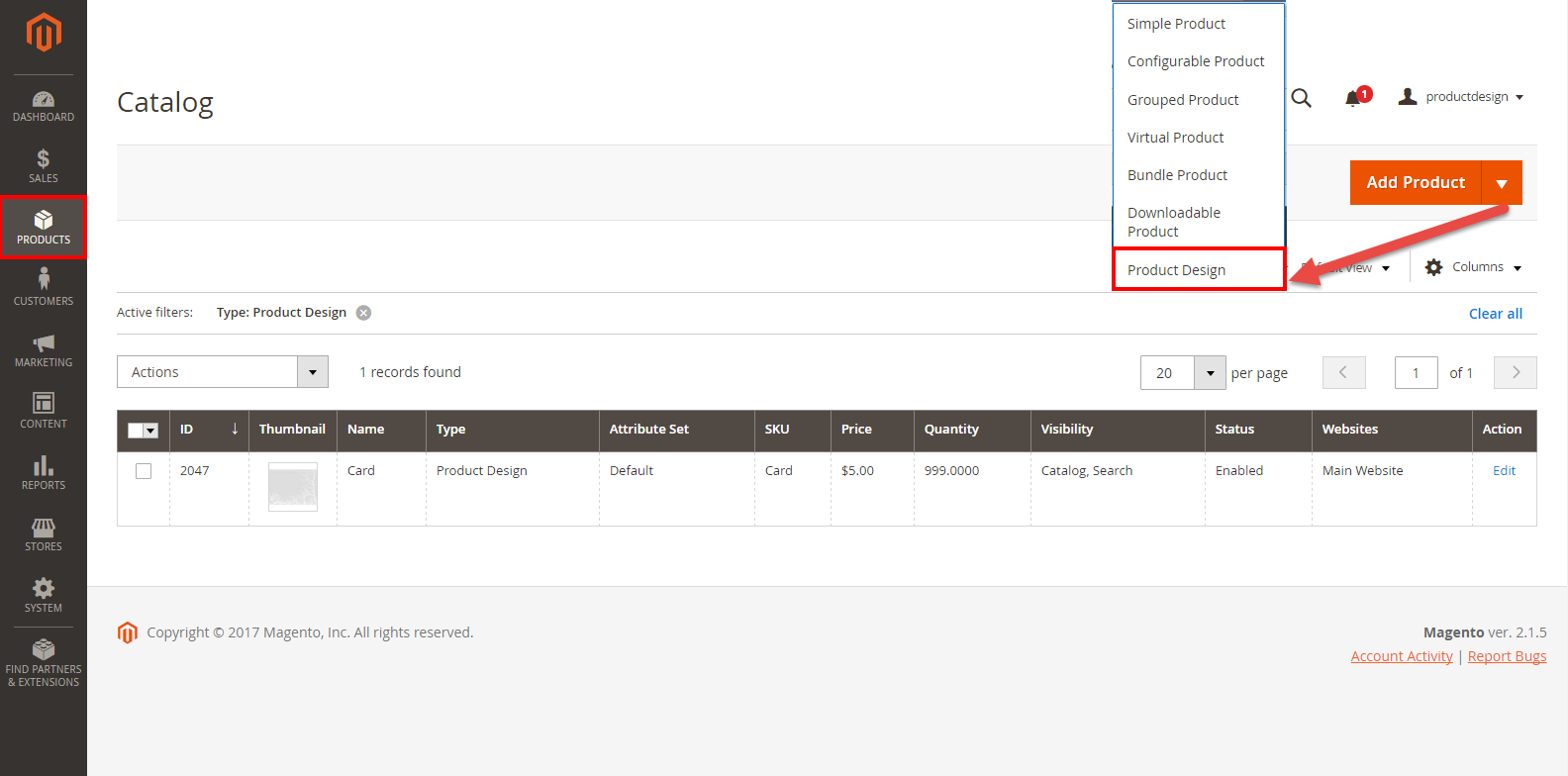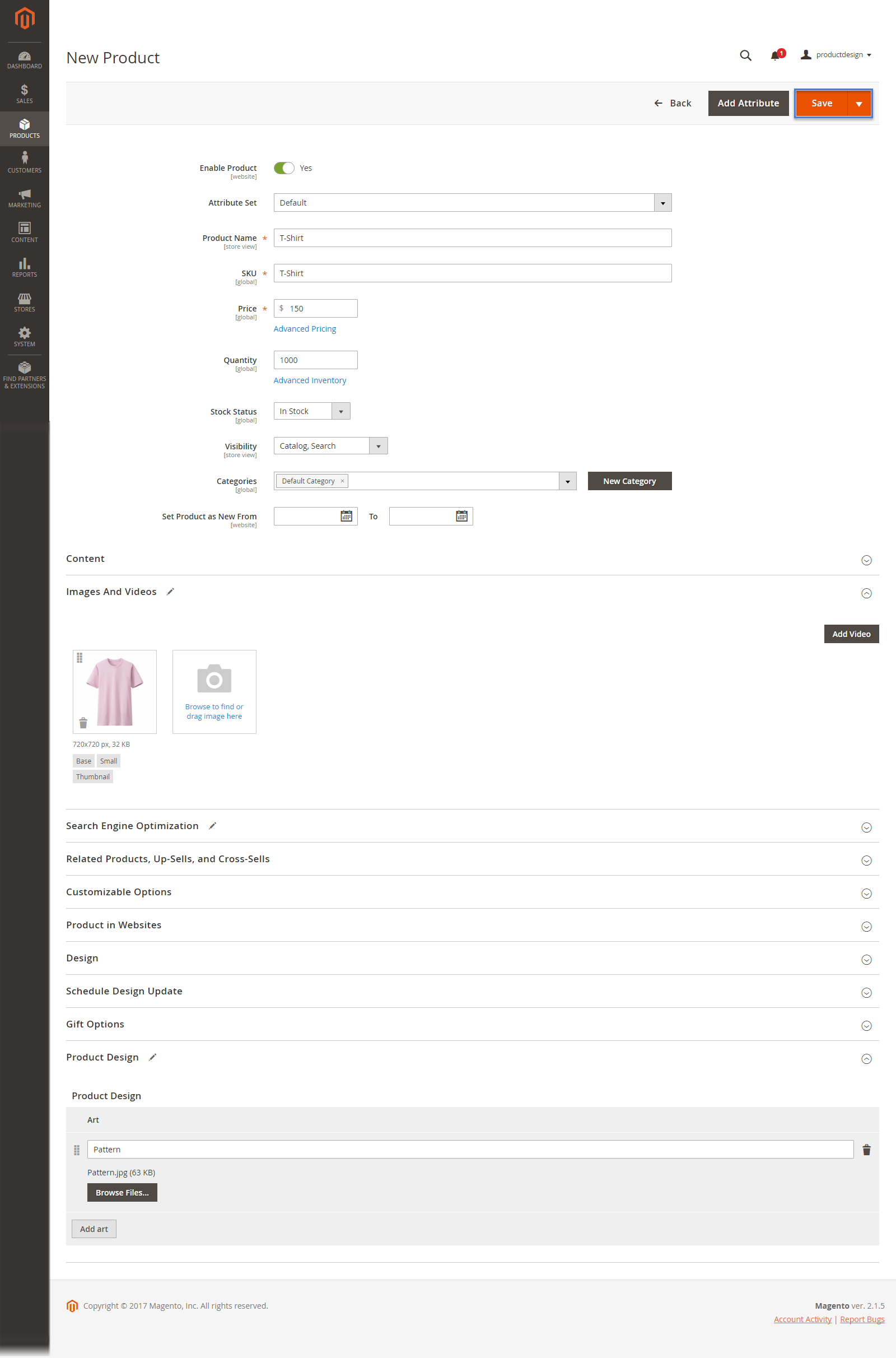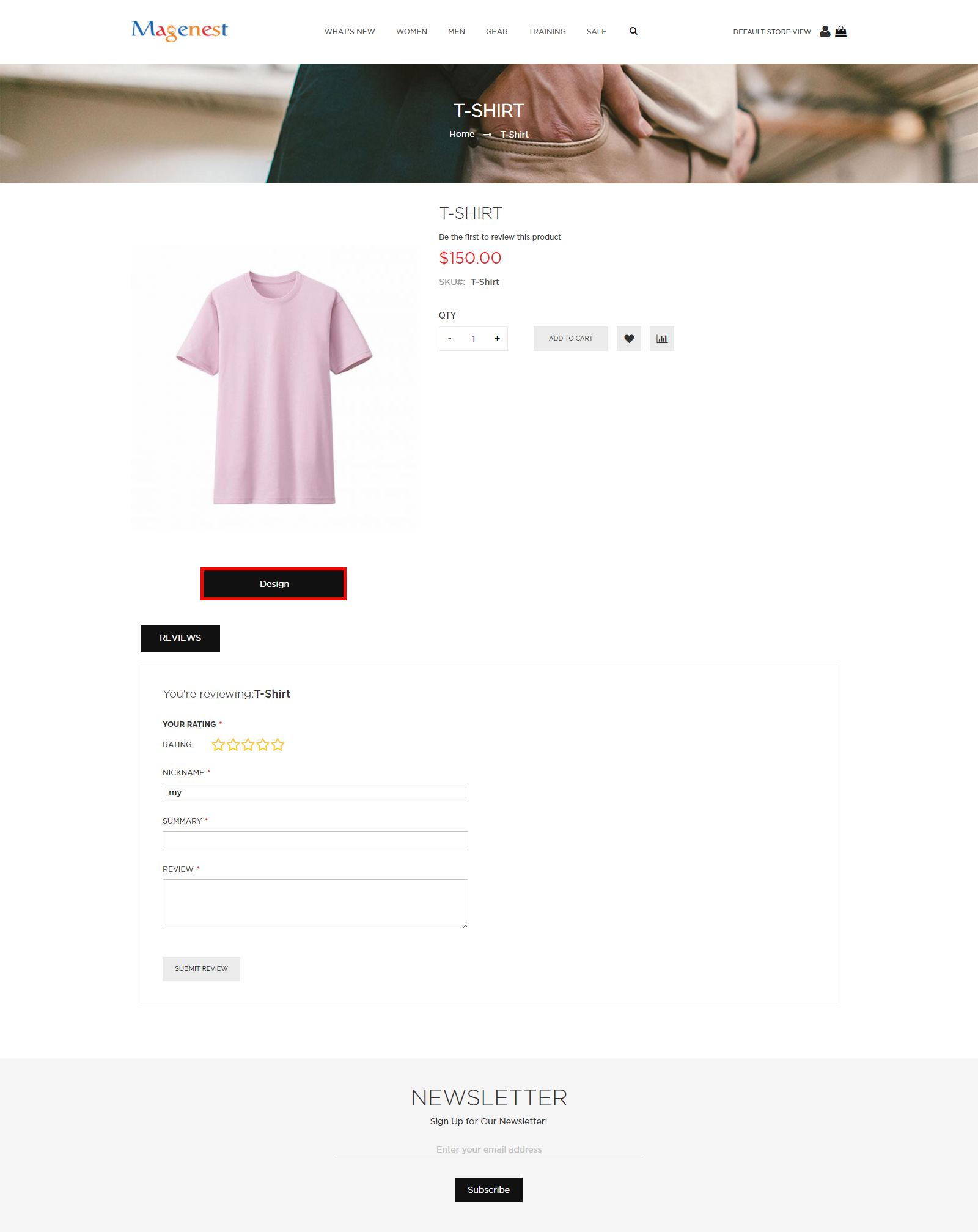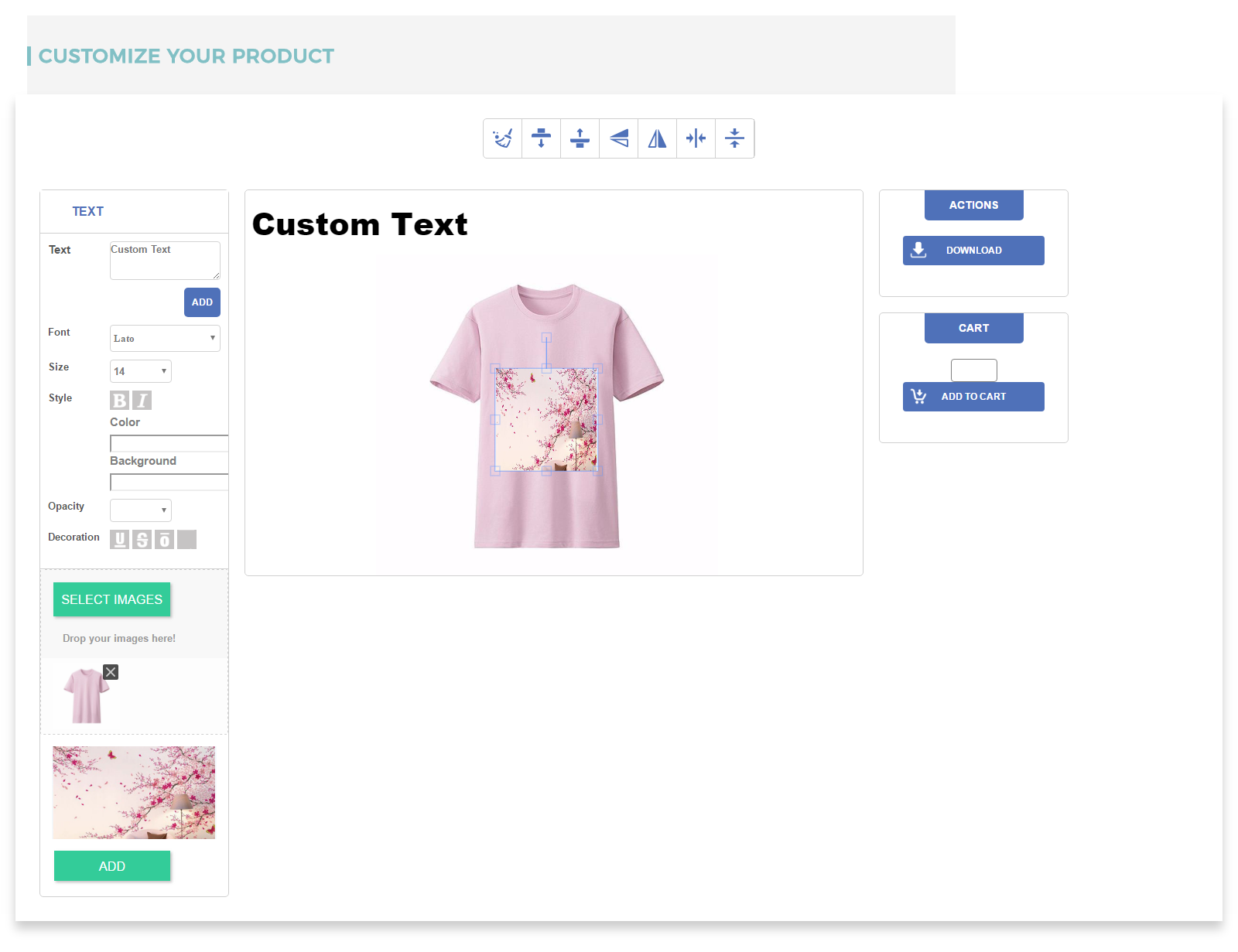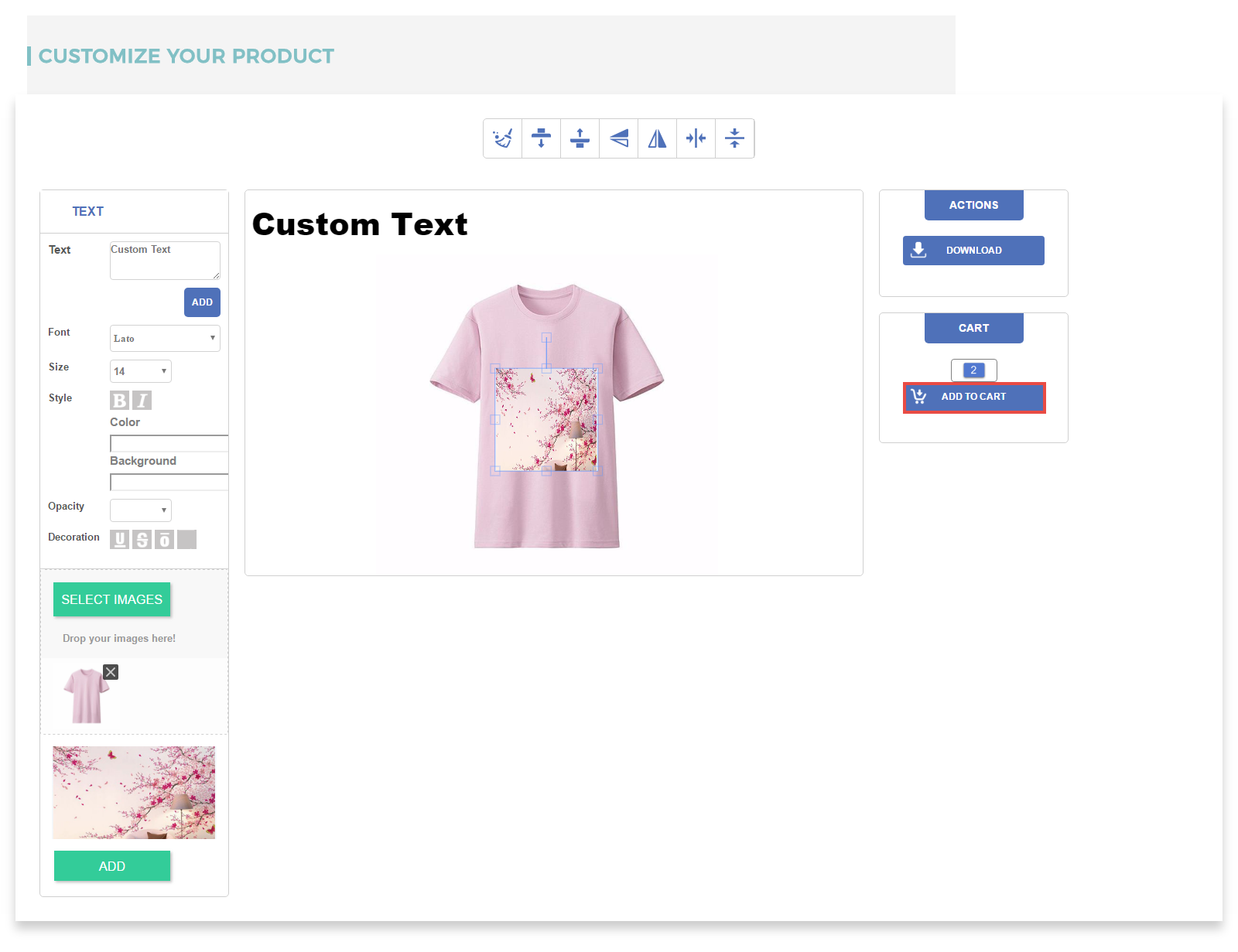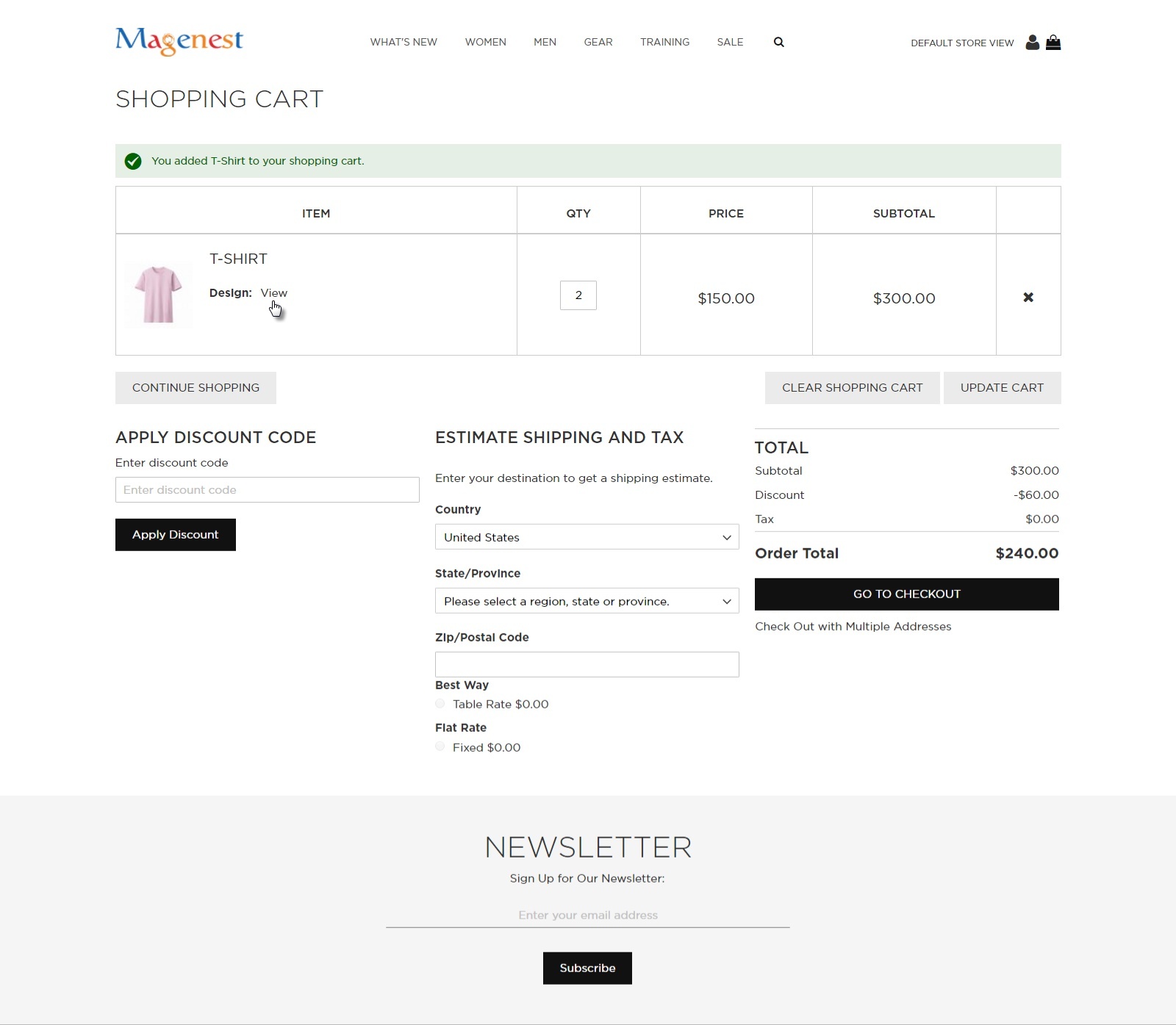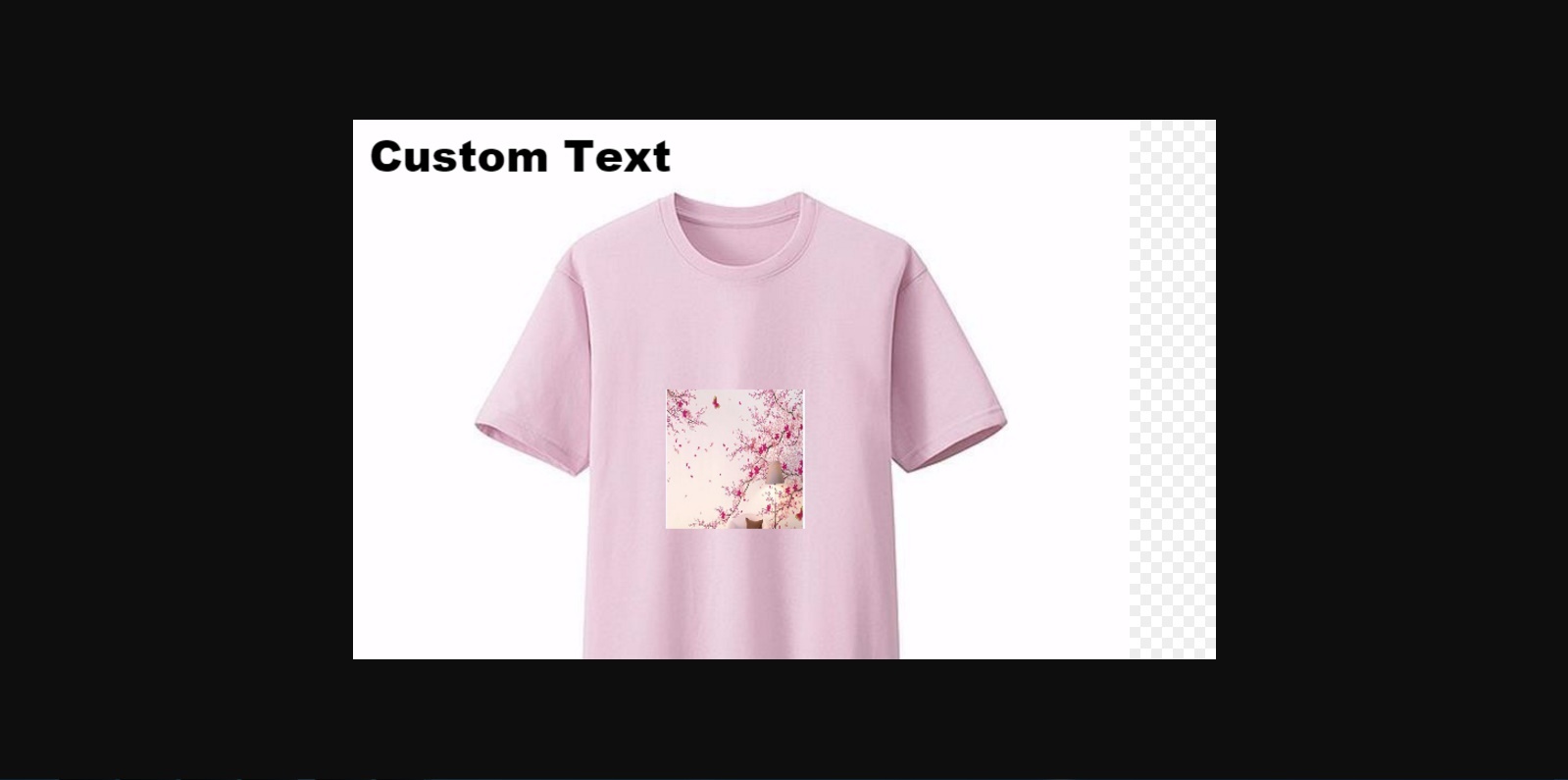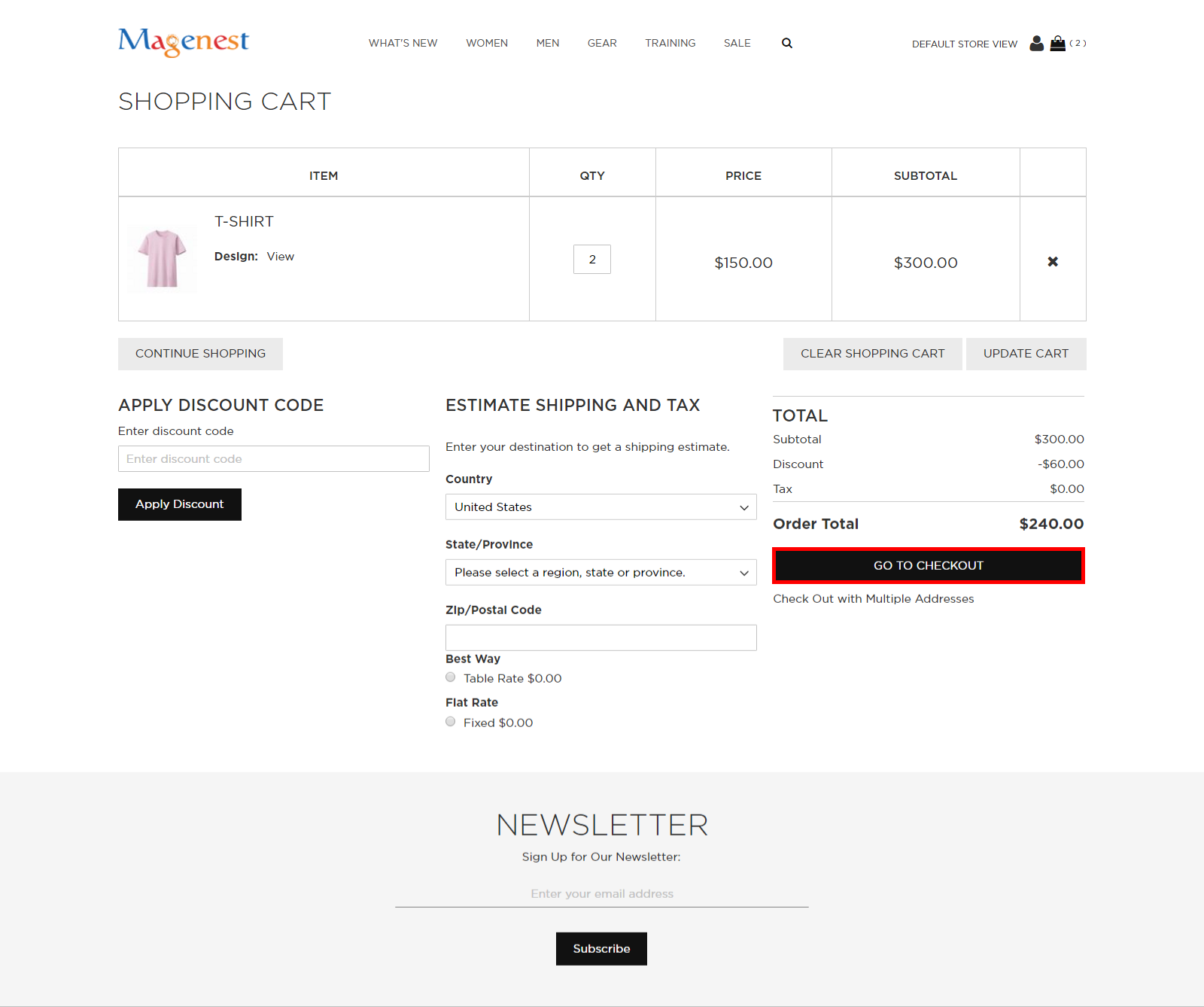Thank you for purchasing our extension. If you have any questions that are beyond the scope of this document, do not hesitate to leave us an email via our email address below.
Created: 21/06/2017 | By: Magenest | Support Portal: http://servicedesk.izysync.com/servicedesk/customer/portal/89
Introduction
Customization is a great way for businesses to get product ideas from customers while increasing their engagement with the brand. By utilizing customer’s ideas and design into your products, businesses might get the best of both worlds – get more customers thanks to virality , high customer acceptance and higher profit without having to spend too much effort.
With Magenest Custom Product Designer for Magento 2, store managers have the ability to allow customers to design and build their own products.
For more detail, live demo and user reviews, please visit the extension's official web page: Custom Product Designer
Highlight Features
System Requirements
Your store should be running on Magento 2 Community Edition version 2.1.
Main Functions
 Create product design in back-end:
Create product design in back-end:
When customer want to add product that needs designing. Please follow the instruction:
Press Products-> Catalog.
...
In Catalog item, customer click Add Product and choose Product Design.
New Product Type: Product Design. Store managers can add new products with a product type called "Product Design". This type of products allow customers to personalize and customize them to their liking.
Note: Only products with the type of "Product Design" can be customized and personalized. If admins add other type of products, these products will not be customizable.
Add base image: The first image that you add to the image list will act as your base product. This base product will be used for customization and personalization.
Design product by private tool:
On the store front, when viewing a particular product, customers can click on design to customize the product.
With Custom Product Designer, customers can easily add text, change the font family, font size, font style, font color, font background color, transparency of the font and font decoration.
Admins can also add pre-designed artworks to these products so they can use them as decoration for the base product. Or customers can add their own artworks to use as decoration.
After the design has been completed, customers can specify the order quantity and add the product to cart.
At the cart section, customers can click on "view" to review the product design.
Once they are satisfied with the design, customers can continue with the check out process.
Update
- When a new update is available, we will provide you with a new package containing our updated extension.
- You will have to delete the module directory and repeat the installing steps above.
- Flush the config cache. Your store and newly installed module should be working as expected.
Support
- We will reply to support requests after 2 business days.
- We will offer lifetime free update and 6 months free support for all of our paid products. Support includes answering questions related to our products, bug/error fixing to make sure our products fit well in your site exactly like our demo.
- Support DOES NOT include other series such as customizing our products, installation and uninstallation service.
Once again, thank you for purchasing our extension. If you have any questions relating to this extension, please do not hesitate to contact us for support.