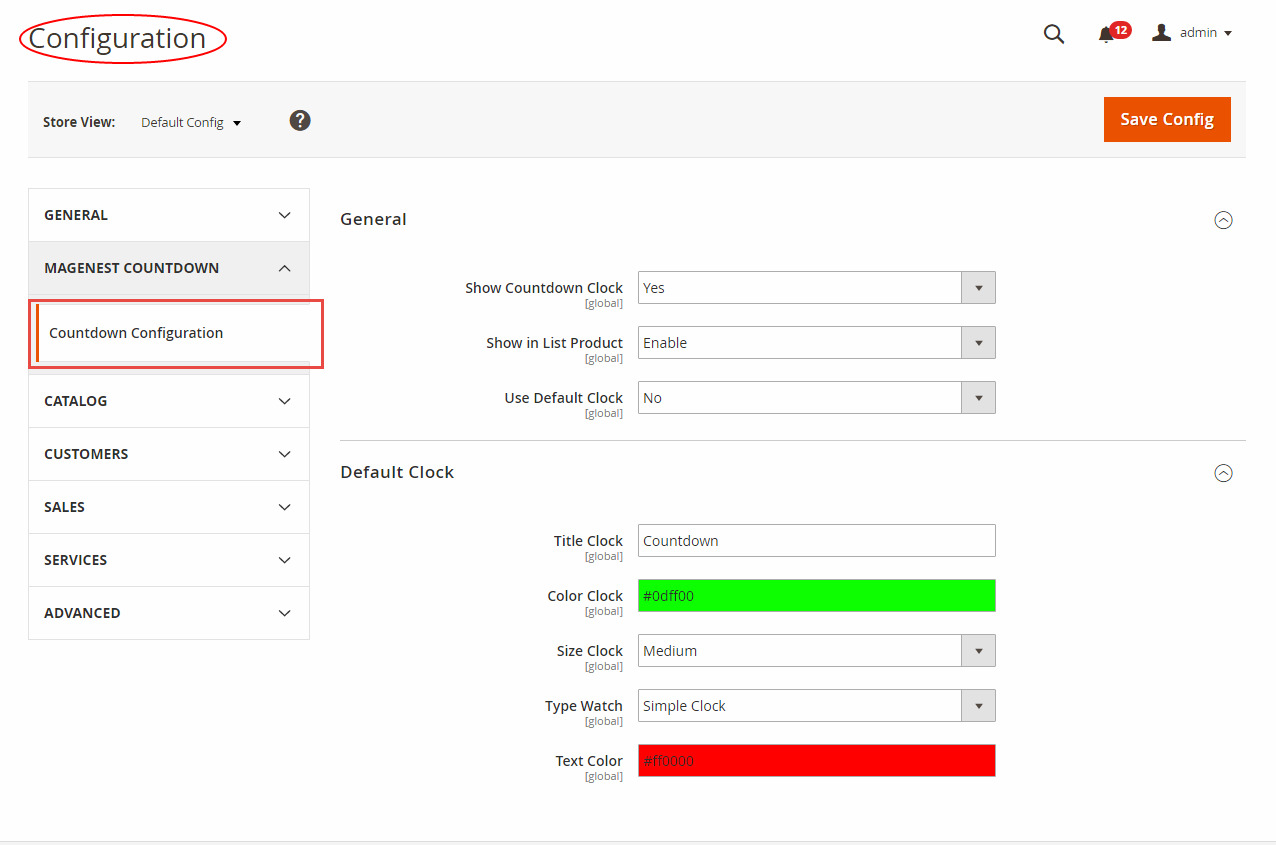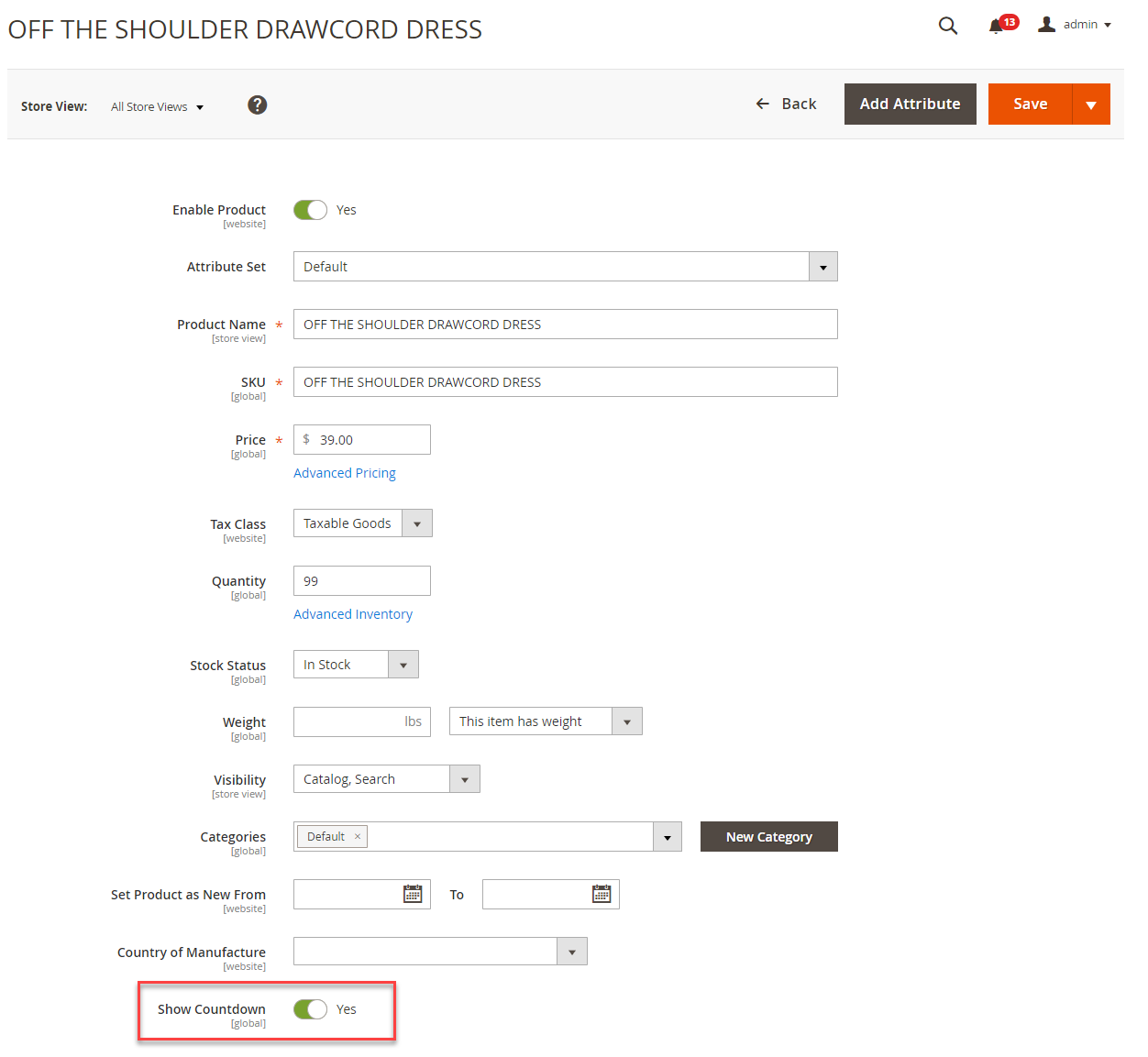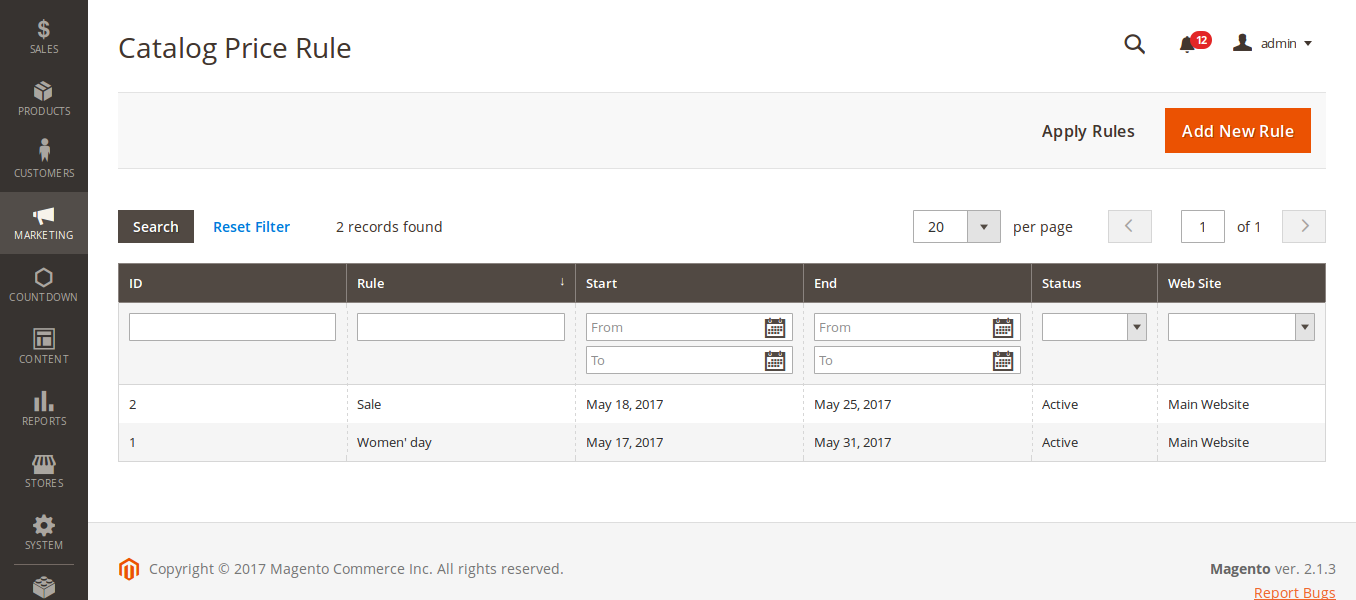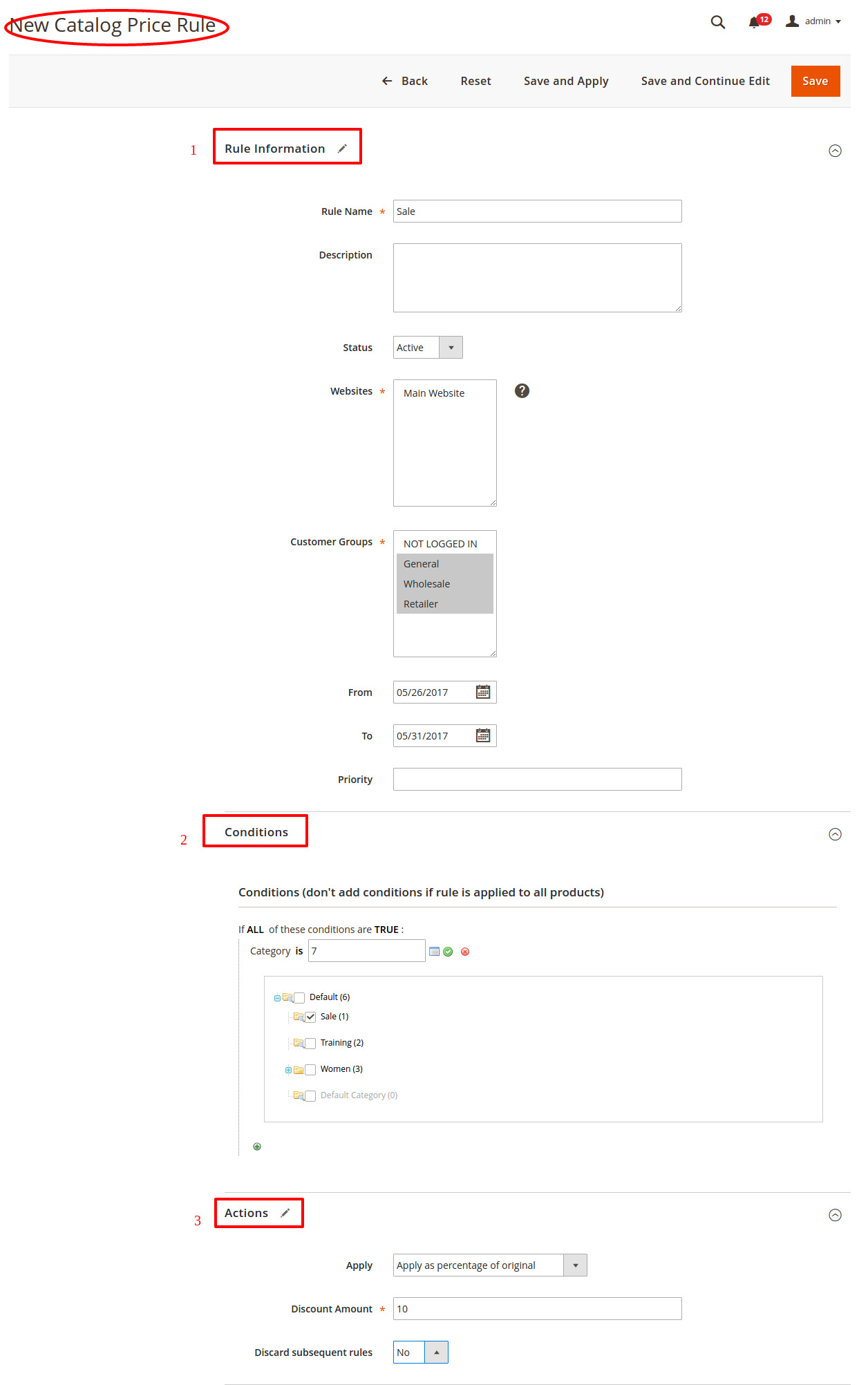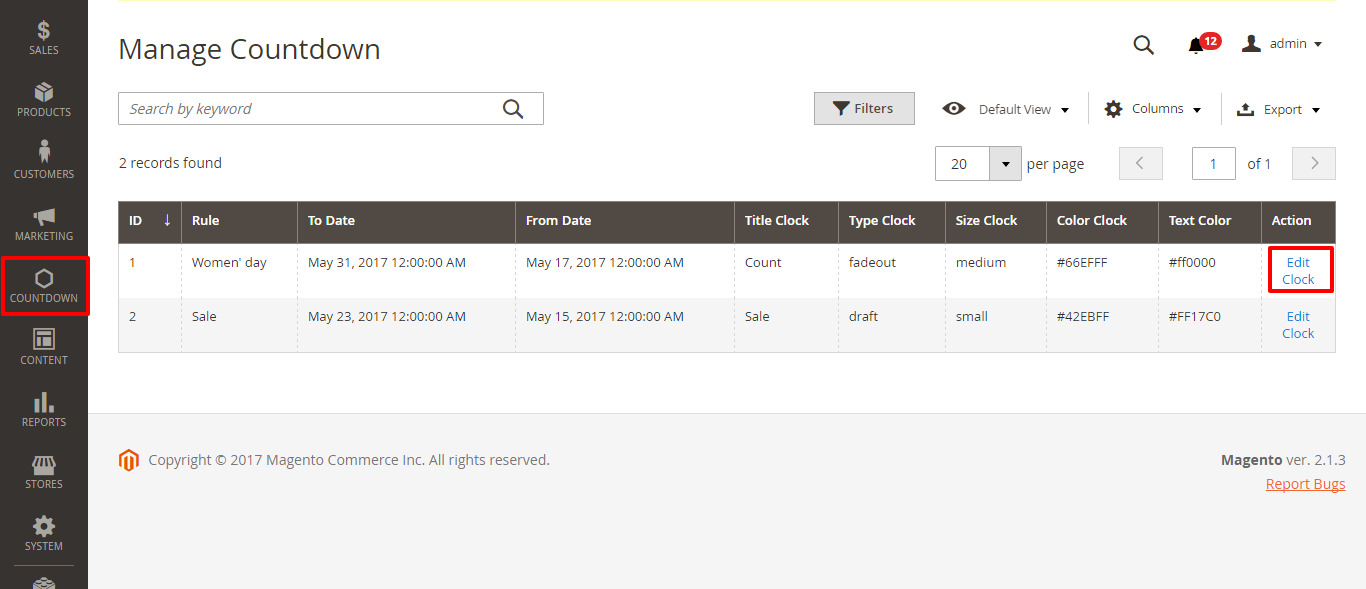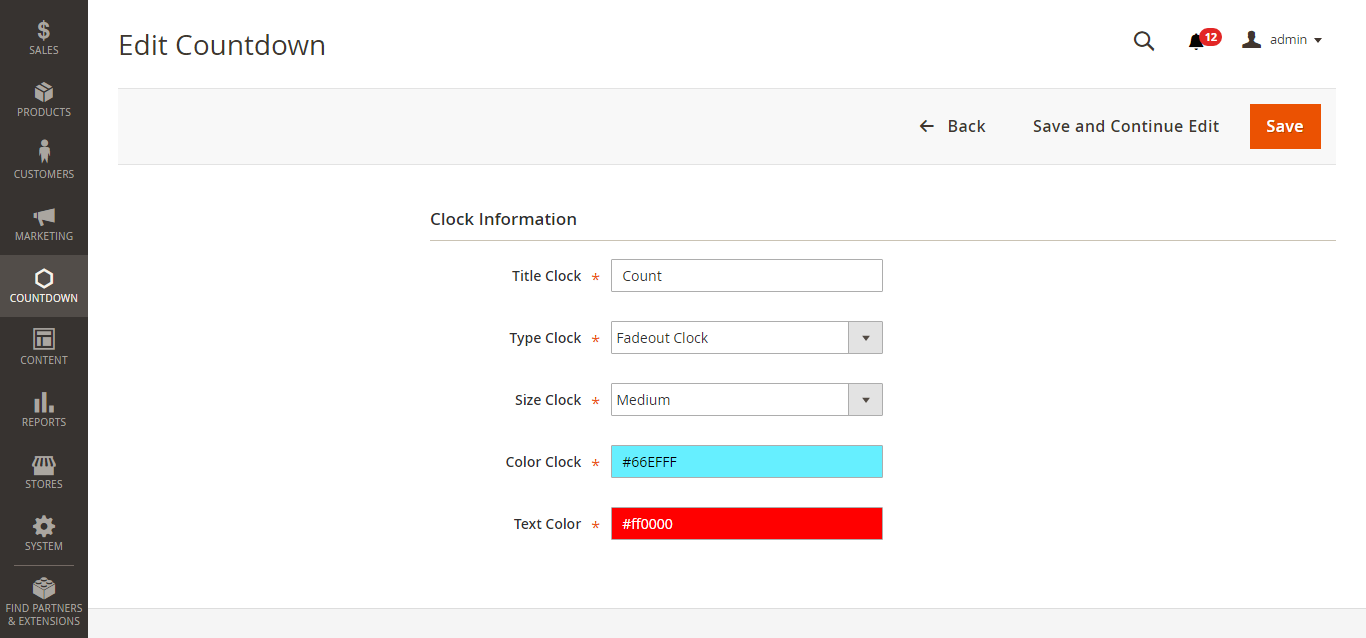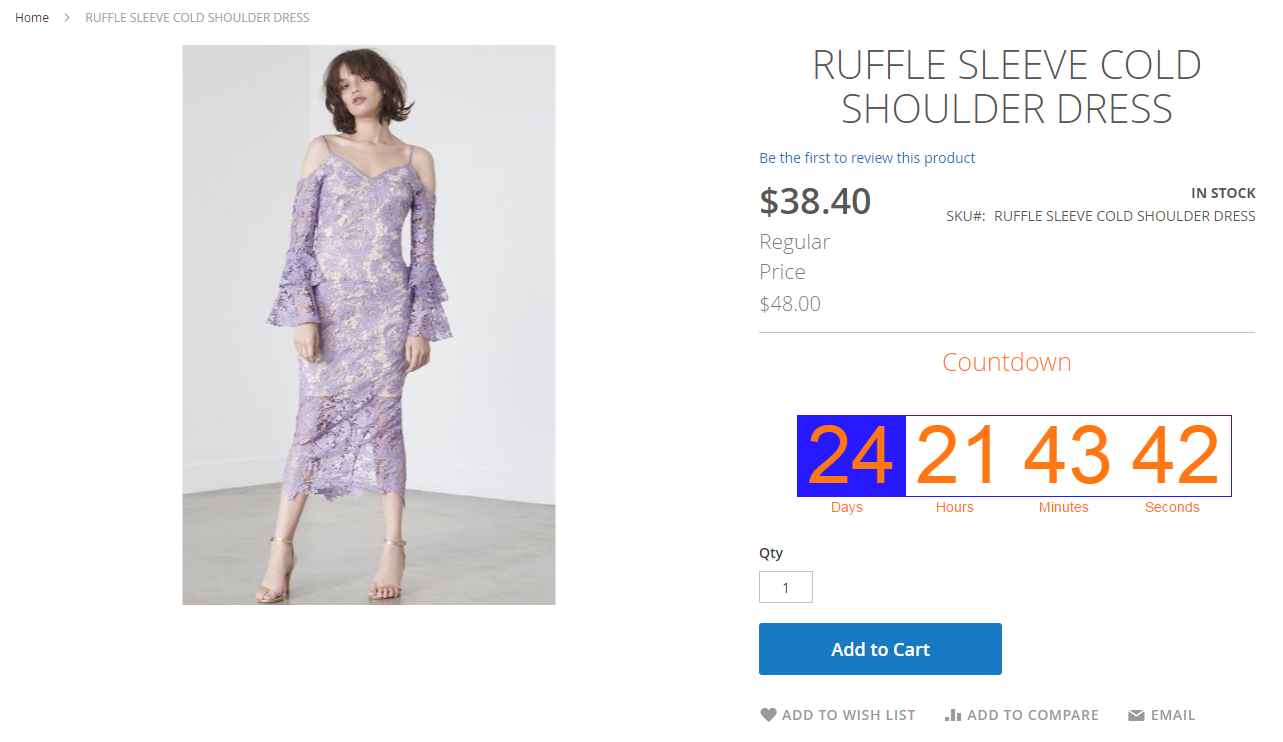...
For more information, please visit:
...
Highlight Features
Admin can create clocks for sale campaign according to each product.
Admin can change the style for each clock.
System Requirements
...
Default Clock
Admin can define the style of a clock with Title Clock, Color Clock, Size Clock, Type Watch, Text Color.
Click on Save Config button. Configuration is activedactivated.
Main Functions
Firstly, go to Product > Catalog and then for each product that you want to use the extension, click Yes on Show Countdown box.
Secondly, you ,You need to create a sale campaign with products which you want. Go to Marketing > Catalog Price Rule > Add New RuleRule button.
At New Catalog Price Rule, add information about your campaign.
...
Actions: admin can choose Discount Amount with many options such as Apply as the percentage of original, Apply as fixed amount, Adjust final price to this percentage, Adjust final price to discount value.
After create creating a campaign successfully, Countdown will update Rule that you have created.Go to Edit Clock button to change clock style.
At Edit Countdown page, admin can edit clock style with the different type ( Fadeout Clock, Simple Clock, Circular Clock, Draft Clock), color and text color.
...
Usage Procedure
At front-end, the customer can see Countdown Clock following the time that you set up.
...
Update
- When a new update is available, we will provide you with a new package containing our updated extension.
- You will have to delete the module directory and repeat the installing steps above.
- Flush the config cache. Your store and newly installed module should be working as expected.
...
Once again, thank you for purchasing our extension. If you have any questions relating to this extension, please do not hesitate to contact us for support.Magenest