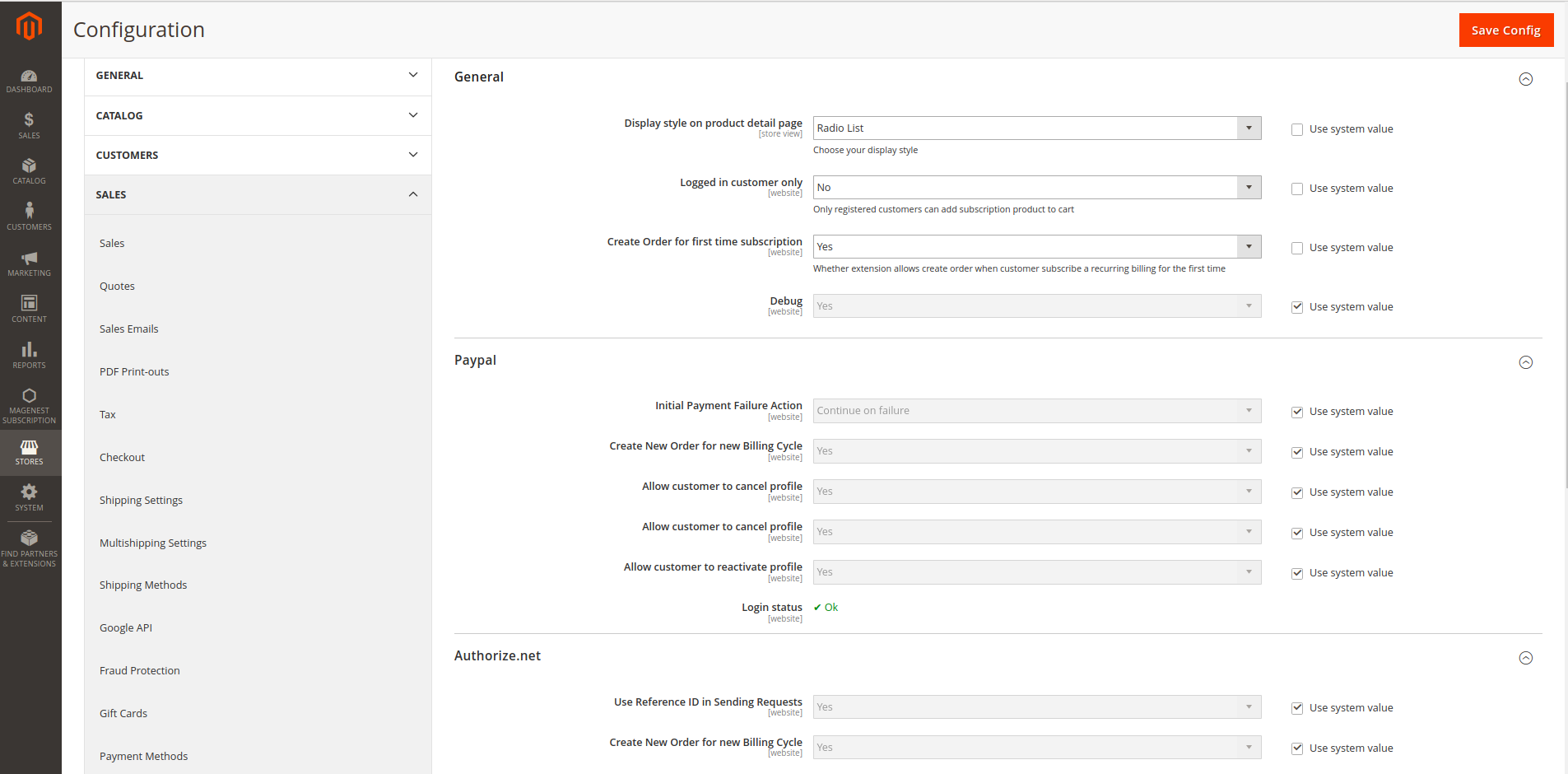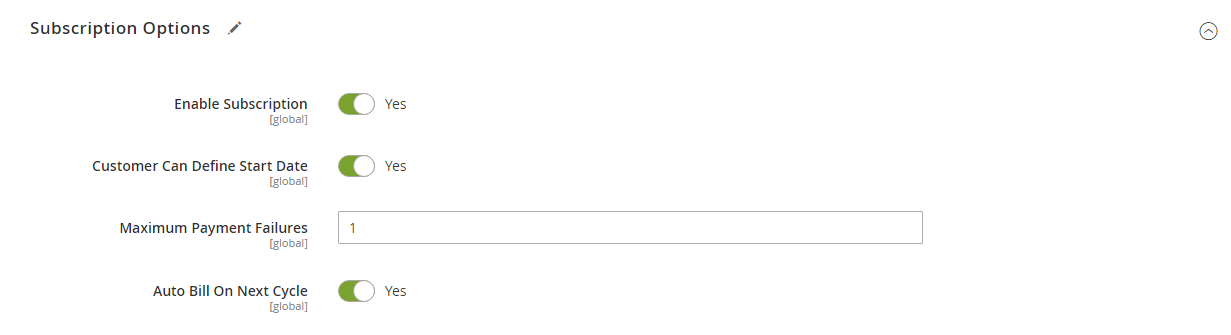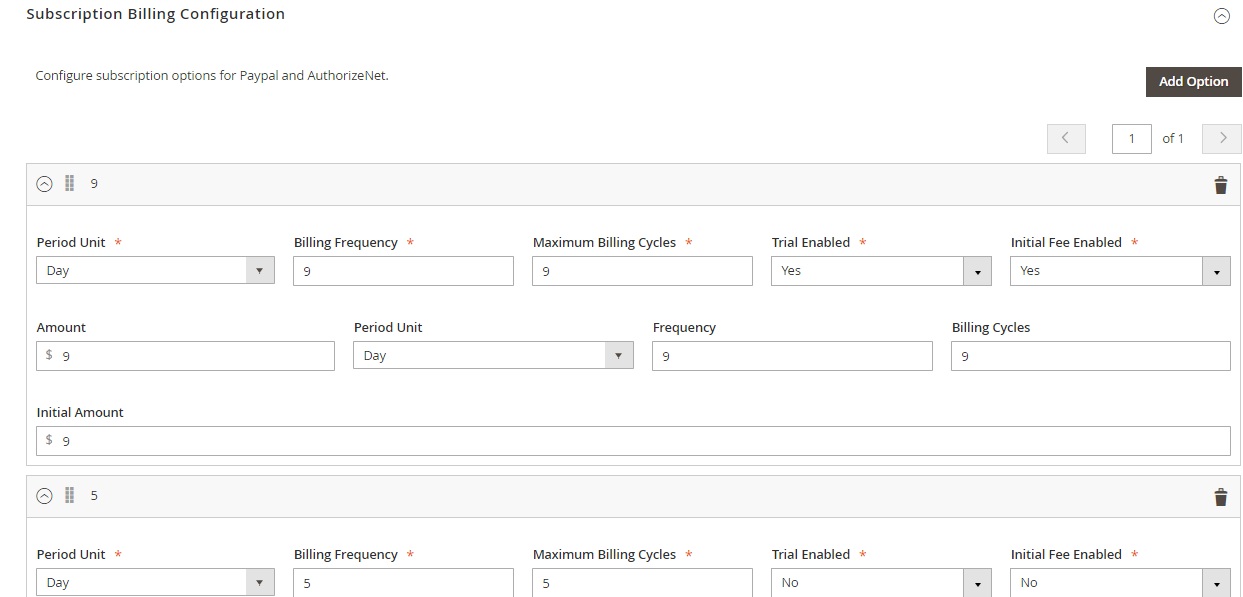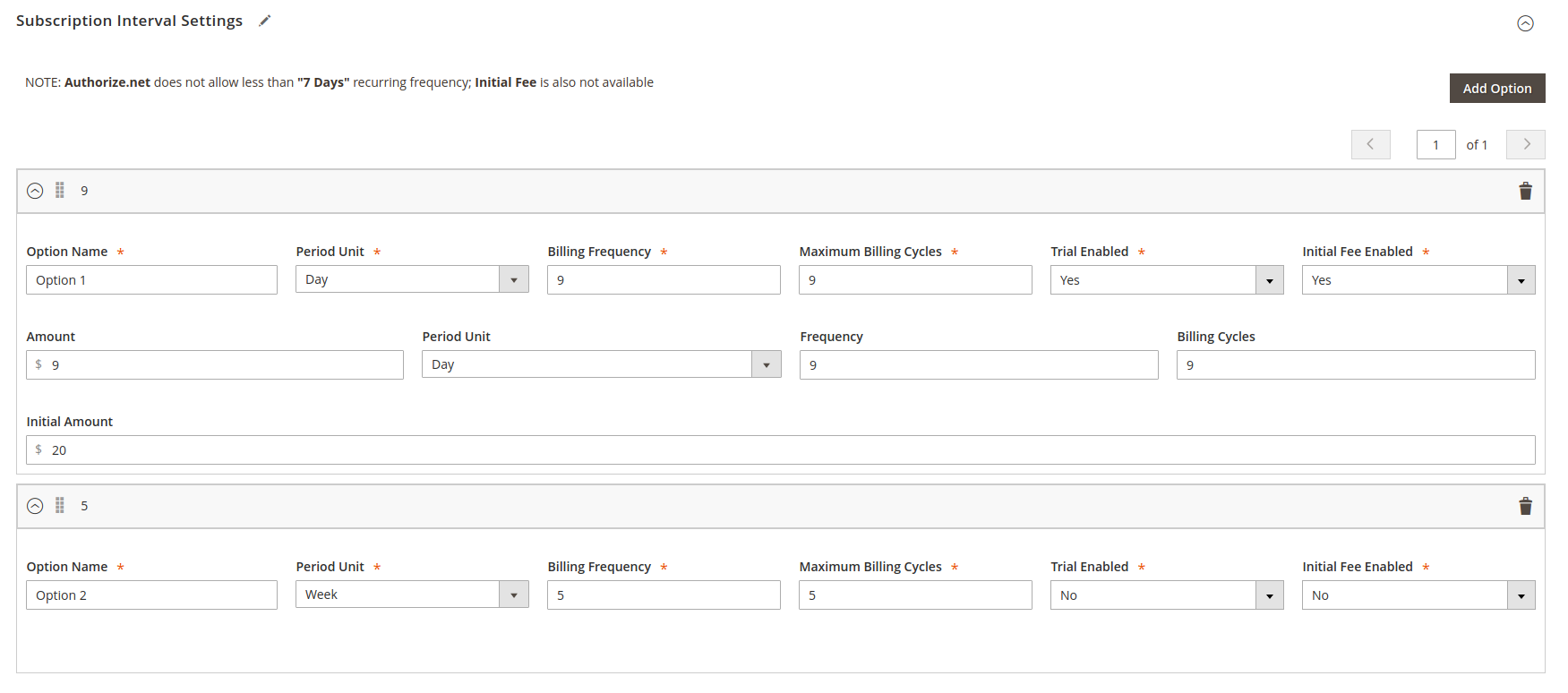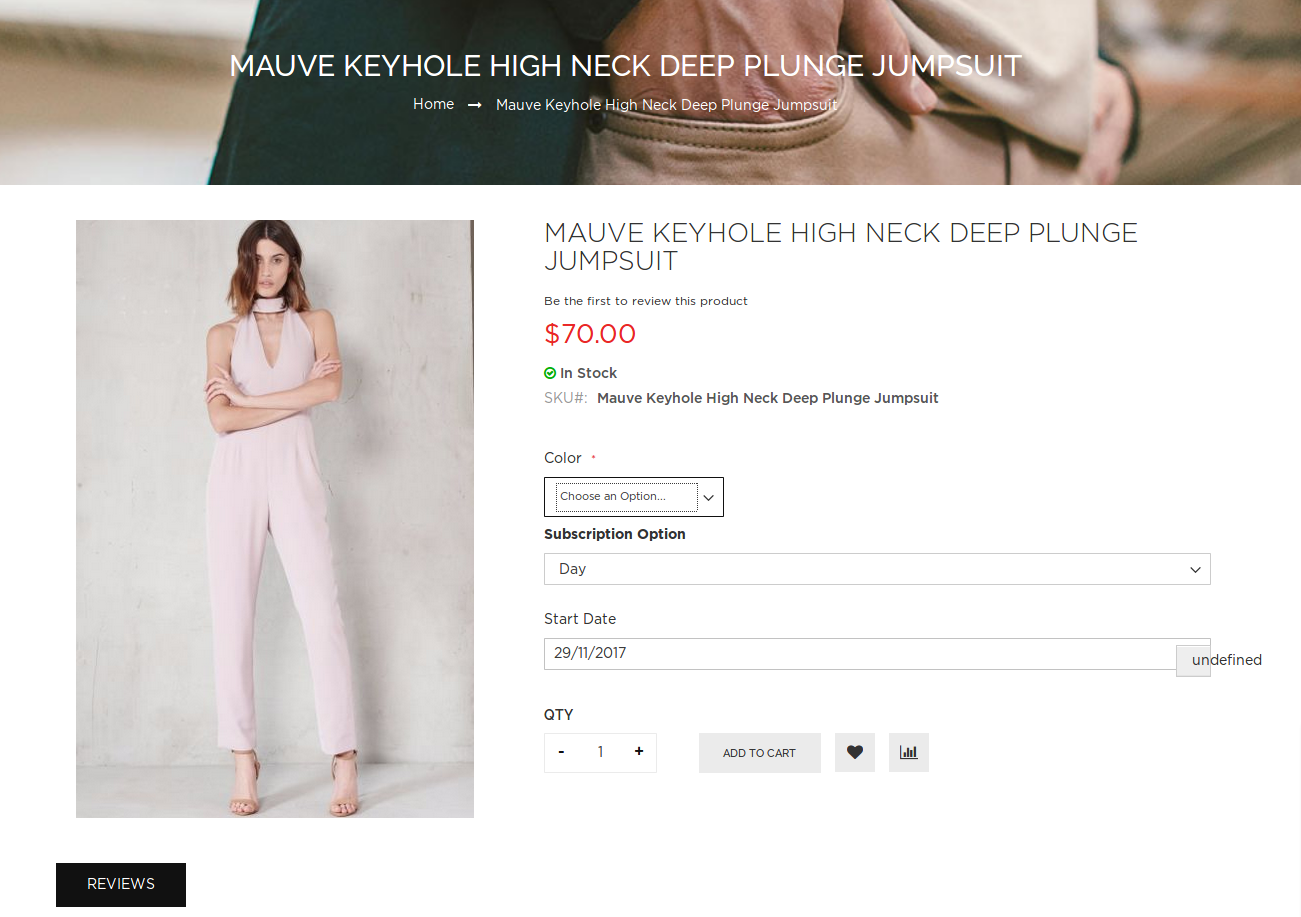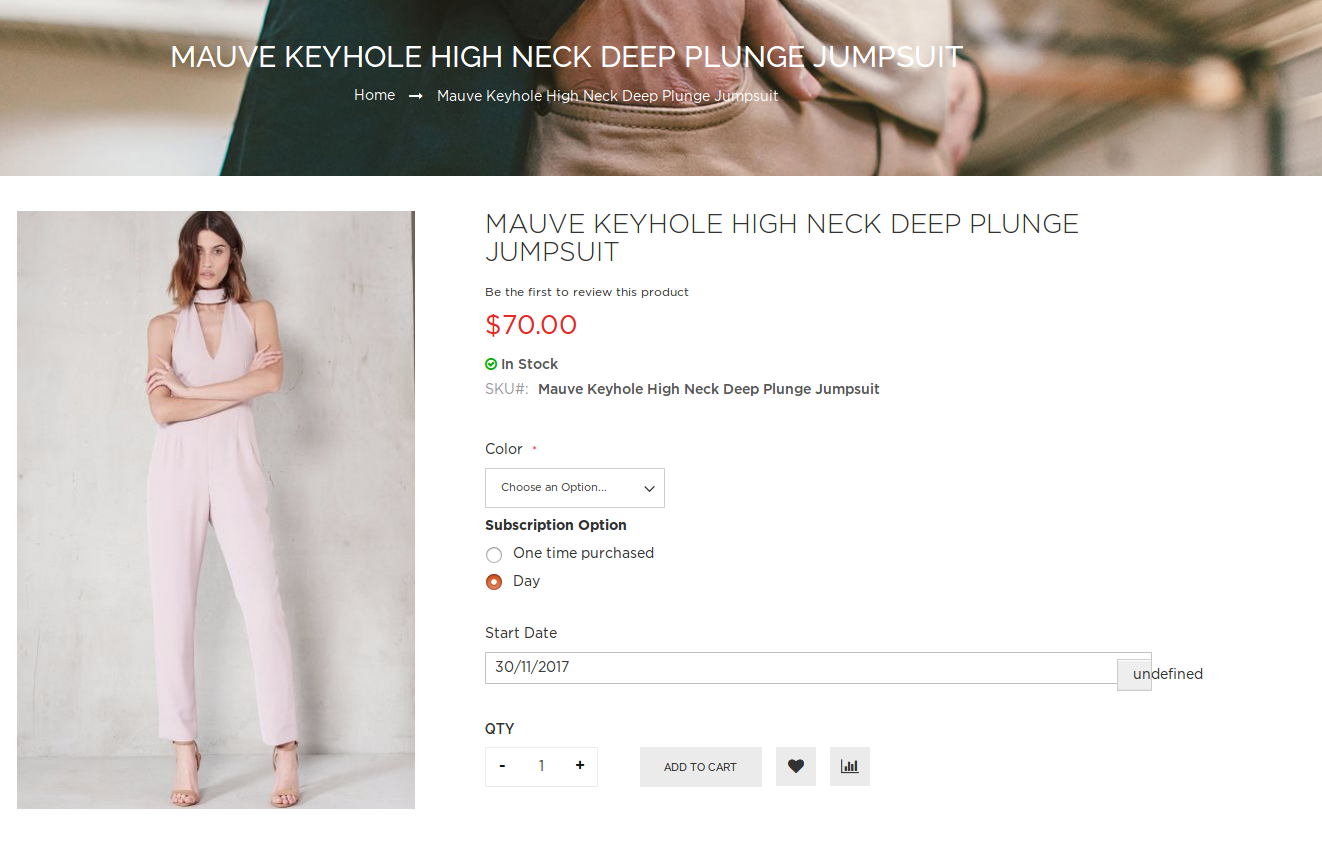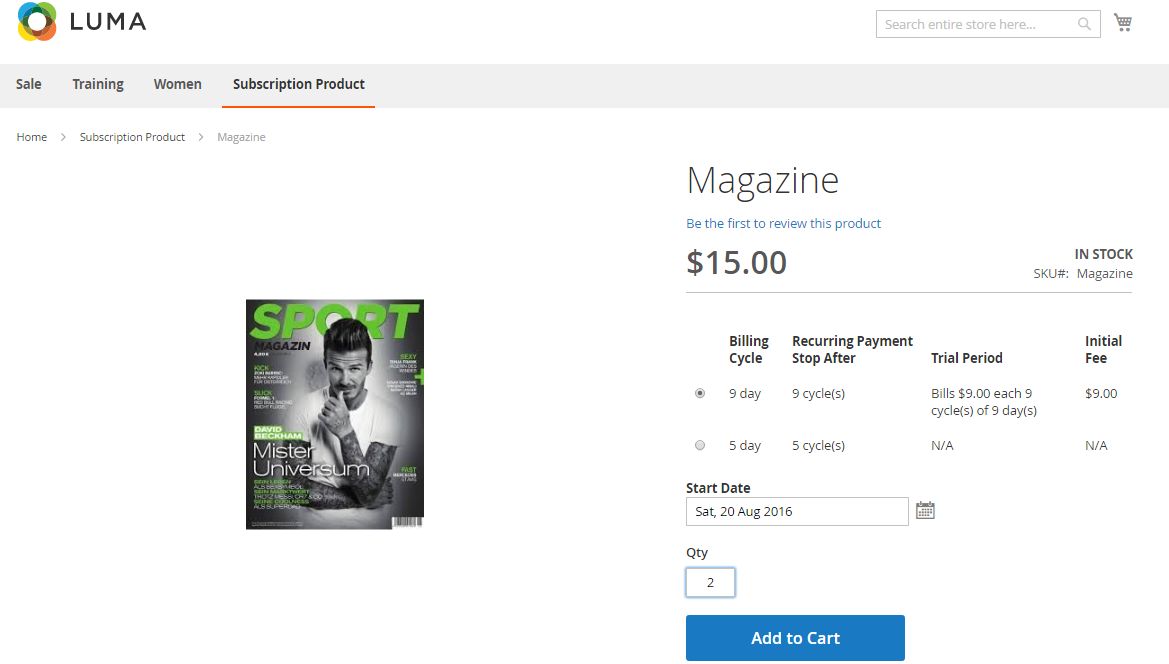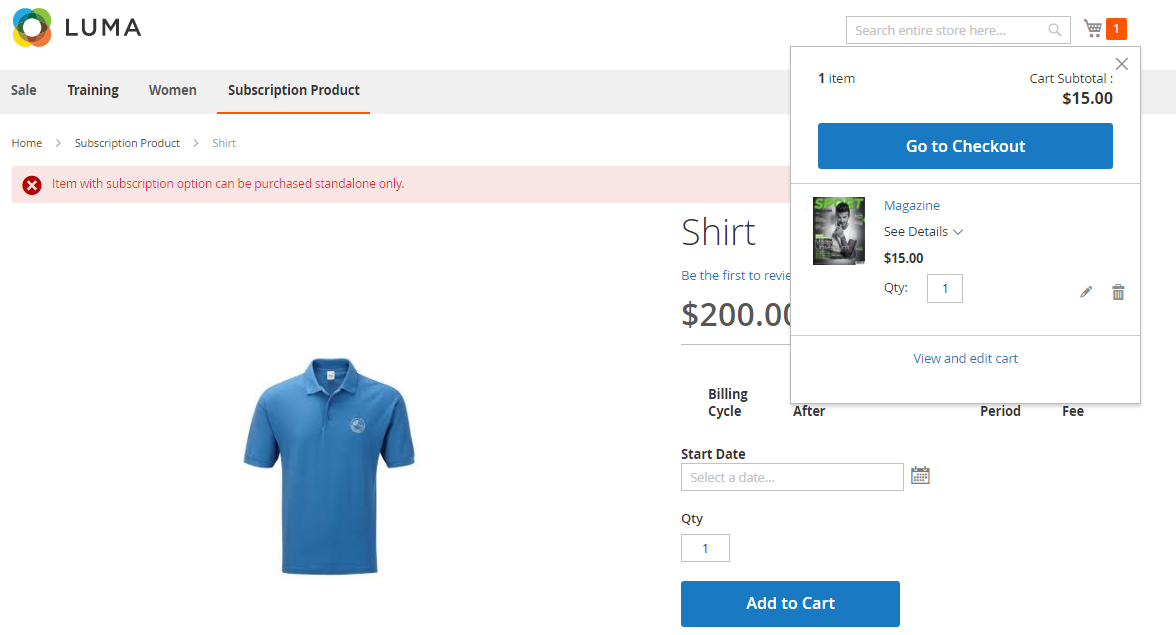...
Video Tutorial Playlist
(Go to the playlist to view more: https://www.youtube.com/playlist?list=PLOgckfH7zlZsgwTPTGF7035wtVac0bXc-)
...
Please click on Save Config button to save data entered.
Configure other subscription settings
To access the extension's other settings, go to Magenest Subscription > Settings
Here you can set:
- General settings
- Subscription options on the frontend product detail page
- Dropdown
- Radio list
- Whether to allow logged in customers only
- Whether to allow order to be created along with new subscription profile
- Enable debugging
- Paypal
- Action to take on initial payment failure
- Whether to create new order for new billing circle
- Whether to allow customer to cancel profile
...
Main Functions
Configure Subscription
You can configure subscription setting for a new or an existing product.
Log in your Magento backend system. On Dashboard tab, click Products -> Catalog.
For a new product, click Add Product or select a product type to start creating a new product on your store (Magento Subscriptions and Recurring Payments supports simple, virtual and downloadable products).
For existing product, click Edit.
This will lead you to Basic Settings section where you can define your product characteristics.
...
- No: PayPal does not automatically bill the outstanding balance.
On Basic Settings tab, click Subscription Billing Configuration.choose Subscription Interval Settings, Click Add Option
Billing Options. Enables you to define billing frequency or cycles.
Period-Unit is one of following values: Day, Week, SemiMonth, Month and Year.
Billing frequency is the number of billing period that makes up a billing cycle.
Maximum Billing Cycles: is the number of billing cycles for the payment period.
Select a period unit, enter the number you want to set on Billing Frequency and Maximum Billing Cycles.
...
Enable Trial = Yes/ No.
Enable Initial Fee = Yes/ No. Set to Yes if you want a system to add a one-time fixed amount payment, which will be taken upfront on subscribing to a product.
Initial Fee Amount specifies the one-time fixed amount payment that customer needs to fulfill.
NOTE:
Authorize.net does not allow less than "7 Days" recurring frequency; Initial Fee is also not available
- Purchase the subscription product an easy way
After admin completely create the subscription product at back end page.
At frontend page, this subscription product will be shown with options allowing customers to choose, including: Billing Cycle, Recurring Payment Stop After, Trial Period, Initial Fee and Start Date and click on Add to Cart button.
Dropdown option
Radio list option
NOTE: For the cart that contains the subscription product, we currently support this cart with only one subscription product.
...