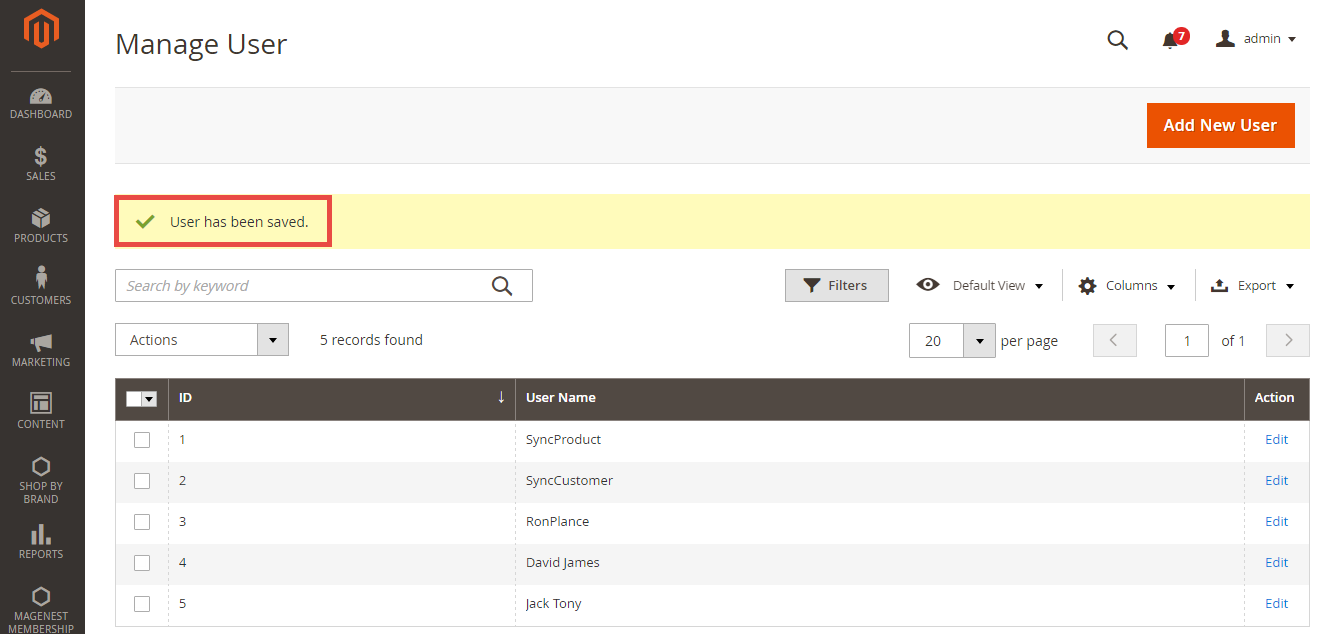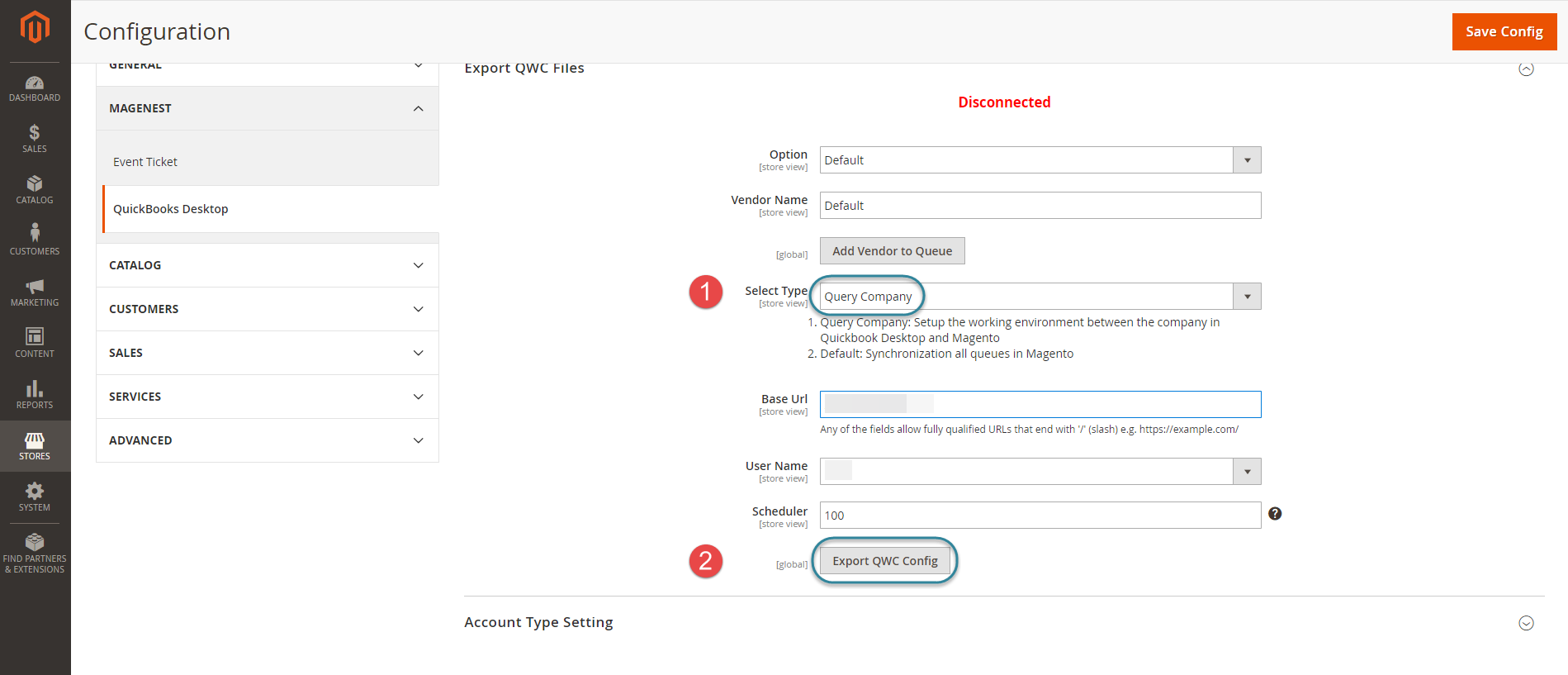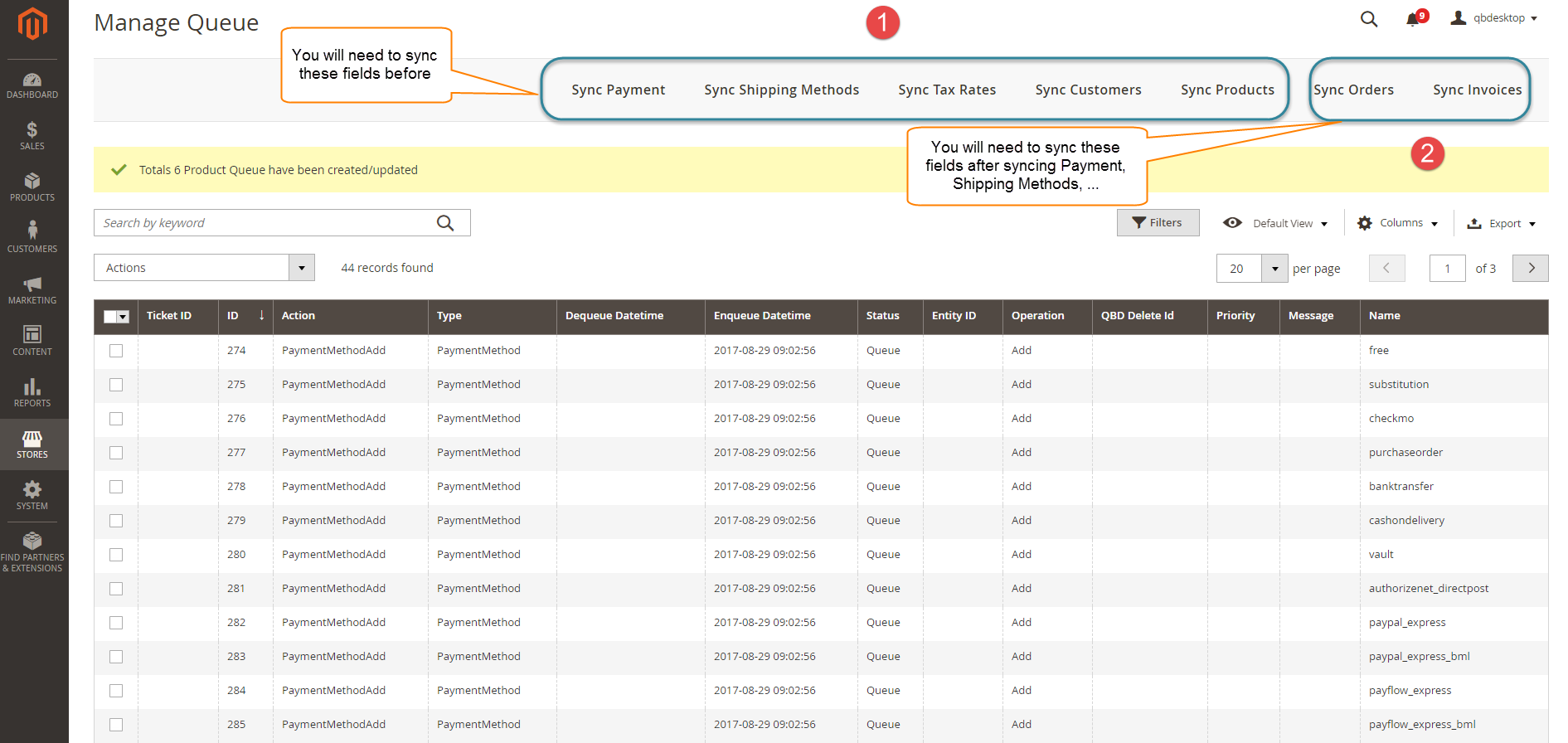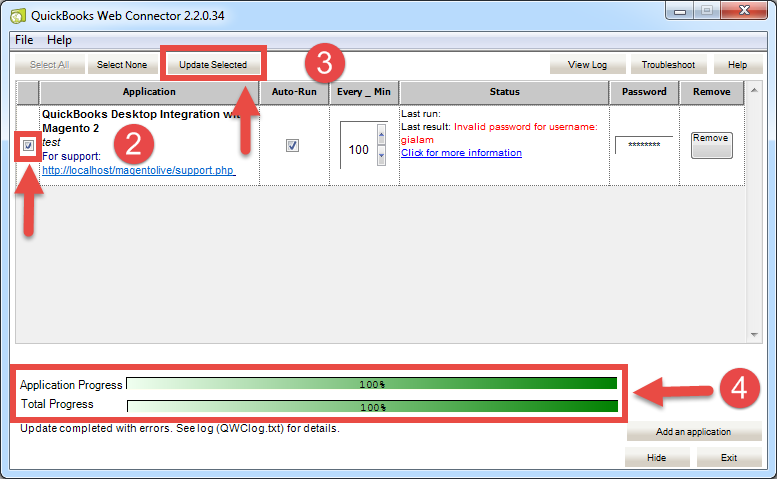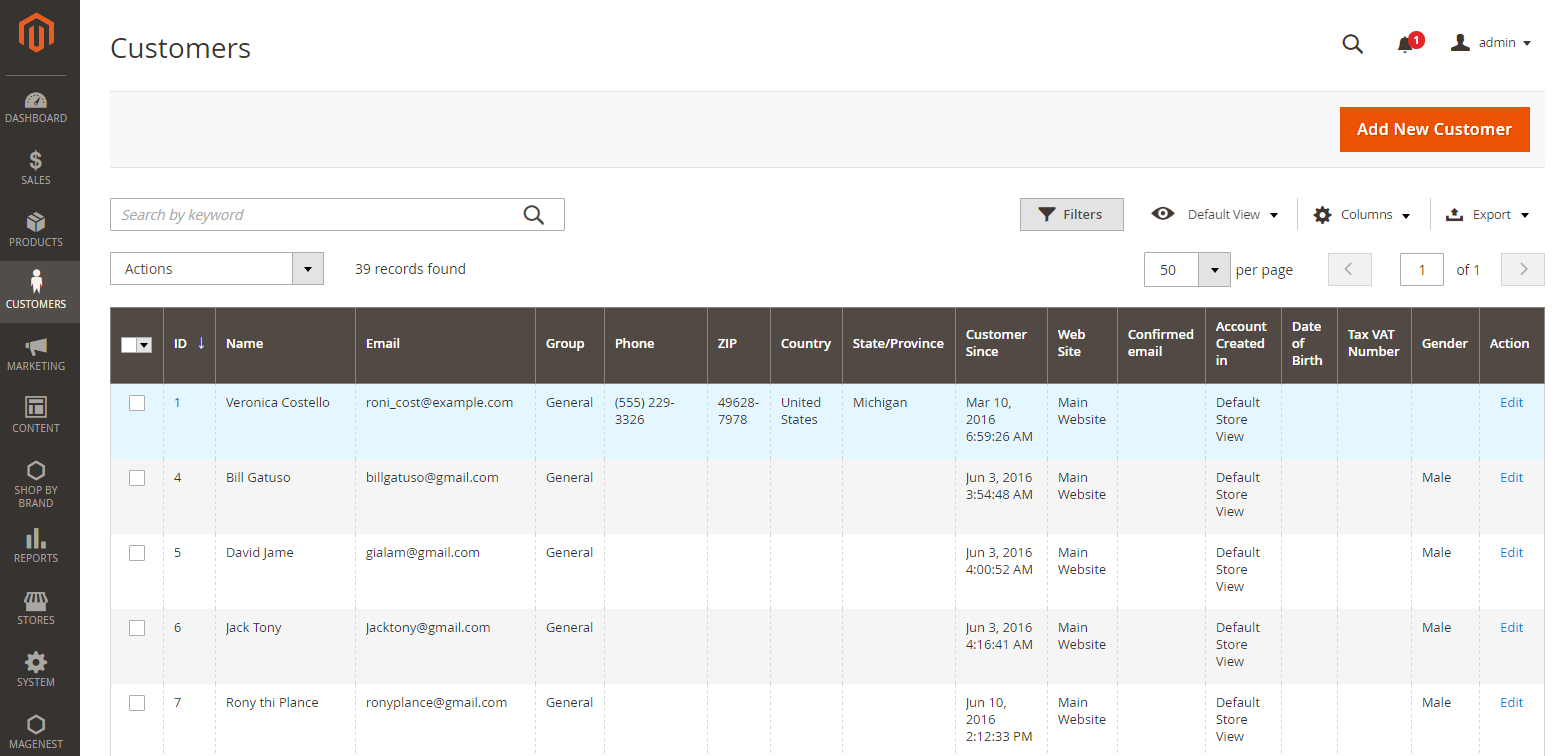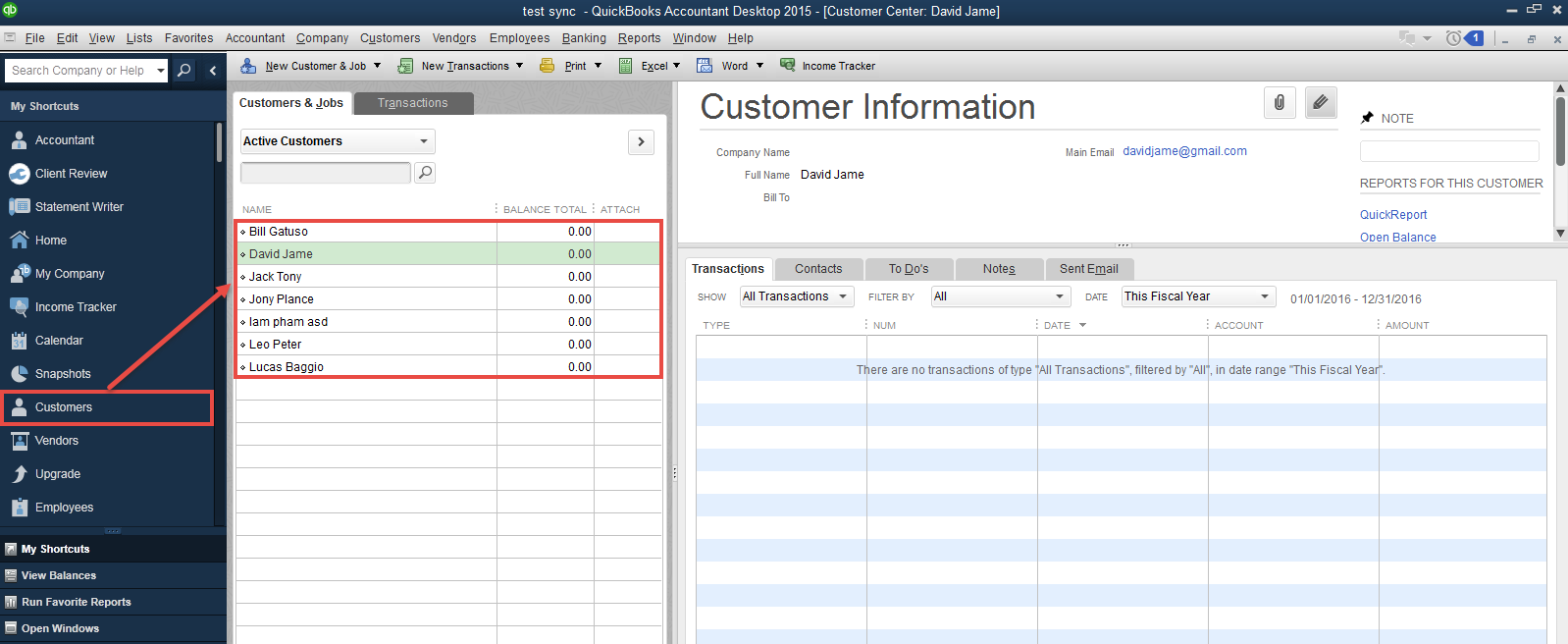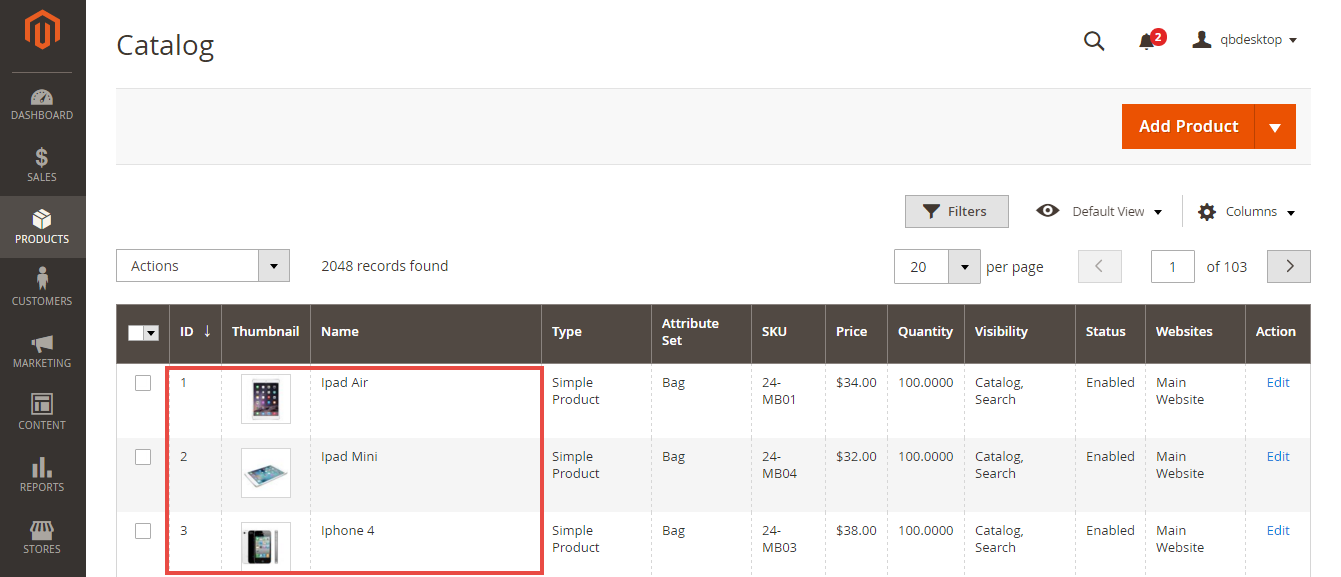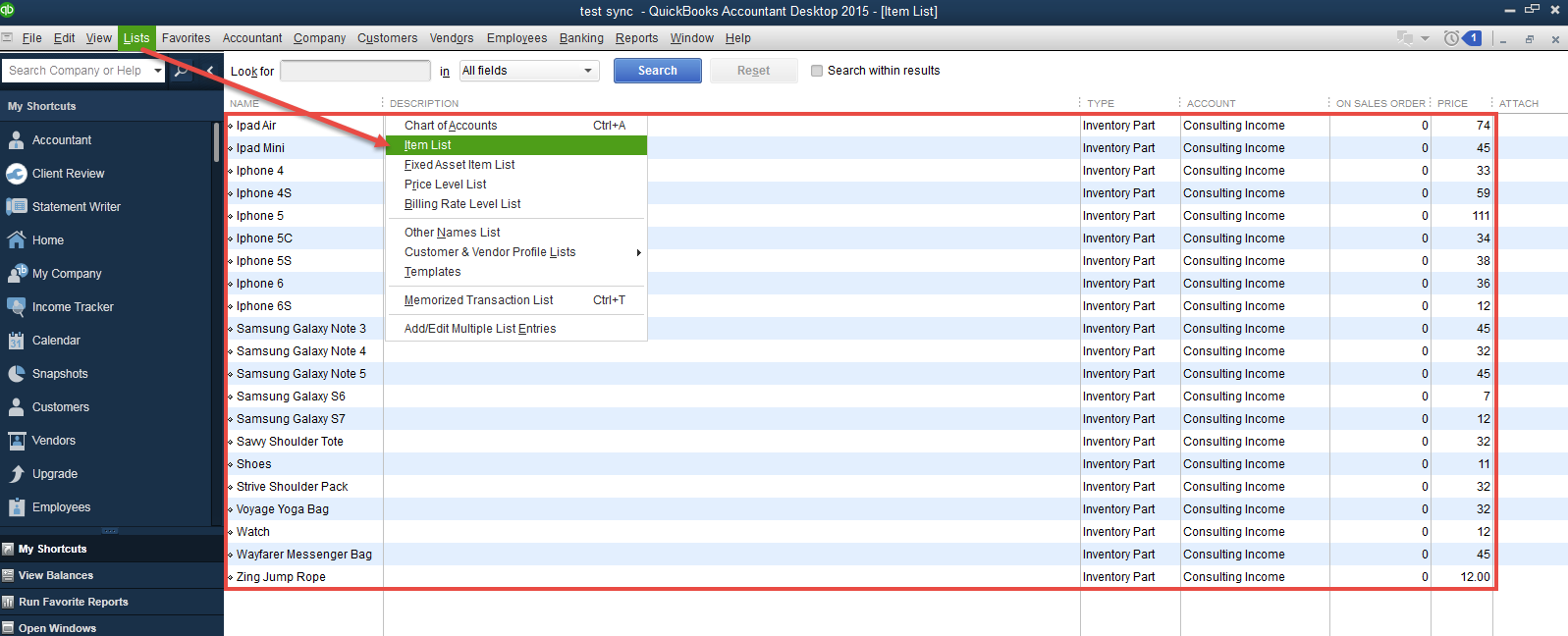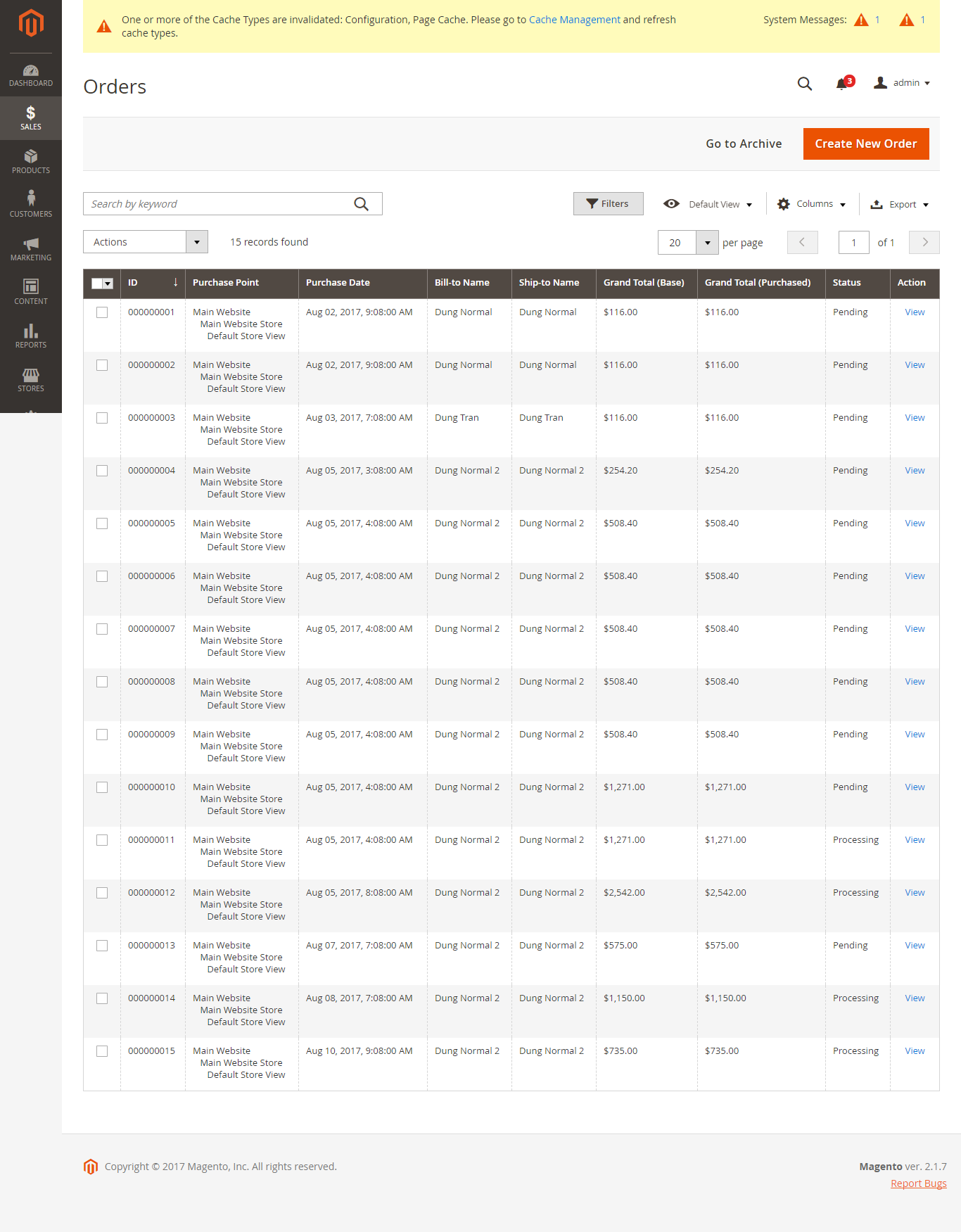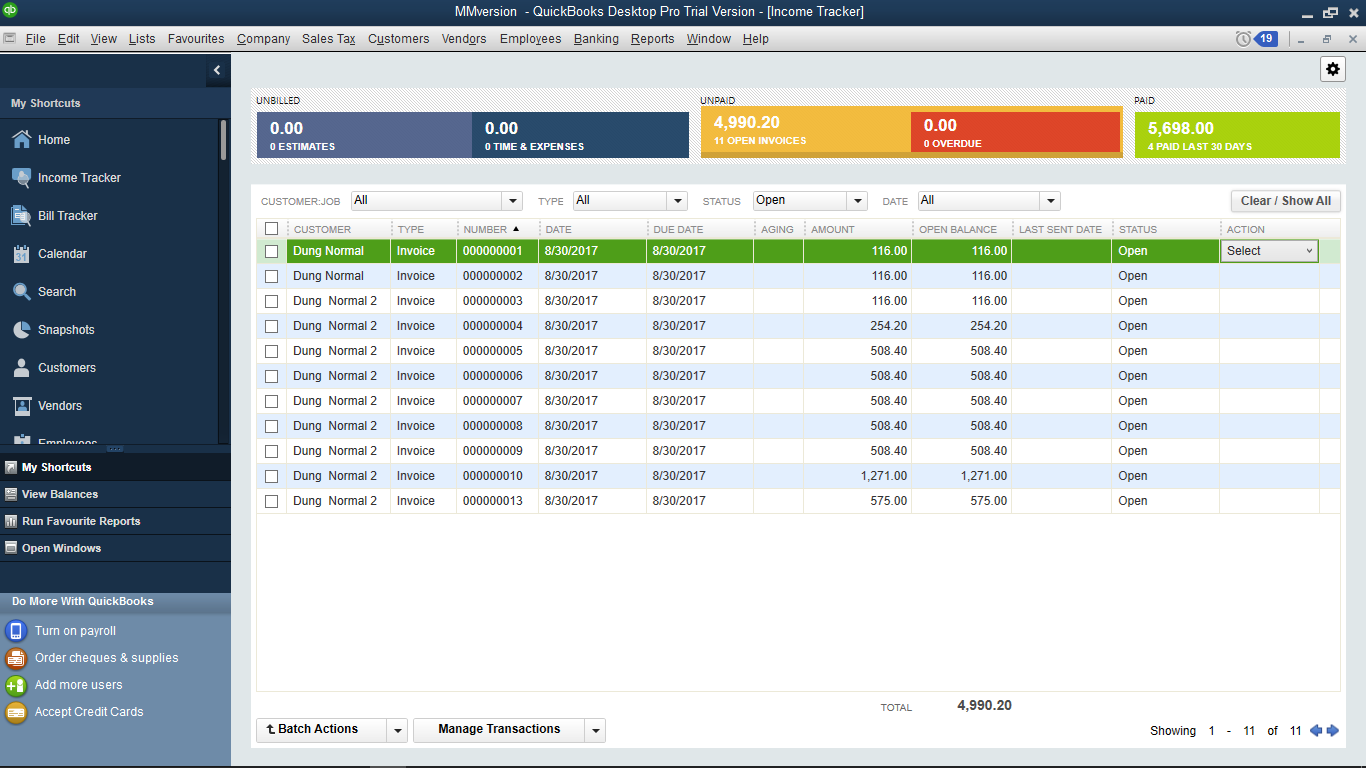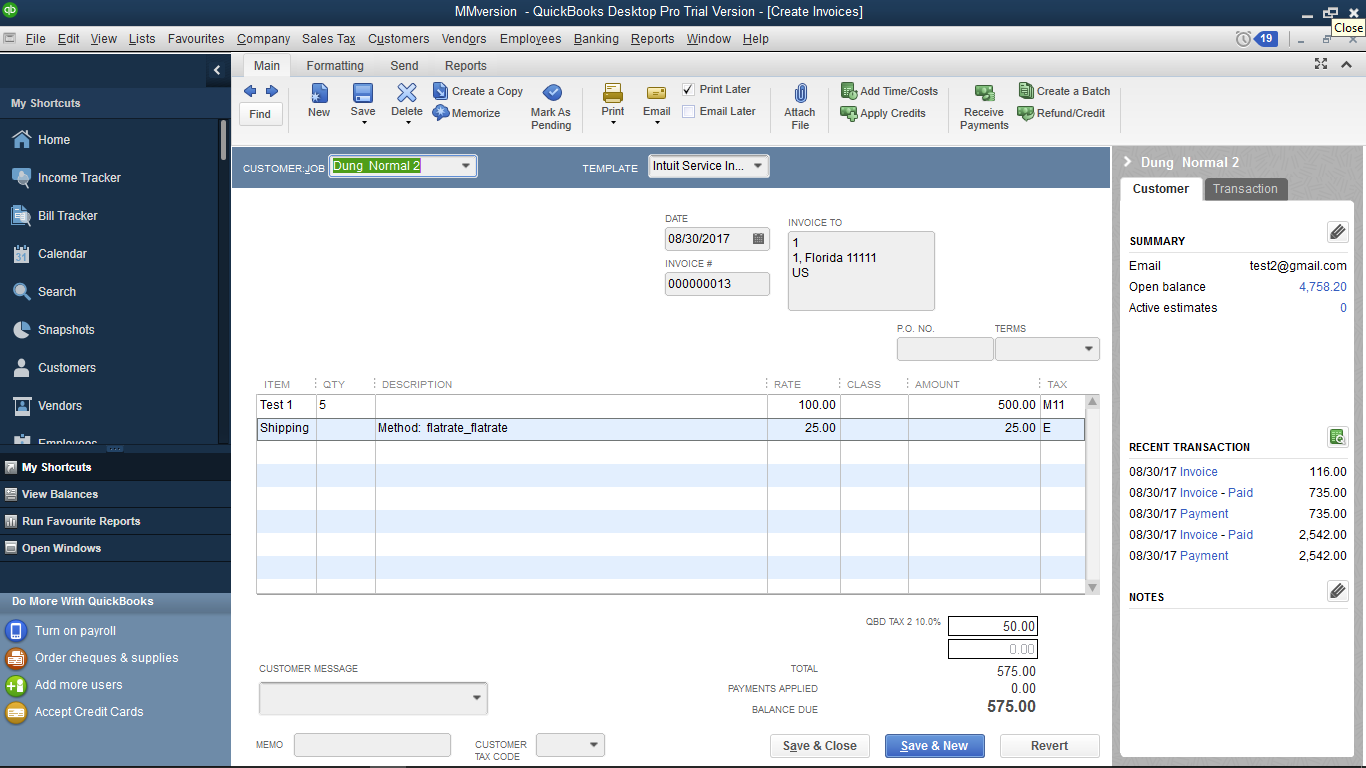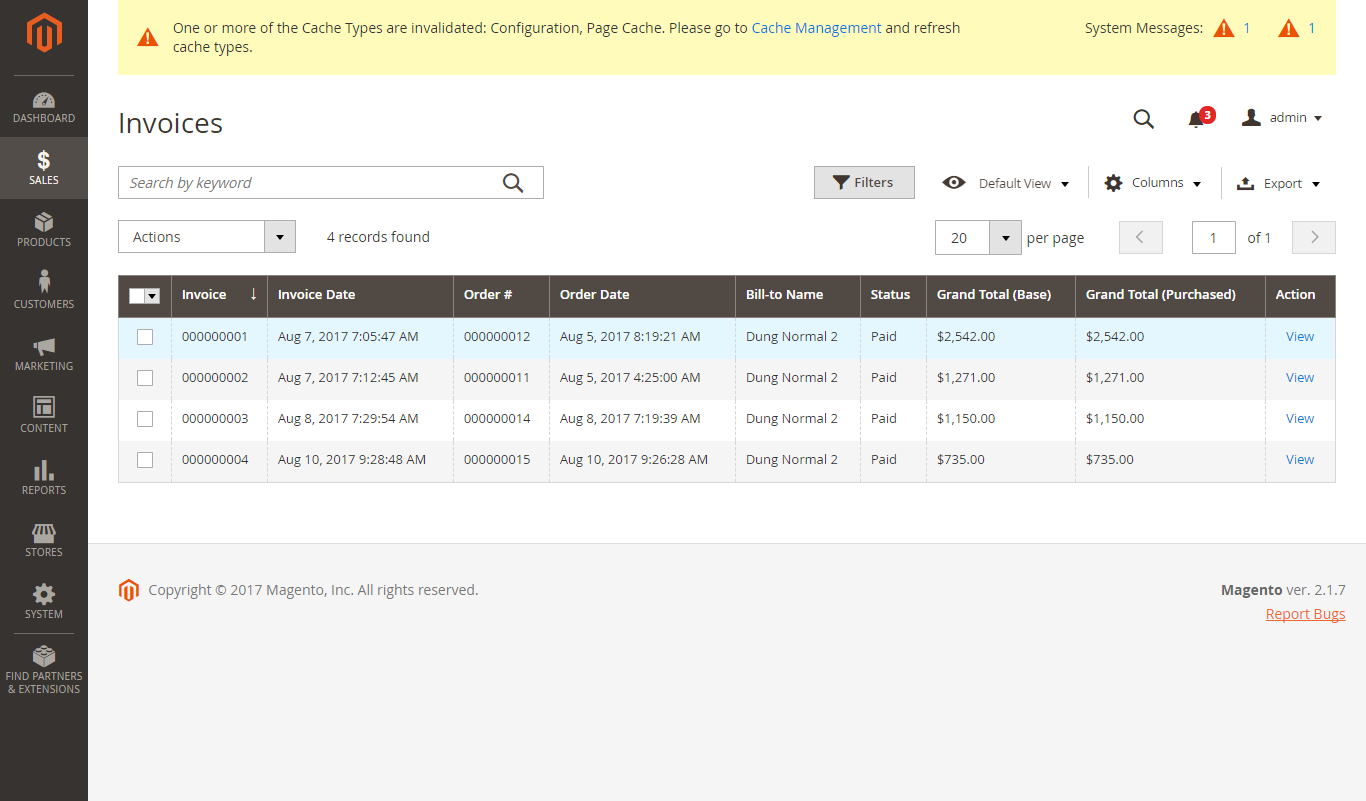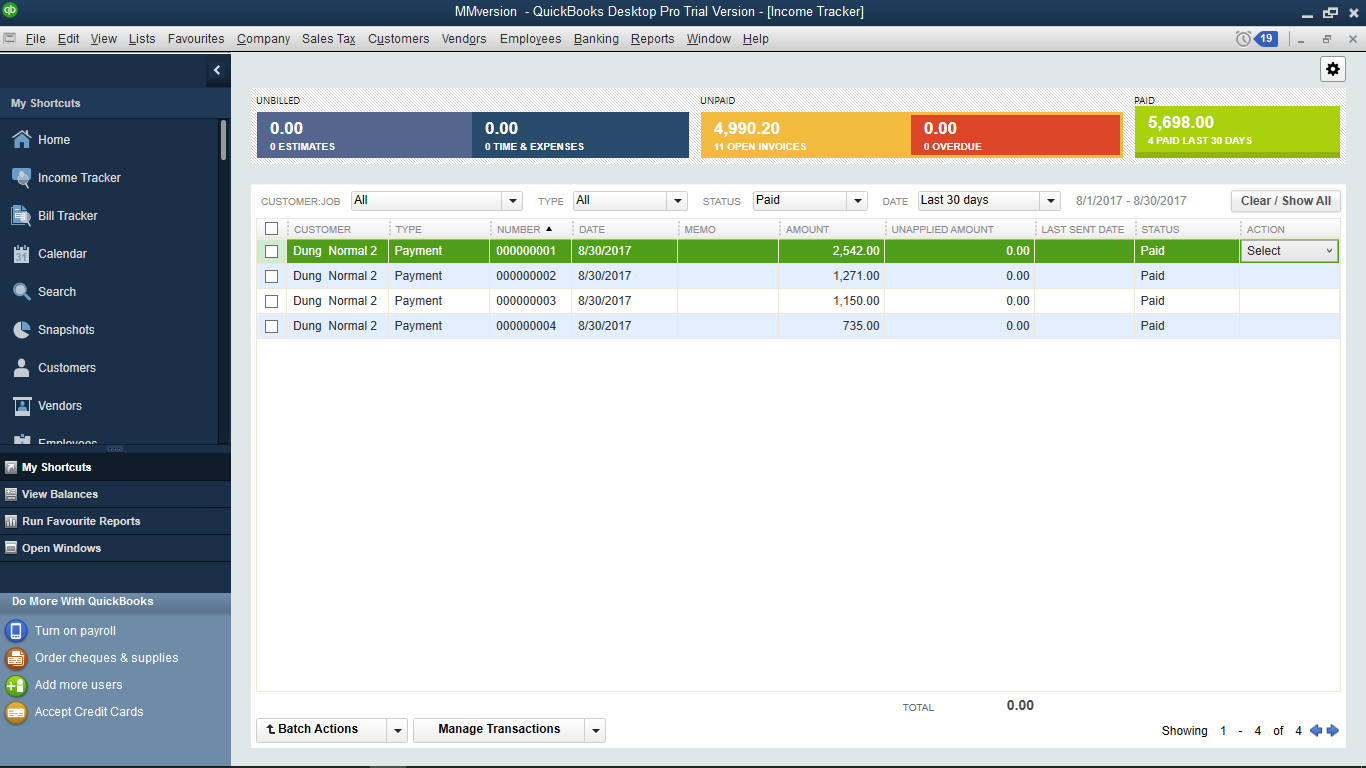...
Created: 30/07/2017 | By: Magenest | Email: [email protected].
| Table of Contents |
|---|
...
Introduction
Quickbooks QuickBooks Desktop Integration extension for Magento 2 is a powerful tool which allows automatically synchronize and update accounting data from Magento 2 to the Quickbooks the QuickBooks Desktop software.
Please view more detail here: Quickbooks QuickBooks Desktop Integration
Hot Features
- Allows synchronizing and updating Customers from Magento 2 store to Quickbooks QuickBooks Desktop Items.
Allows synchronizing and updating Products from Magento 2 store to Quickbooks QuickBooks Desktop Customer.
Allows synchronizing and updating Orders from Magento 2 store to Quickbooks QuickBooks Desktop Invoices.
Allows synchronizing and updating Invoices Magento 2 store to Quickbooks QuickBooks Desktop Receive Payments.
Friendly user interface and easy usage.
System Requirements
Your store should be running on Magento Edition version 2.0.0 and more.
Note that our Quickbooks our QuickBooks Desktop Integration is compatible with all Quickbooks all QuickBooks versions.
You only need to choose the QuickBooks Web Web Connector which is compatible with your QuickBooks your QuickBooks version and download them here.
...
Main Functions
Create and manage user
We created a Quickbooks Desktopa QuickBooks Desktop tab which allows admin to control all of the things related Quickbooks related QuickBooks Desktop Integration extension.
...
Then, click on Save Information button to save the entered information.
Set configuration
After completing a new user, admins need to set configuration to integrate with QuickBooks.
...
Then, navigate to Item > New > Account and choose one of them to enter 4 fields above.
Query the Company admin are using
in Quickbooksin QuickBooks to Magento 2
| Note |
|---|
Only do this step when admins use this extension for the first time or when admins want to change the company in the Quickbooks QuickBooks Desktop application |
At Select Type select field, admins choose Query Company then click Save Config
Click on Export QWC Config button and save the created Company QWC file.
Open the Quickbooks Web the QuickBooks Web Connector software application. Then, admins need to click on Add an application button and choose the Company file above.
Then, admin have to open the Quickbooks Web the QuickBooks Web Connector software application. Then, admins need to click on Add an application button and choose the Company file which are saved at the step above.
...
Admin will choose the checkbox and enter the password which is set Configuration.
...
| Note |
|---|
Note: If admin wants to use other Company in Quickbook Desktop application, create a company with a different name first then query the company again with Quickbooks QuickBooks Web Connector. |
- Manage queue
After you query a company for first use, then you will need to add some fields to the Manage Queue table before starting to sync data from the Magento 2 to the QuickBooks the QuickBooks Desktop software.
Add Vendor Sales Tax Agency Name
...
Sync Invoice: If admins want to sync the old invoices, admins will nee to sync orders before.
How to sync data from Magento 2 to QuickBooks
Admin has to open the Quickbooks Web the QuickBooks Web Connector software application. Then, the admin needs to click on Add an application button and choose the Default file:
...
Admin will choose the checkbox and enter the password which is set Configuration.
Click on Update Selected button to complete.
Sync customer from Magento 2
to Quickbooksto QuickBooks
There are two ways to sync data from Magento 2 to QuickBooks Desktop, including:
...
Thus, all of data about existing customers on Magento 2 will be automatically synced to QuickBooks desktop.
Sync products from Magento 2
to Quickbooksto QuickBooks
Sync and Orders from Magento 2 store
into Quickbooksinto QuickBooks Desktop Invoices
When there is an order created at Magento 2, it will be synced through QuickBooks Desktop.
Allows synchronizing and updating Invoices Magento 2 store
into Quickbooksinto QuickBooks Desktop Invoices.
When there is an invoice created on Magento 2, it will be synced through QuickBooks Desktop. To view details this order, admin only click on Create Invoices.
...
Update
- When a bug fix or new feature is released, we will provide you with the module's new package.
- All you need to do is repeating the above installing steps and uploading the package onto to your store. The code will automatically override.
- Flush the configure cache. Your store and newly installed module should be working as expected.
Support
- We will reply to support requests after 2 business days.
- We will offer lifetime free update and 6 months free support for all of our paid products. Support includes answering questions related to our products, bug/error fixing to make sure our products fit well on your site exactly like our demo.
- Support DOES NOT include other series such as customizing our products, installation and uninstallation service.
...