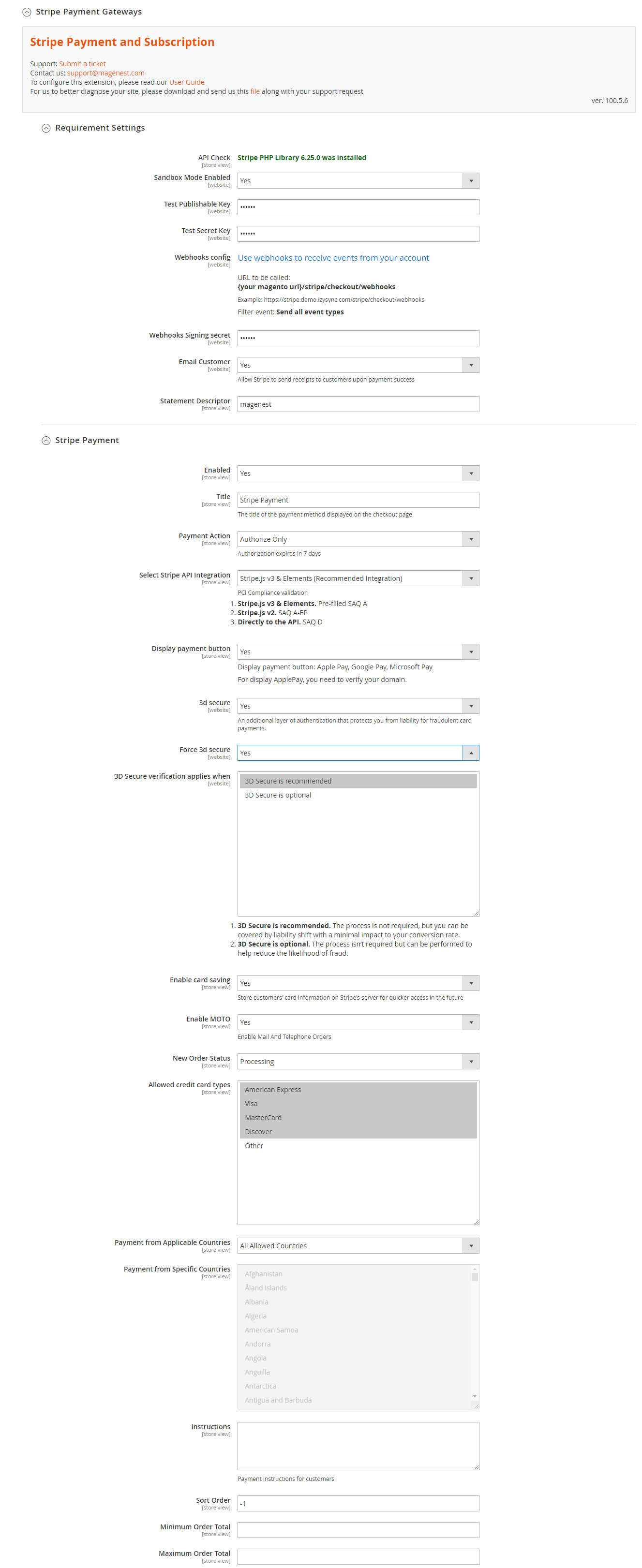...
Firstly, click on Stripe Payments > Settings > Stripe Payment Gateway
Title: the title of the payment method displayed on the Checkout Page.
Requirement Settings
- Sandbox Mode Enabled: Turn this on (Yes) for test mode, remember to use test key and test cards for testing. Other please turn this off (No) when you go Live.
- Test/Live Publishable Key:
If you use the Test Key:
...
- Fill in your Stripe API Keys in Live Publishable Key, Live Secret Key to connect Magento with Stripe Payment Gateway.
- Turn off the Sandbox Mode Enabled by choosing No.
Title: the title of the payment method displayed on the Checkout Page.
You can set the Payment Action to be Authorize and Capture or Authorize Only
...