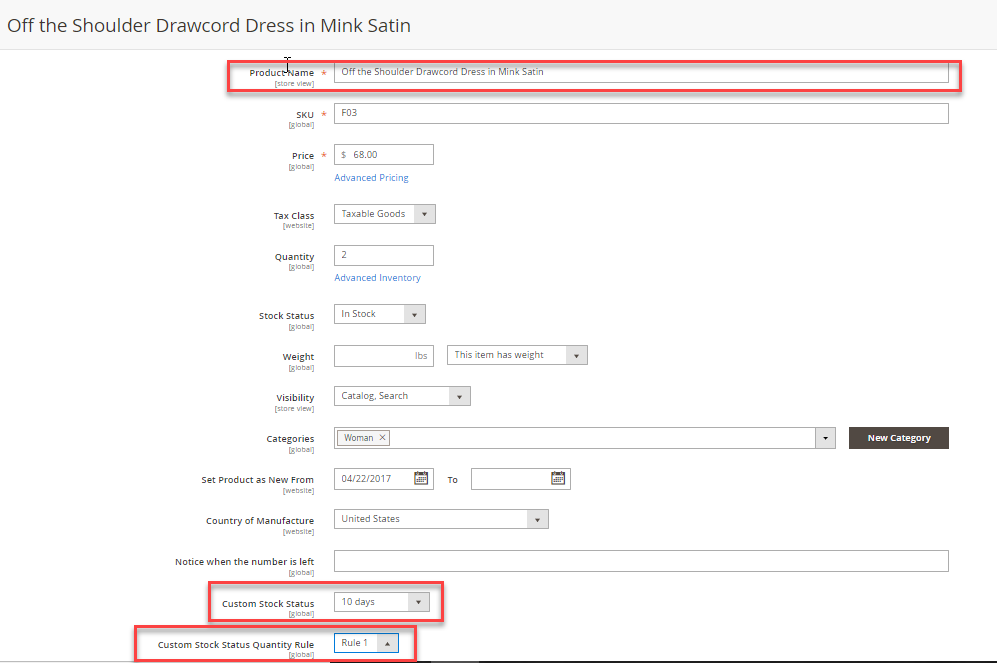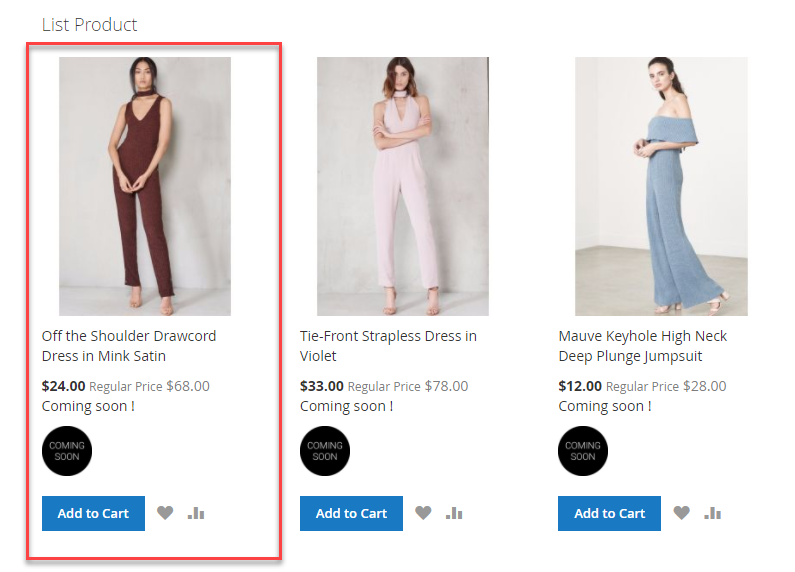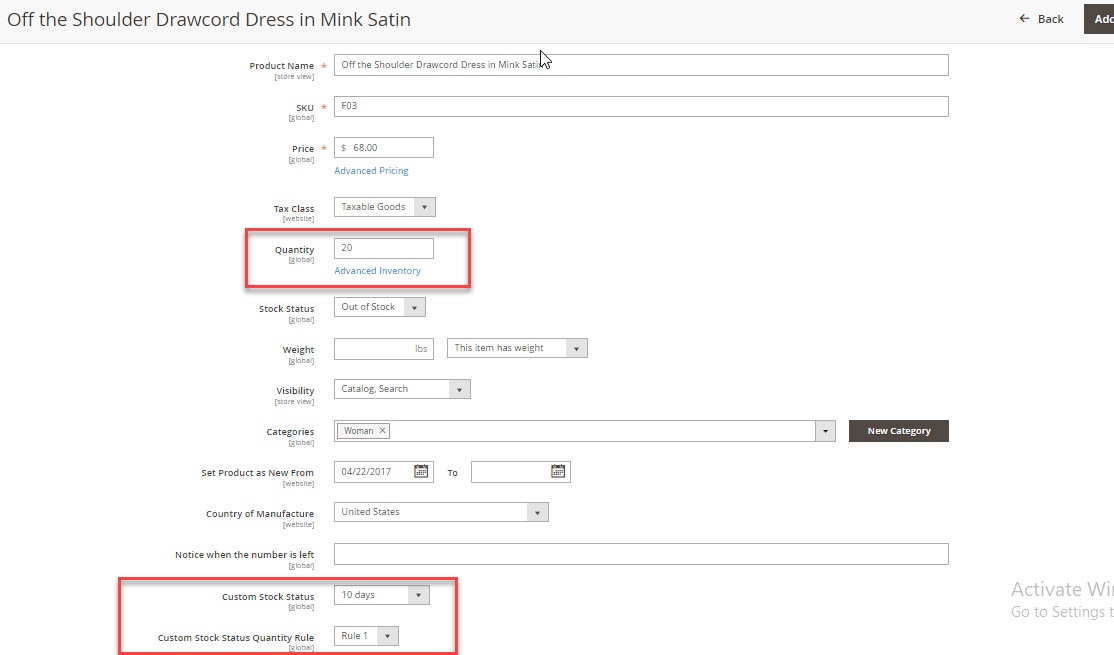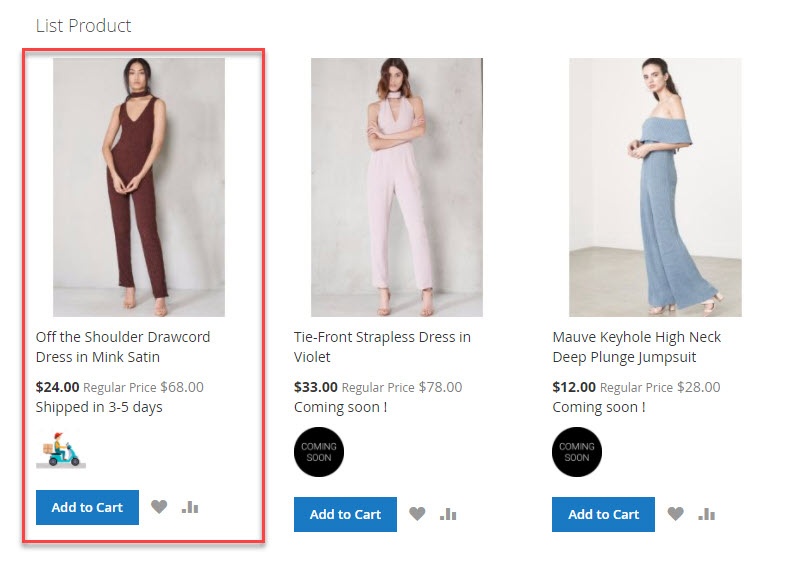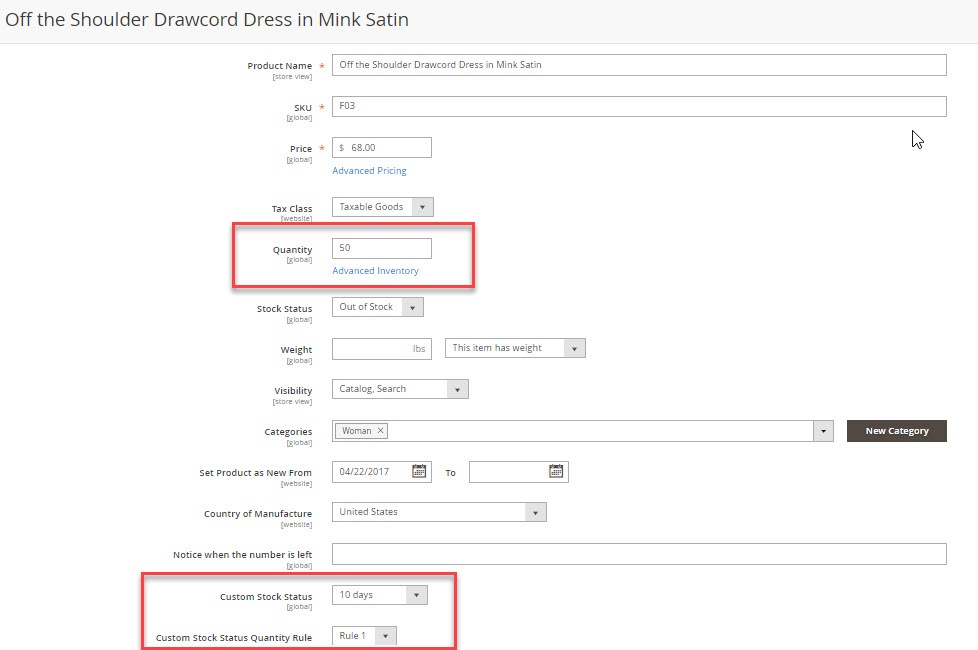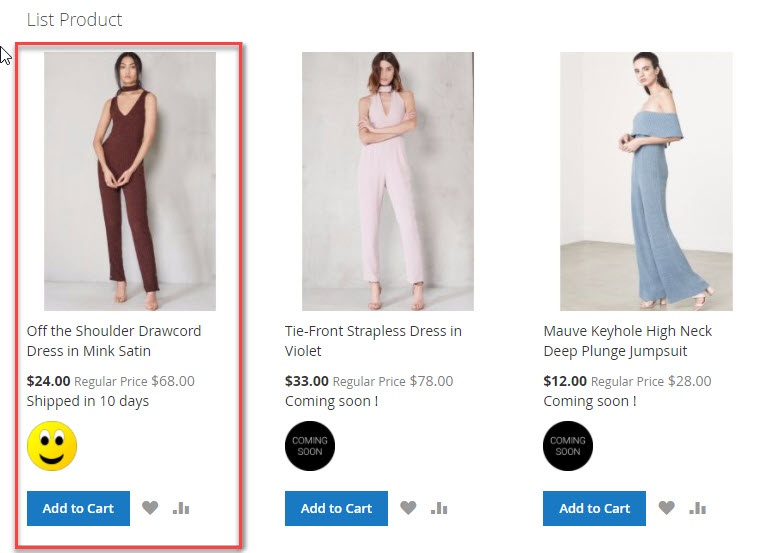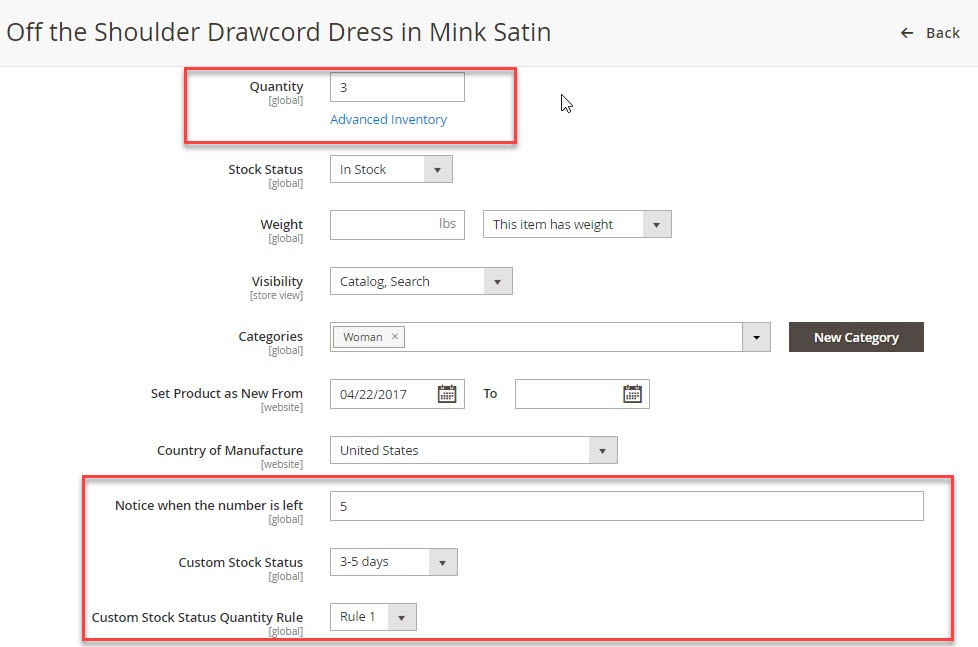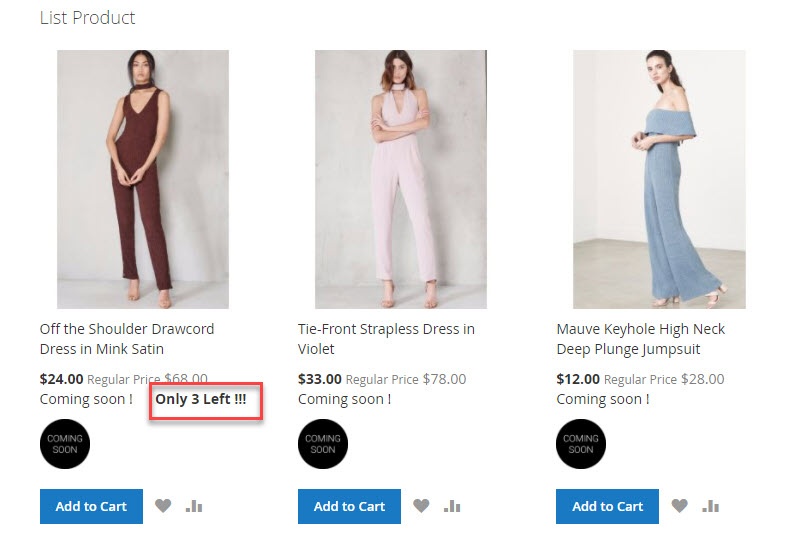...
System Requirements
Your store should be running runned on Magento Community Edition version 2.0.0 and more.
...
Login to backend magento 2:
Click in path: Store > Configuration > Magenest > Custom Stock Status or click on menu item “Custom Stock Status > Config Custom Stock Status”:
...
Set the Icon for “Custom Stock Status”, please please click menu menu item “Custom Stock Status > Manager Icon”:
Examples Example of cases
Case 1: In “Custom Stock Status > Config Custom Stock Status” , . If you set “Hide Default Stock Status” to “No” then , then all products in the Store are not set to Custom Stock Status with Default Custom Stock Status.
...
The product “Off the Shoulder Drawcord Dress in Mink Satin”: quantity Quantity : 2 => Custom Stock Status: Coming soon!
Show in the frontend:
Case 2.2: The product “Off the Shoulder Drawcord Dress in Mink Satin”, you set “Custom Stock Status Quantity Rule” to “Rule 1”:
The product “Off the Shoulder Drawcord Dress in Mink Satin”: quantity :20 => Custom Stock Status: 3-5 days
In the front endShow in the frontend:
Case 2.3: The product “Off the Shoulder Drawcord Dress in Mink Satin”, you set “Custom Stock Status Quantity Rule” to “Rule 1”:
The product “Off the Shoulder Drawcord Dress in Mink Satin”: quantity Quantity : 50 => Custom Stock Status: 10 days
In the front endShow in the frontend:
Case 3: You can setting notice when the number of product is left, In in the product “Off the Shoulder Drawcord Dress in Mink Satin”.
In the front endShow in the frontend:
Update
- When a bug fix or new feature is released, we will provide you with the module's new package.
- All you need to do is repeating the above installing steps and uploading the package onto your store. The code will automatically override.
- Flush the configure cache. Your store and newly installed module should be working as expected.
Support
- We will reply to support requests after 2 business days.
- We will offer lifetime free update and 6 months free support for all of our paid products. Support includes answering questions related to our products, bug/error fixing to make sure our products fit well in your site exactly like our demo.
- Support DOES NOT include other series such as customizing our products, installation and uninstallation service.