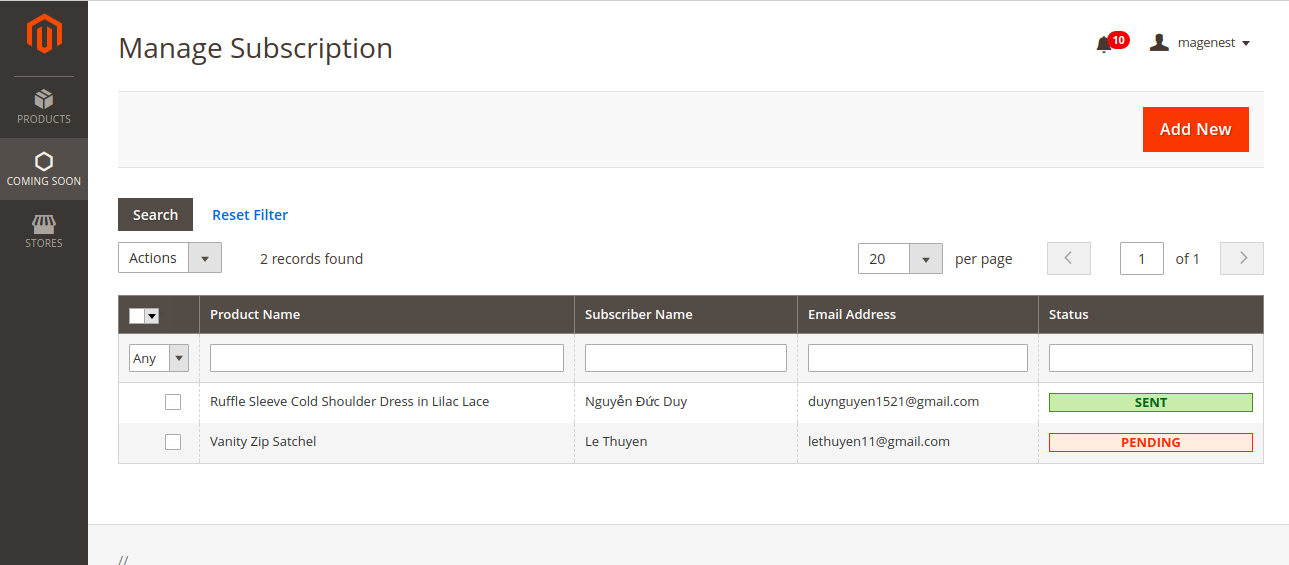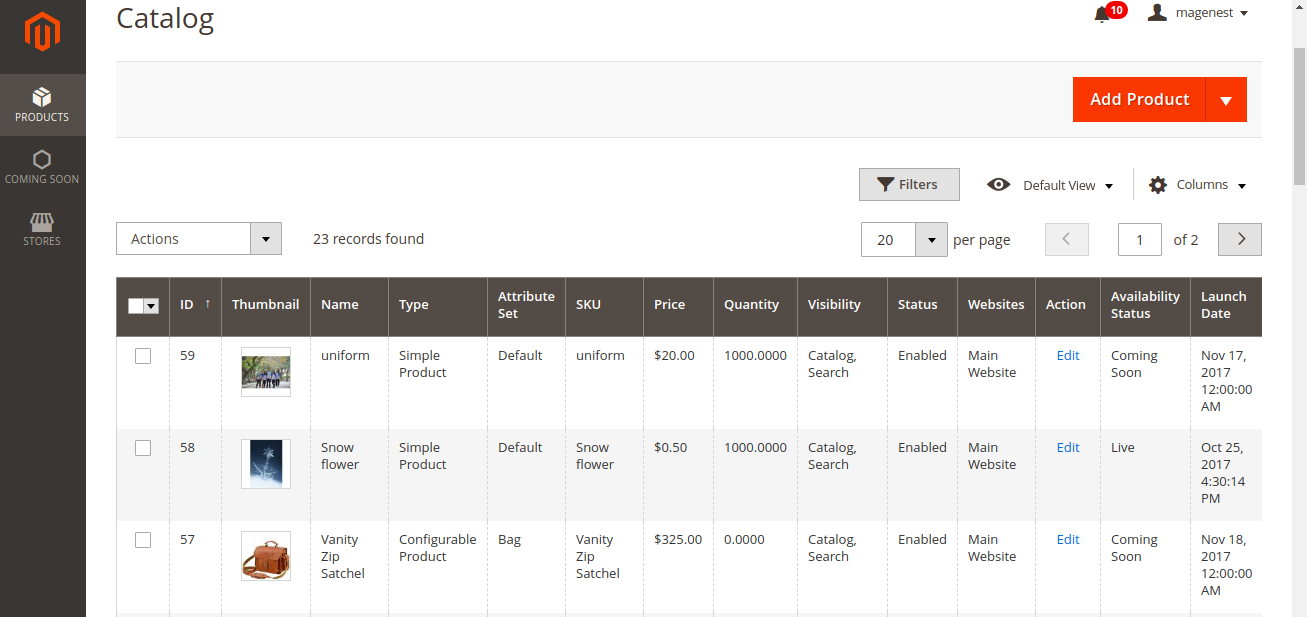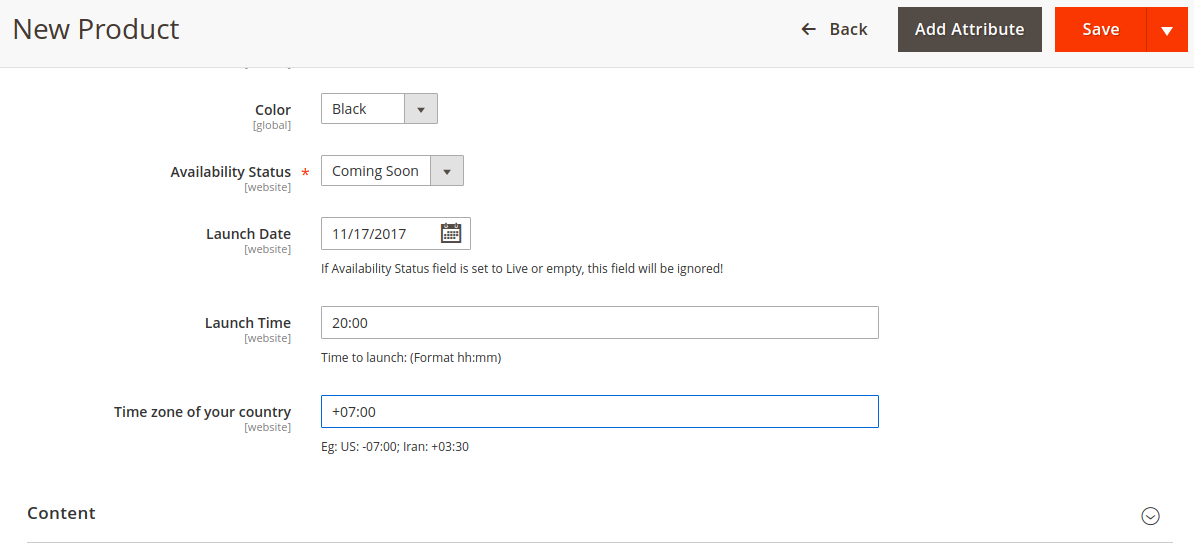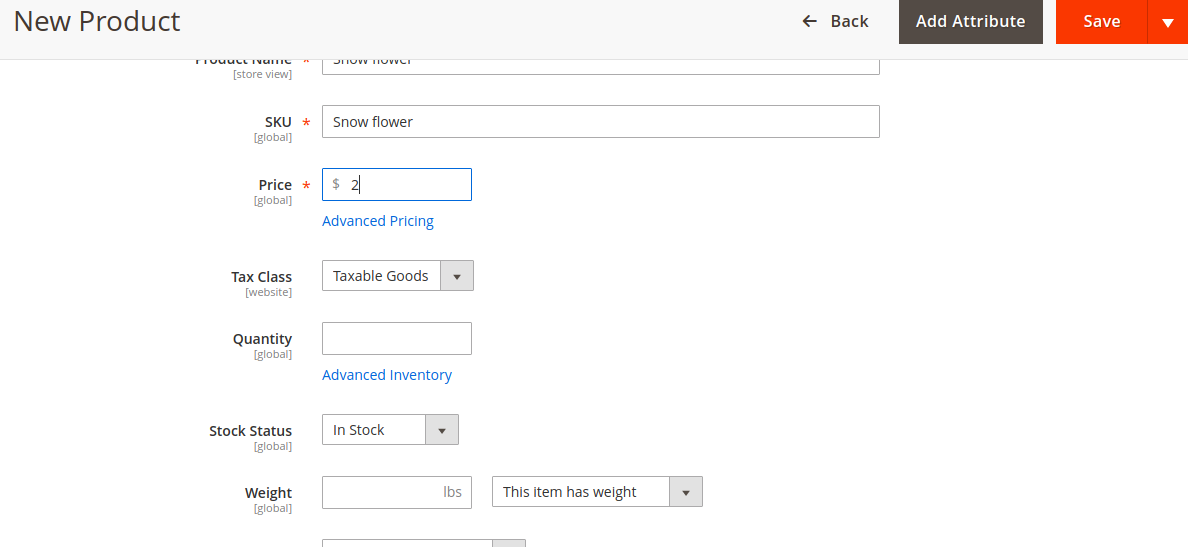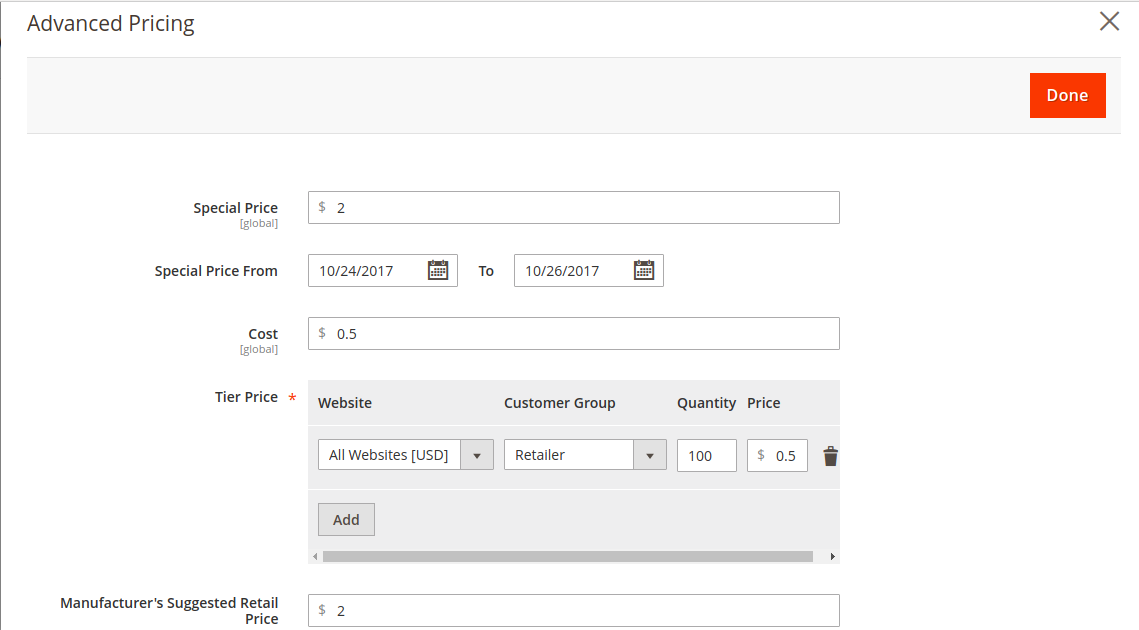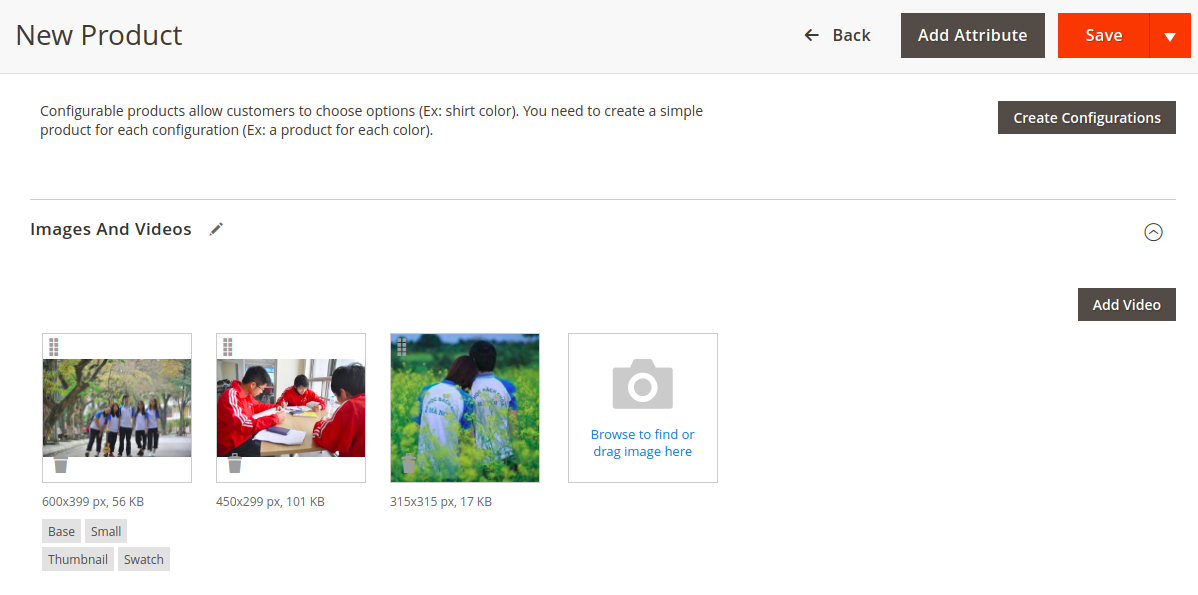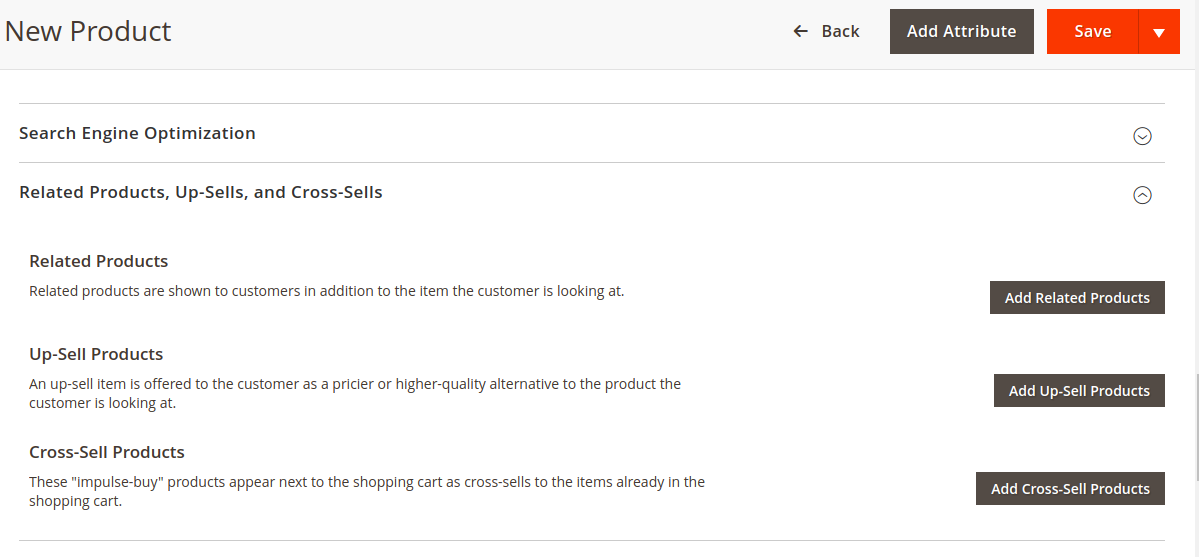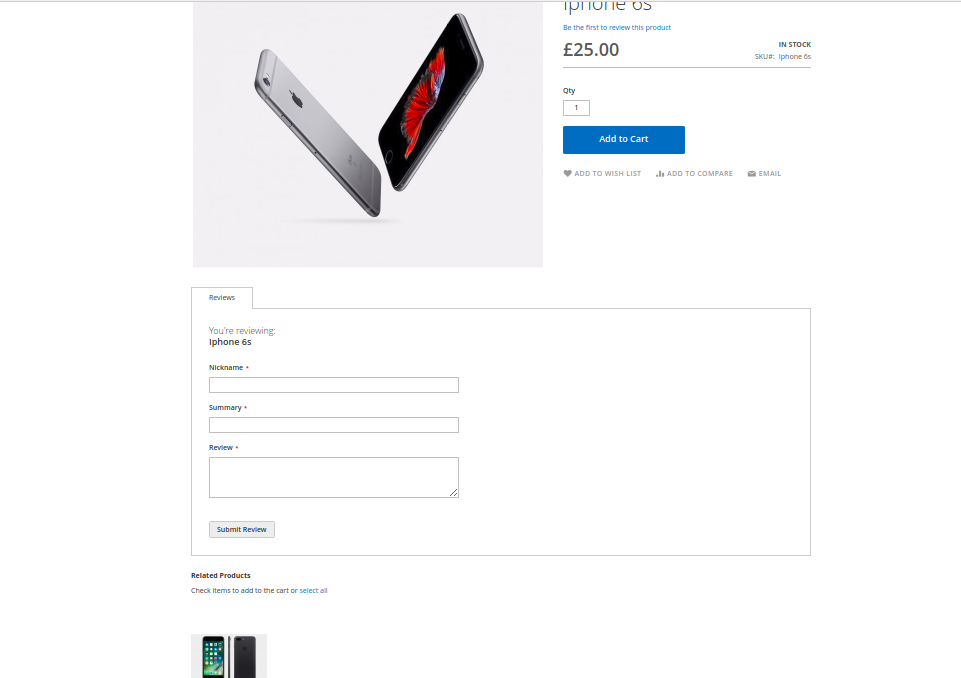...
Please click on the Save Config button to save data.
MAIN FUNCTIONMain Function
ADD PRODUCT
In order to create a new product, please go to Products > Catalog > Add Product
You can view product in Products > Catalog, the status of product will be shown in "Availablity Status" Column
There are some fields that admins need to consider, include:
Availability Status: Please click "Yes"
Launch Date: The day when the product is available
Launch Time: The exact time the product will be available
Time zone of your country: it is order to avoid mistake because of difference place.
Price: You can also set price in special occasion
Now click on "Advanced Pricing", type value in box and click "done" to save
Availability Status: Please click "Yes"
Launch Date: The day when the product is available
Launch Time: The exact time the product will be available
Time zone of your country: it is order to avoid mistake because of difference place in the world
Moreover, you can set one or more images, also upload video for product in Images And Videos
When you have some products is in status "Coming Soon", you can introduce them in "Related Products, Up-Sells, and Cross-Sells"
The product which is chosen be related product will display in bellow of review
Please click on the Save button to save data.
...