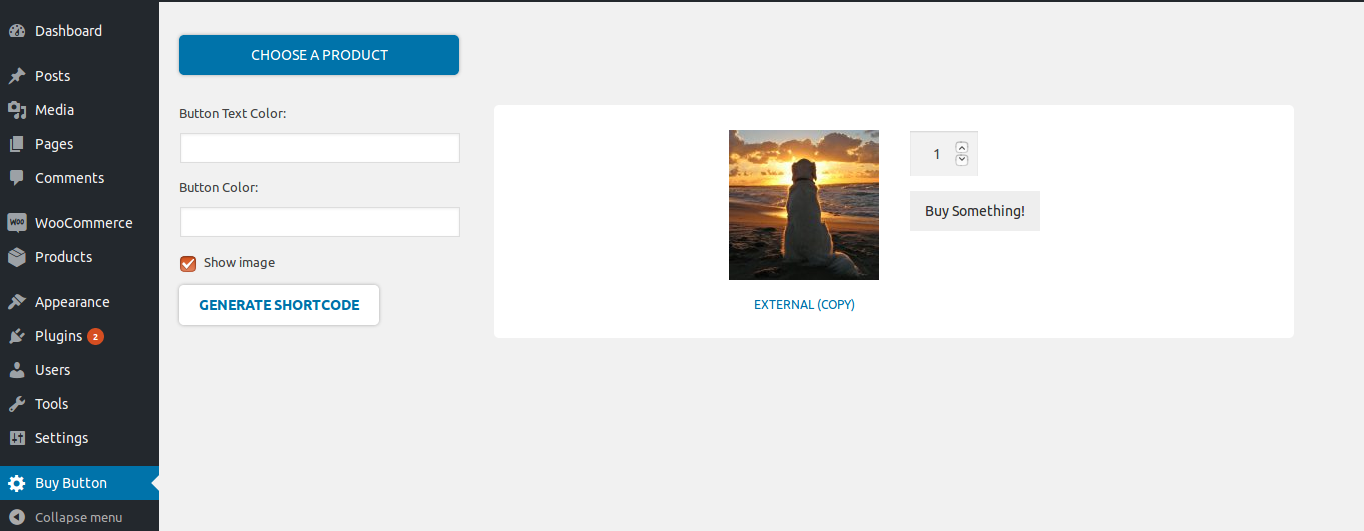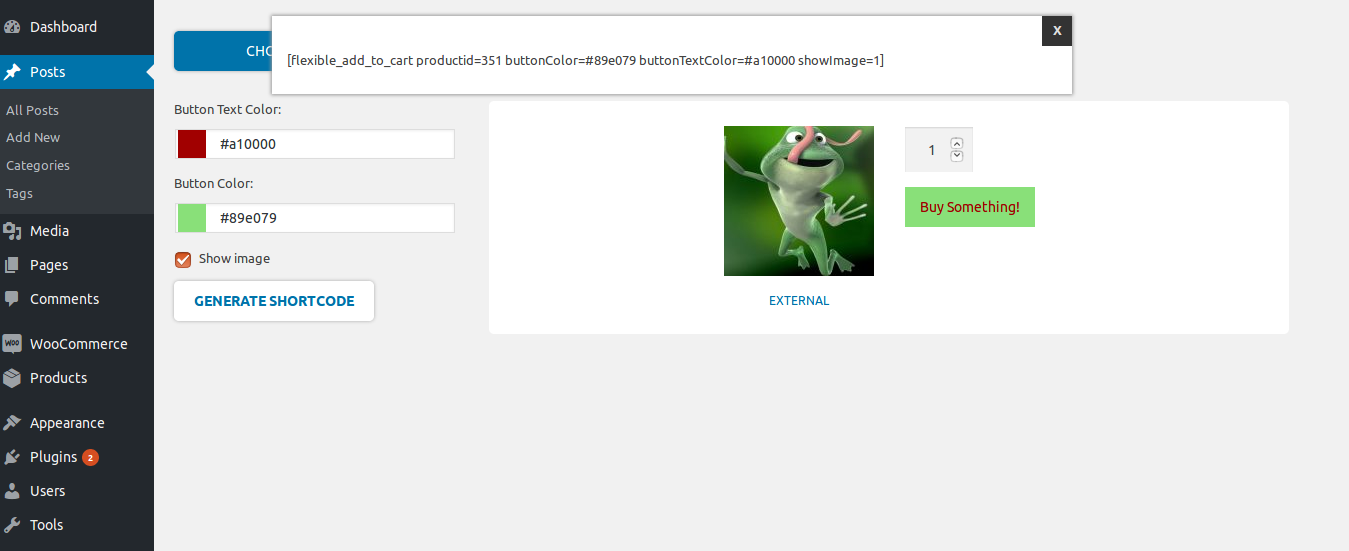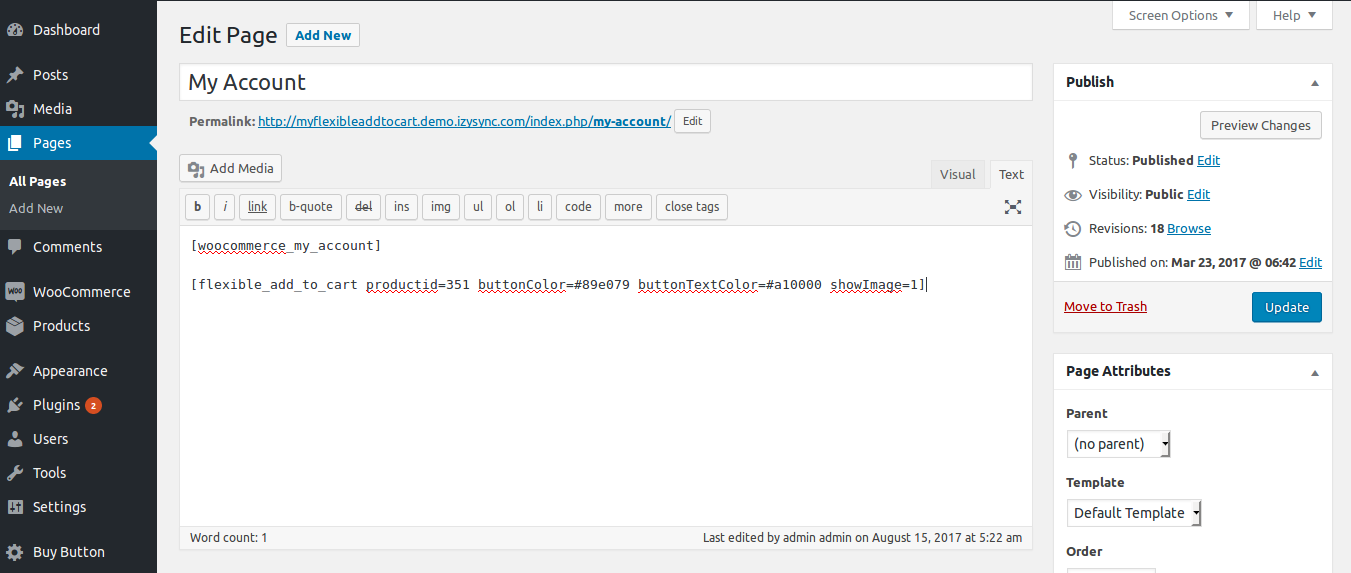Thank you for purchasing our extension. If you have any questions that are beyond the scope of this document, do not hesitate to leave us an email via our email address below.
Created: 0225/07/2017 | By: Magenest | Support Portal: http://servicedesk.izysync.com/servicedesk/customer/portal/128
Introducing to Woocommerce Buy Button.
The Woocommerce flexible add to cart Plugin is an indispensable tool to help you add a “buy now”,“add to cart”,...button and move people directly to the cart after they click it:
Features
1. Add button with variable product
2. Add button with simple product
3. Add button with external product
4. Add button with grouped product
Configuration
You can access configuration page by click Buy Button.
1. Choose a product: Get product which you want to choose
2. Button Text Color: Select the font color for the button
3. Button Color: Select background color for the button
4. Show image: show image of product
5. Generate shortcode: get shortcode to add into post or page.
Add shortcode into posts and pages
Then click GENERATE SHORTCODE, you get a shortcode:
Copy and paste shortcode [flexible_add_to_cart productid=id buttonColor=x buttonTextColor=y showImage=z]
(id: id of product, x: code of button color, y: code of button text color, z: 0 or 1)
For example:
You can add multiple shortcodes into post or page.
If you have want the further features that is not supported in current version, do not hesitate to contact us.