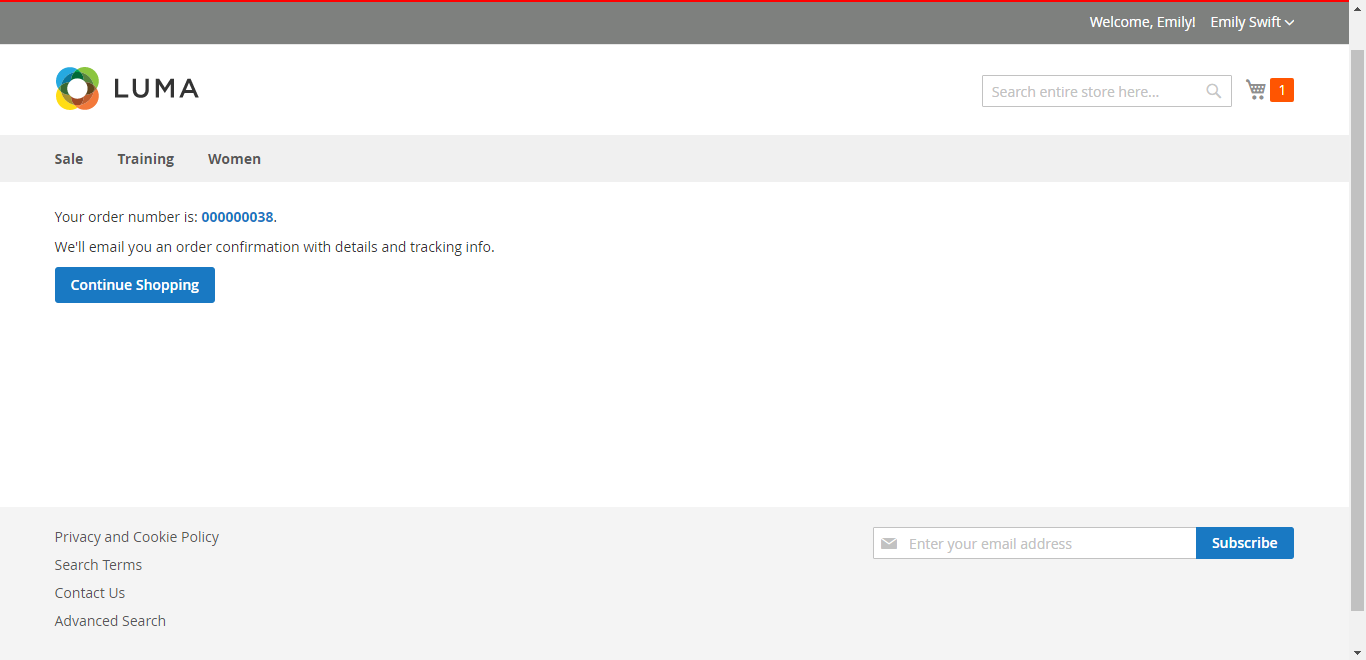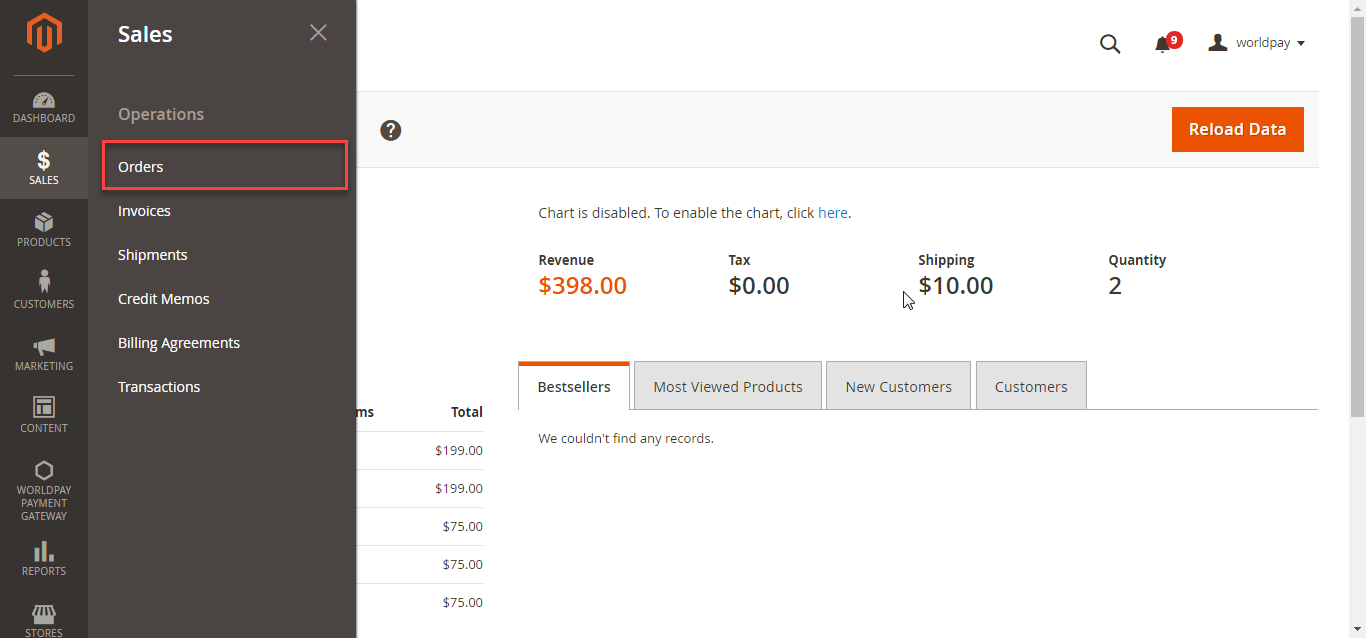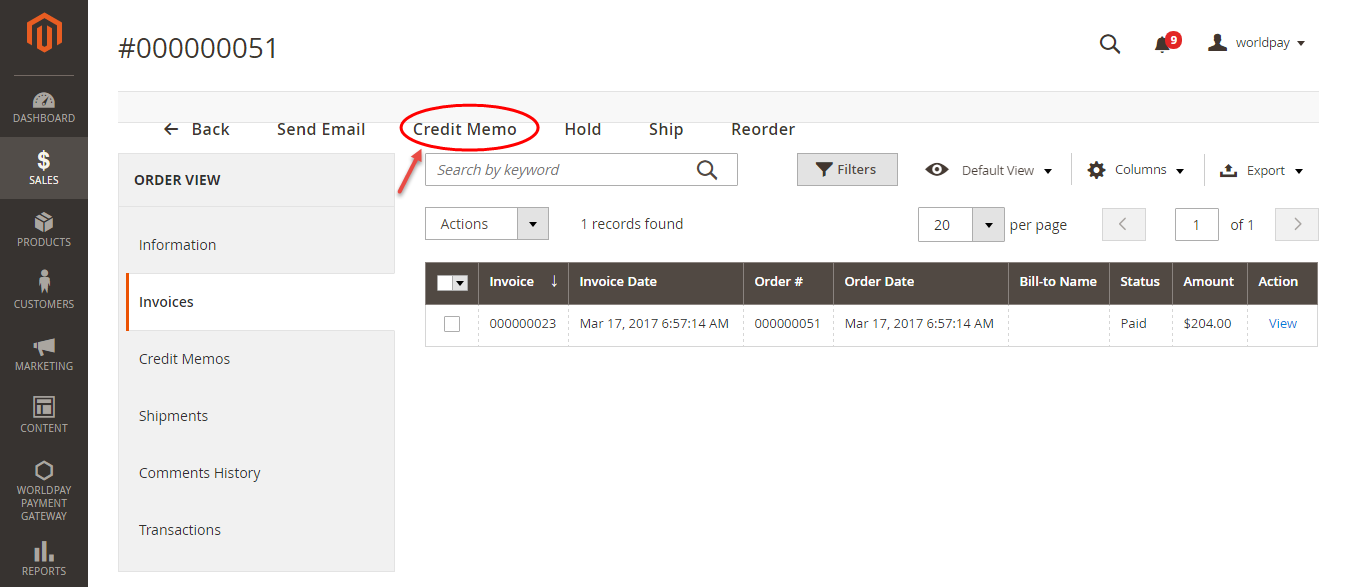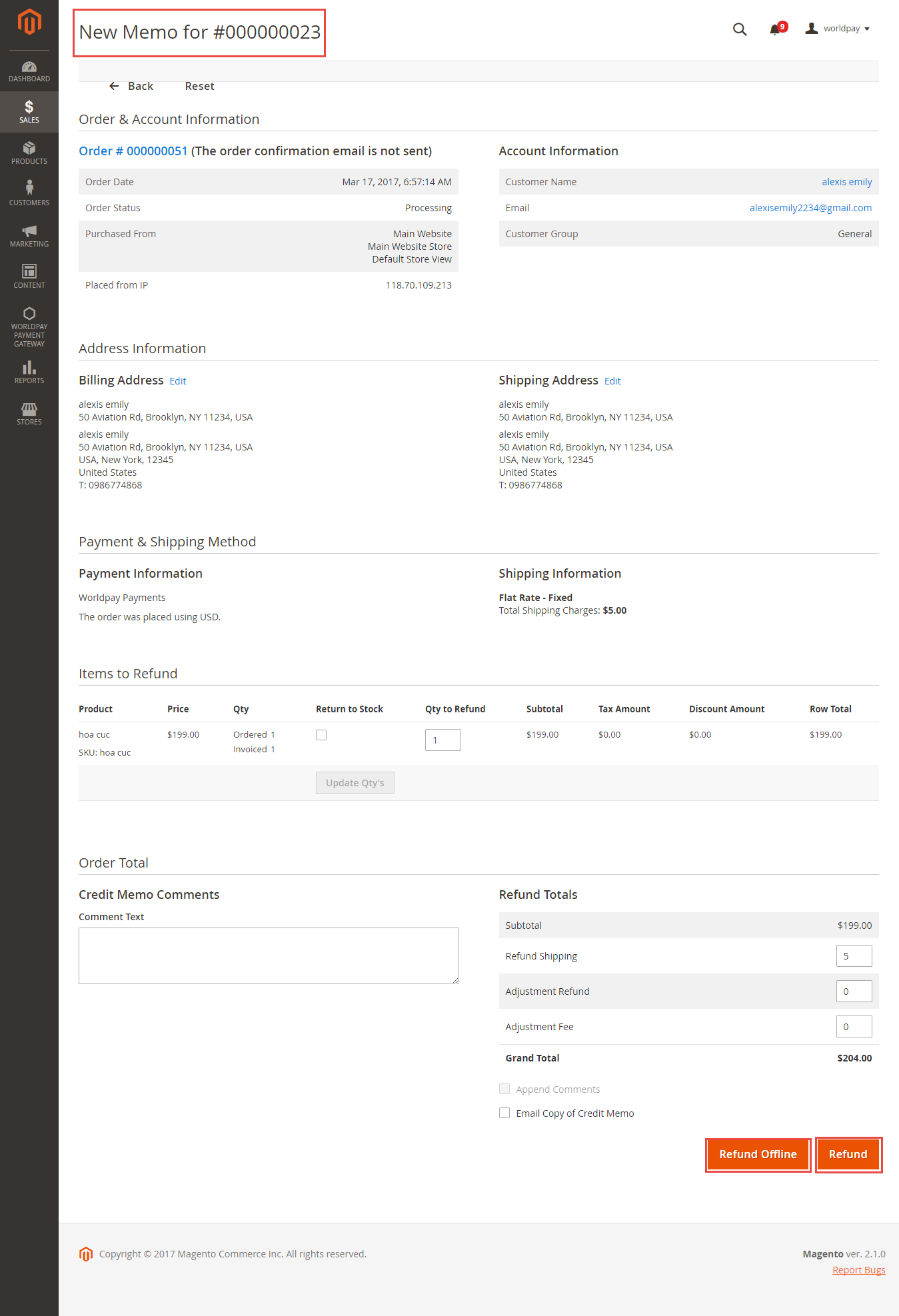...
The system will inform order number of the customer in home page and send email to confirm via email. Payment is successful!
If you want to refund, you should do below step:
On the Dashboard menu, click Sales->Orders. Choose one order and click View In Order View, click Invoices and choose Credit Memo
Appearing New Memo page:
You can click Refund Offline or Refund dependent on your request. Refund successfully!If the customers want to refund, admin can click Delete Payment.
NOTE:
All of the payment's process operate in Worldpay's payment site, not in Magento.
...