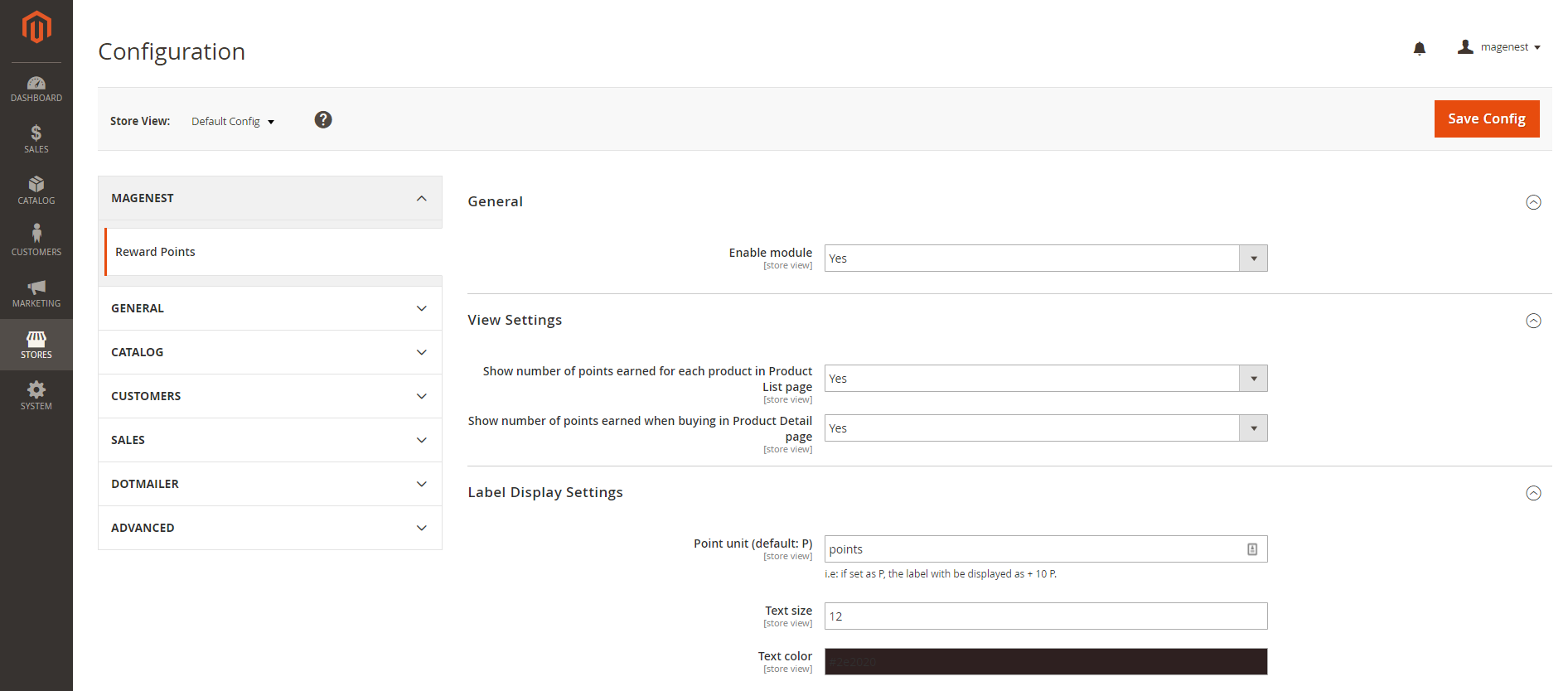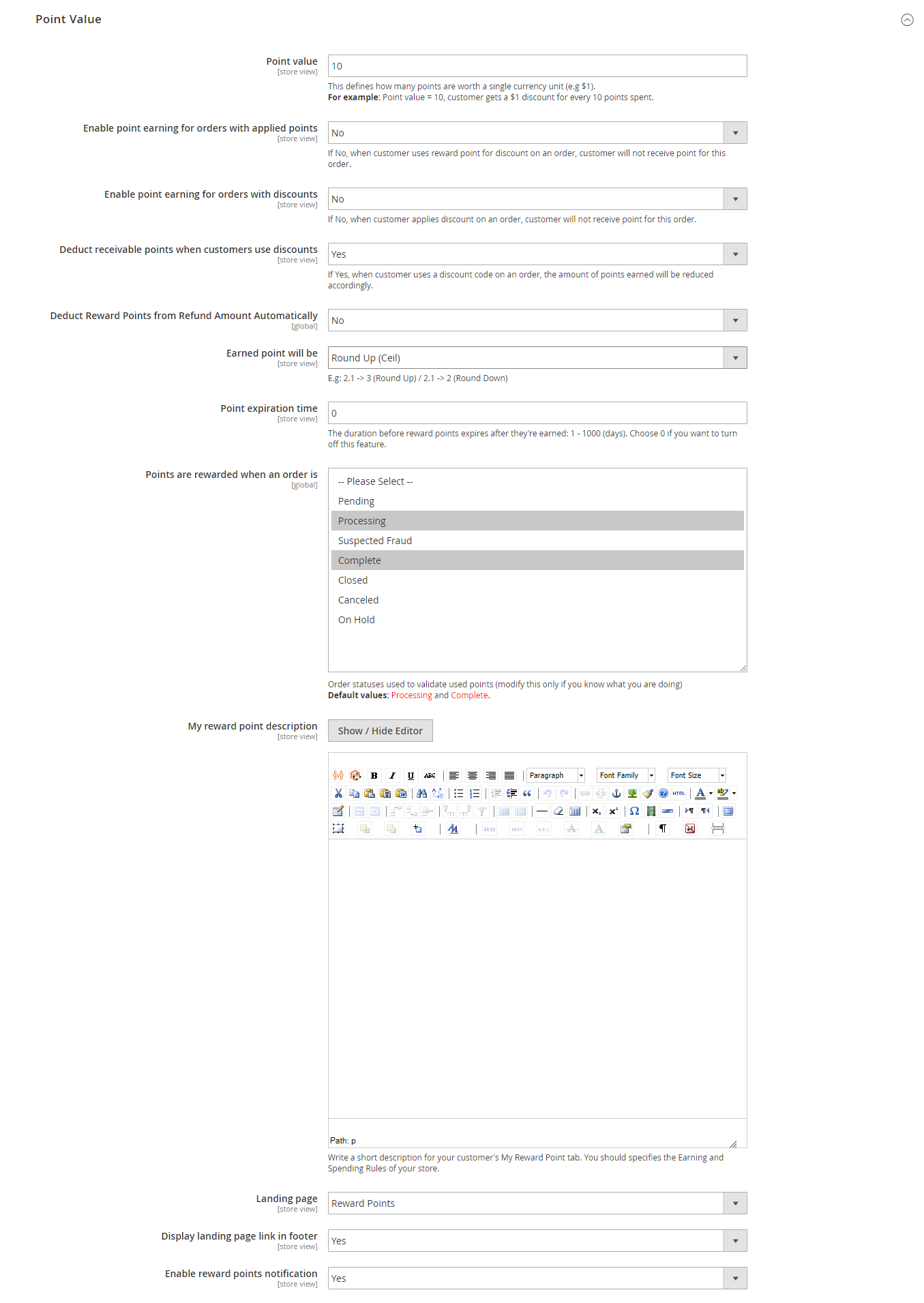...
Configuration
In Magento 2 back end, go to Stores > Configuration > Magenest > Reward Points
General setting
Enable module: Choose Yes to enable Reward Points module
View settings
Show number of points earned for each product in Product List Page: Display reward points for each product on Category Page
Show number of points earned when buying in Product Detail Page: Display reward points for each product on Product Detail Page.
Label Display Settings
Point unit: Your custom point unit will be added after the number of points. For example, your reward points unit is "Elite reward points", then point display will be +10 Elite reward points. If you leave this field blank, the default unit is P.
Text size: The font size of the reward points
Text color: The color of the reward points
Point value
Point value: The value of 1 reward point in dollar ($ how many points are worth a single currency unit ( e.g 1$ ). For instance, point value = 10, customers who have 5 points can have a $50 discountcustomer gets a 1$ discount for every 10 points spent.
Earned points will be: You can choose to round the decimal number of points up (ceiling) or down (flooring).
Point expiry time: The expiry time of the points can be set in days. The maximum time is 1000 days. If you leave this blank, the points will never expire.
Points are rewarded when an order is: Set the order status to reward points to customer's point balance.
My reward point description: You can add the description as your loyalty program's terms and conditions. This description will be displayed in customers' My account page.
Referral code
Enable: To enable refer a friend feature. Customers and their friends can earn points by referring. The points will be rewarded when the referee register an account on the store successfully.
Referral points: Number of points customers and their friends will earn for referring.
The receiver of the referral points: You can set the receiver as the referrer only, the referee only, or both.
Social Sharing
Enable social share plugin: To enable the social sharing feature. Customers will earn point for their social network interaction: Like store's fan page on Face book, share the product link on Twitter, and Google +
Facebook app ID: Enter your Facebook app ID to connect your Facebook with the store. Learn more
Create a reward rule
You can add a new reward rule on Rule Manager page.
On the left menu, go to Marketing > Reward Points > Rules > New Rule
...