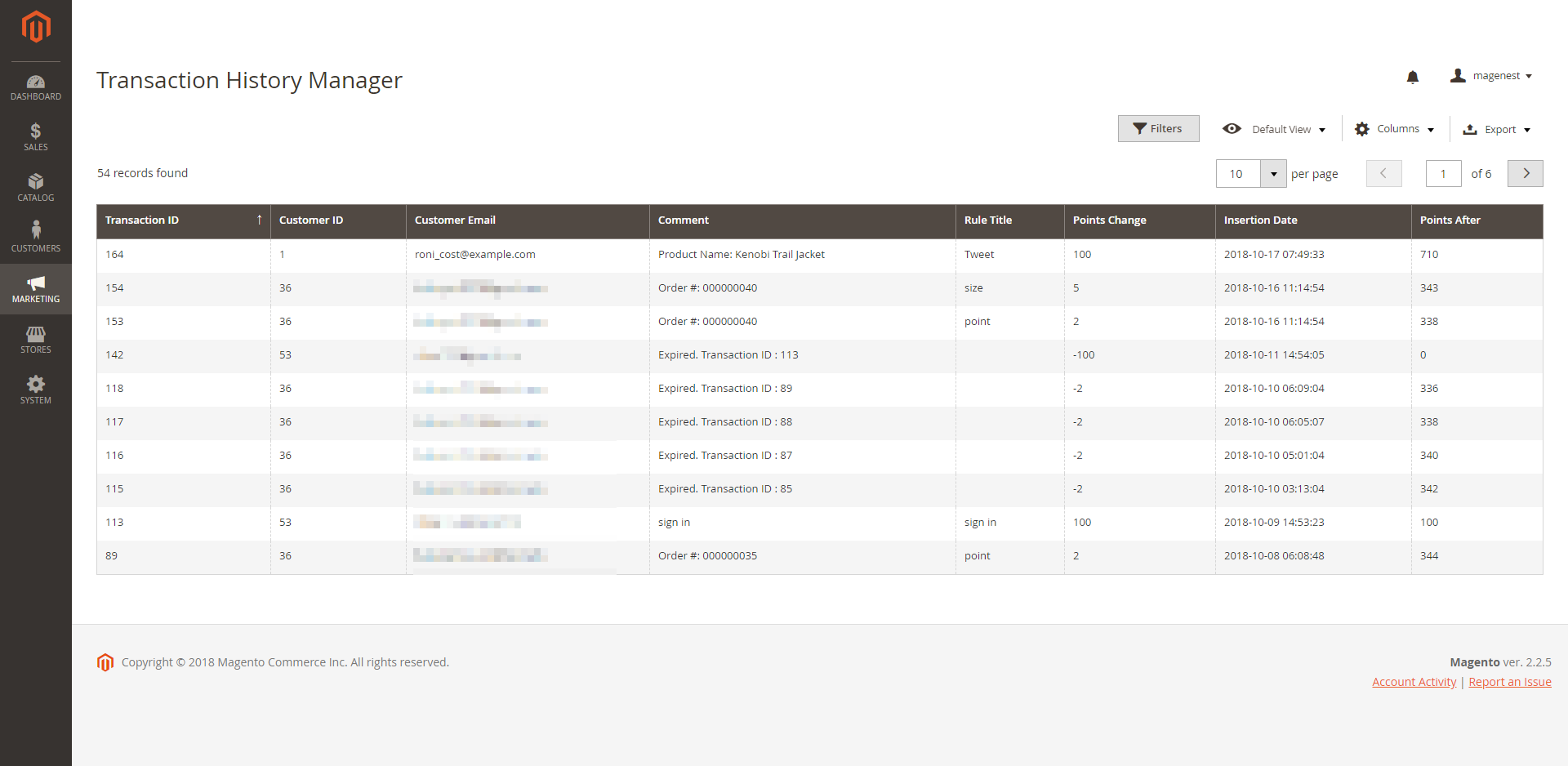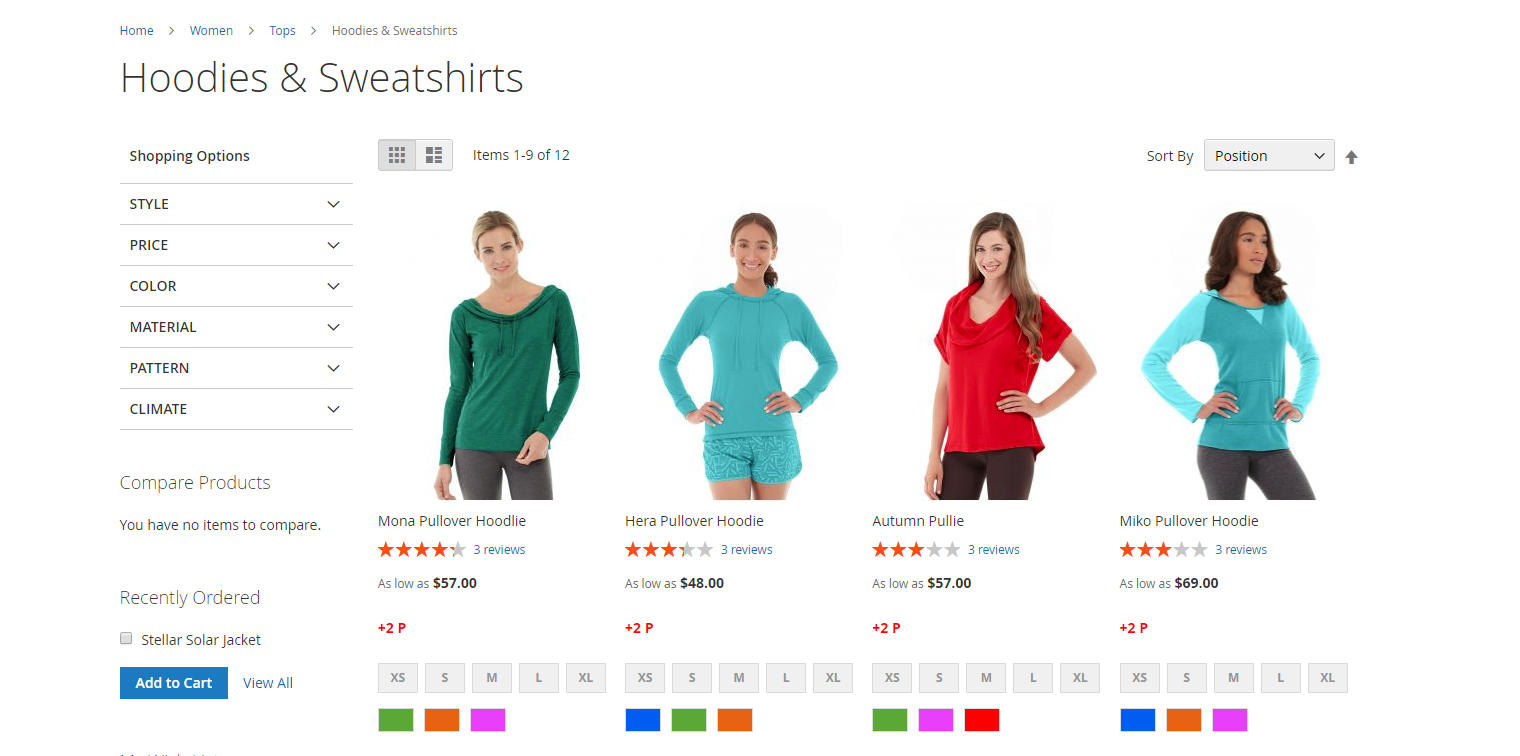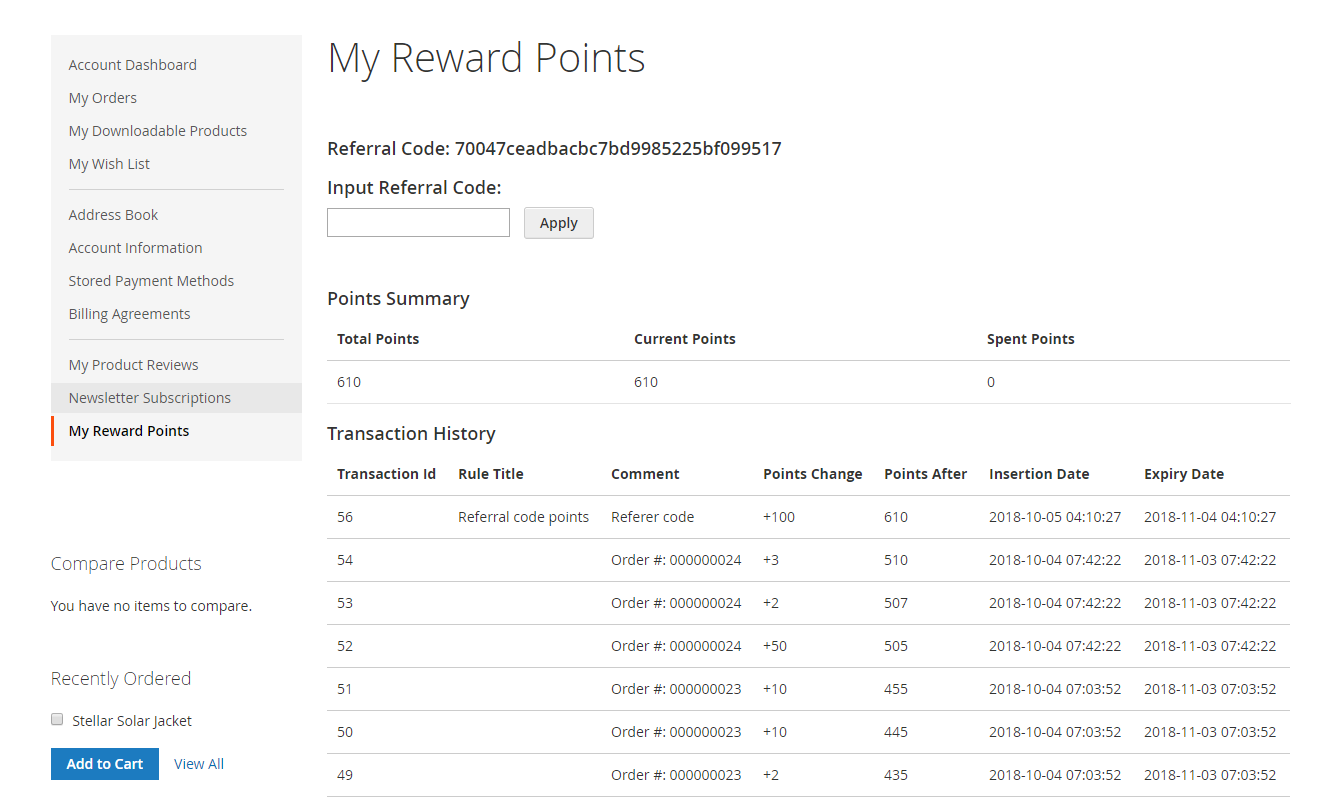...
You can also track the transaction history in Marketing > Reward Points > Transaction History
For Customer
View and manage reward points an easy way
At front end, we created a new tab named My Reward Points.
This will allows customers to have a quick access to manage their reward points as soon as they sign into their account on Magento Website.
Moreover, customers can also click on My account > My Reward Points to access on the My Reward Points page.
Here is the list of all things regarding their reward points.
Customer can view and manage two parts, including:
+ Points Summary: Allow customers to control their total points, current points and spent points.
+ Transaction History: All of transactions regarding reward points will be listed here.
...
Store Front Functions
View reward points in each product details
Customers can see the reward points shown in each product on Category Page
Customers can see the reward points shown on the Product Detail Page
Track reward points on My account page
On My Account Page, customers can track the reward points usage as well as the transaction history.
Customers can send refer a friend, if their friend (referee) register for a new account, the referee will earn reward points for registration. Then he can send his referral code to the referrer, the referrer can input this code on My Reward Points page to redeem and receive the points for referring.
Use reward points as discount for products
Easily use reward points to be redeemed when buying the product
The extension allow admin to provide many different ways to give points to customers.
...