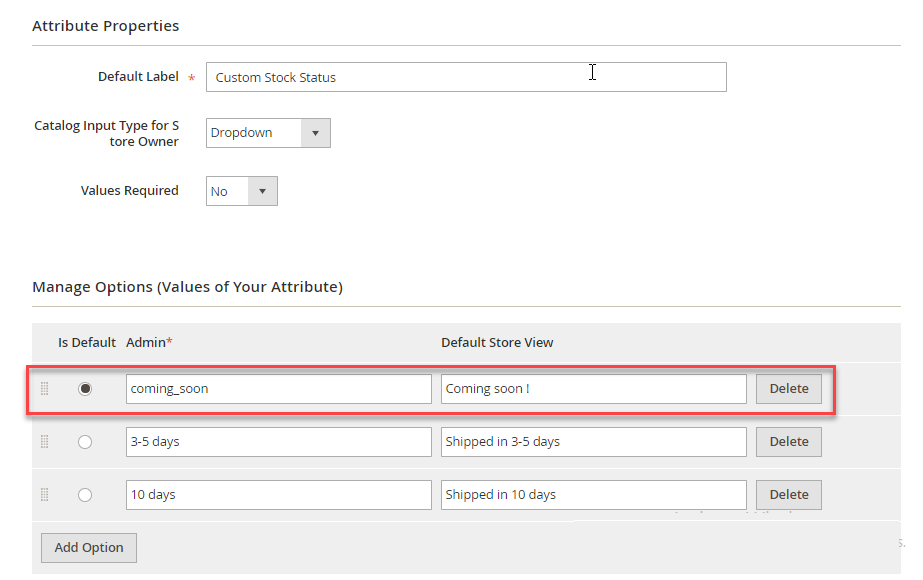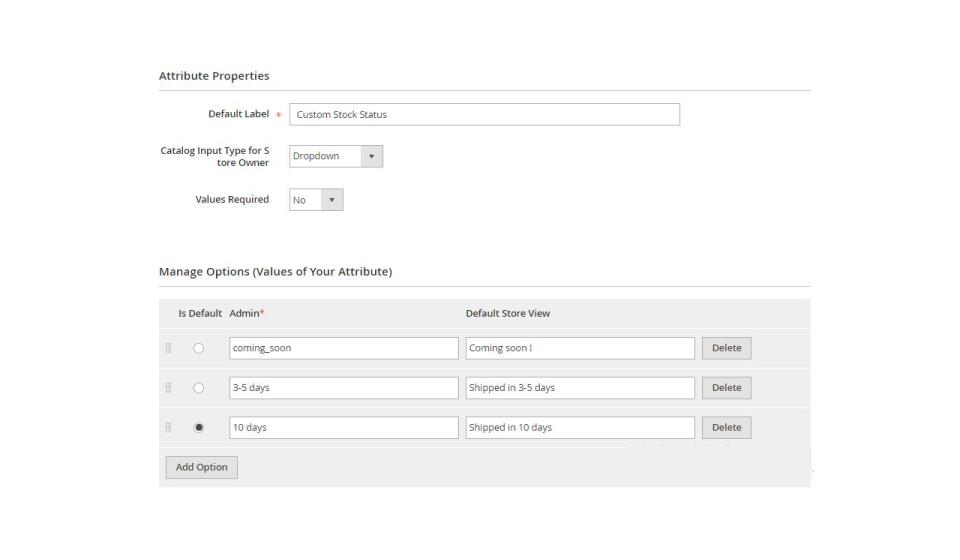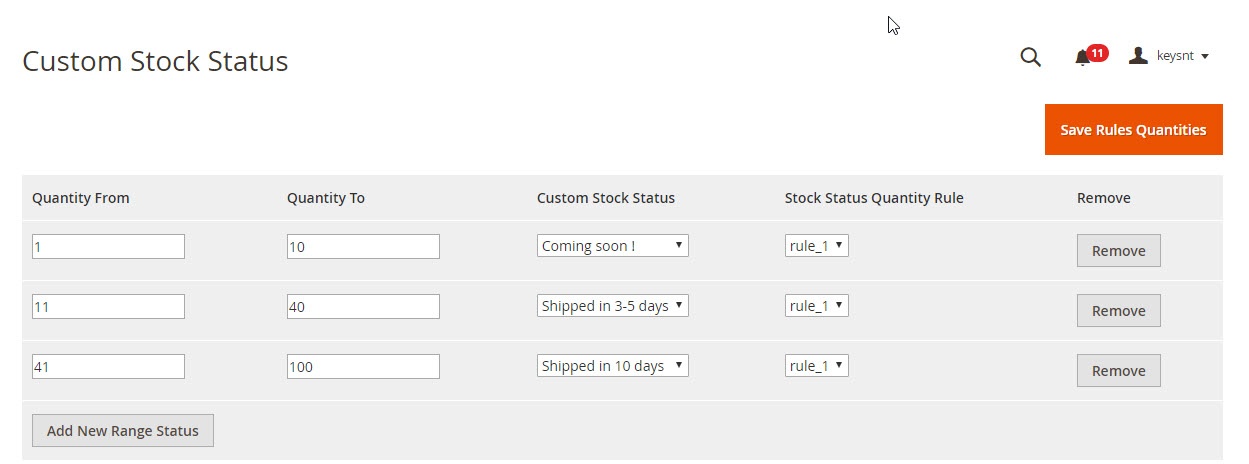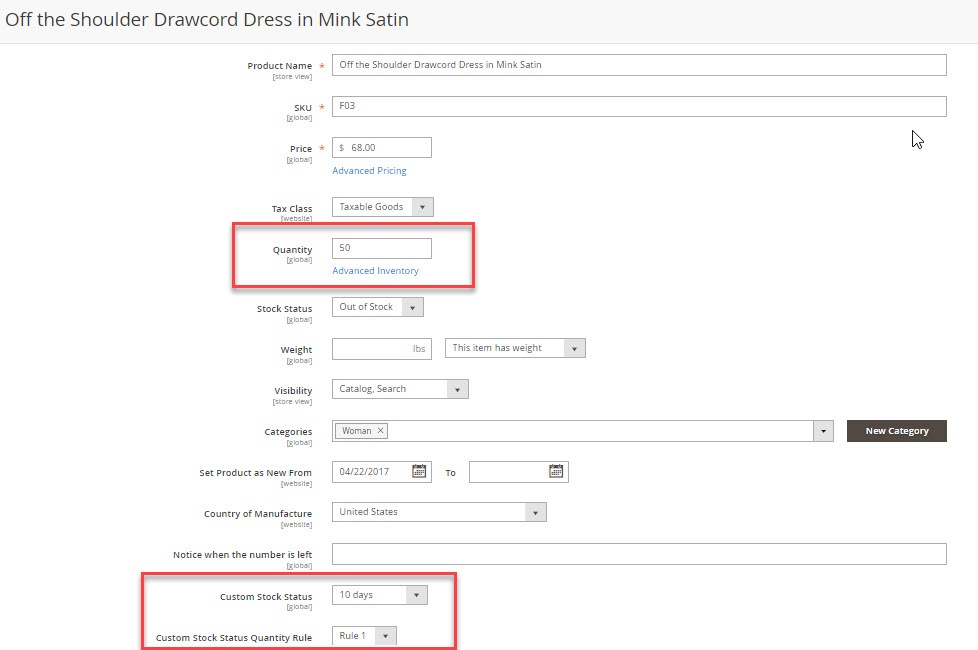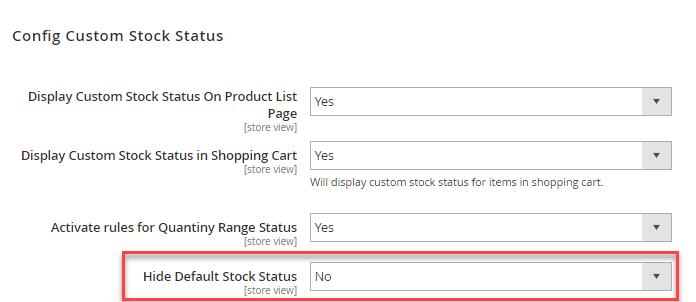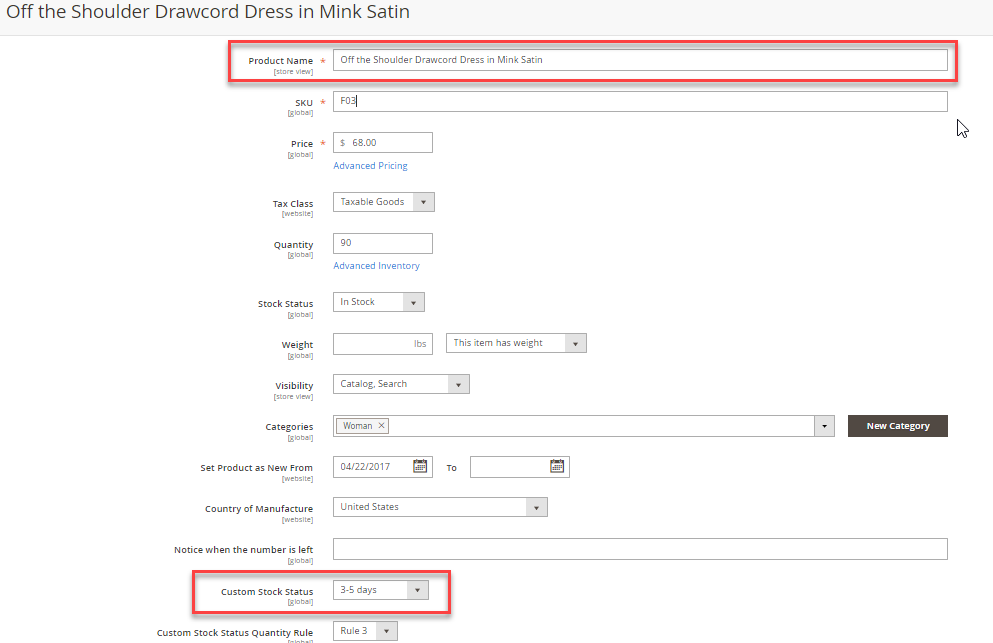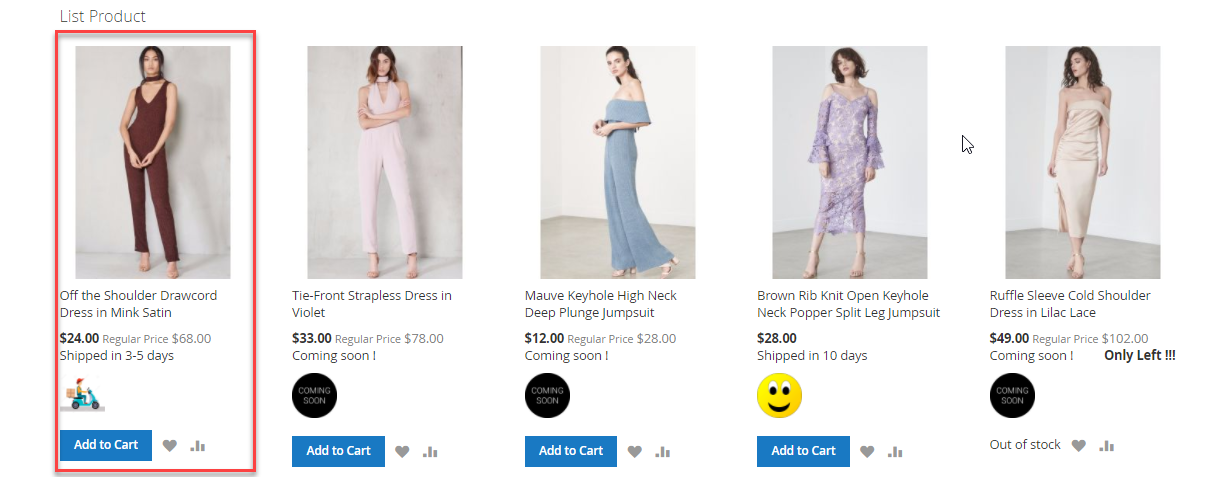...
This tool will definitely enhance your Magento 2 stock management experience.
Features
Allow to create multi custom stock statusCustom Stock Status
Apply Custom Stock Status for each product
Apply Quantity Rules to the Custom Stock Status for each product based on the quantity of that item in stock
Allow to display a special icon for each Custom Stock Status
Allow to display the number of product left
...
Create options to Custom Stock Status
Create options to Custom Stock Status Quantity Rule
...
Once you've created the options for “Custom Stock Status” and “Custom Stock Status Quantity Rule”, . You can set the quantity range for Rules, please click menu item “Custom Stock Status > Manager Quantity Rule”:
...
Set the Icon for “Custom Stock Status”, please click menu item “Custom Stock Status > Manager Icon”:
Examples of cases
Case 1: In “Custom Stock Status > Config Custom Stock Status” , If you set “Hide Default Stock Status” to “Yes” then all products in the Store are set to Custom Stock Status with Default Custom Stock Status.
Show in the frontend:
Case 2: In “Custom Stock Status > Config Custom Stock Status” , If you set “Hide Default Stock Status” to “No” then all products in the Store are not set to Custom Stock Status with Default Custom Stock Status.
Show in the frontend:
Case 2: You set Custom Stock Status is “ 10 days ” for product “Off the Shoulder Drawcord Dress in Mink Satin” .
...