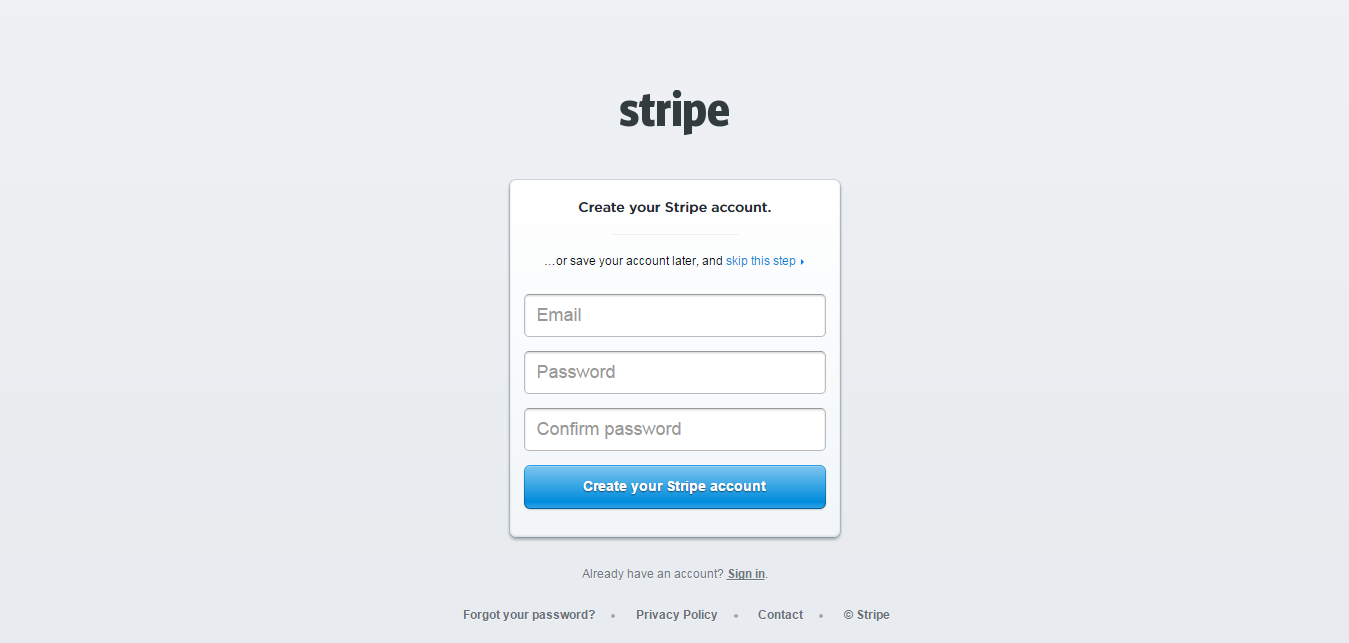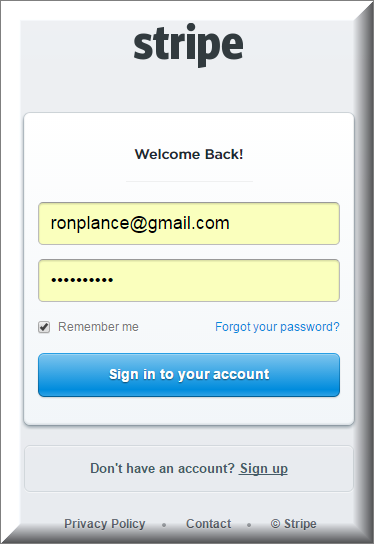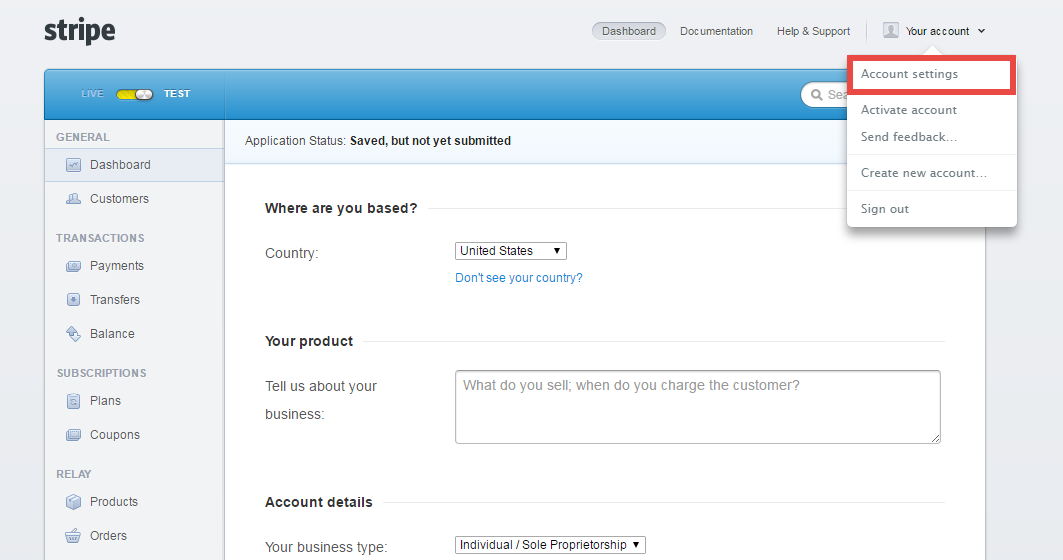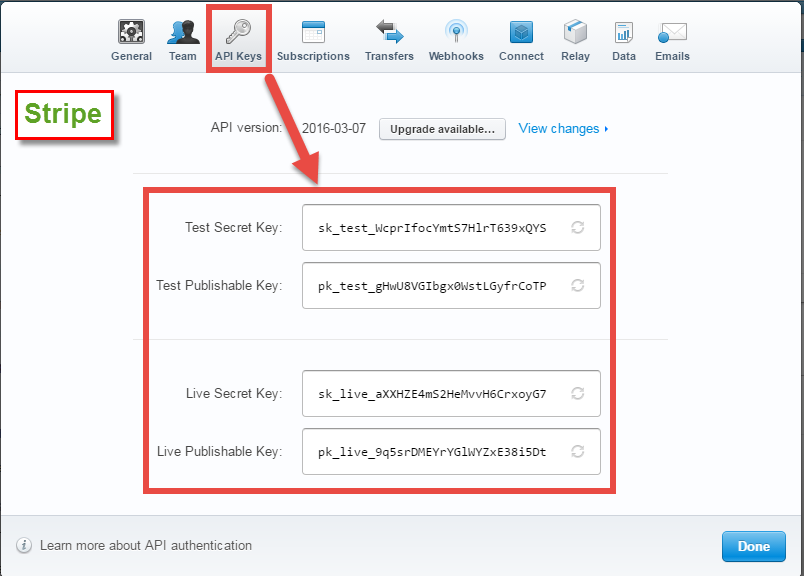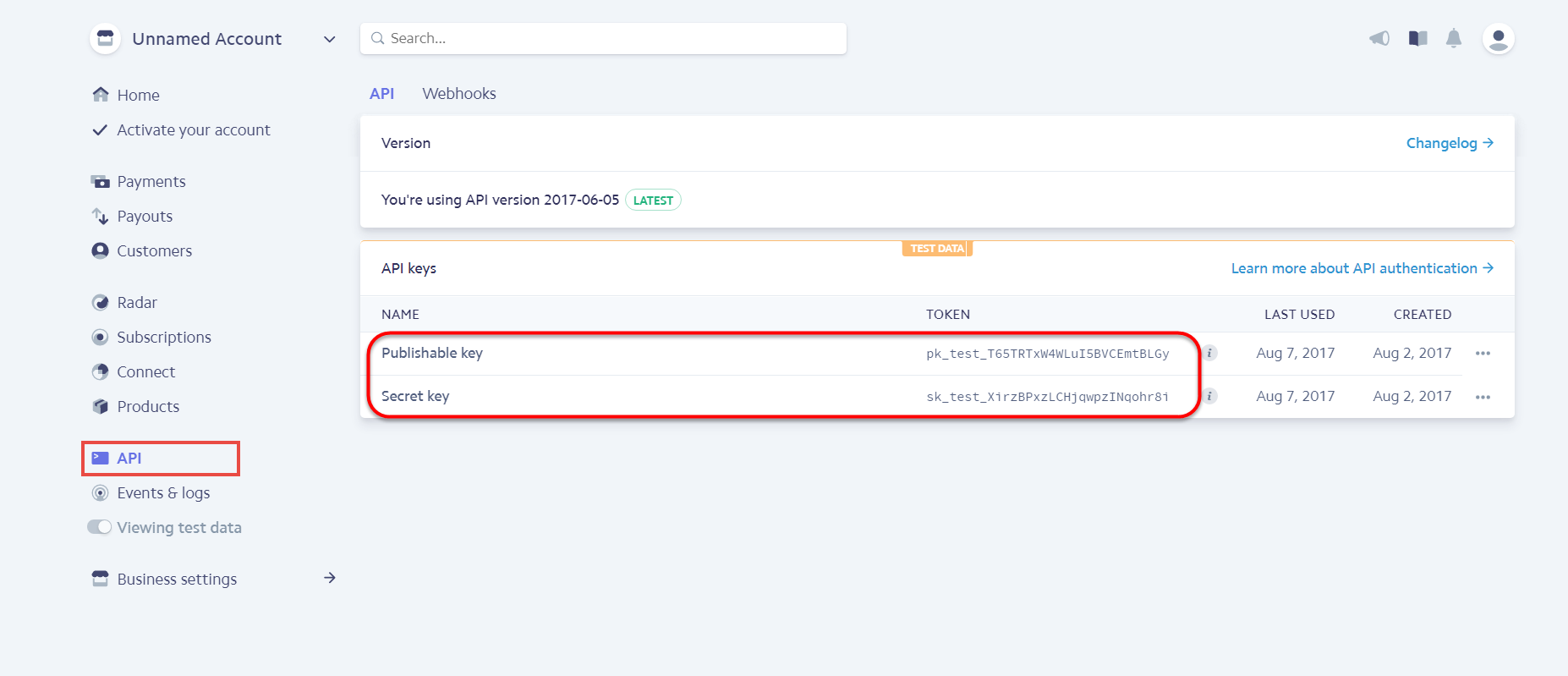...
A lot of features is included in the extension that you can tweak to make it best suit your business, including:
Choose between Authorize Only or Authorize and Capture.
New order status.
Email customer.
Allowed credit card types.
Enable CVC verification.
Allowed country.
Order total threshold.
Easily manage orders and subscriptions.
Easily capture, cancel and refund payments- Admin can config 3D Secure mode
- Support Save Card function
Easily partial capture invoice.
Conveniently partial or total refund.
Features For Customers
The primary aim of the extension is to deliver the most fluent and effortless payment experience to the customers:
Easily checkout using credit card.
Manage subscriptions (view and cancel subscriptions).
...
Set Up Stripe Online Account
You For this integration you will need to have an account in Stripe websites. First, go to a stripe account to use our extension. If you have not any stripe accounts, you need to create a new account by clicking on the following link: https://dashboard.stripe.com. It is necessary for you to connect our extension with Stripe websites to authenticate users before you can exchange data with it.
Sign up to create a new one:
Or log in if you already have an account:
Then, choose Create your Stripe account to set up a new account:
If you had a stripe account, you only sign into your account.
After that, click on API at the left corner > After that, click on Your account at the top right corner > Account settings > API Keys to take API Keys.
Set Up The Integration On Magento 2
...