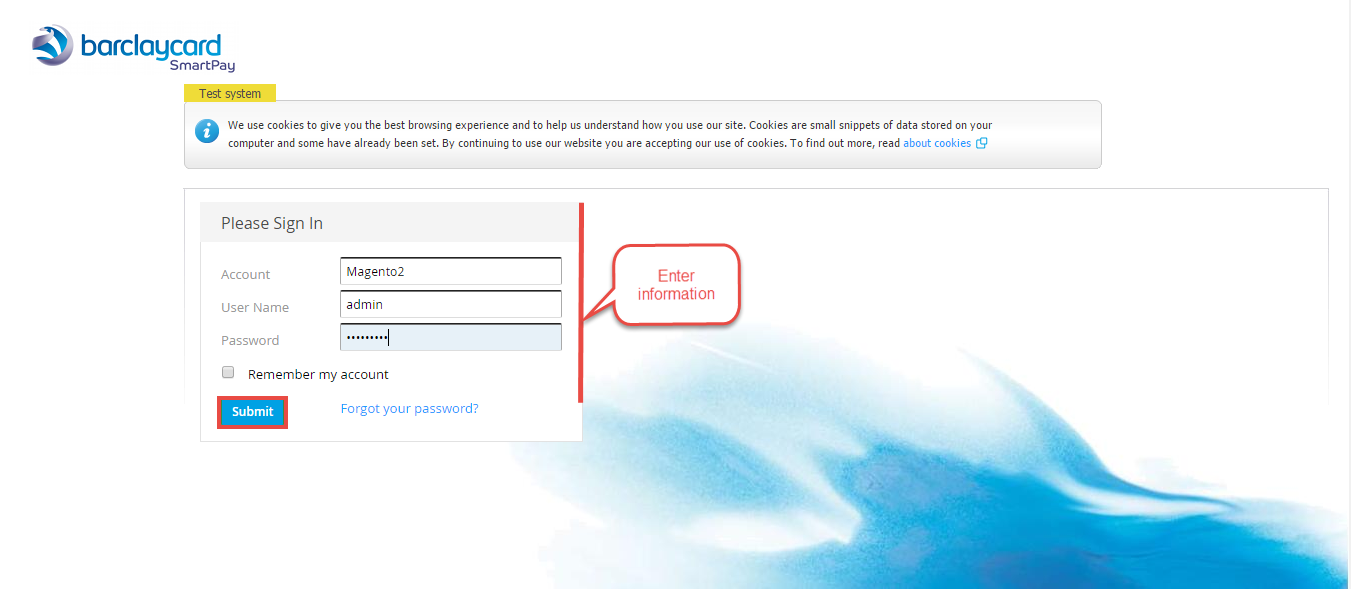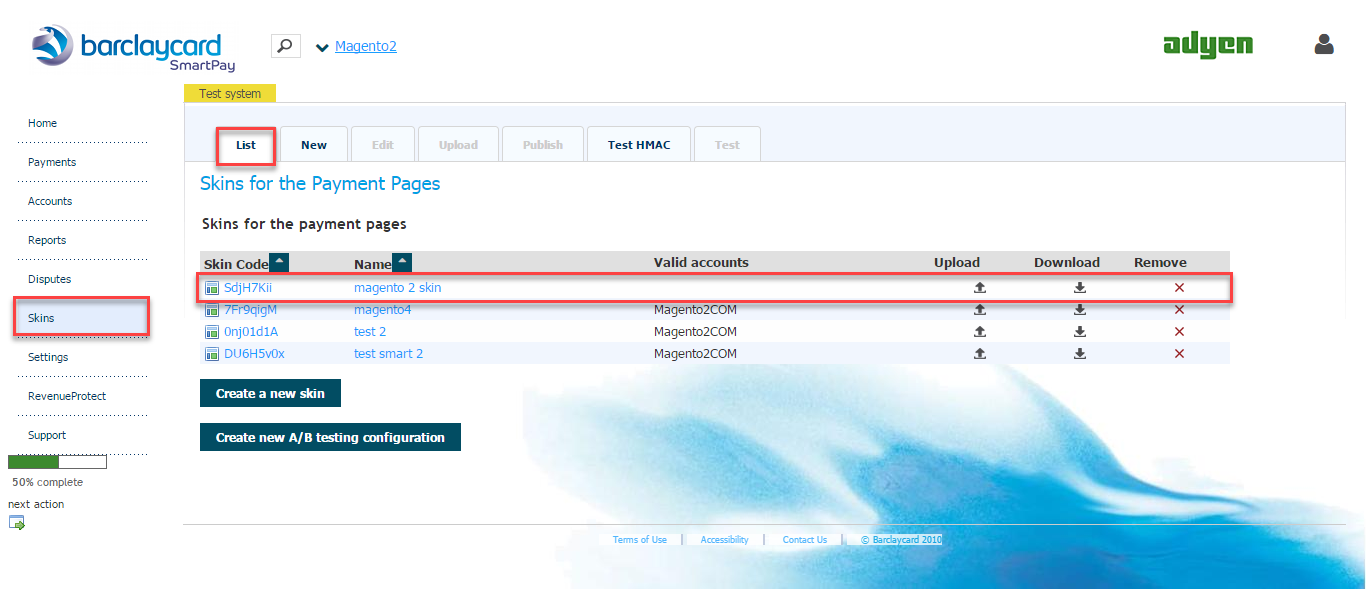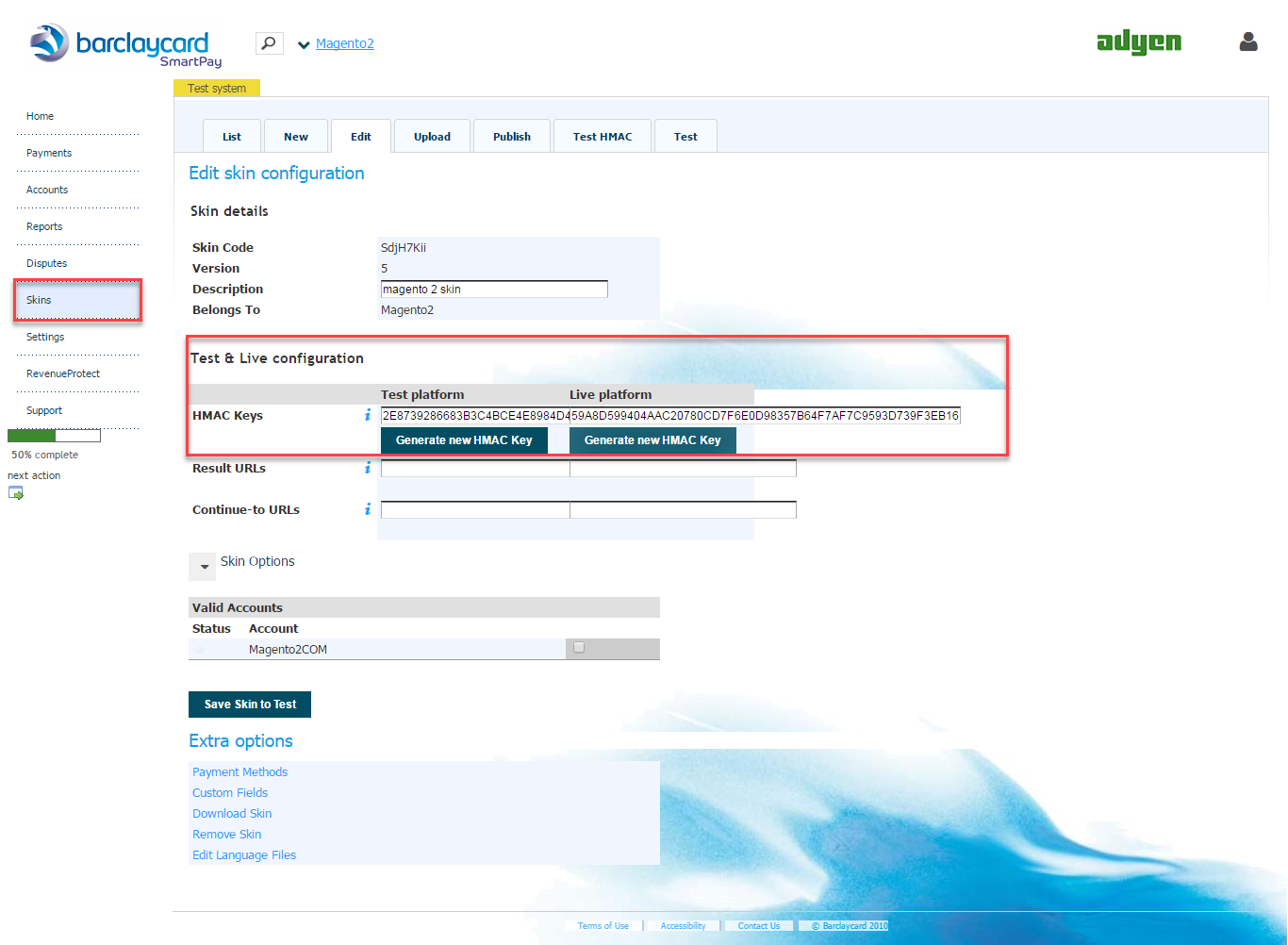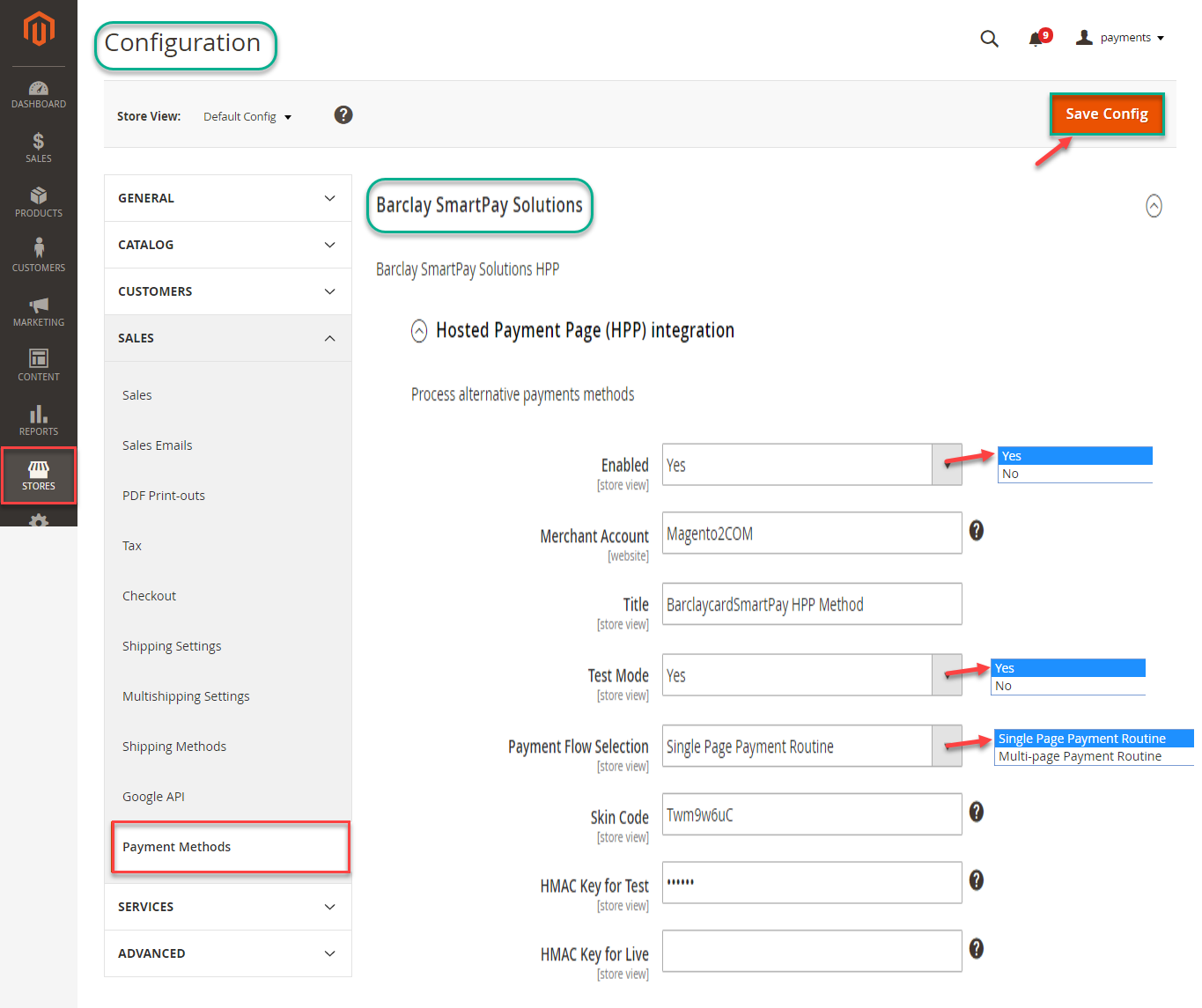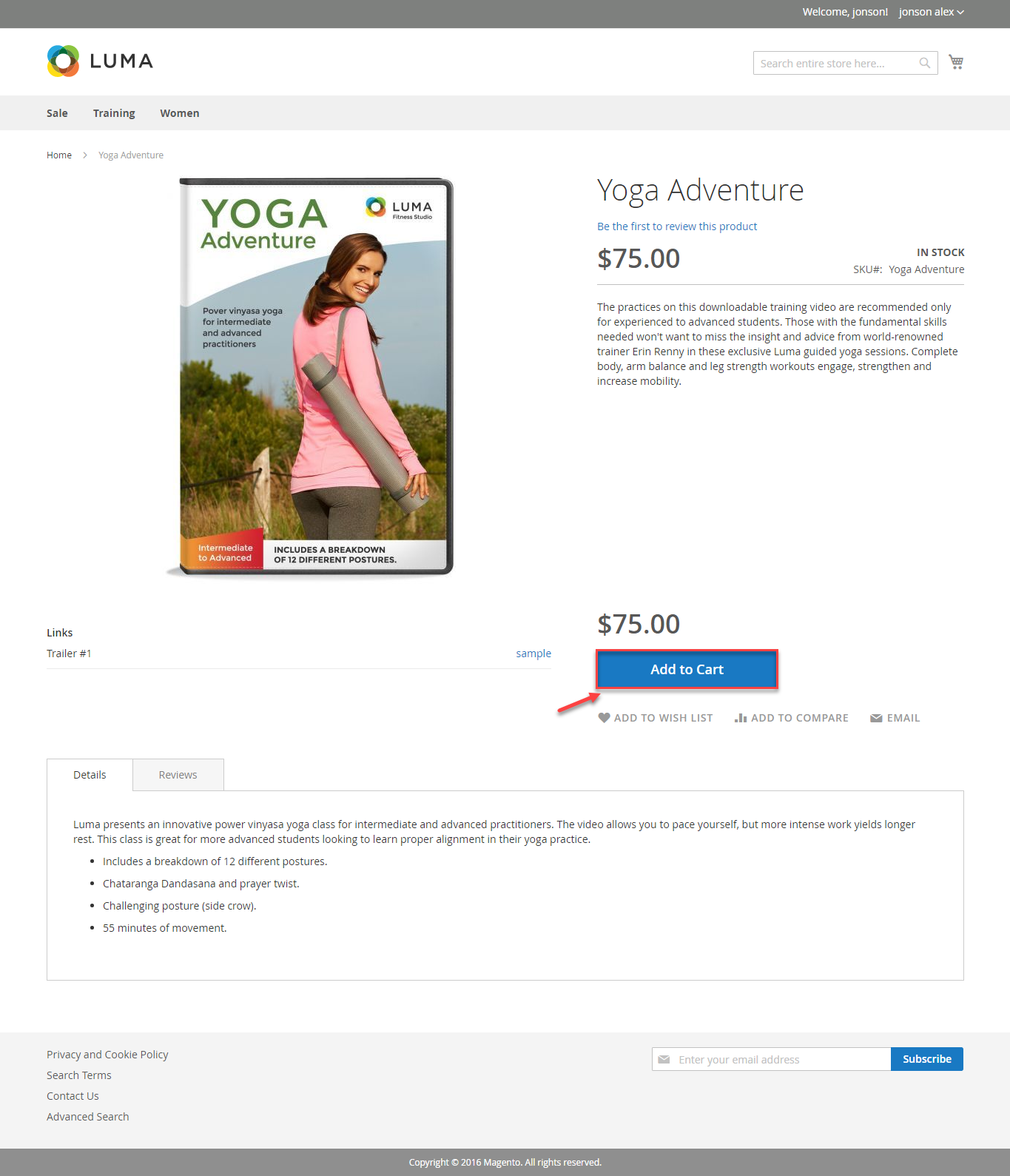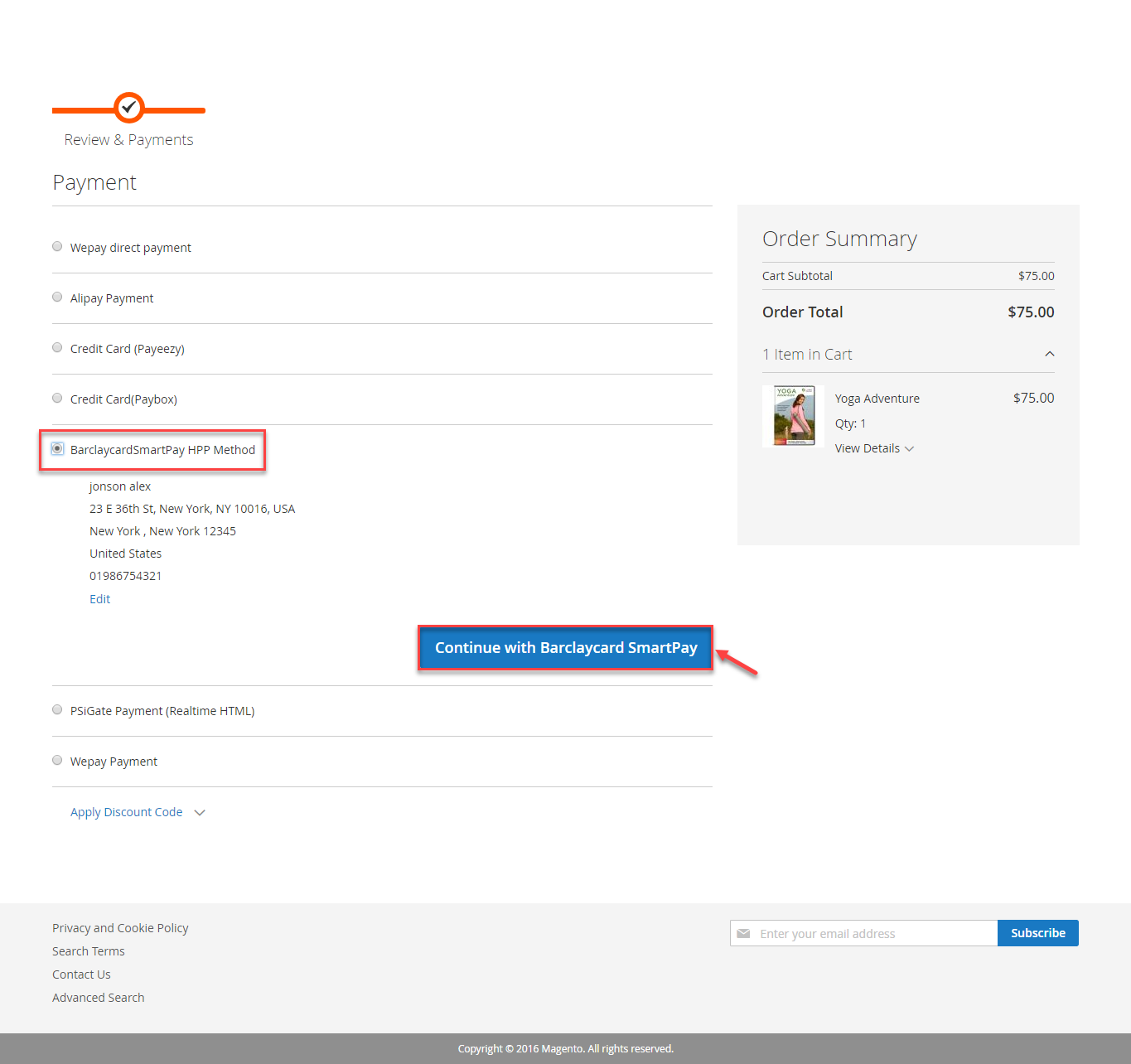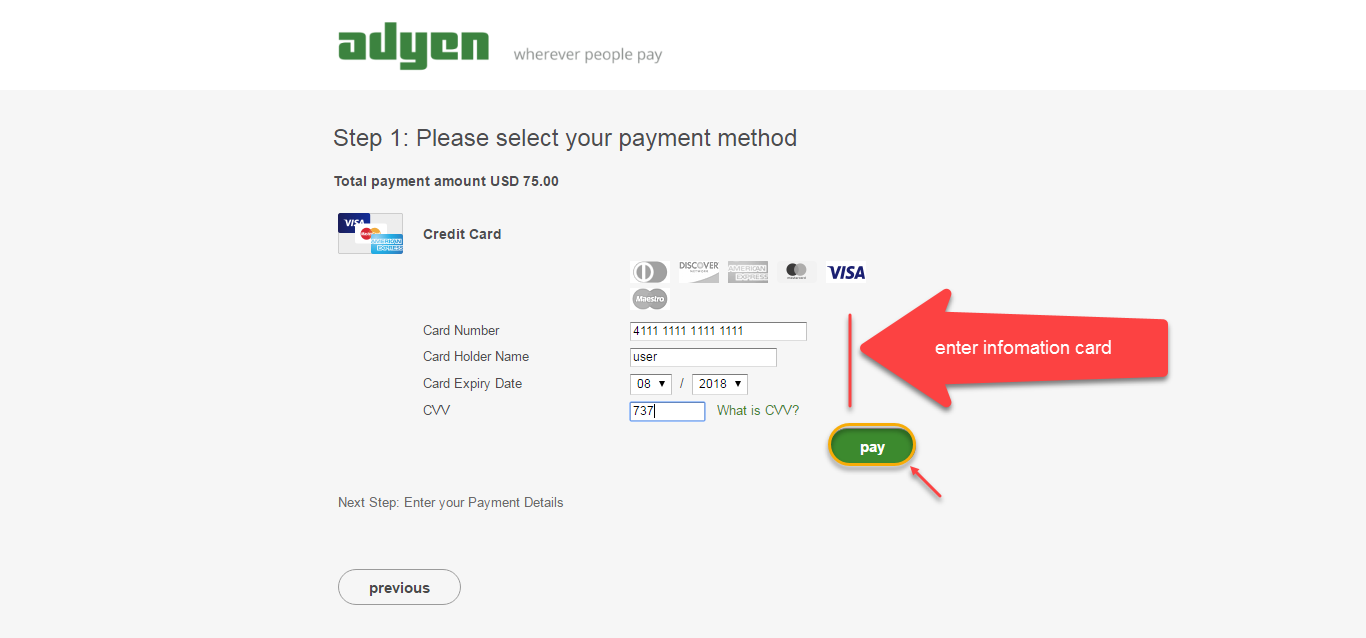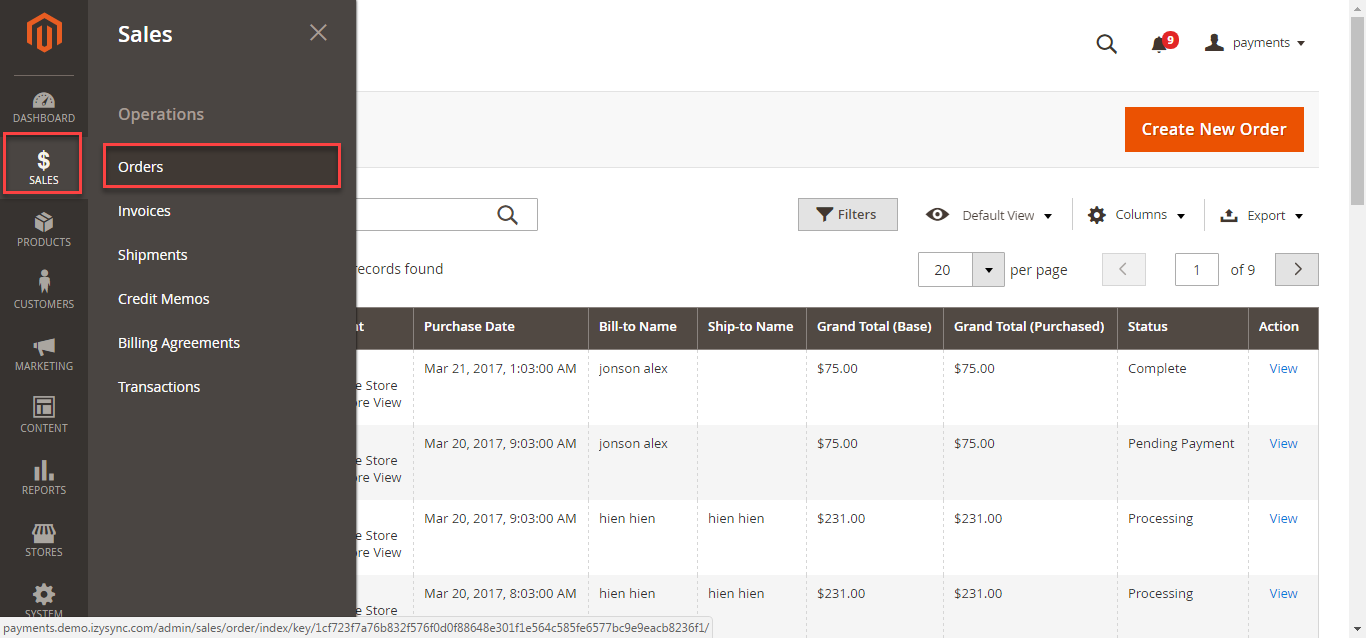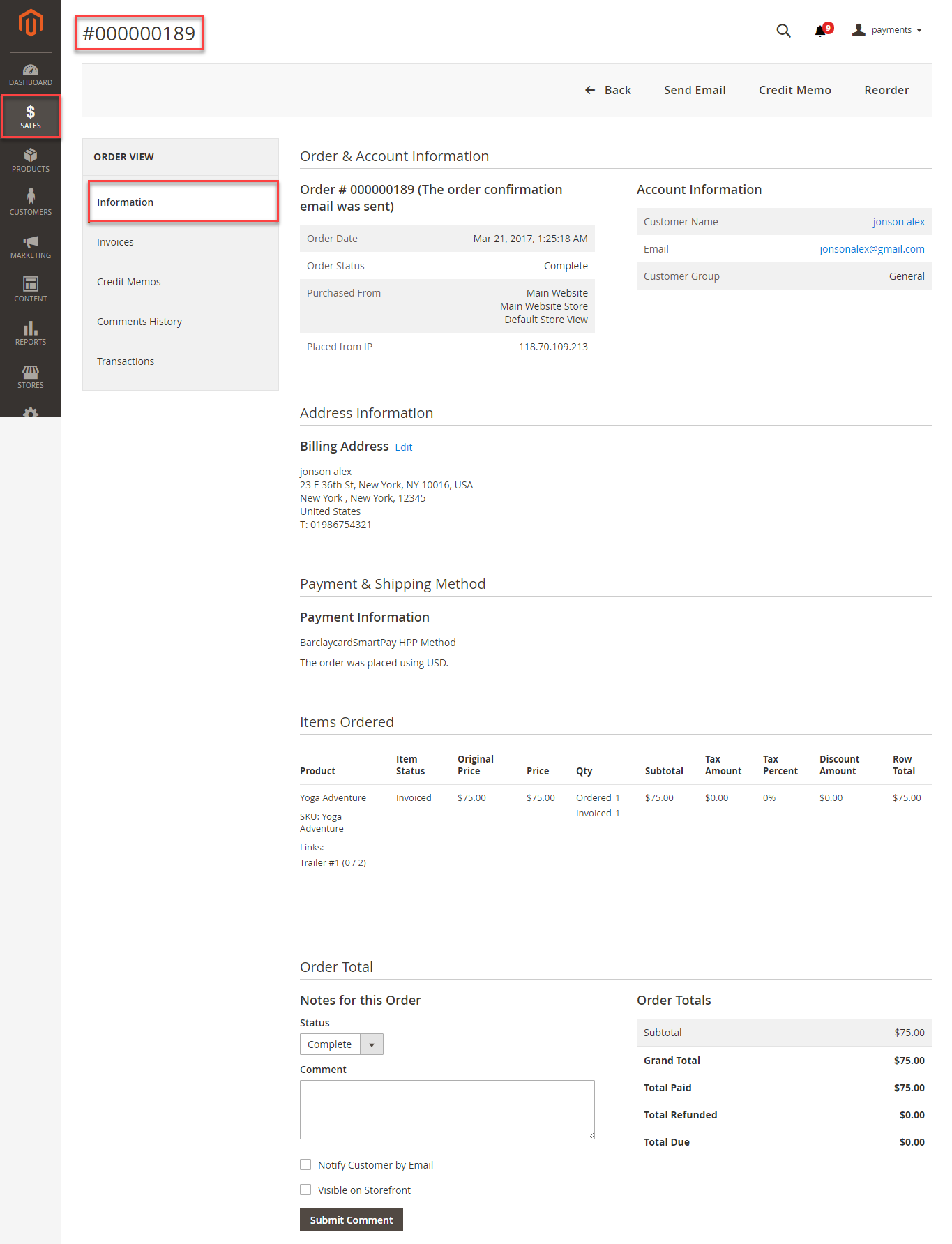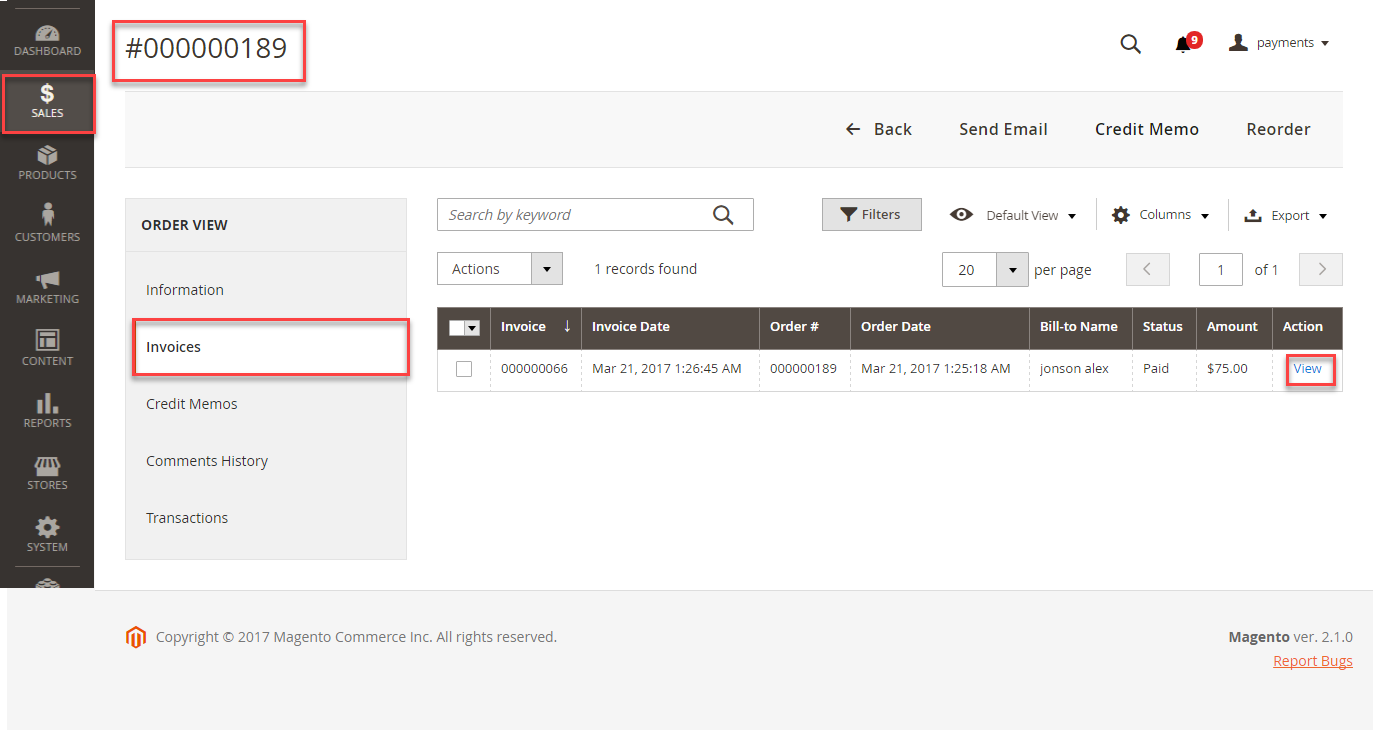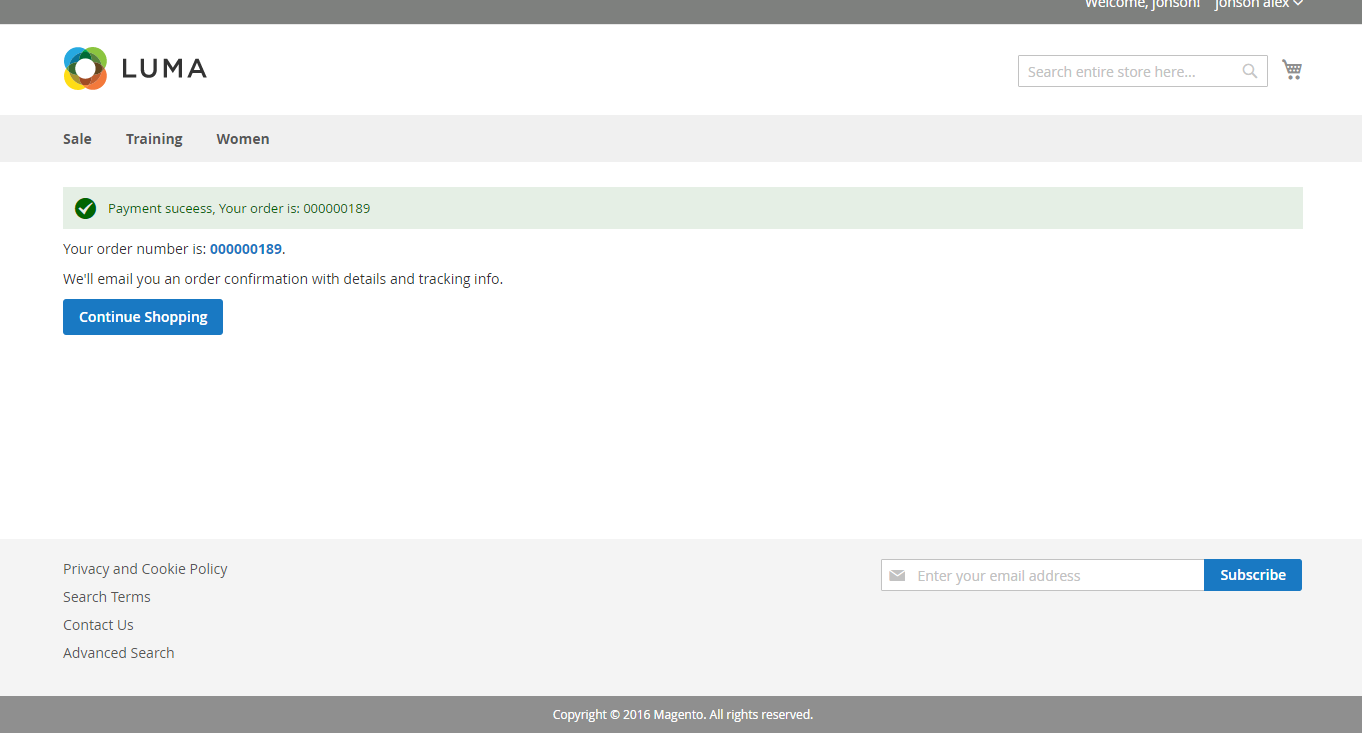...
| Table of Contents |
|---|
Introduction
Extension's page:
...
Your store should be running on Magento 2 Community Edition version 2.0.x or 2.1.x.
...
Configuration
Set up from
...
Barclay home page
When having Hipay Barclay account, you will login on the page: https://ca-test.barclaycardsmartpay.com
When Barclay home page appears, you choose Skins->List->Skin Code:
In Test& Live configuration item, you click Generate new HMAC Key depending on platform you choose Test platform or Live platform
This HMAC Keys provides register a new website and take API Webservice Login and API Webservice Password. This API provides integrators and developers the means to use web services that communicate between Hipay synchronize between Barclay home page and the Magento system.
After registering website successfully, you click Merchant Tool Kit/API on the Dashboard menu. The result is displayed in a below table:
You receive Login and Password to config in backend of Magento 2
Set up The Integration On Magento 2
First of all, go to Navigate to your Backend of Magento 2 stores -> Configuration->Sales->Payment Methods
Second, fill information about API Webservice Login, API Webservice Password, Website ID that given from Hipay like below picture
...
Stores >Configuration>Sales> Payment Methods -> Barclay SmartPay Solutions:
Users enter HMAC Key and Skin Code and set up features such as below table:
When done, please press Save Config, your configuration is ready to use.
Authorize Only( Authorisation): will check the card for validity but not charge the account until the order is approved and invoiced.
Authorize and Capture(Sale): will charge the debit/credit card at the time of the order submission
New Order Status: choose Processing default
Main Functions
* Easily Checkout Using Credit Card
At frontend, customer will need to choose an item and click on Add to Cart button. Then, go to checkout and select Hipay Wallet Credit Card Payments instead of Check/Money Order
After clicking Continue to Hipay Wallet. Customer will be redirected to Hipay Payment page.
...
Once again, thank you for purchasing our extension. If you have any questions relating to this extension, please do not hesitate to contact us for support.