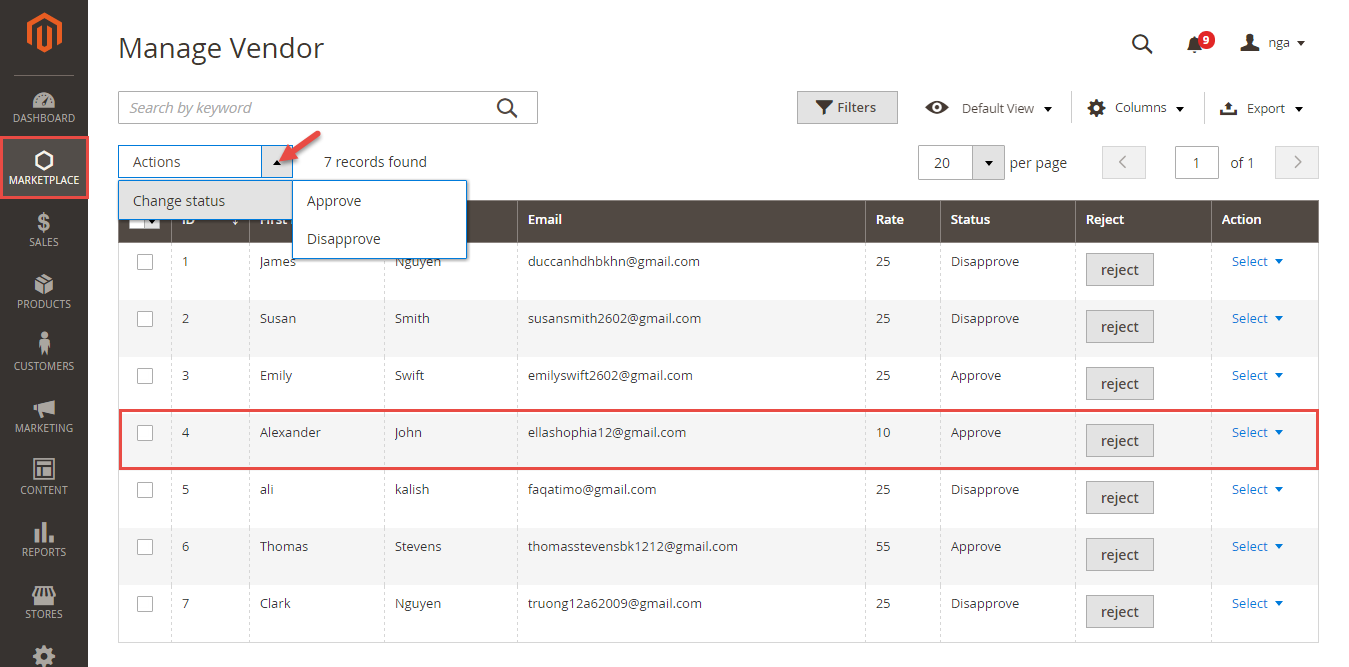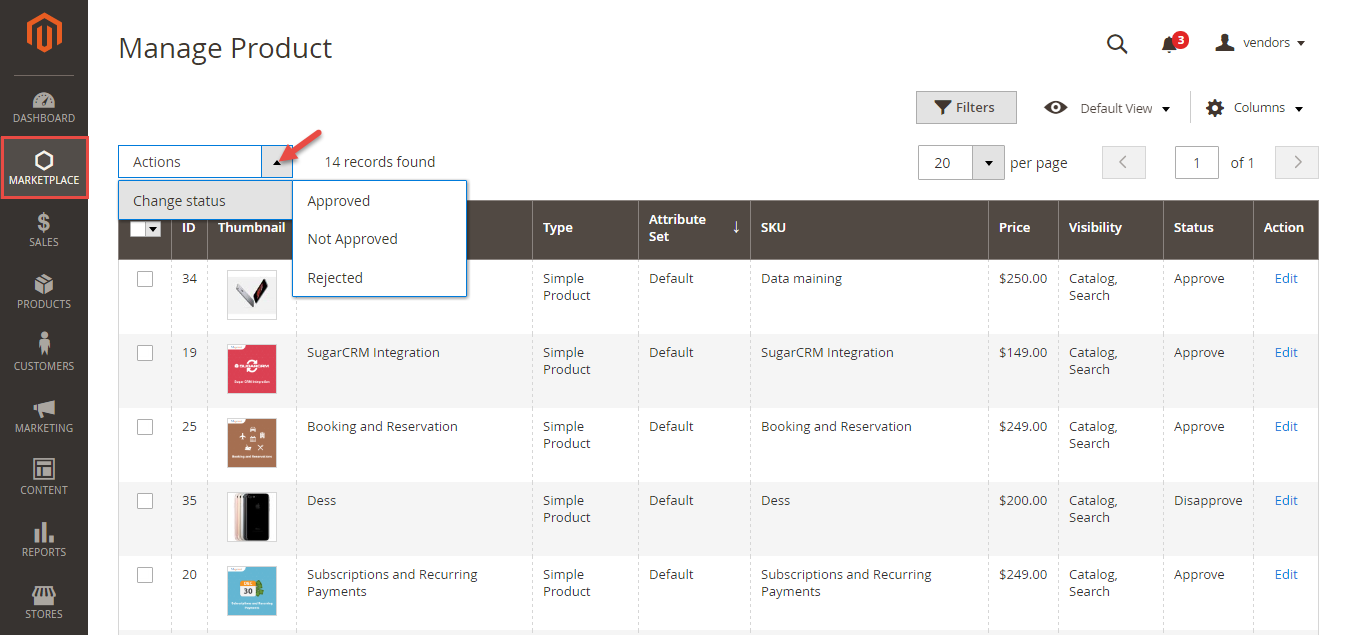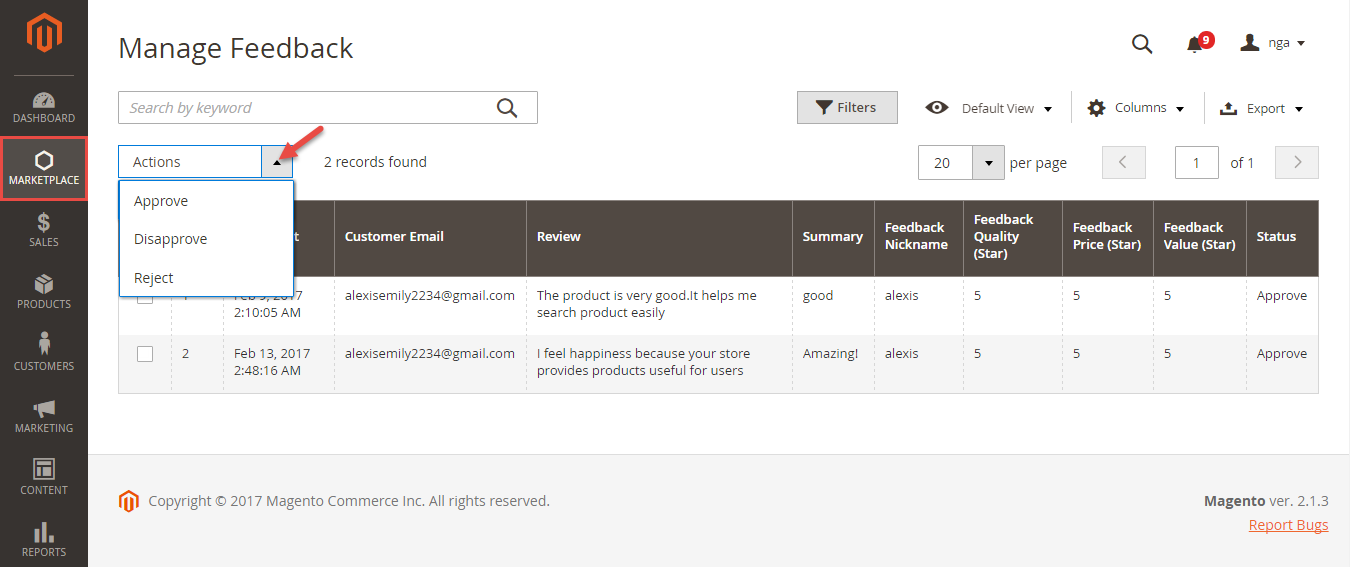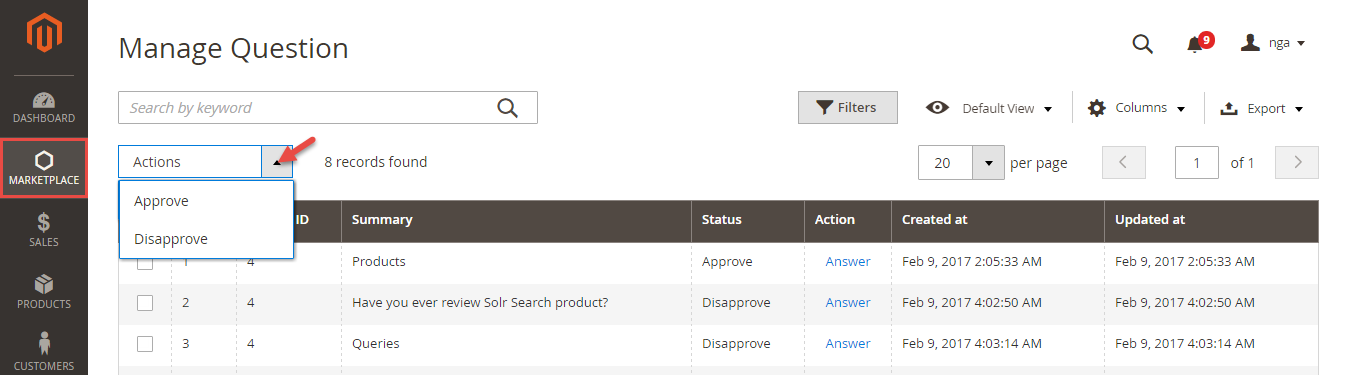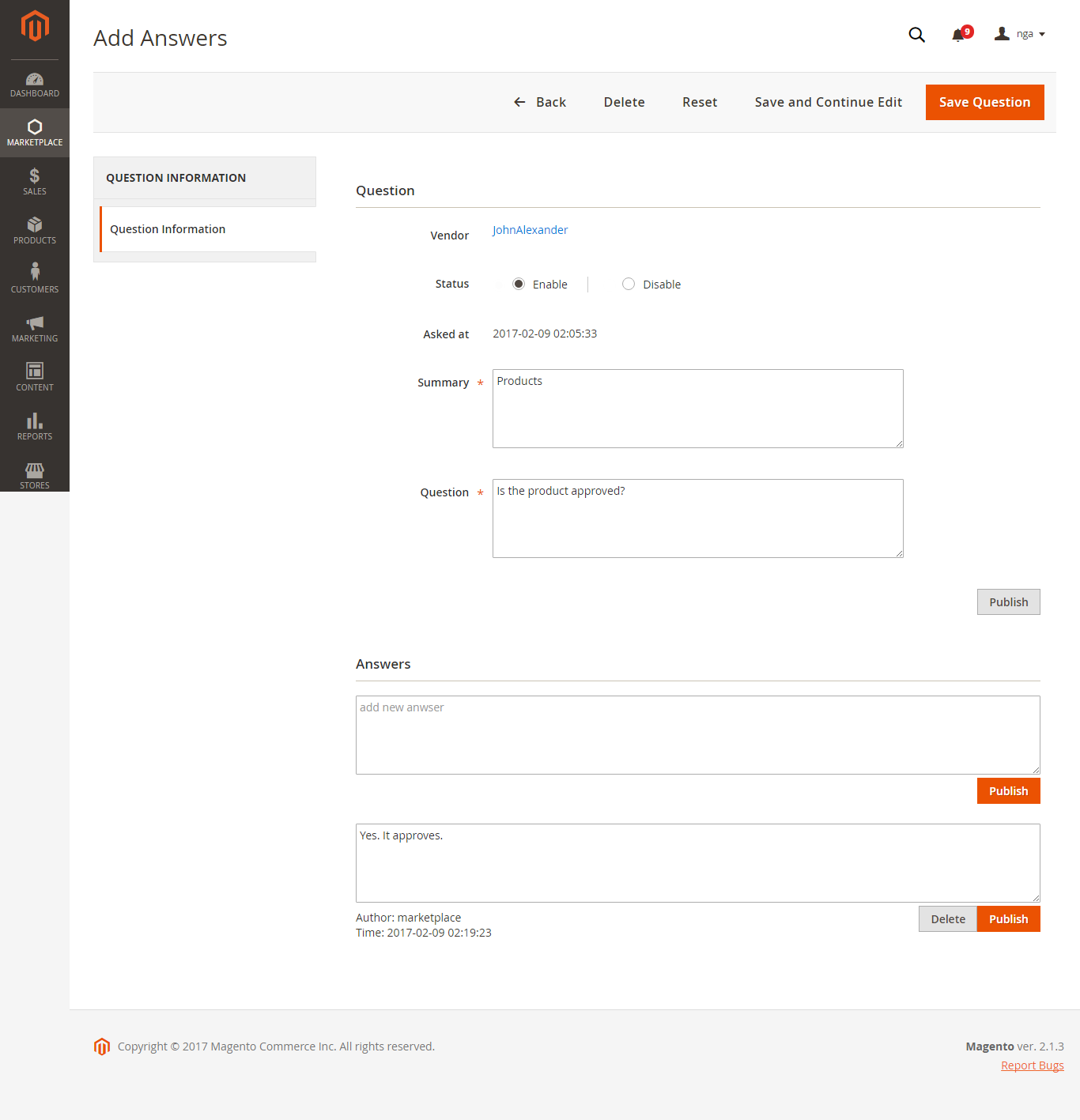...
Admin can manage vendor information such as Name Vendor, Email Vendor, Setting Shop... Especially, vendor accounts need approval from store owners before the beginning.
Click EditClick Select > Edit button if admin wants to view or implements any changes about the vendor information:
...
Store owner has the ability to set up commission between store owner and vendors. In addition, store owners can decide how much commission a specific vendor must pay for selling an item.
...
Admin has the ability to manage all products which are sold in their store along with the corresponding vendor ID, including vendor products. Admin can set up status for vendor products, including approved, not approved, and rejected.
- Manage Sales
The Sales is the default of Magento 2 platform. When customers buy any product in marketplace, store owners will directly receive all that money.
...
When customers leave a feedback for vendor shops. Admin will view then they can choose whether to approve that feedback.
It is necessary for admin to set the feedback approval which allows customer's feedback to be shown on My feedback tab of the owner storeWhen the feedback is approved, it will be displayed in vendor shop. Customer can view it.
- Manage Vendor Question
Admin When vendor submit a question, admin can choose whether to answer vendors' question when by click on Answer button.
Then The Add Answers page will appear for admin to enter the answer. Admin need to remember to click on the form below: Public button to send out the answer.
- View Admin Dashboard
Admin Dashboard helps store owners collates information about their business:
...