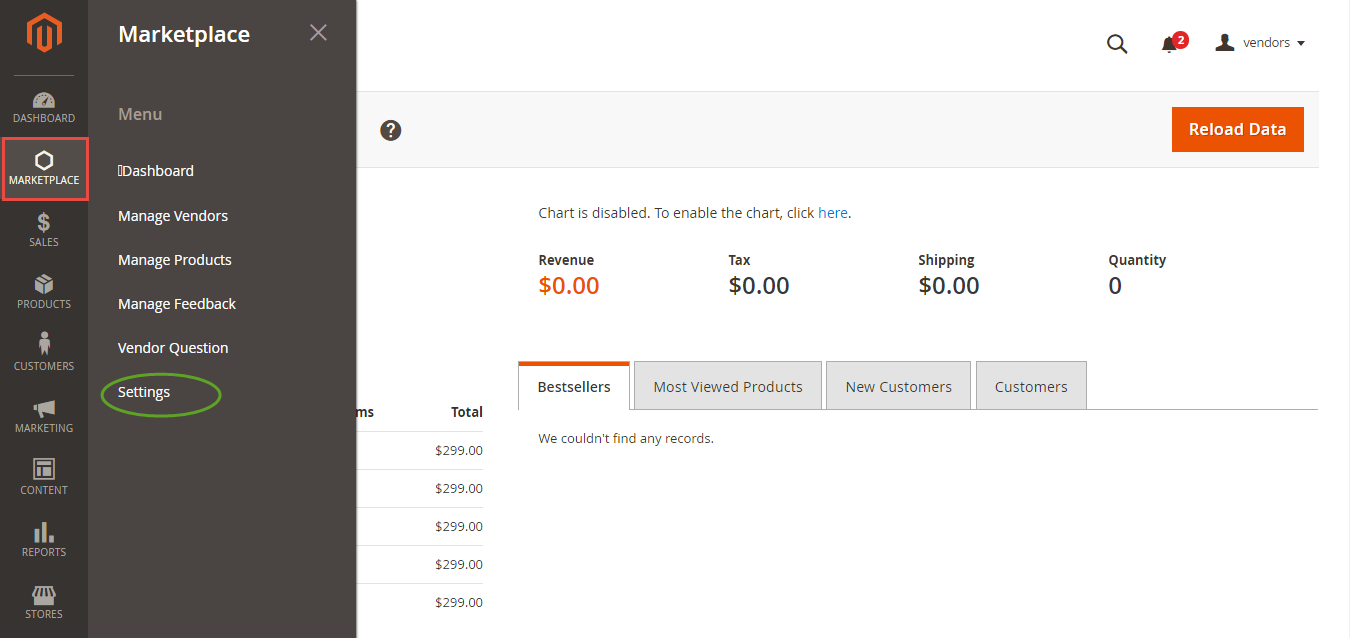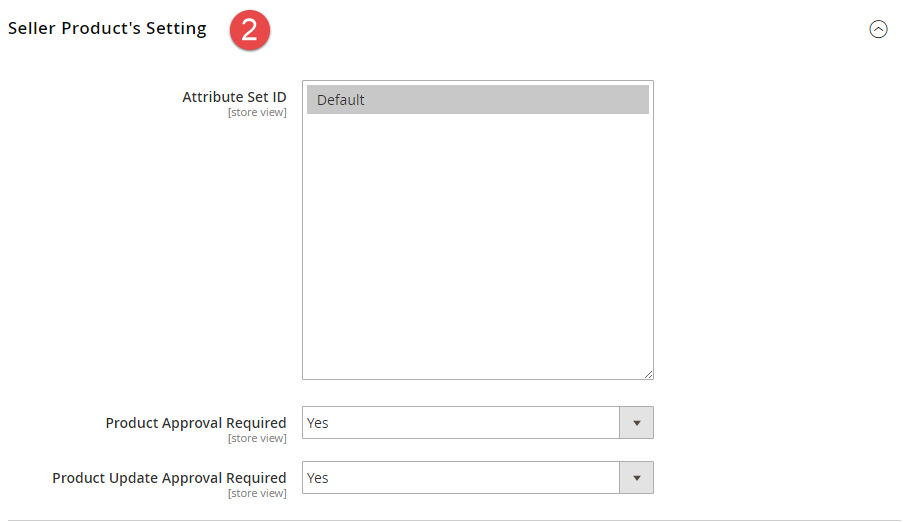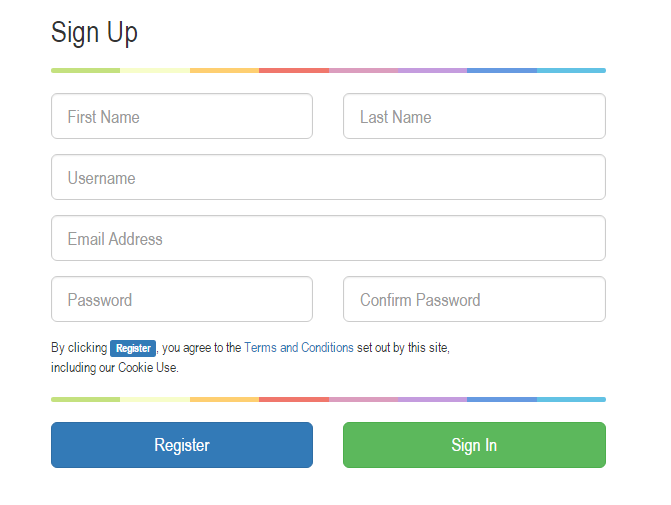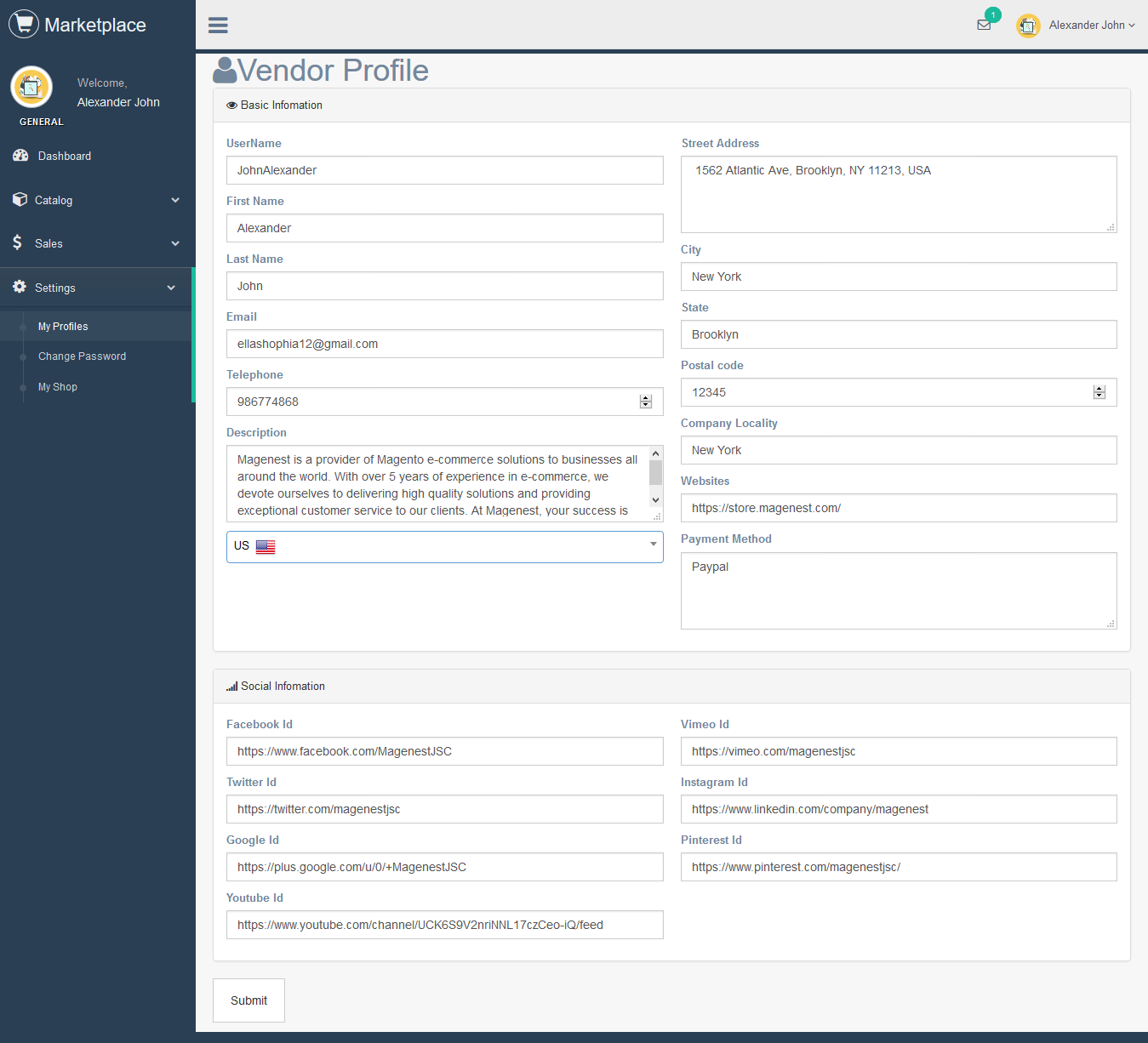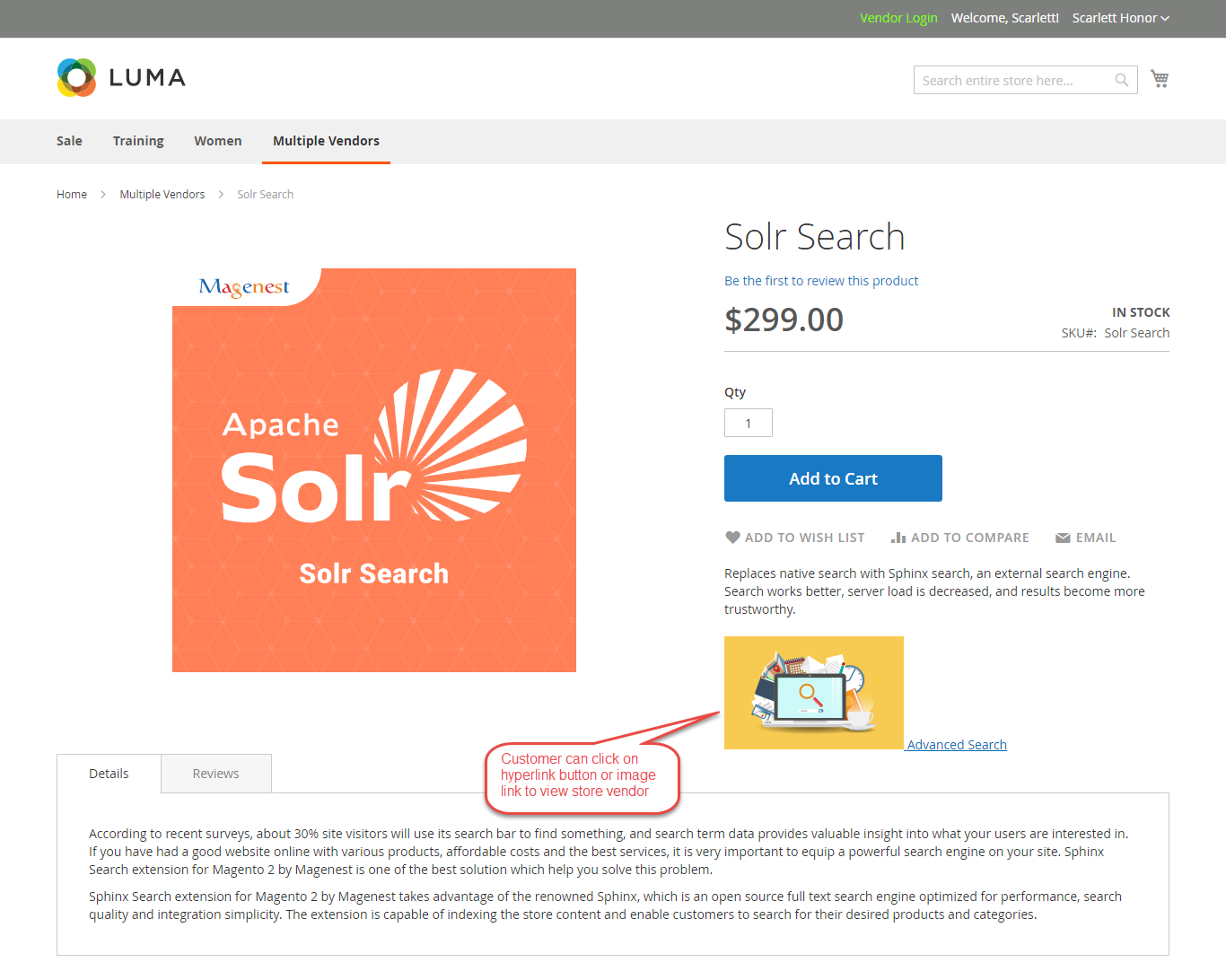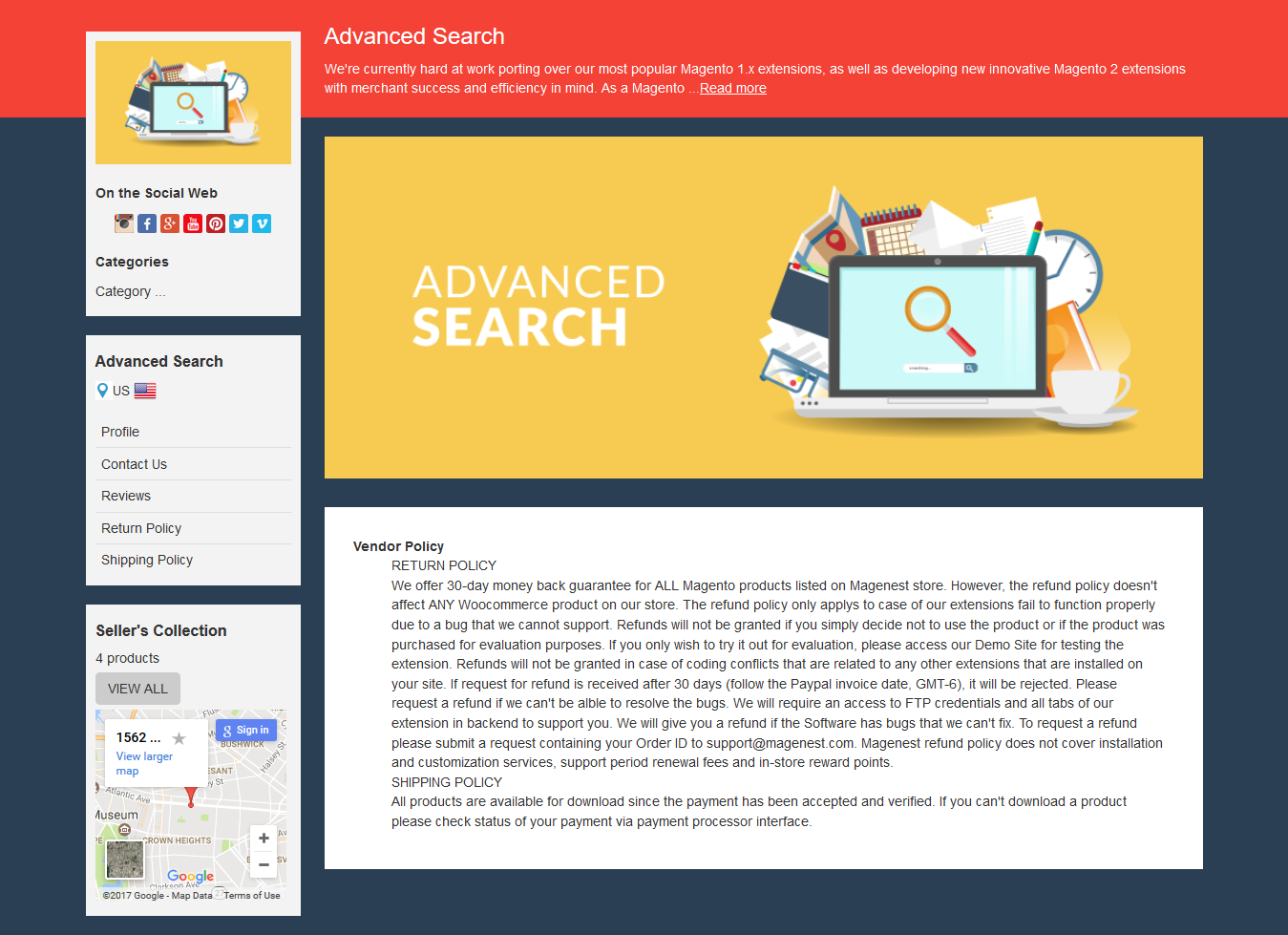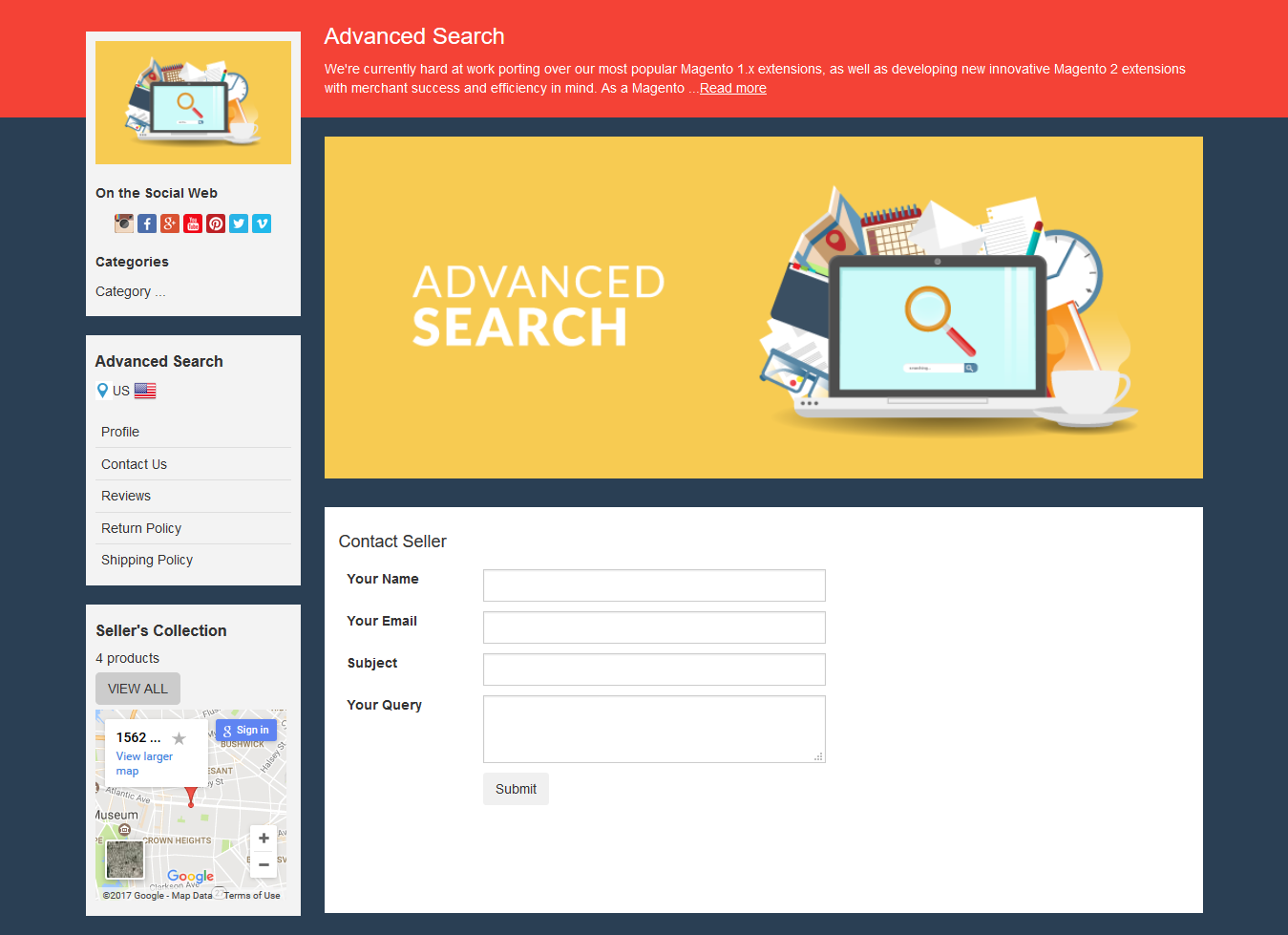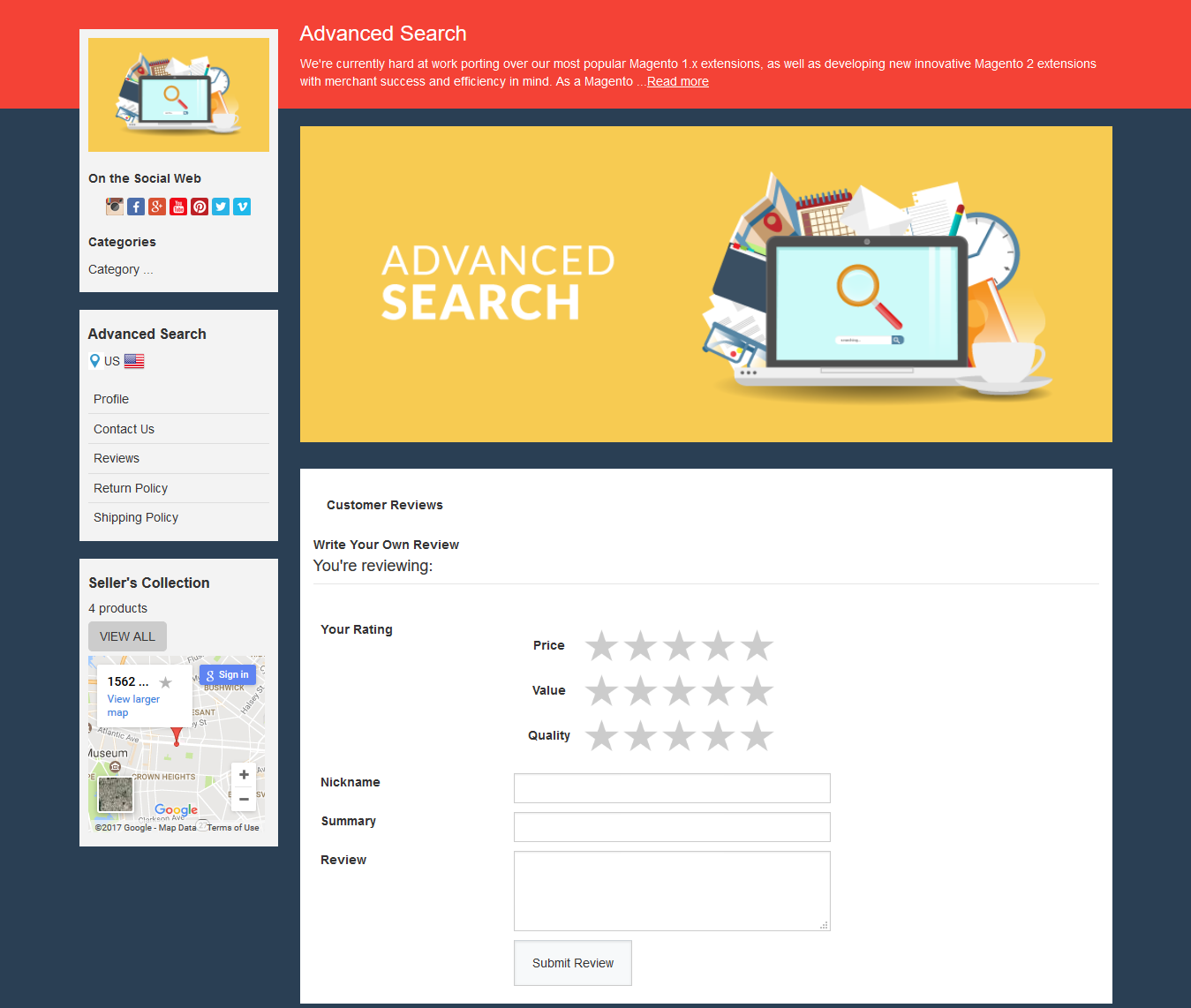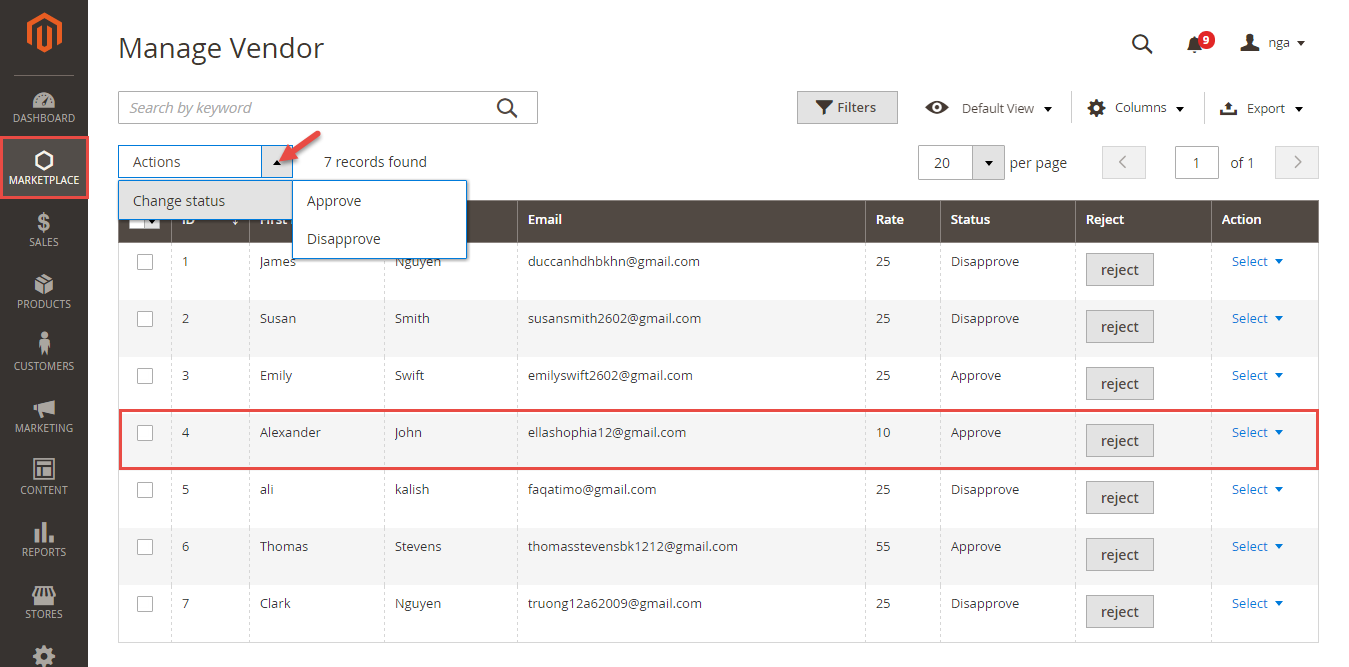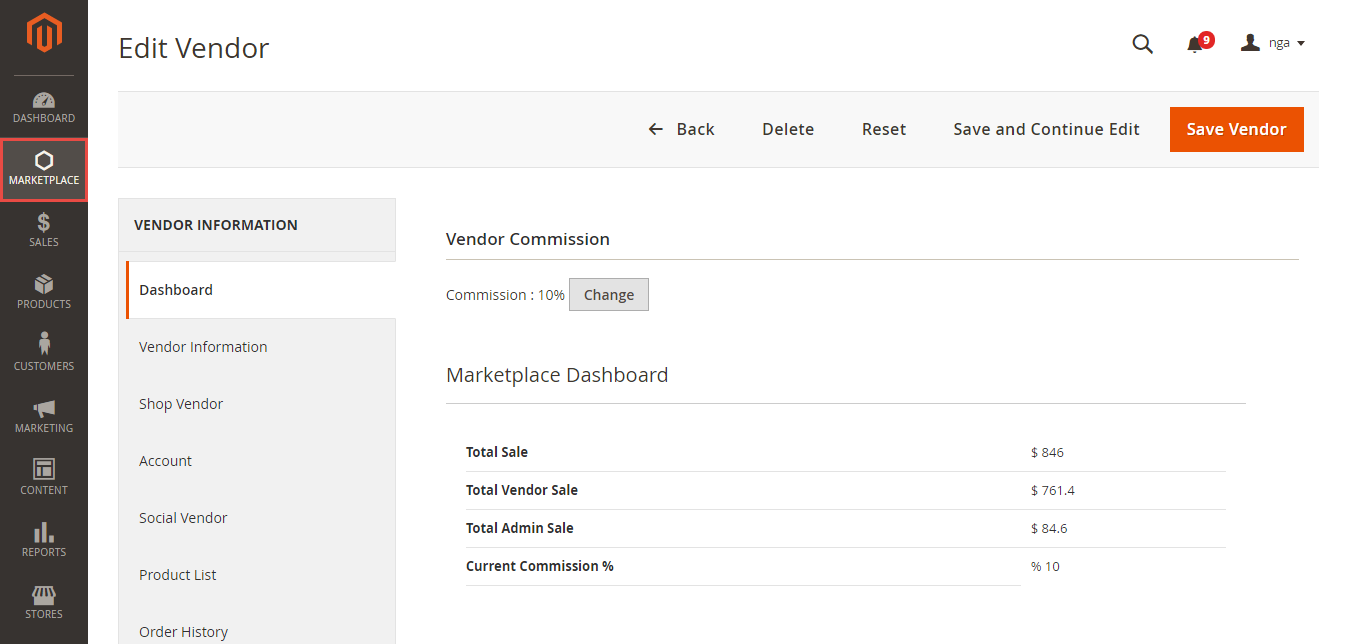...
- View products of different vendors.
- Add products from different vendors to cart.
- View vendor info.
- Review vendors based on their price, quality and value.
- Receive question from customers sent Contact to vendors.
System Requirements
...
First, go to Market Place > Settings:
There In Settings tab, there are five tabsparts: Email Template, Seller Product's Setting, Product Page Setup, Vendor Dashboard Setup, Terms and Condition.
...
Admin can decide whether product vendors must be approved before customers can view them on frontend store. Furthermore, admin can also require product approval for both the first time as well as for and the update sections.
Product Page Setup
This tab allows admin to manage Product Detail Page in frontend store. Admin can decide to show vendor names, vendor icons or both of them. In addition, admins can choose one value from Number Product Related drop down list.
...
Or click on Register button to create a new vendor account. It must be approved by the store owner to activate that vendor account.
Manage Vendor Profile:
Navigate to Settings > My Profiles, vendors can set up their profile including username, email, telephone, address, payment method, country, social information. etc.
Change Password:
From vendor account, go to Settings > Change Password supplier can change their account password.
...
In Product Detail Page, Multiple Vendor extension by Magenest allows store owners to display vendors' shop hyperlink, image link or both of them:
Customers Based on this hyperlink, customers can easily view vendor shop:
Policy:
All vendor policy about return policy and shipping policy will be shown.
Contact Seller:
Customer can directly make contact with seller or vendor from vendor shop via Contact Seller form:
Reviews for vendor shop:
Customer can also write a review for vendor shop:
Categories:
Customers can add vendor products to their card from vendor's categories:
...
Or go to the product detail page. Then your After that, the customer will check out with checkout using the default in Magento 2 platform.
...
Admin can manage vendor information such as Name Vendor, Email Vendor, Setting Shop... Especially, vendor accounts need approval from store owners before beggingthe beginning.
Click Edit button if admin wants to view or implements any changes about the vendor information:
Commission:
Store owner has the ability to set up commission between store owner and vendors. Store In addition, store owners can decide how much commission does vendor commission a vendor must pay for selling an item?.
Vendor Information:
This tab shows the profile of vendor.
...