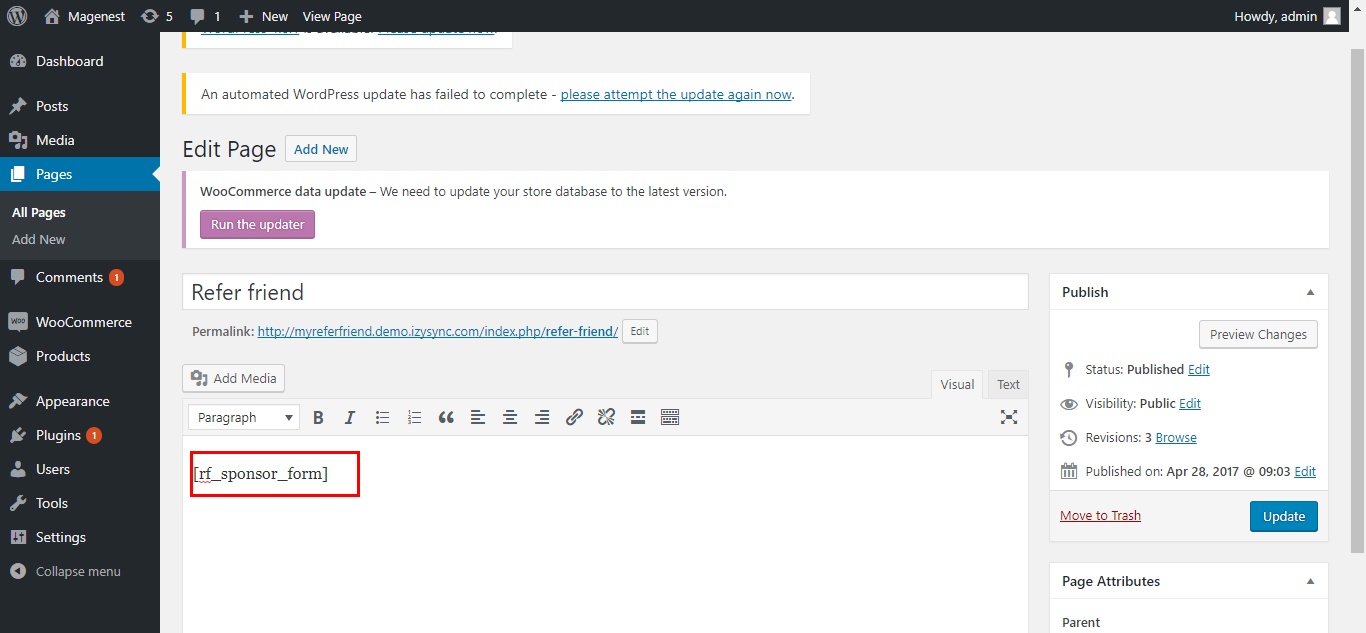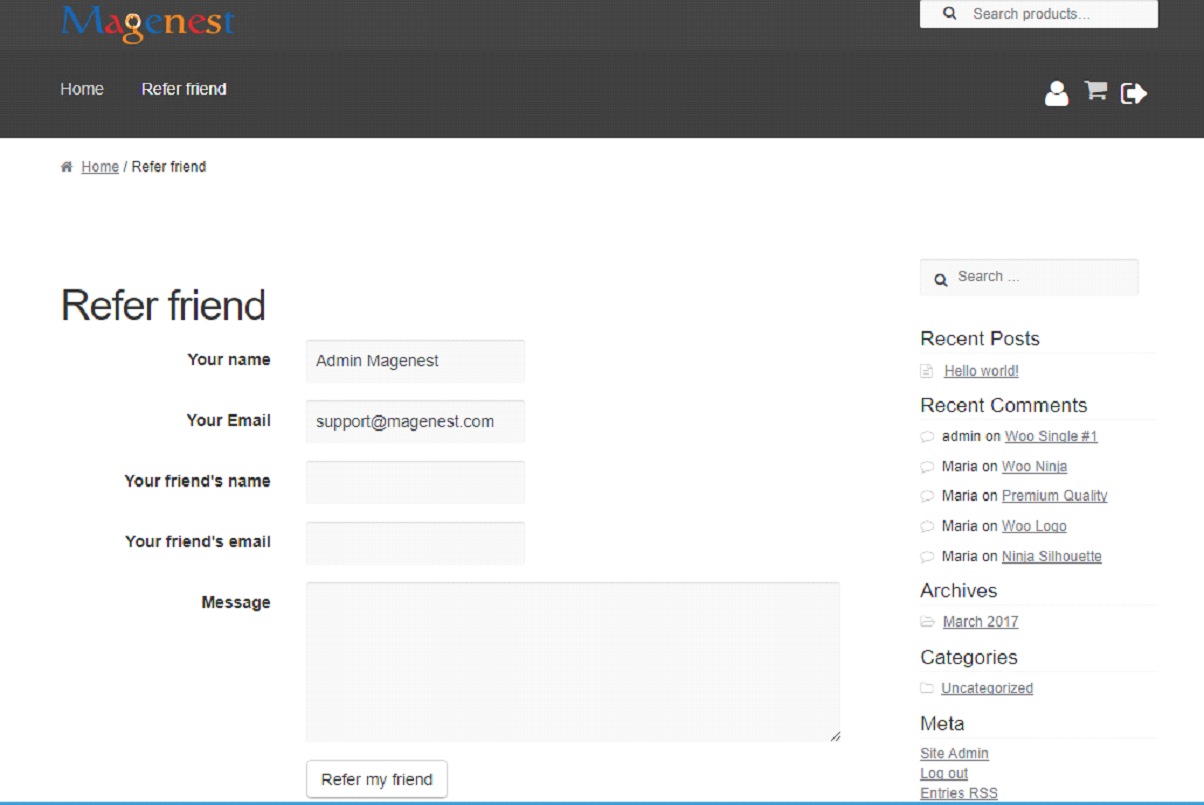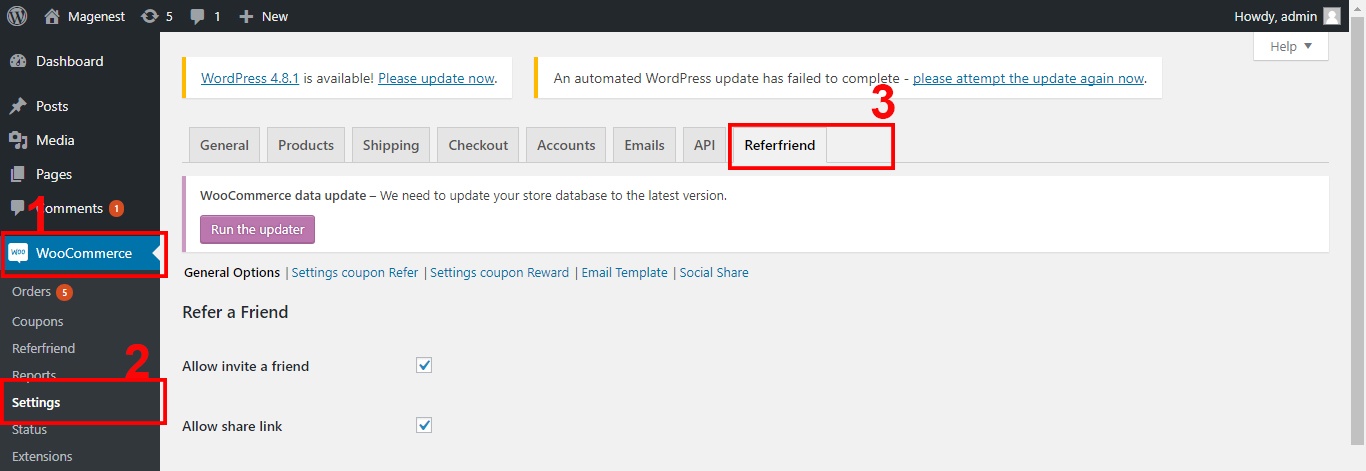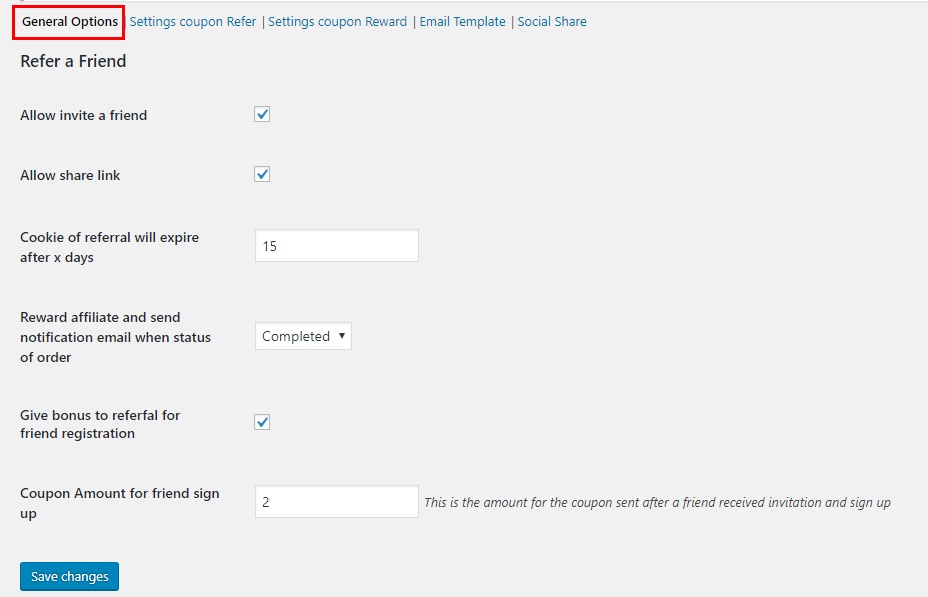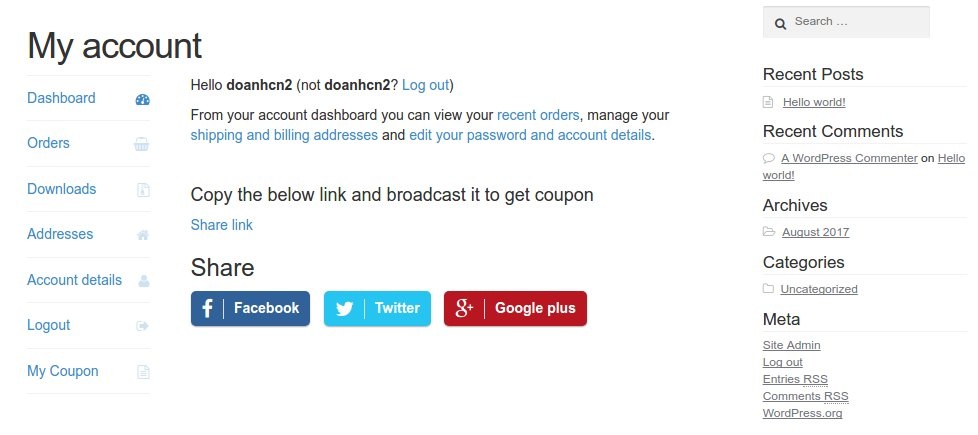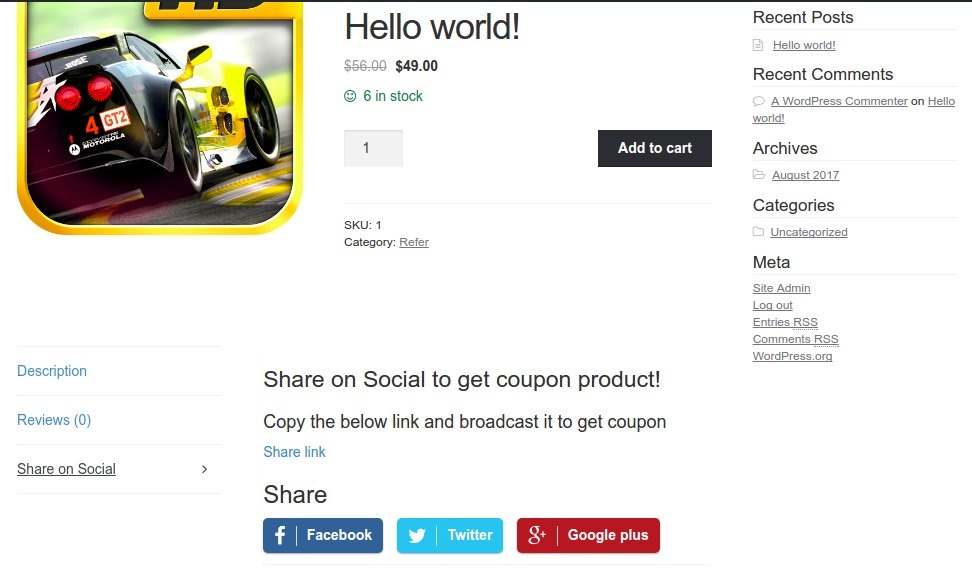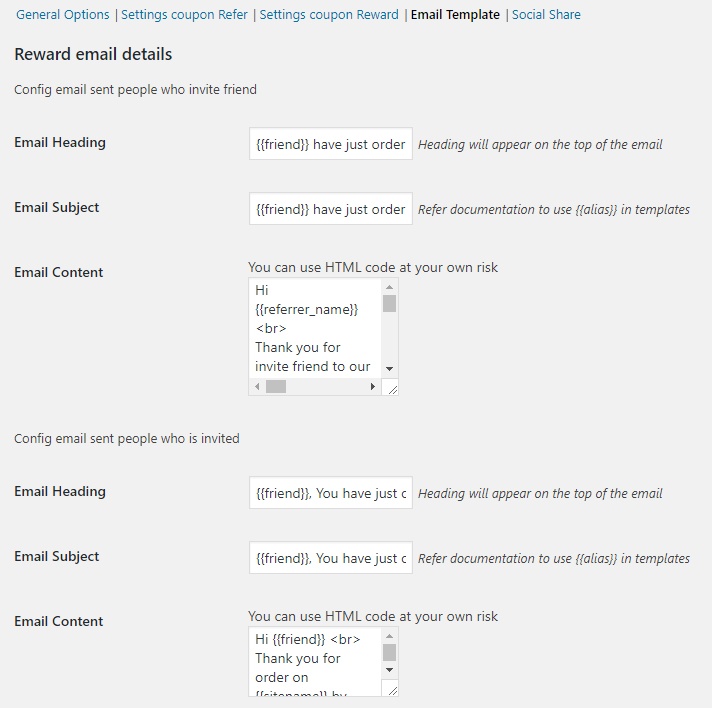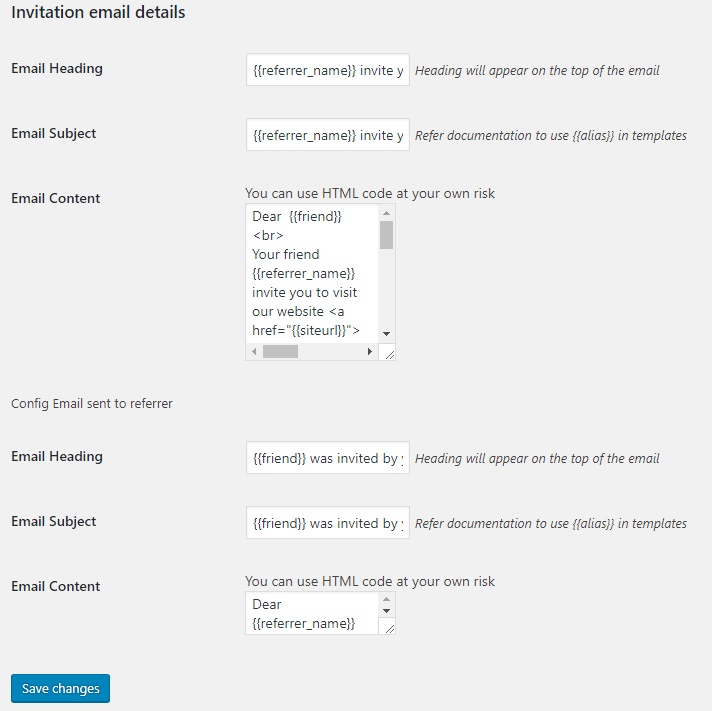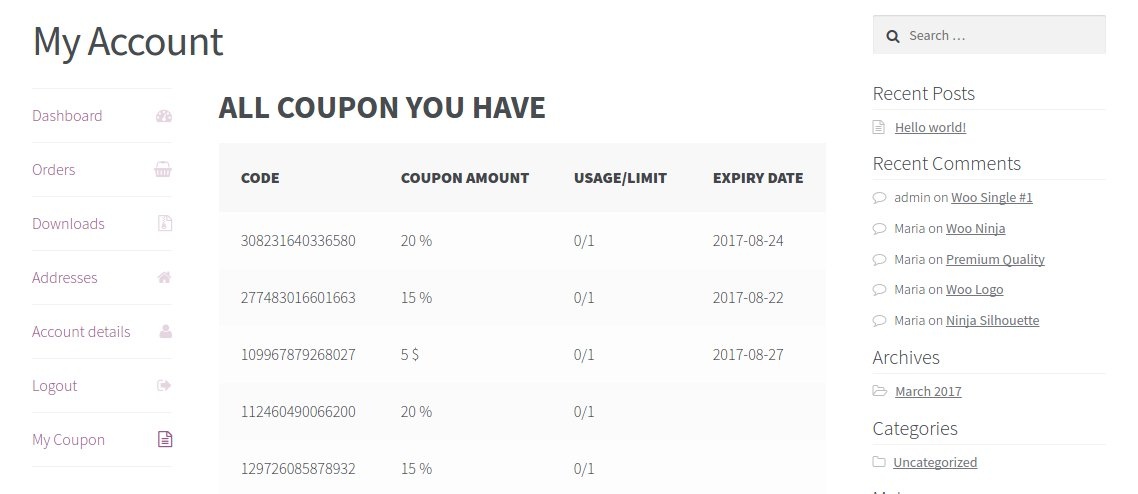The Woocommerce Refer a Friend Plugin will create a simple but powerful referral system on your website. Instead of giving money to your referrals, you are rewarding them with coupons that they can use to get discounts when buying on your website, depending on a coupon settings.
We have two ways to get coupon. The first way is invite a friend to visit website, the second way is share link on social (only member)
Features:
⦁ Admin can set allow rewarding when invite a friend, share link
⦁ Admin can set Coupon type, coupon amount, coupon duration… when member, customer invite friend or share link (customer only invite friend)
⦁ Admin can set allow both the invite and invitations to be rewarded
⦁ Admin can configure email template
⦁ Admin can view all sent coupon
⦁ Member can view all coupon was get
⦁ Member can share link products, invite friend. Customer (do not login) only can invite friend to get coupon.
How to use the Refer a friend Plugin
You must create a new page. In the page content add the following line
[rf_sponsor_form]
After that, you have a page for customer or member can referral friend:
Configuration General
Access to Admintrastor Dashboard → Woocommerce → Settings → Refer a friend Tab
In General Options Page, there are a few choices.
- Allow invite a friend: allow customer, member can invite friend to visit website and get coupon
- Allow share link: allow customer, member can share link
- Cookie of referral will expire after x days : People follow the shared link (referral link ) to go to your website will have a cookie to track the affiliate program. You can set the expired time for this cookie in this field.
- Reward affiliate and send notification email when status of order : We recommend to set this option to completed.
- Give bonus to referfal for friend registration : If you check this checkbox, affilate will get rewared coupon if his referred friend (via email ) register in your website.
- Coupon Amount for friend sign up : You set the coupon amount for reward affiliate of sign up customer here
Press Save changes button
1. Refer a friend
- Who can referral a friend?
Customer, Member can referral a friend to visit website and get coupon. Value of coupon be setting in Admintrastor Dashboard.
Access to Admintrastor Dashboard → Woocommerce → Settings → Refer a friend Tab → Settings coupon Refer:
Coupon Type : You choose the coupon type to send referred customer (percentage discount, fixed cart)
Coupon Amount (in local currency)
Coupon Minimum Amount
Coupon Duration : If you set it to 30 the coupon will expire after 30 days from the time it is sent
Allow: Default, person being invited will get coupon. If you select it, person being invited and person invite can get coupon.
Number of share: the number of times different share will have different rewards
Add: You can set more than 1 rules.
After configuration, you are ready to referral a friend. Go to the page which you created in the first step
2. Share link
Only member can share link to get coupon. Value of coupon can settings in Admin dashboard.
Access to Admintrastor Dashboard → Woocommerce → Settings → Refer a friend Tab → Settings coupon Reward:
- You also have the same settings.
- Allow: Default, only person who share link will get coupon. If you select it, person who share link and person who click link and place order products will get coupon.
- You can see Share link on My account or in each Product:
Share link on My account
share link on product
3. Configurate Email template
Access to Admintrastor Dashboard → Woocommerce → Settings → Refer a friend Tab → Email template:
Email reward template
Email invitations detail
Email variables
Admin can place it in the Email Content. The module will be replaced with the affiliate's message. If the affilate invite friend with this the module will send email like this
{{friend}} : your friend ‘s name
{{referrer_name}} Your name
{{coupon_currency}} currency
{{coupon_value}} coupon amount
{{coupon}}
{{coupon_expiry_date}}
{{refer_type}}
{{affiliate_message}} message you want to sent to a friend
In the email sent to affiliate there are additional email variable {{refer_type}} The referral type . There are 3 type : signup (affiliate get rewarded coupon if his referred friend register in store ) , email_invite (the affiliate get rewarded coupon after his referred friend via email make purchase in website) , refer_link (the affiliate get rewarded coupon after his friends follow his shared link and make purchased in website) Example of an email template
Member can view all coupon which they have: