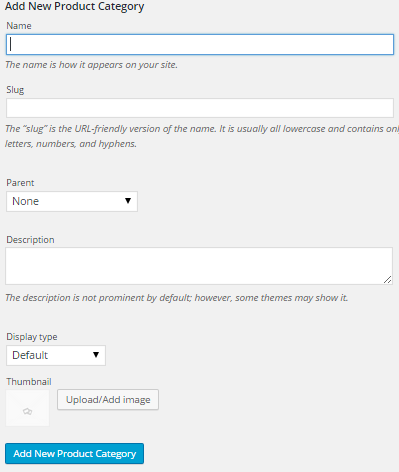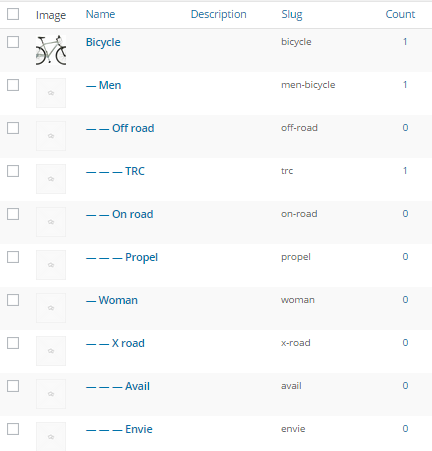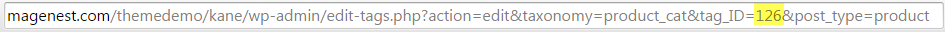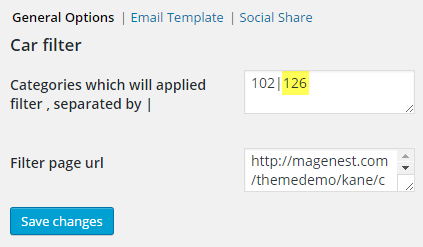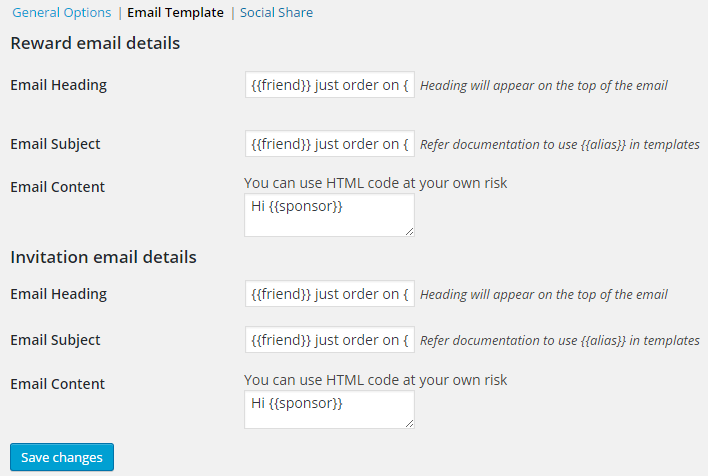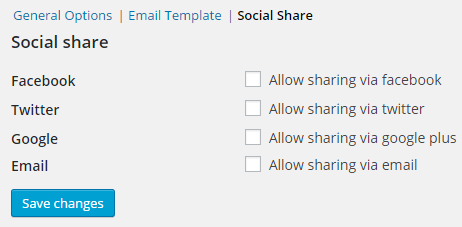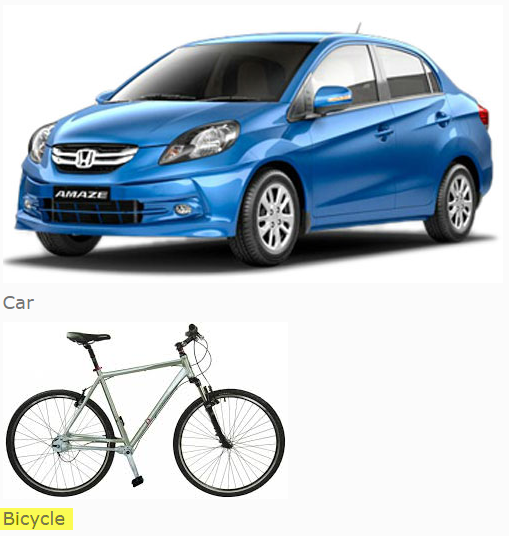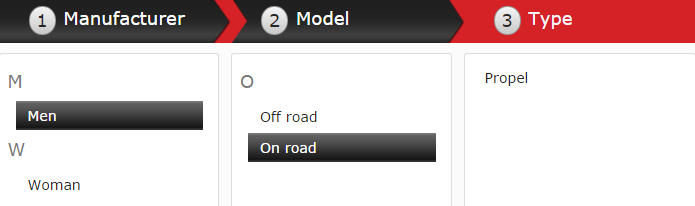Thank you for purchasing my plugin. If you have any questions that are beyond the scope of this help file, please feel free to email via my user page contact form here. Thanks so much!
Created: 03/07/2015 | By: Magenest | Support Portal : http://servicedesk.izysync.com/servicedesk/customer/portal/95
Introducing to WooCommerce Filter
Woocommerce Filter from Magenest is the best plugin for Woocommerce vehicle or vehicle parts website. This plugin lets you apply the filters you need to display the correct variations of the products your customers are looking for.
Features:
- An unique filter in market that supports for layered category filter
- Use Ajax to display results
- Beautiful design for your filter
- Power filter with 3 layered filters
Configuration
First, you need to add new categories like this:
Example: You have
Bicycle → Men → On road → Propel
Bicycle → Men → On road → XXX
You only need to creat one product for “ Propel ” category and one product for “ XXX” category
Then go to Woocommerce → Setting → choose Car Filters tab
Paste category's tag ID thay you want to display at Page 1 in general option. Example: I want “Bicycle” category displays in Page 1, so i paste it's tag ID in general option
Filter page url: Paste URL of Page 2 thay you want to display grid filter.
After finish, creat products for categories, remember creating one product for one category.
It will display like this
When click on Bicycle, you will be led to grid filter
If you have want the further features that is not supported in current version, do not hesitate to contact us.