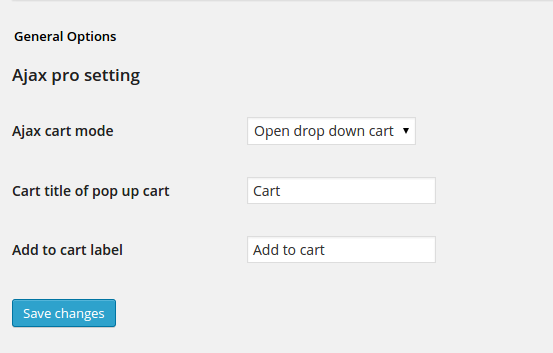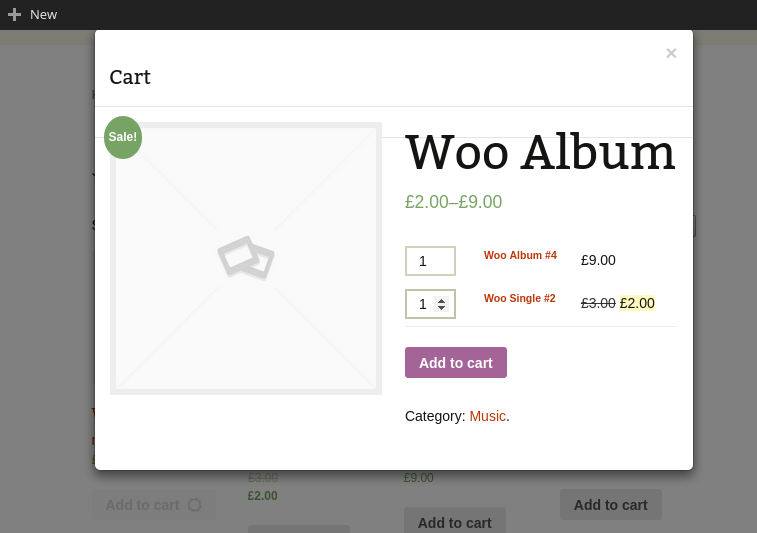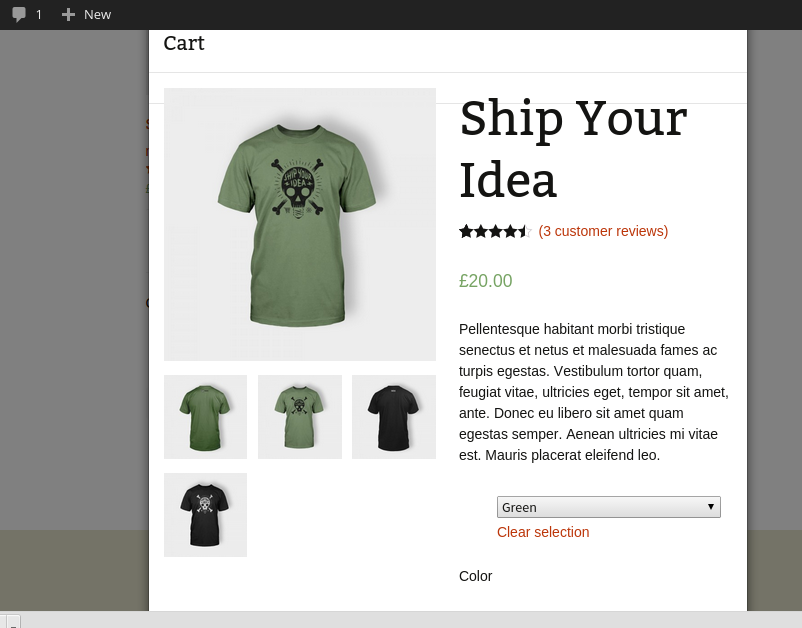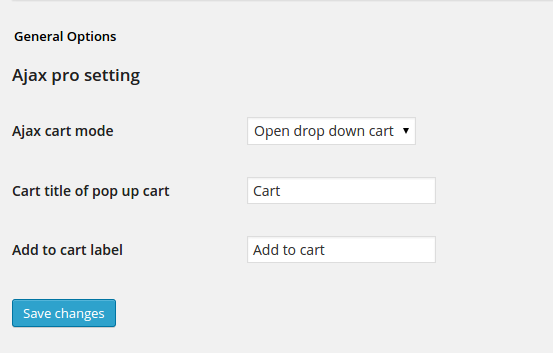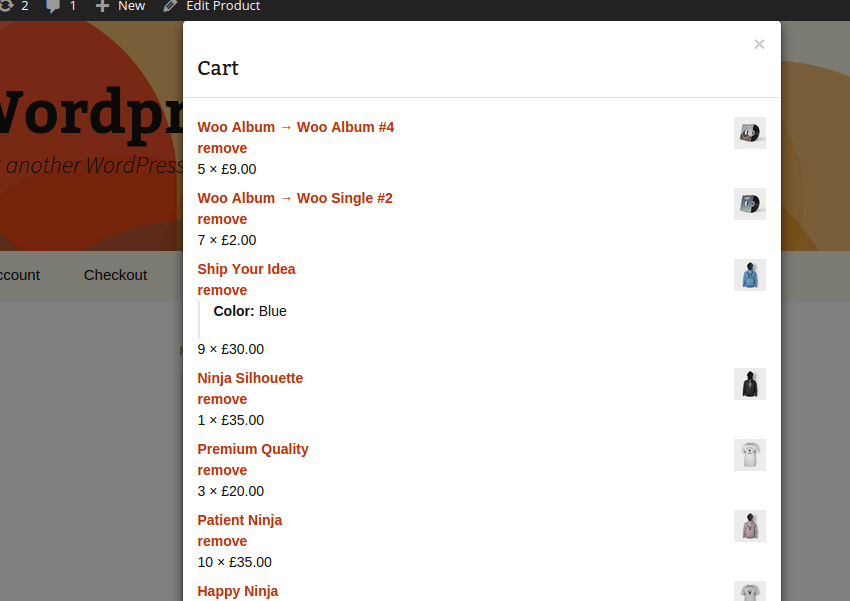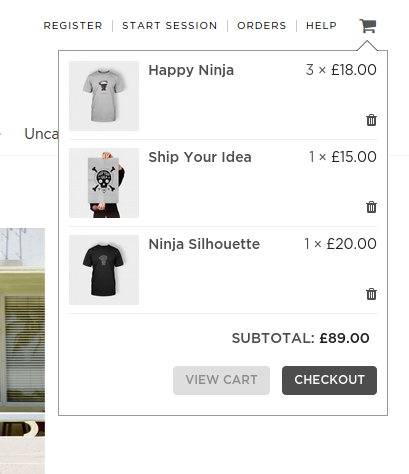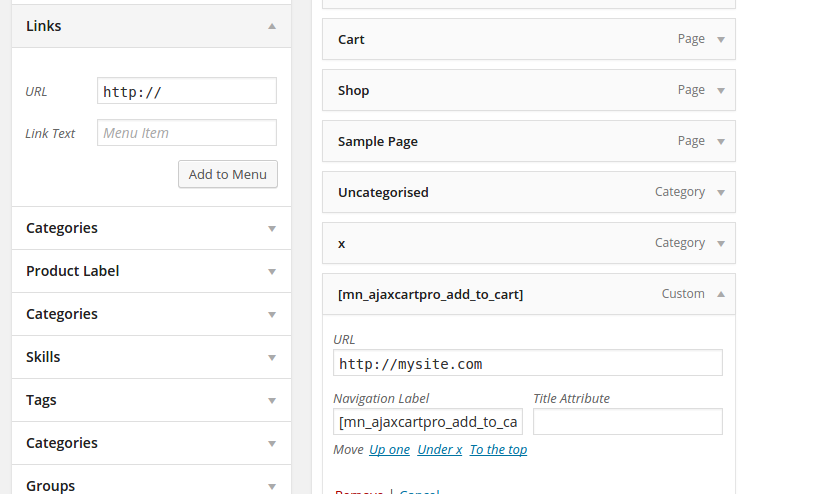Thank you for purchasing our extension. If you have any questions that are beyond the scope of this document, do not hesitate to leave us an email via our email address below.
Created: 02/07/2017 | By: Magenest | Support Portal: http://servicedesk.izysync.com/servicedesk/customer/portal/102
Introduction
By default, Woocommerce support ajax cart for simple product in case customers items from catalog page. However, Woocommerce only support ajax cart feature for simple product. Our module enable ajax cart features for simple product, variable product , grouped product.
Woocommerce Ajax cart product using ajax to cart cart from product detail page too.
Features
- Work for simple product, variable product , grouped product (If your store use custom product type , feel free to contact us to request support)
- Use ajax add to cart on category page and product detail page .
- Support 2 mode : Pop up : It will show a pop up cart after use add item to cart. Drop down: The product fly to cart and the cart drop down open
- Responsive, elegant design
- Ability to add drop down cart to menu
- Shortcode support
Ajax cart on catalog page
By default Woocommerce only support ajax cart for simplep product. If the product type is variable or grouped product, it will display button named “Select Option” . Use the Woocommerce Ajax cart module allow customers click Add to cart instead click Select Option. Admin can configure other label for Add to cart button. For example , you can enter Buy now or Book now by define value for Add to cart label
If customer click on Add to cart button of a grouped product, it will open a pop up allow customer enter qty and hit Add to cart button
If the customers click on Add to cart button of variable product it will open a pop up allow customer choose options for product.
If customer choose green option the main image will become image shirt too.
Effect after customer click add to cart button
Woocommerce ajax cart pro allow admin choose effect after customer click add to cart.
Pop up : A pop up of cart will appears after item is added to cart.
Drop down: The added product fly to cart and the cart shake and a drop down of cart appear
How to add cart to menu
Enter [mn_ajaxcartpro_add_to_cart] in the link text
Enter yousite.com or whatever in URL field
How to change the icon of cart
Replace the file wp-content/plugins/woocommerce-ajaxcart-pro/assets/images/cart.png with your desired icon . Please not that the name of new cart icon file must be cart.png